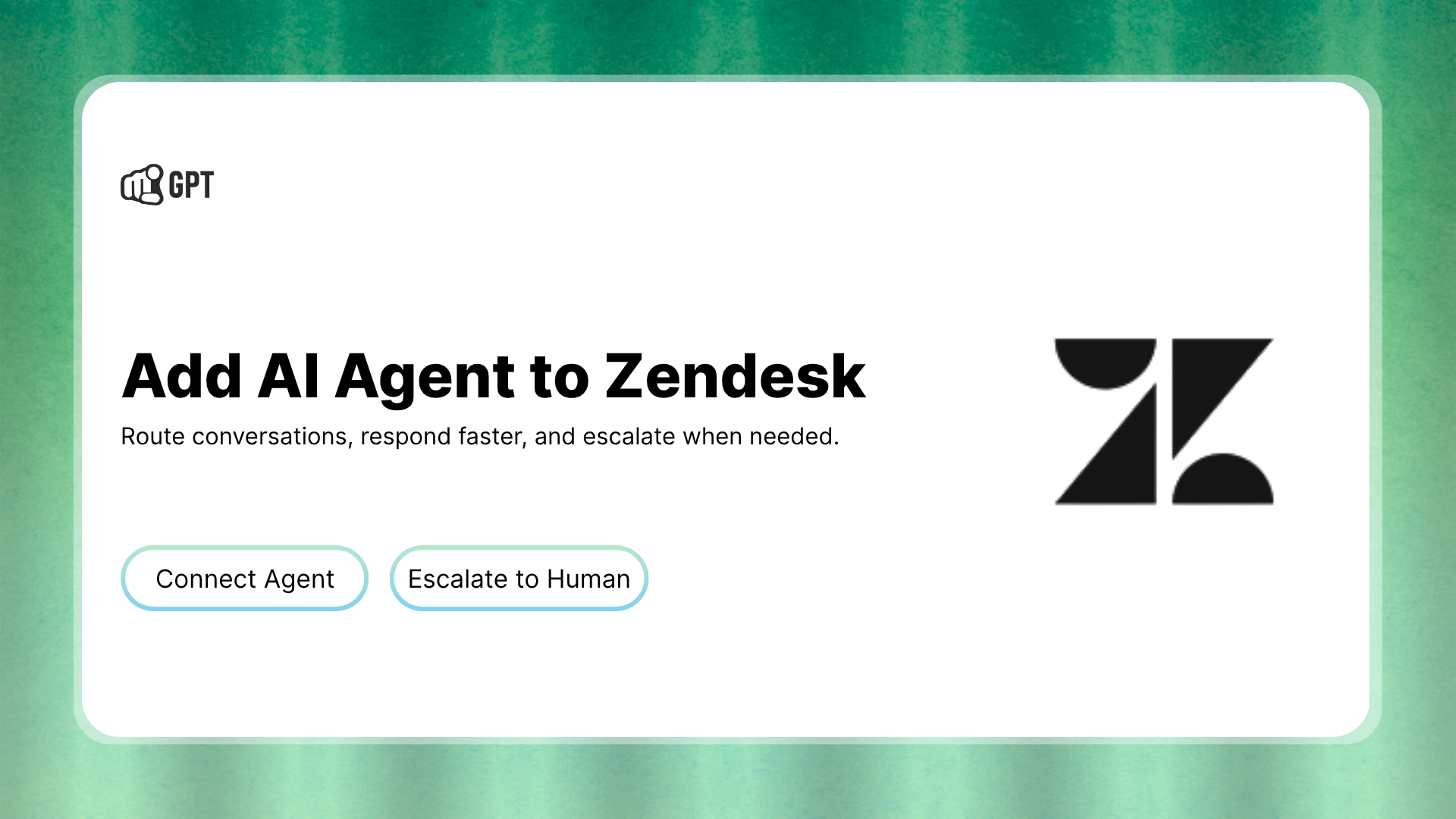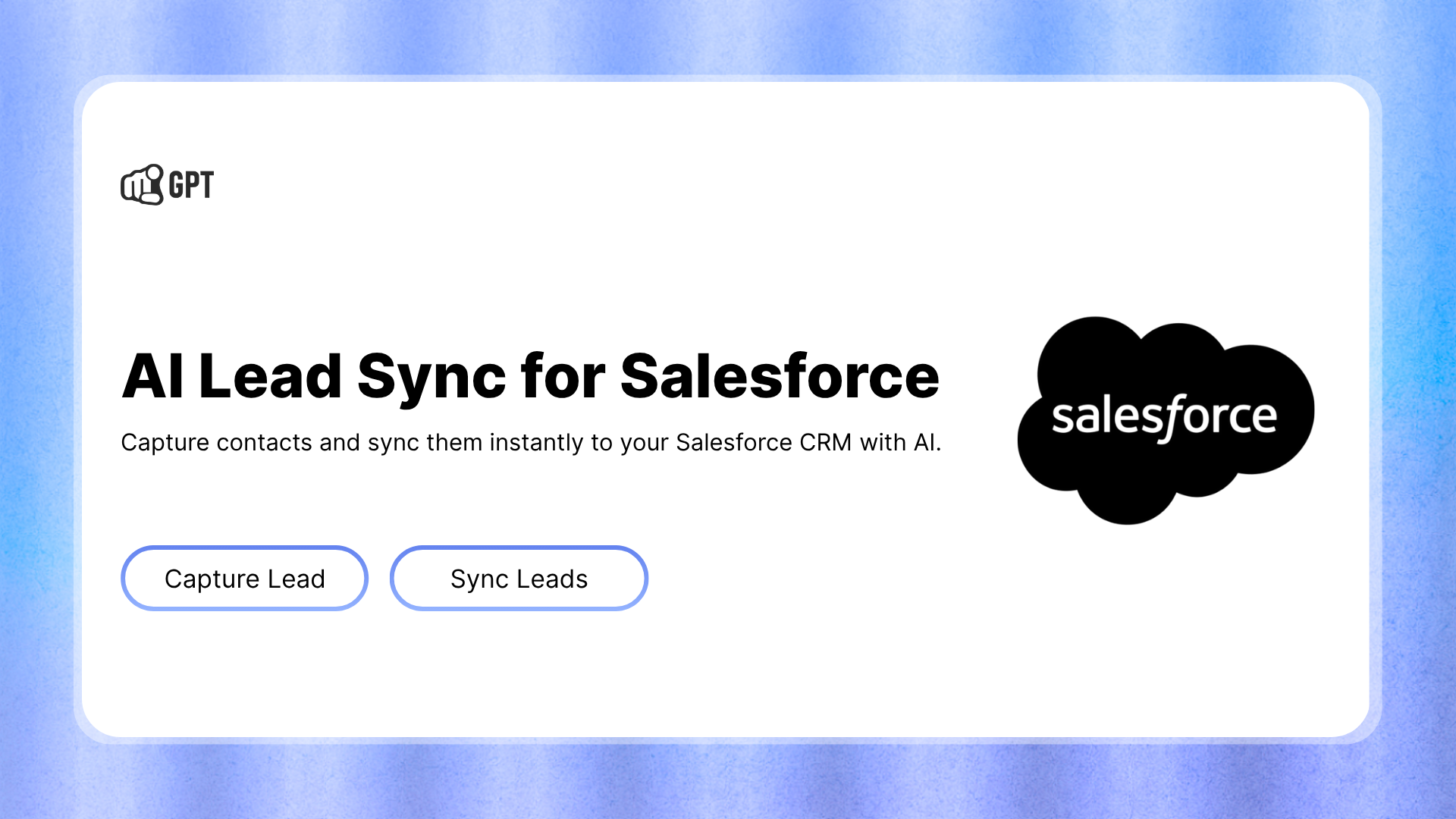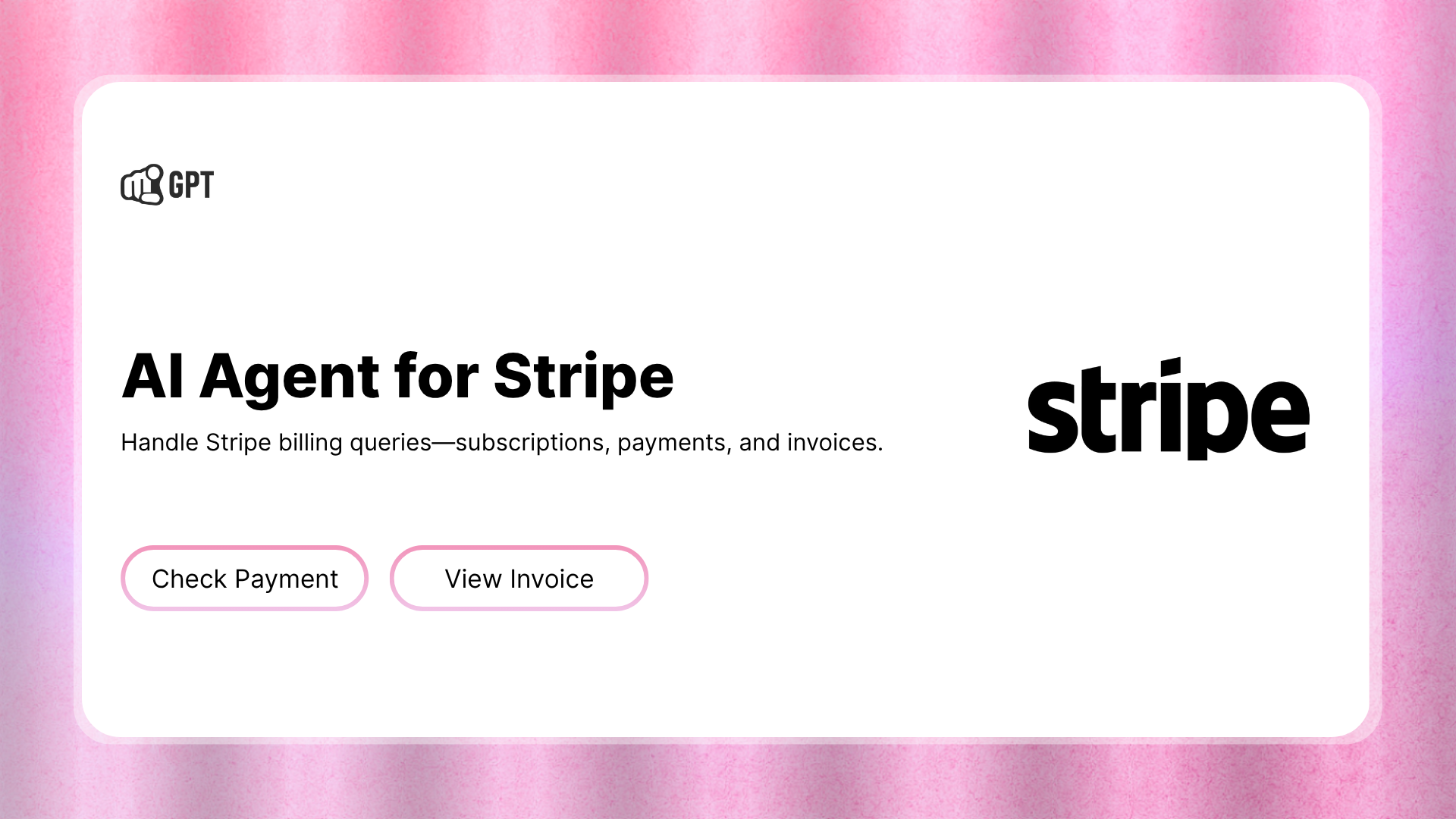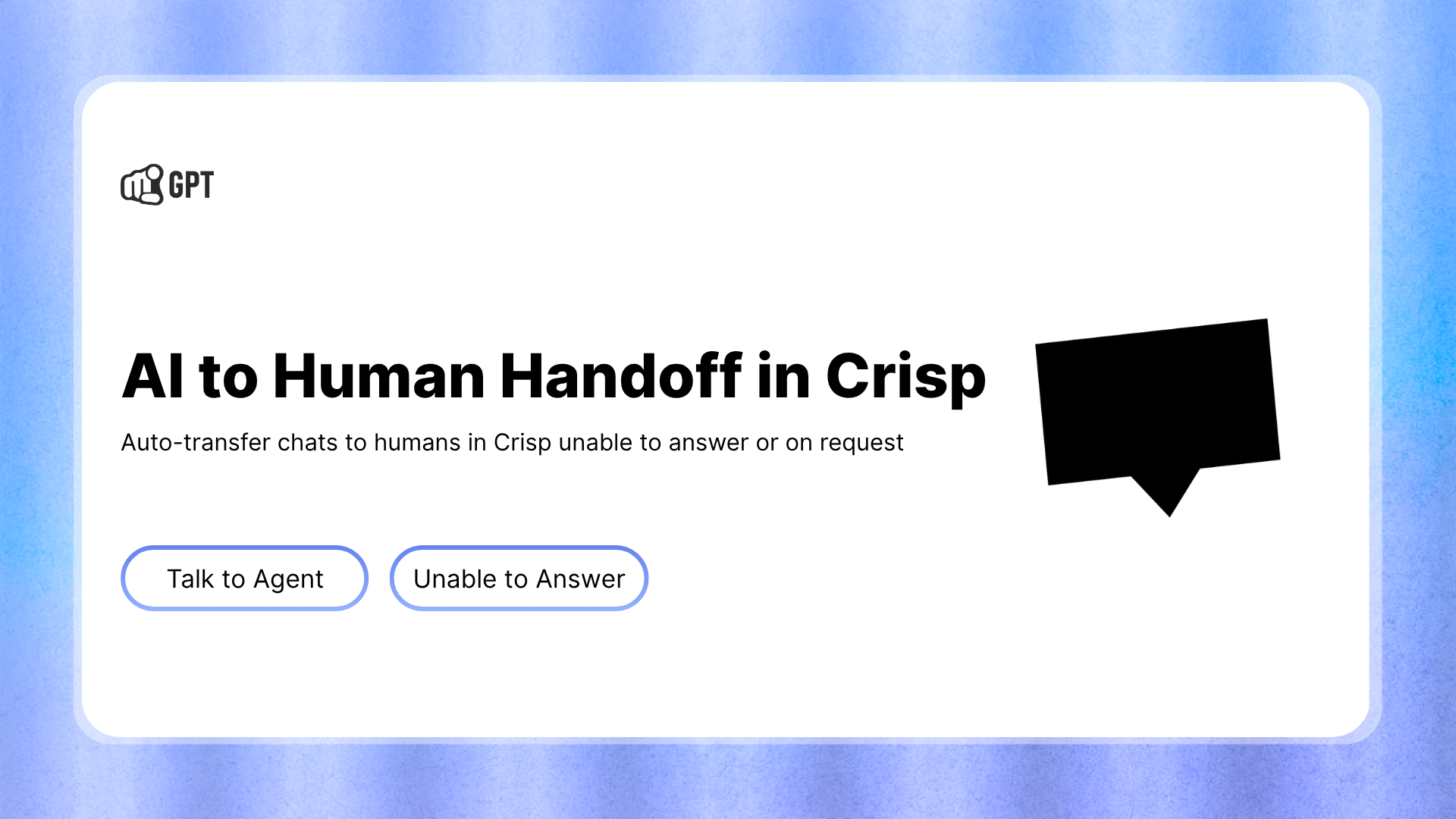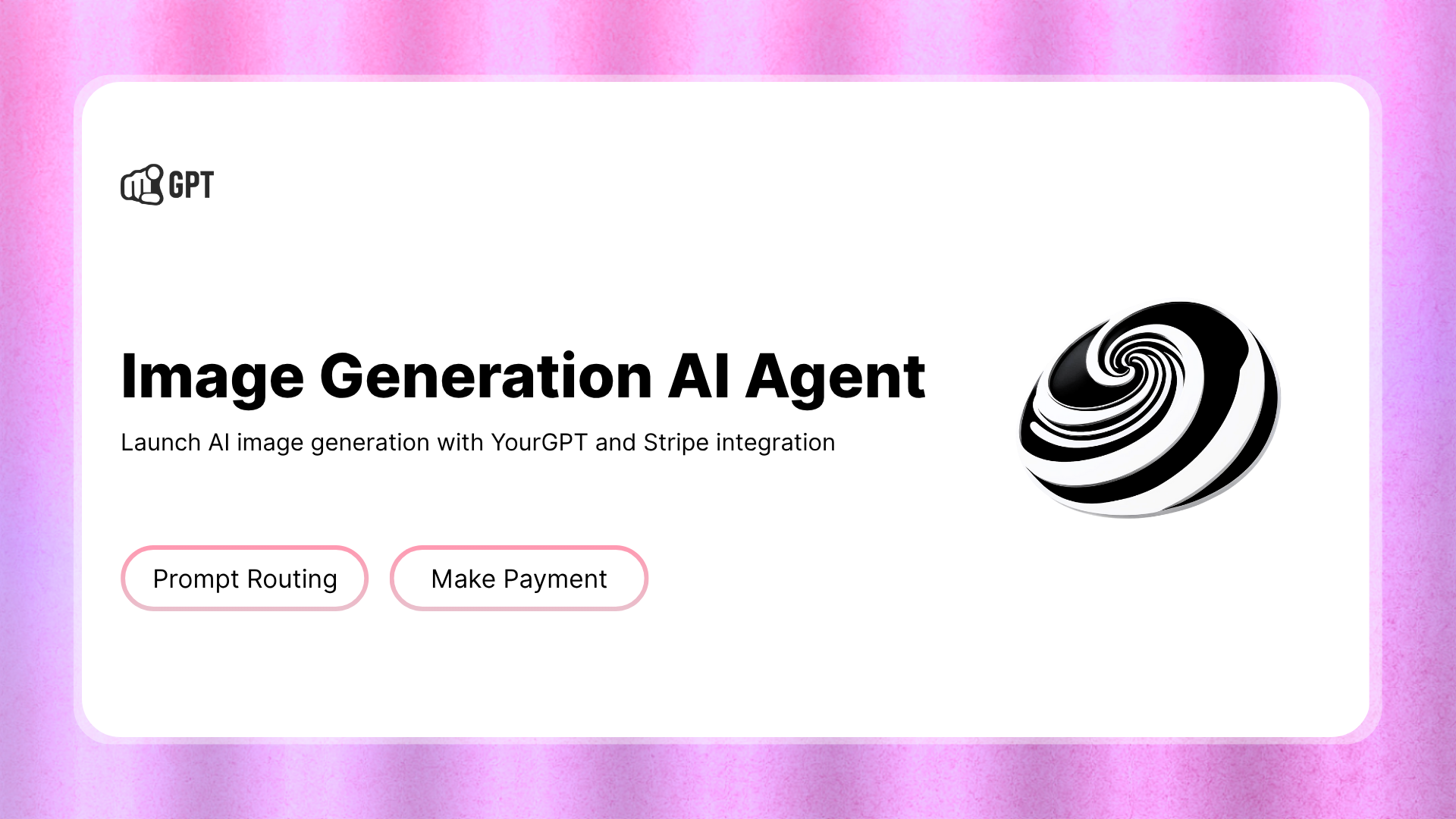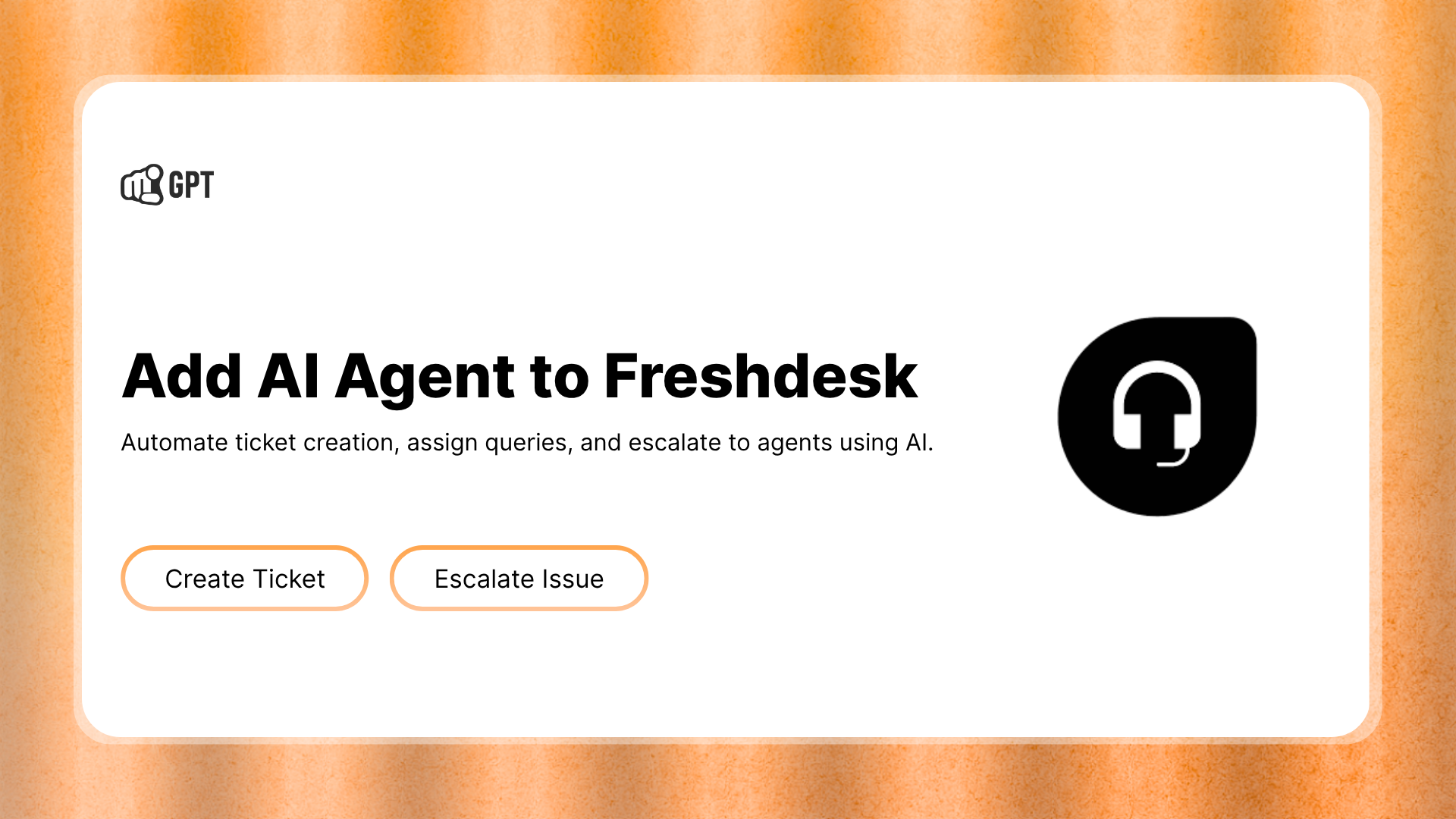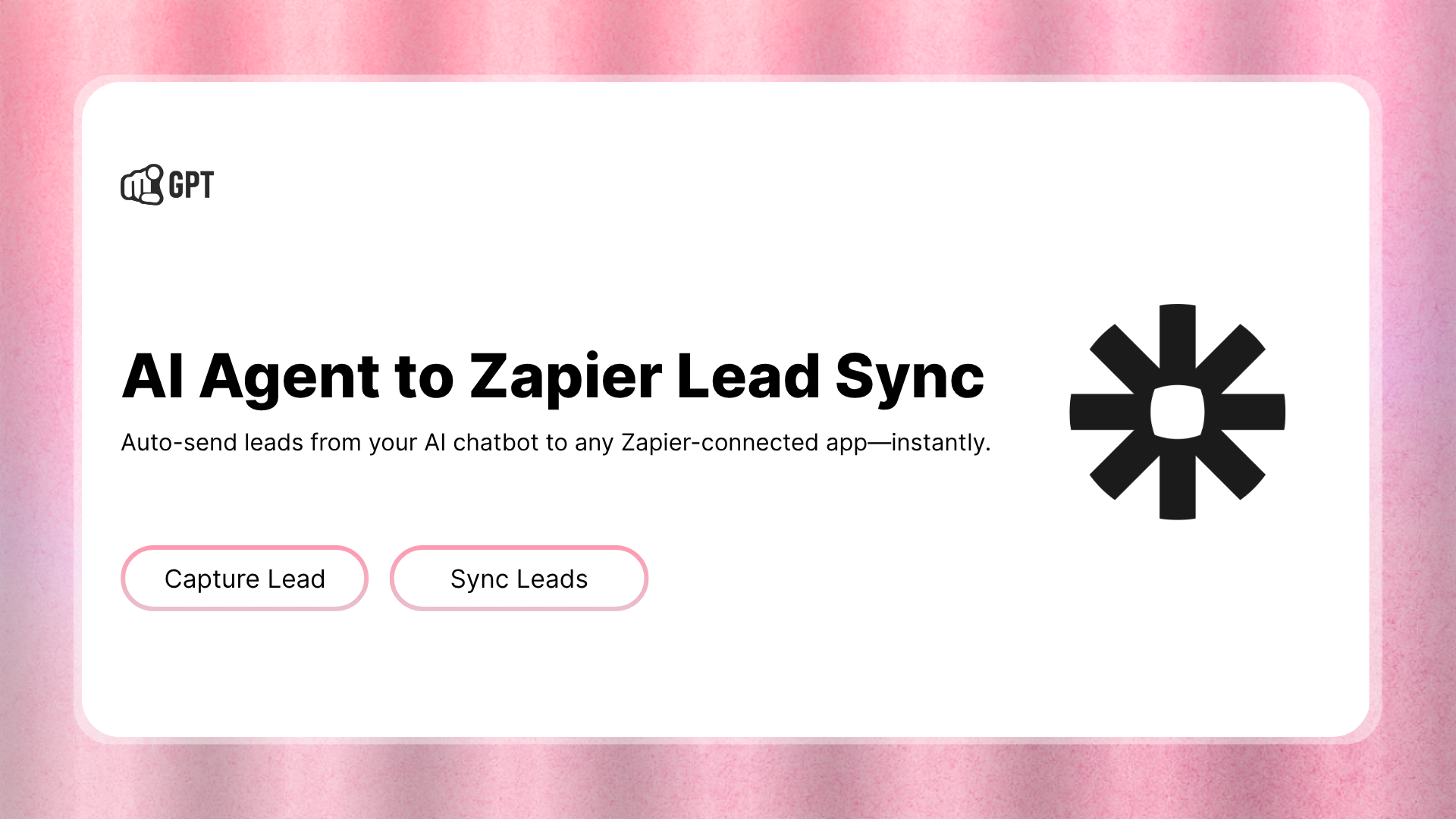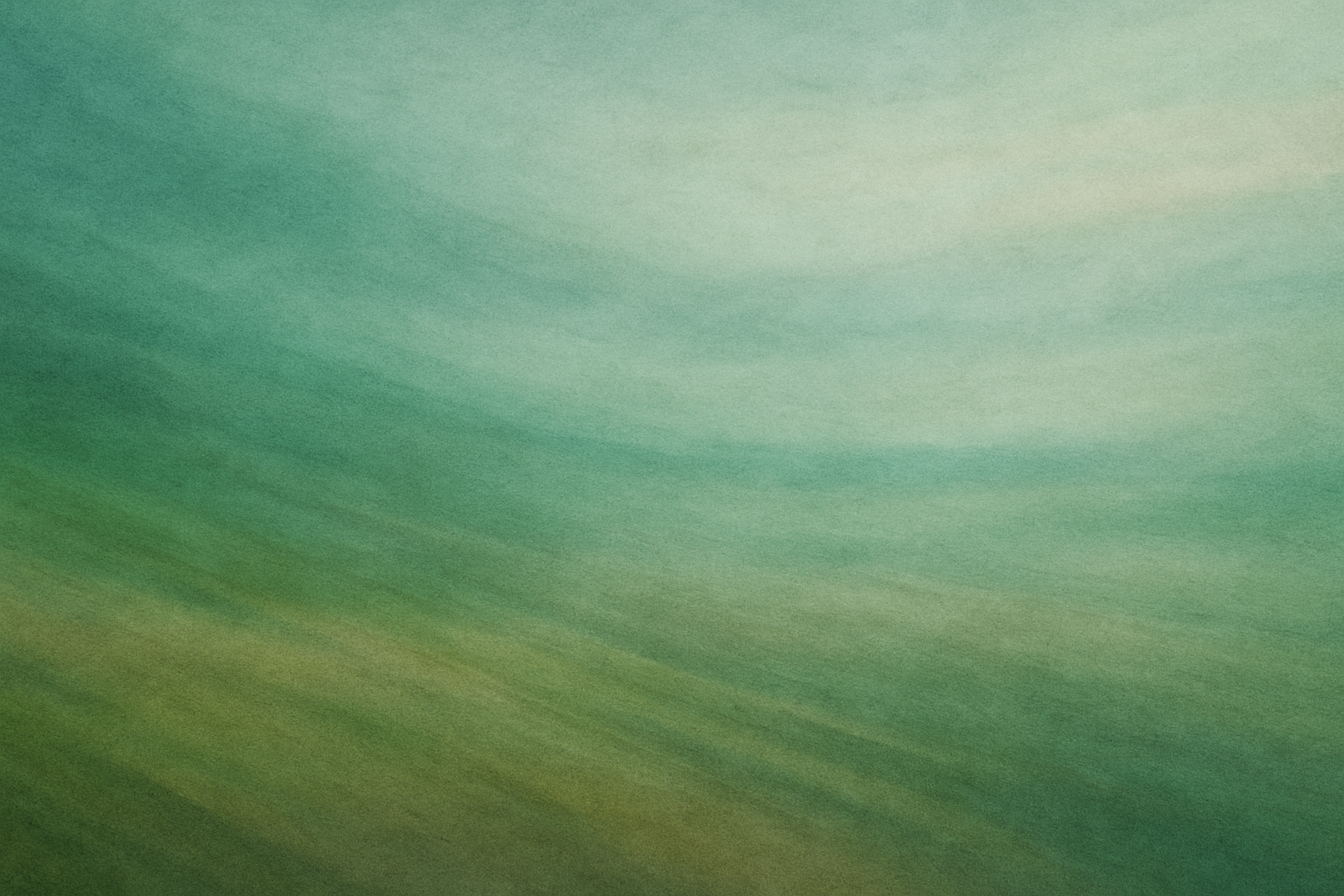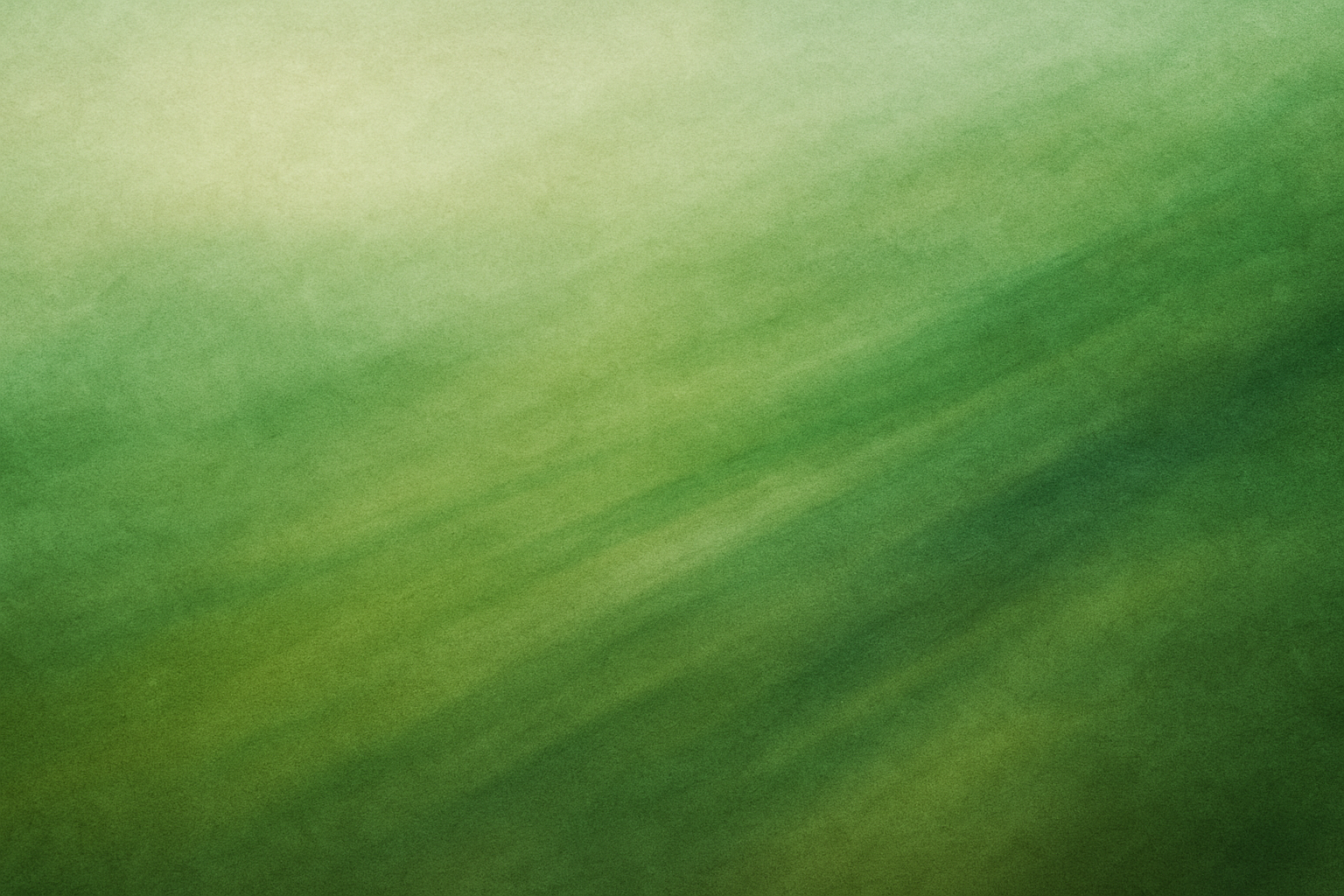Build Conversational AI Agent with Chatbot Studio
Design Conversation Flows
with ease.
YourGPT AI Studio helps teams build AI-powered workflows that save time, reduce manual work, improve efficiency, and scale across support, marketing, sales, and operations.
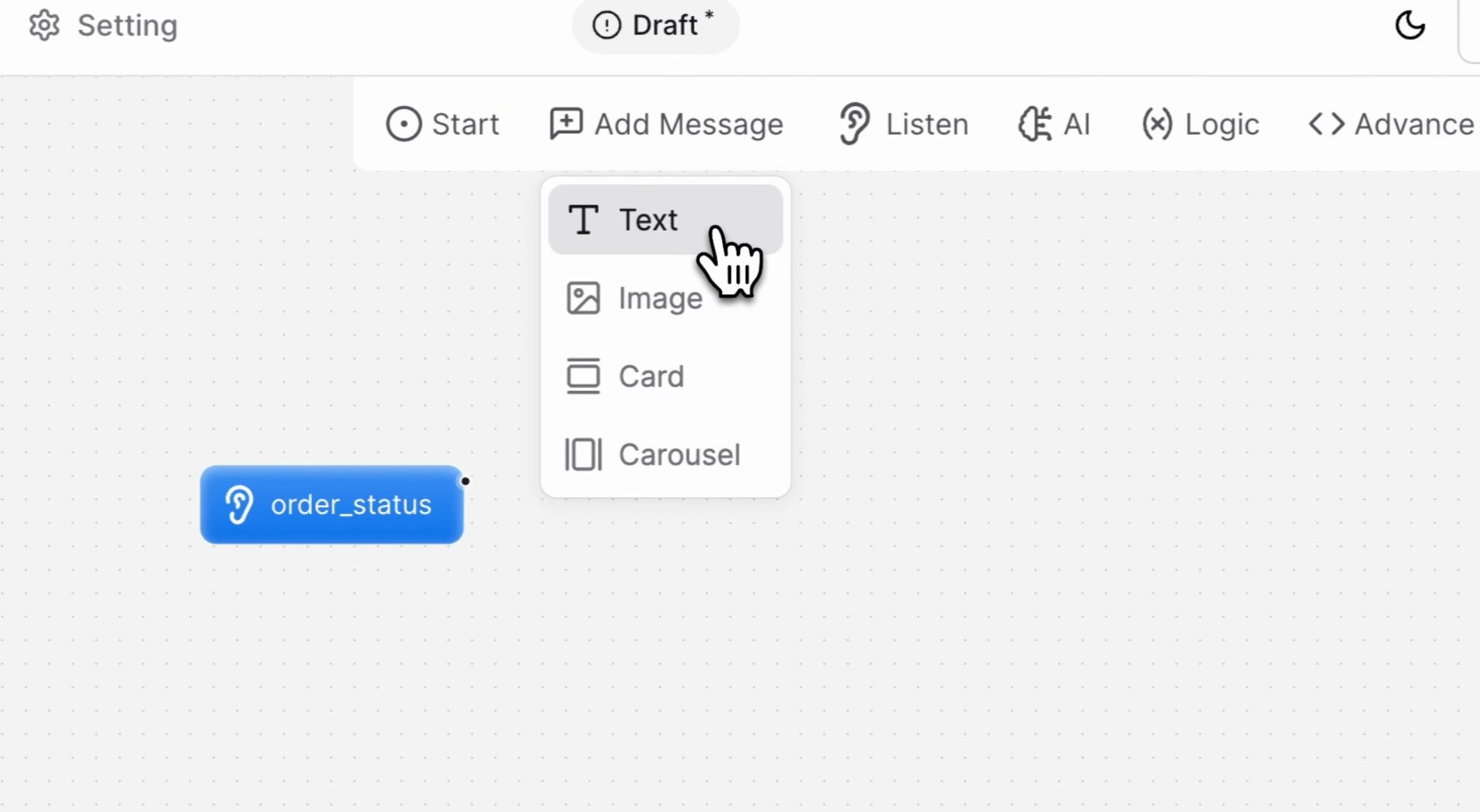
Build an AI That Does More Than Just Answer
Ask Agent
Design powerful agents with reasoning that integrate with your business tools and execute complex tasks automatically.
Build Agents to Take Actions
Ask Agent
Create and execute functions to enable your agents to interact with business systems and generate dynamic responses.
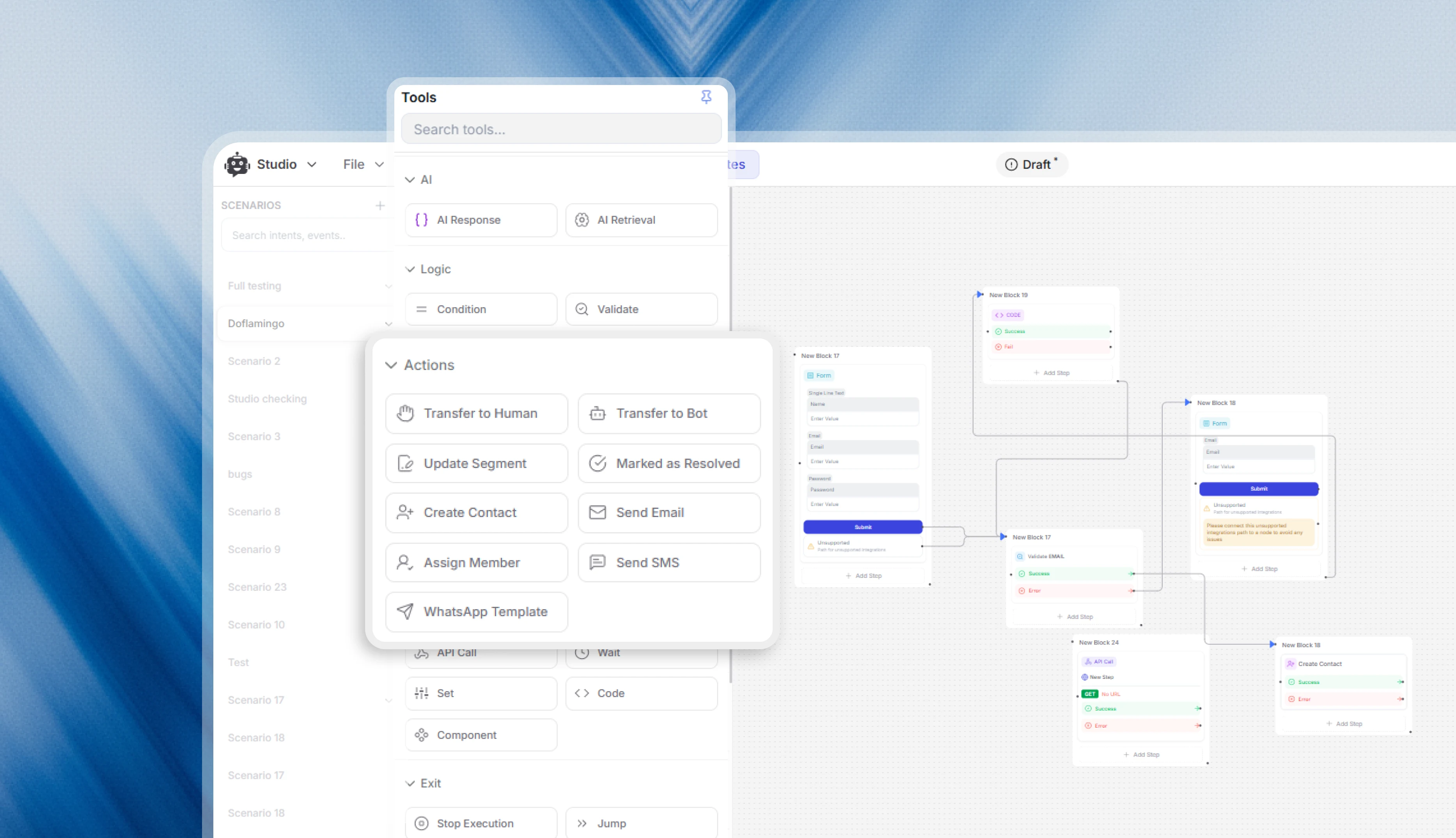
Integrates Easily with Your Workflow
Ask Agent
Connect to the tools you already use. Our platform is designed to enhance and extend your current processes, making the integration intuitive and straightforward.
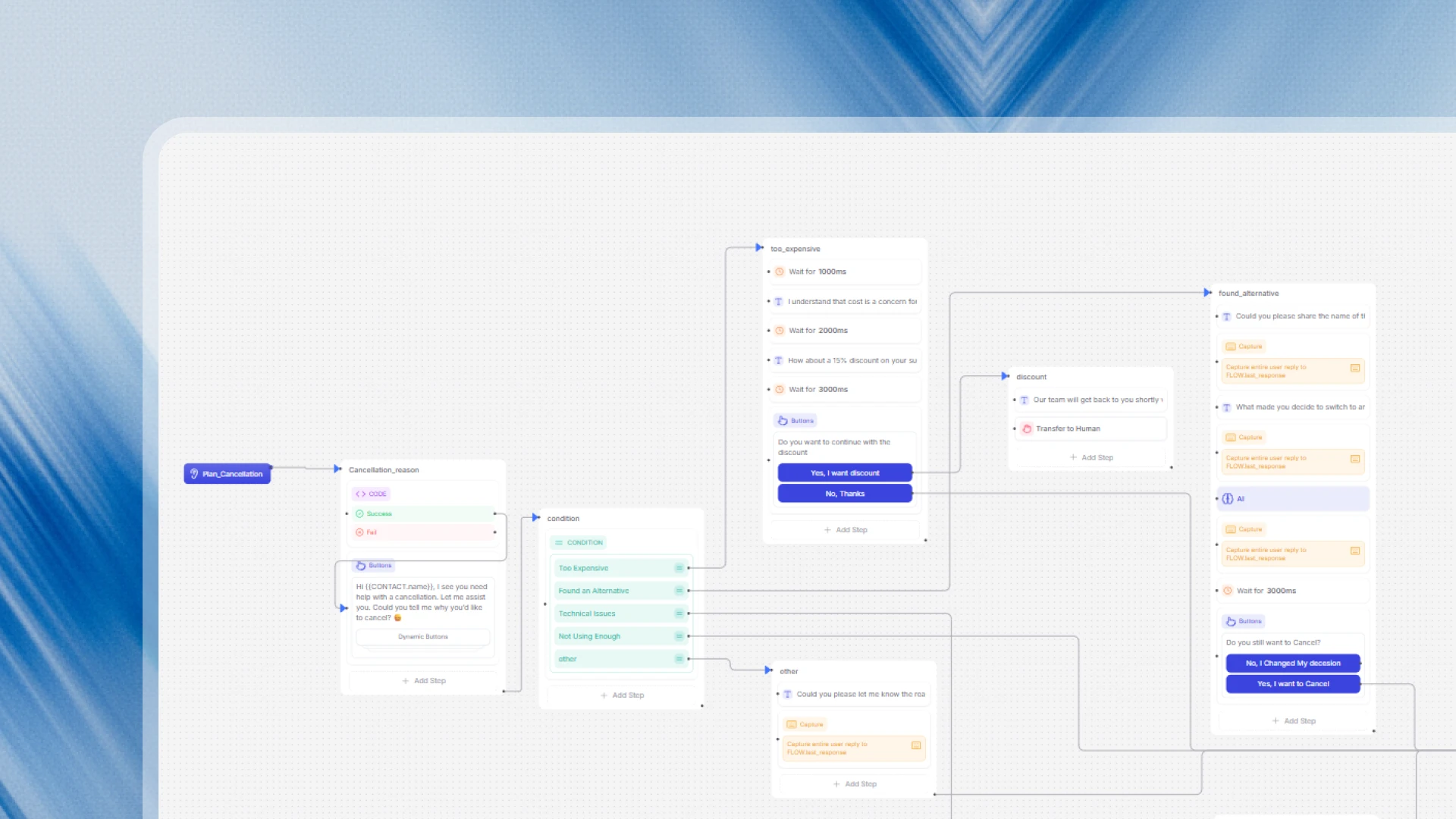
Orchestrate AI Logic
Ask Agent
Visually map out multi-step logic for your workflow. Guide your ai agent's process through our intuitive chaining interface to deliver more accurate, insightful, and reliable results.
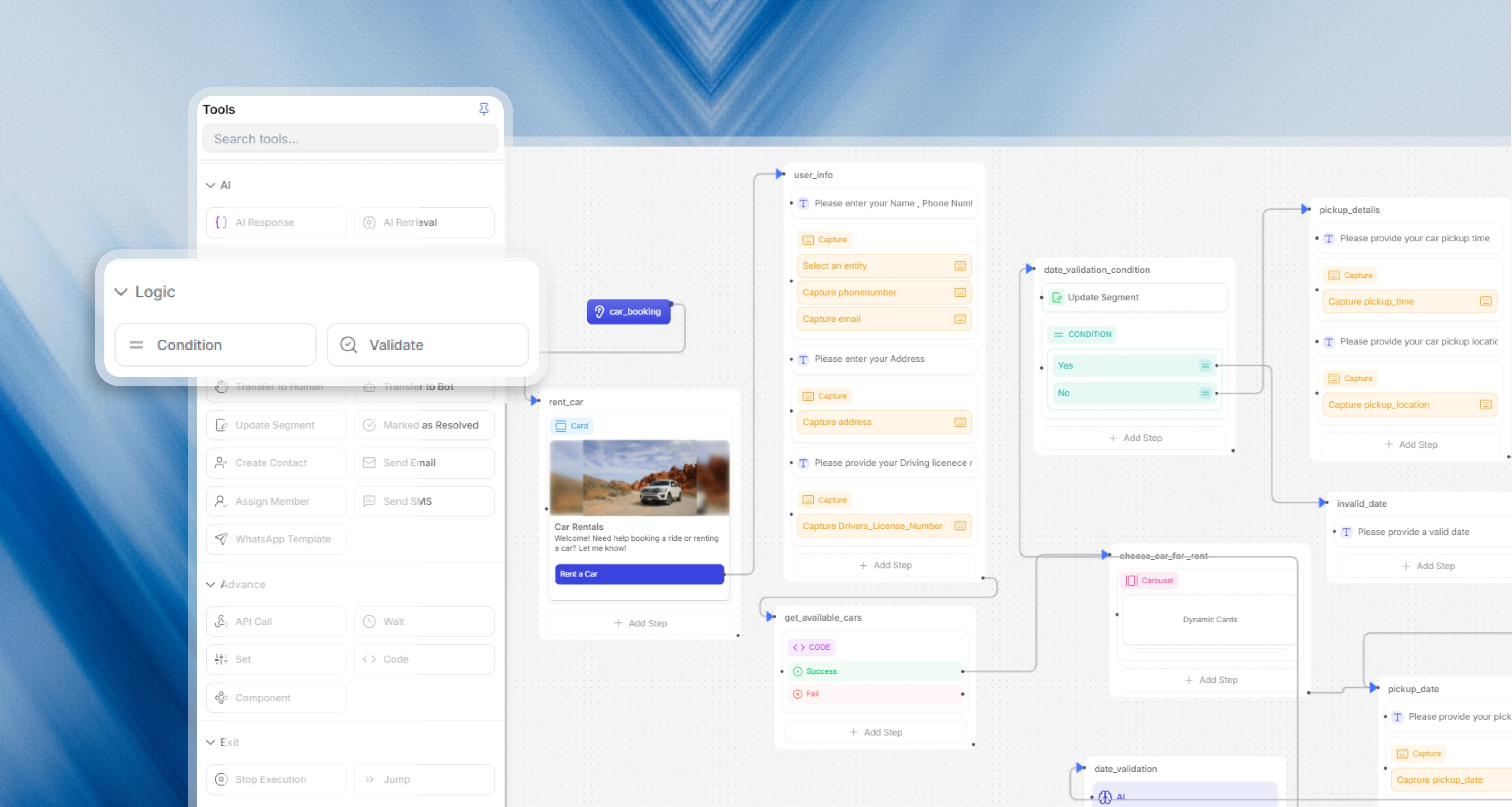
Scale With Confidence and Control
Ask Agent
Our architecture is engineered for enterprise-level complexity and volume. Build, manage, and monitor advance agents that handle multiple functions and departments, ensuring consistent performance for your customers and teams worldwide
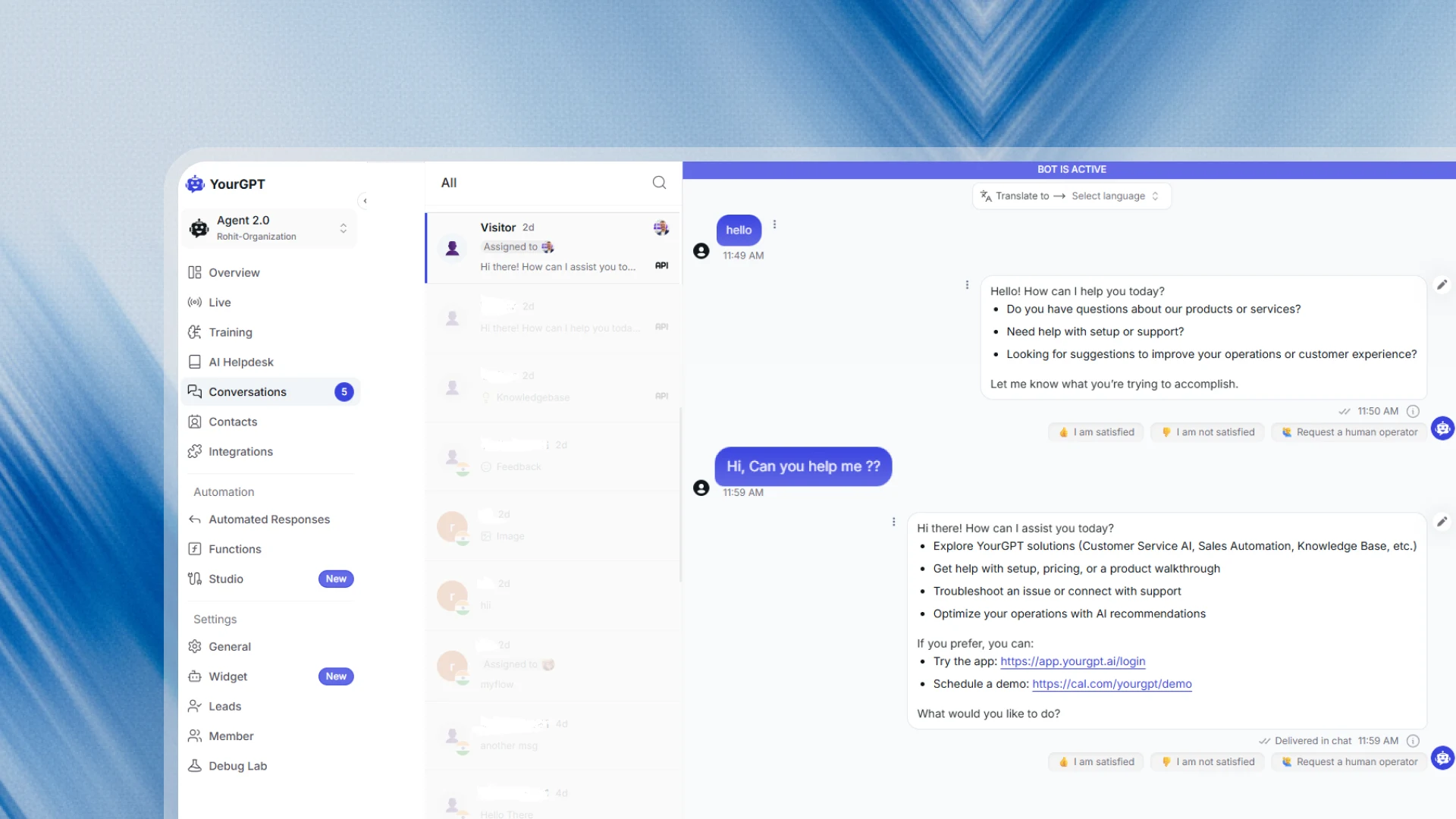
Automate Your Workflow with Confidence
Drag, drop, and connect the dots. Chatbot Studio makes it easy to design advanced agent with intent detection capability that handle complex user requests with ease.
The Building Blocks for Your Workflow
Ask Agent
Each feature is designed to help you connect systems, guide users, and automate your workflow. These are the tools that turn complex tasks into simple steps.
AI Engine
The AI accurately understands the user's true goal. It can pull precise answers from your knowledge base or guide users through the correct workflow to solve their problem.
Logic
The AI to make decisions in real-time. It analyzes user input and data to dynamically choose the best path, creating a truly adaptive workflow.
Dynamic Carousels & Cards
Transforms the chat from simple text to a rich, interactive experience. Perfect for showcasing products, options, or information in a visually appealing way.
Conversation Memory
Recalls details across steps for a smart agent. This ensures the AI never asks for the same information twice and makes smarter decisions based on prior context.
Human Handoff
An essential feature for any business. It ensures a seamless transition from the AI to a human agent for complex issues, with the full conversation context preserved.
Custom Code Execution
Provides complete flexibility. For advanced use cases, this allows you to run custom JavaScript or Python to perform complex logic, transformations, or connect to unique services.
API Calling
The gateway to your business data. This allows the AI to connect to any CRM, database, or external service to fetch live information and perform actions.
Webhooks
Enables proactive, event-driven automation. This lets your AI automatically workflows based on triggers from other applications, like a new sale or a support ticket.
Experience more yourself
Build and explore how workflows automate tasks and enhance user experiences.
The Easiest Way to Integrate AI
Choose pre-built templates for your favorite platforms. Integrate powerful AI into your business without the code.
Visually Design Your Flow
Design the entire user journey with an intuitive drag-and-drop interface. Visually map paths, set conditions logic, capture data through forms, add to memory, and create interactive messages using carousels, buttons, and more.
Test and Refine in Real-Time
Eliminate uncertainty with live testing. Our built-in Emulator lets you interact with your agent as you build, providing an exact preview of the end-user experience. Instantly debug issues and validate data flows to ensure a perfect deployment.

Publish with Confidence
Once you're happy with your agent, one click is all it takes to push it live. Your new workflow is instantly available on your website or any connected platform. And with our automatic versioning, you can always track changes and revert to a previous version if needed.
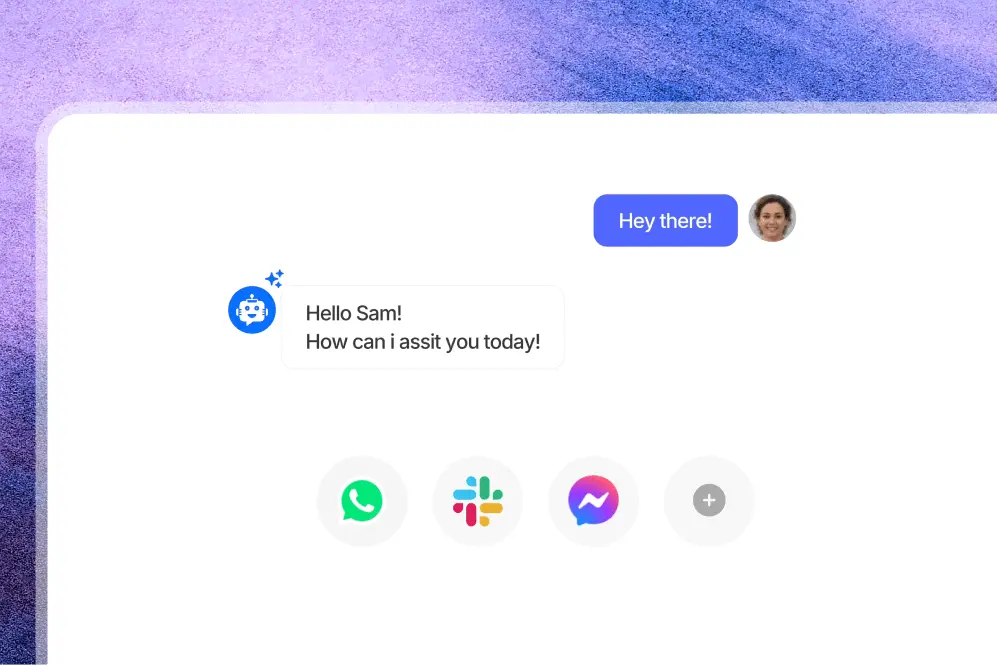
Ready to Build Your AI Agent?
Start with our template library and create production-ready AI agents in minutes. No coding required.




































































Trusted by Businesses Worldwide
We're proud to have earned the trust of these companies and individuals. Their feedback is a testament to the quality of our work and the value we bring to our clients.
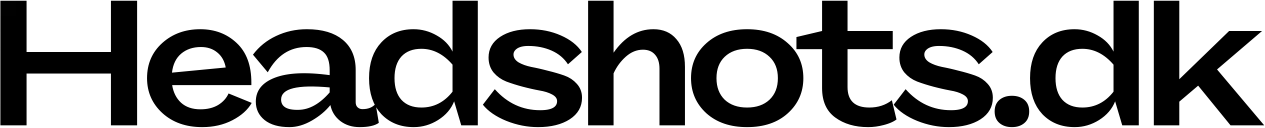
YourGPT has helped us improve how we serve our customers at Headshots dk. The AI agent we built with YourGPT makes our customer service quicker and more efficient. It answers queries instantly, improving response times and customer satisfaction. Our experience has been very good and it is a reliable tool that delivers exactly what we need.

Ole Kloevgaard

YourGPT helps you automate support questions like as installing mods or managing servers, so customers get instant answers without waiting. This reduces the load on your team, shortens response times and ensures customers always receive the right help.

Simon Jameson
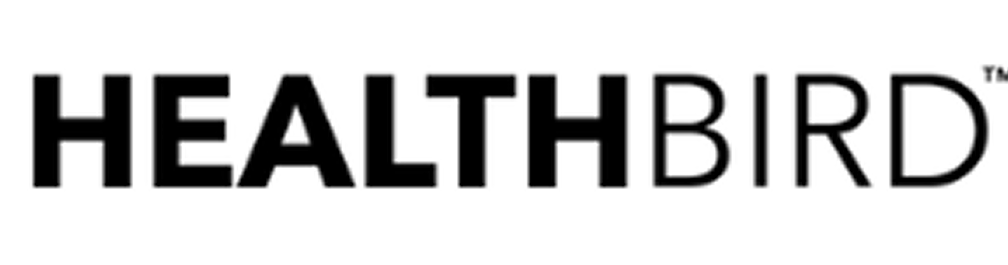
YourGPT Chatbot has been a promising addition to our operations. I appreciate the ability to choose from different LLMs and create workflows that fit our needs. It help us automate customer service questions, saving time and improving response efficiency.

Ariel Dominguez
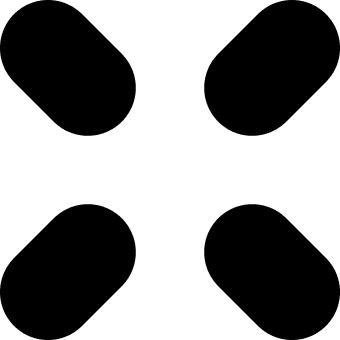
We use YourGPT to empower our student to learn faster, use AI frameworks and assist them in their learning personally. A fast GPT integration, easy to train, easy to use.

Renaud Futterer
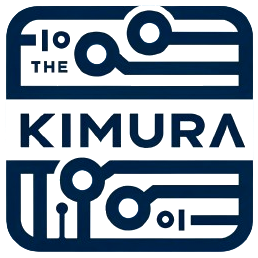
YourGPT AI helps us manage complex government and labour union documents more efficiently by automating responses and improving access to information. The team solved challenges with large tables, scanned files, and REST integrations, making the system accurate, fast, and reliable.
Julian Rousselot
SOC 2 Type 2 Certified
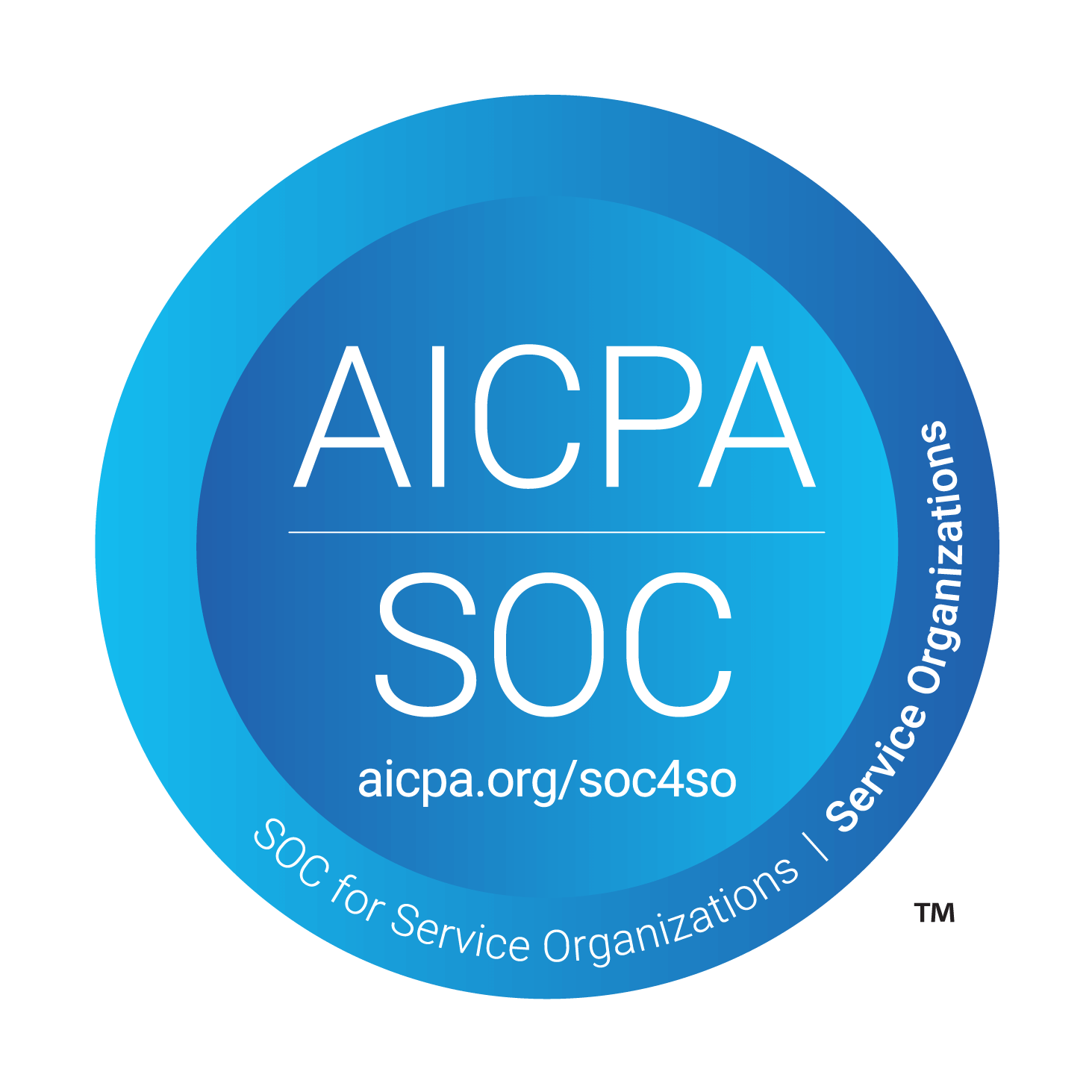
GDPR Compliant

Learn, Build, and Master AI Automation
Whether you prefer watching a step-by-step guide or reading detailed documentation, we have the resources you need.
Watch the Tutorials
Follow along with our expert-led video guides covering everything from the basics to advanced techniques like API integration.
Read the Documentation
Dive deep into our comprehensive docs. Get detailed explanations of every node, feature, and setting within the Studio.
Join Our Expert Network
Earn by selling agentic workflow templates or helping our clients build custom agentic workflows.
Frequently Asked Questions
Check out the most common questions and answers below
What is YourGPT AI Studio?
YourGPT AI Studio is a powerful workflow builder designed to create specialised AI agents and automate complex business processes, giving you complete control. Its core is a visual, drag-and-drop canvas that allows you to design advanced workflows without writing any code.
For developers seeking deeper customization, the platform also offers the flexibility to write and execute custom scripts in both Python and JavaScript. This enables you to connect to third-party APIs for real-time data, create rich interactive responses with buttons and carousels, and handle any unique scenario with precision.
What are the key features of the AI Studio?
The AI Studio is packed with features to build intelligent workflows and powerful AI agents. Key features include:
- Intelligent Triggers (Intents & Events): Automatically launch workflows based on what the user says (their intent), or actions they take on your website (events).
- Rich Interactive Messages: Engage users and guide conversations with dynamic, clickable elements like images, carousels, cards, and buttons.
- AI-Powered Tasks: Use advanced AI capabilities to automate multi-step processes, summarize information, and handle complex user queries intelligently.
- Conditional Logic (AI Conditions): Create smart, branching paths in your workflows. Use IF-THEN-ELSE logic to change the AI agent's behavior based on user inputs, API responses, or customer data.
- Real-Time Actions & Integrations: Make your AI agent truly dynamic. Connect to any third-party API to pull or push data in real-time, and execute custom JavaScript to add complex logic or tailor conversations to your exact needs.
- Persistent Memory: Create a personalized experience by enabling your AI agent to remember key information about a user across multiple sessions. It can recall names, preferences, and past interactions to make every conversation feel continuous and context-aware.
Can I test my workflows before going live?
Absolutely. The AI Studio includes a built-in testing emulator that lets you simulate conversations in real-time. This allows you to test every branch of your workflow and ensure your AI agent behaves exactly as intended before you publish it.
How can I learn to use the AI Studio?
Yes! We provide comprehensive resources to help you master the AI Studio and build effective AI agents:
- Documentation: Explore detailed guides, how-tos, and technical instructions.
- YouTube Tutorials: Watch step-by-step video tutorials on our official channel.
Can my AI agent connect to external APIs?
Yes. The AI Studio has a native feature for making API calls. This allows your AI agent to connect with any external third-party service, pull real-time data from your database, or push information to your CRM, making your workflows incredibly dynamic and powerful.
How does YourGPT AI Studio compare to tools like Google's Dialogflow?
YourGPT AI Studio and Google's Dialogflow are built for fundamentally different tasks. While Dialogflow is a traditional tool for creating structured chatbots, YourGPT is a modern platform designed for building powerful, autonomous AI agents that can execute complex tasks.
Here’s how YourGPT AI Studio stands apart:
- AI Core: We use advanced Large Language Models (such as GPT-5 and Claude) with built-in Retrieval-Augmented Generation (RAG), reinforced by engineered layers for orchestration and adaptive tuning. This ensures your agents understand and respond using real-time business data, delivering accurate answers without hallucination.
- Effortless Development: The tedious process of manually training intents with thousands of utterances, as required by Dialogflow. In our AI Studio, a simple and clear prompt is often all you need to handle complex user queries, making development exponentially faster.
- True Agentic Workflows: Unlike Dialogflow, which is not designed for complex processes, our platform excels at building agentic workflows. This allows you to create AI agents that function like digital employees, capable of automating your business operations.
What kind of things can I build with the AI Studio?
The possibilities are vast, as the AI Studio is designed to build any kind of automated workflow. You can create:
- Intelligent Support Agents: Build AI agents that provide instant, 24/7 answers to customer questions. By connecting to your knowledge base and internal APIs, these agents can resolve complex issues, check order statuses, and escalate to a human agent seamlessly when needed.
- 24/7 Lead Qualification & Booking Workflows: Design an AI agent that works as a sales development representative around the clock. It can proactively engage website visitors, ask targeted qualifying questions based on their responses, book demos directly into your sales team’s calendars, and automatically sync all lead data to your CRM systems.
- E-commerce Assistants: Develop an AI assistant that enhances the entire customer journey. It can help shoppers track their orders, initiate returns, answer detailed product questions by pulling from your live catalog, and even provide personalized recommendations or upsell relevant products based on their browsing history.
- Custom Business Process Automation: Go beyond conversations and automate nearly any internal or external process. Whether it’s routing IT support tickets, processing insurance claims, or managing internal approvals, if you can map out the logic, you can build a workflow for it in the AI Studio.
Does the AI Studio support multiple languages?
Yes, the AI Studio has powerful multilingual capabilities. You can build a workflow in your primary language, and the platform features an auto-translate function that converts the conversation to the user's language in real-time, ensuring a seamless global experience.
Can I integrate my AI Studio workflows with other platforms?
Absolutely. AI agents built in the AI Studio are designed for integration. Using API calls, you can connect your workflows to virtually any third-party platform, including CRMs, social media channels, and other business tools to create a fully connected ecosystem.
Don't see the answer you're looking for ?
Your Next AI Agent is Ready to Be Built
Experience a ai automation builder designed for efficiency. Create an account and begin orchestrating your first AI-driven workflow today.