AI in HR: Build a Custom HR Assistant That Saves Time and Costs


AI HR assistants automate repetitive HR tasks like onboarding, policy queries, and employee FAQs, helping teams save time and reduce costs. This guide explains how HR teams use AI in 2026, real results they’re seeing, and a step-by-step process to build and launch a custom HR assistant without coding.
HR is about supporting people, not just managing forms and policies. But as companies scale, HR teams struggle to keep up with repetitive queries, onboarding requests, and policy clarifications.
According to a 2026 Gartner study, 70% of HR professionals report being overwhelmed by administrative tasks that could be automated. That’s time taken away from strategic initiatives, employee engagement, and workforce planning.
That’s where AI HR assistants start to make a difference.
AI assistants support HR teams by handling routine questions, speeding up everyday tasks, and providing quick help across platforms. Employees get answers faster, and HR has more time to focus on meaningful, people-focused work.
In this guide, you’ll learn:
If your HR team is spending more time answering the same questions than driving business results, this is the right place to start.
AI in HR refers to the use of machine learning, natural language processing (NLP), and automation to support Human Resource functions. It includes tools like:
Today, tools like YourGPT make it possible for even small HR teams to build smart assistants that align with their policies and workflows.
AI HR assistant is a chatbot trained on your internal HR data. It helps employees get quick answers to common questions—without waiting for a reply from HR.
It can:
As a result, HR teams no longer need to respond to the same questions repeatedly. The assistant handles it instantly—with consistent, accurate, and branded answers.
This comparison is based on how real HR teams are applying AI in their day-to-day operations. Here’s what they’re seeing:
| Feature | Traditional HR | AI HR |
|---|---|---|
| Availability | Only during office hours | Available 24/7 to support all shifts and time zones |
| Response Quality | Fixed answers, limited scope | Context-aware responses that improve over time |
| HR Policy Support | Basic FAQs only | Answers tailored to your org’s actual policies |
| Maintenance | Needs manual content updates | Easy to update from a central dashboard |
| Scalability | Add more agents to scale | Handles 100s of chats at once, no added staffing |
| Setup Time | 2–4 weeks (IT involvement) | Ready in under 30 minutes, no devs required |
Traditional HR tools often feel rigid and limited. They work, but only for the most basic queries.
AI HR assistants go further—they respond based on employee history, role, and context. They free up HR teams by handling common queries, tracking handbooks, and pointing employees to the right resources instantly.
This shift helps HR teams spend less time answering repeated questions and more time solving real employee issues.
These outcomes come from teams who’ve actually implemented AI in live HR operations—no pilots, no theory. Here’s what they’re reporting:
| Use Case | Result Achieved |
|---|---|
| Resume Screening | 60% faster shortlisting with AI-based ATS used across mid-size firms |
| Onboarding Support | 70% drop in day-one queries—AI-driven onboarding flows answer common new hire doubts automatically |
| Policy Clarification | 24/7 self-service support—cut internal HR emails by half in teams of 50+ employees |
| HR Document Search | Instant answers—AI pulls the correct file from shared drives, saving hours weekly |
| People Analytics | Predictive models now flag churn risks and generate monthly performance insights with no manual effort |
| New Hire Orientation | Walks new employees through documents, tasks, and introductions |
| Leave & Attendance | Answers “how to apply” and helps fill forms directly in the chat |
| Employee FAQ | Instant answers to recurring HR queries from any department |
| Benefits Support | Guides staff on how to claim insurance, wellness, and tax-saving plans |
These outcomes are based on real-world feedback from HR leaders across technology.
The goal of using AI in HR is not to replace human roles, but to reduce repetitive administrative tasks—allowing teams to focus on recruitment, employee engagement, and strategic planning.
Many HR teams face the same issue: too many repetitive questions, too little time.
An AI assistant helps by answering those questions instantly, around the clock. It reduces the load on your HR team while improving the employee experience.
With YourGPT, you can set up and train an AI HR assistant—without writing a single line of code.
Here’s how to do it in 6 simple steps.

Everything is no-code and beginner-friendly.
Train the assistant using:
YourGPT ingests the
Make sure the assistant feels like part of your team by adjusting its look and voice.
Visual Customization:
Use the visual builder to modify:
Persona and Tone:
Configure the chatbot’s persona to reflect your brand’s tone:
You are an HR Assistant for internal employees. You provide accurate, professional, and friendly responses to questions about company policies, onboarding, and benefits. Use only the information you’ve been trained on.Some queries need more than one response. That’s where guided flows help.
Examples:
Each step should be clear, short, and require minimal effort from the user.aller steps. This helps ensure employees don’t get stuck or confused.

Test the AI before launching to production:
Tweak your training data or tone settings as needed.
Once it’s ready, you can embed the chatbot on your HR portal, add it to Slack, or share it using a QR code for onboarding handbooks.
Here’s how to embed it on your website:
<script>
window.YGC_WIDGET_ID = "Your_widget_ID";
(function () {
var script = document.createElement('script');
script.src = "https://widget.yourgpt.ai/script.js";
script.id = 'yourgpt-chatbot';
document.body.appendChild(script);
})();
</script>The chatbot will appear automatically based on your widget settings.
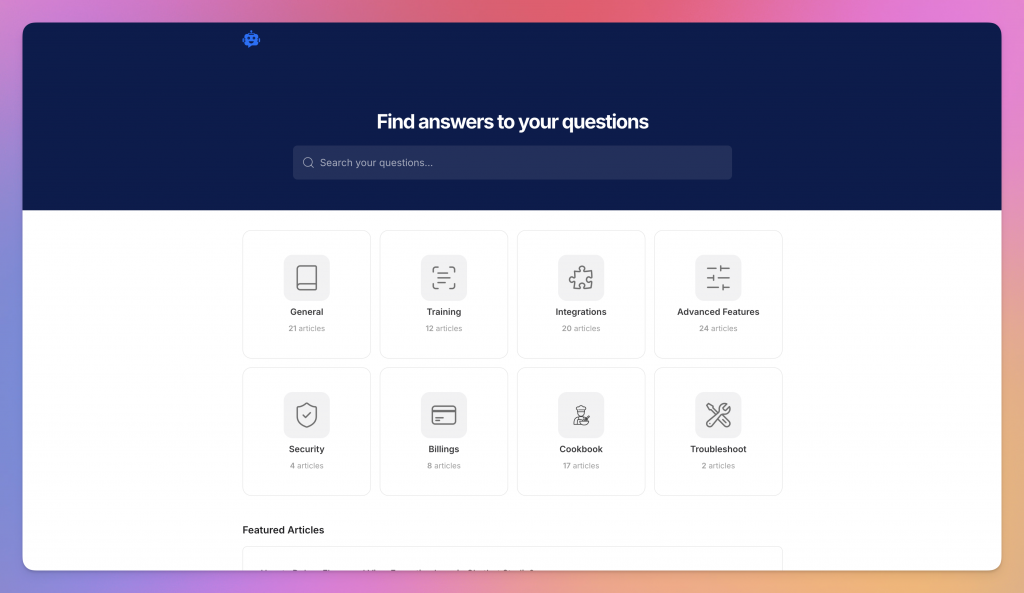
Once your assistant is live, you can take things further by creating a dedicated HR helpdesk. This gives your team a place to find structured content like policies, guides, and other process in one place.
1. Create a Workspace
Name it something clear like “HR Helpdesk” or “Employee Policies” to keep things organized by department.
2. Choose a Layout
Pick a helpdesk template that fits how you want people to search or browse the content.
3. Add Articles and Resources
Upload PDFs, write content manually, or let AI generate it for you. You can include text, links, images, and audio.
4. Share It Anywhere
Send a public link or embed the helpdesk directly into your chatbot, internal site, or HR portal.
Whether it’s for onboarding, compliance, or employee FAQs, this makes answers easy to find—and even easier to maintain.
No more digging through folders. No more repeat questions. Just fast, reliable help, whenever your team needs it.
AI can reduce workload in HR, but only when it’s used correctly. Here are some frequent mistakes that impact results:
Setting up AI is easy. These practices help teams get real value from AI assistants:
An AI HR assistant is a digital tool that answers common HR questions like leave policies, onboarding steps, and benefits info. It works 24/7 and helps employees get quick answers without waiting on emails or support tickets.
It can help with leave requests, onboarding guidance, explaining policies, finding internal documents, and answering HR FAQs. These repetitive tasks often take up a lot of HR’s time.
It reduces time spent on answering the same questions repeatedly. This allows HR teams to focus on higher-value work like employee engagement, performance reviews, and planning new initiatives.
Not at all. YourGPT is a no-code tool. You simply upload documents, customize how the chatbot looks and communicates, and it’s ready to launch in minutes.
You can upload company policies, handbooks (PDFs, Word documents), internal FAQs, website links, Notion or Google Drive files, and even YouTube video transcripts.
Yes, it can guide new hires through steps like document submission, understanding policies, and meeting key team members, creating a smoother onboarding experience.
You can customize the chatbot’s tone, personality, language, and visual design to match your company’s brand and HR team culture.
You can embed it on your website or HR portal, integrate it with Slack, WhatsApp, or Microsoft Teams, or simply share a direct link or QR code during onboarding.
Yes. You can track usage, update the chatbot content, and collect feedback to continuously improve answers and performance over time.
No. It’s designed to reduce repetitive workload, not replace human roles. It gives HR teams the bandwidth to focus on more important, people-first work.
HR support doesn’t have to be slow or repetitive anymore.
With an AI HR assistant powered by GPT chatbots, you can automate tasks like onboarding, policy queries, benefits guidance, and employee FAQs—cutting down manual work and letting your HR team focus on what really matters: people.
The assistant provide accurate, consistent answers and is available 24/7 to support employees across teams.
Follow the steps in this guide to set up an ai that grows with your business. And with YourGPT’s AI Helpdesk, you can take it further—offering a searchable, always-available hub for everything from HR forms to company policies.
This isn’t about replacing HR. It’s about freeing up time for better support, clearer communication, and a more efficient workplace.
Join thousands of businesses transforming customer interactions with YourGPT AI
No credit card required • Full access • Limited time offer

Nearly 70% of shoppers who add something to their cart leave without buying (glued). Some were never serious. But a lot of them had a question, needed a fast answer, and moved on when one did not come. That is the actual problem AI chatbots solve in DTC, when built correctly. A specific shopper, a […]


Small and medium businesses are facing a structural shift. Customers expect instant responses. Work happens across dozens of tools. Teams remain lean. Costs keep rising. Yet service quality is expected to match large enterprises. For years, businesses depended on chatbots, helpdesks, and manual workflows. These systems offered limited relief, handling basic questions and ticket routing […]


Automation defines how modern enterprises execute, respond, and grow. Customer conversations are handled by AI. Transactions move through automated workflows. Approvals route across departments without manual follow-ups. In high-performing organizations, intelligent systems are embedded directly into revenue operations, service delivery, finance, and internal support. Investment trends confirm this shift. The global conversational AI market surpassed […]


Access to clear, accurate information now sits at the center of customer experience and internal operations. People search first when setting up products, reviewing policies, or resolving issues, making structured knowledge essential for fast, consistent answers. A knowledge base organizes repeatable information such as guides, workflows, documentation, and policies into a searchable system that supports […]


TL;DR Agent mining shifts AI from answering questions to executing real work across systems through controlled, repeatable workflows with verification. By automating repetitive operations with guardrails and observability, agents reduce friction, improve consistency, and let humans focus on decisions and edge cases. For a decade, AI was mostly framed as something that answers. It explains, […]


Say “AI” and most people still think ChatGPT. A chat interface where you type a question and get an answer back. Fast, helpful, sometimes impressive. Three years after ChatGPT went viral, surveys show that’s still how most people think about AI. For many, ChatGPT isn’t just an example of AI. It is AI. The entire […]
