AI Chatbot for Websites From Setup to Real ROI

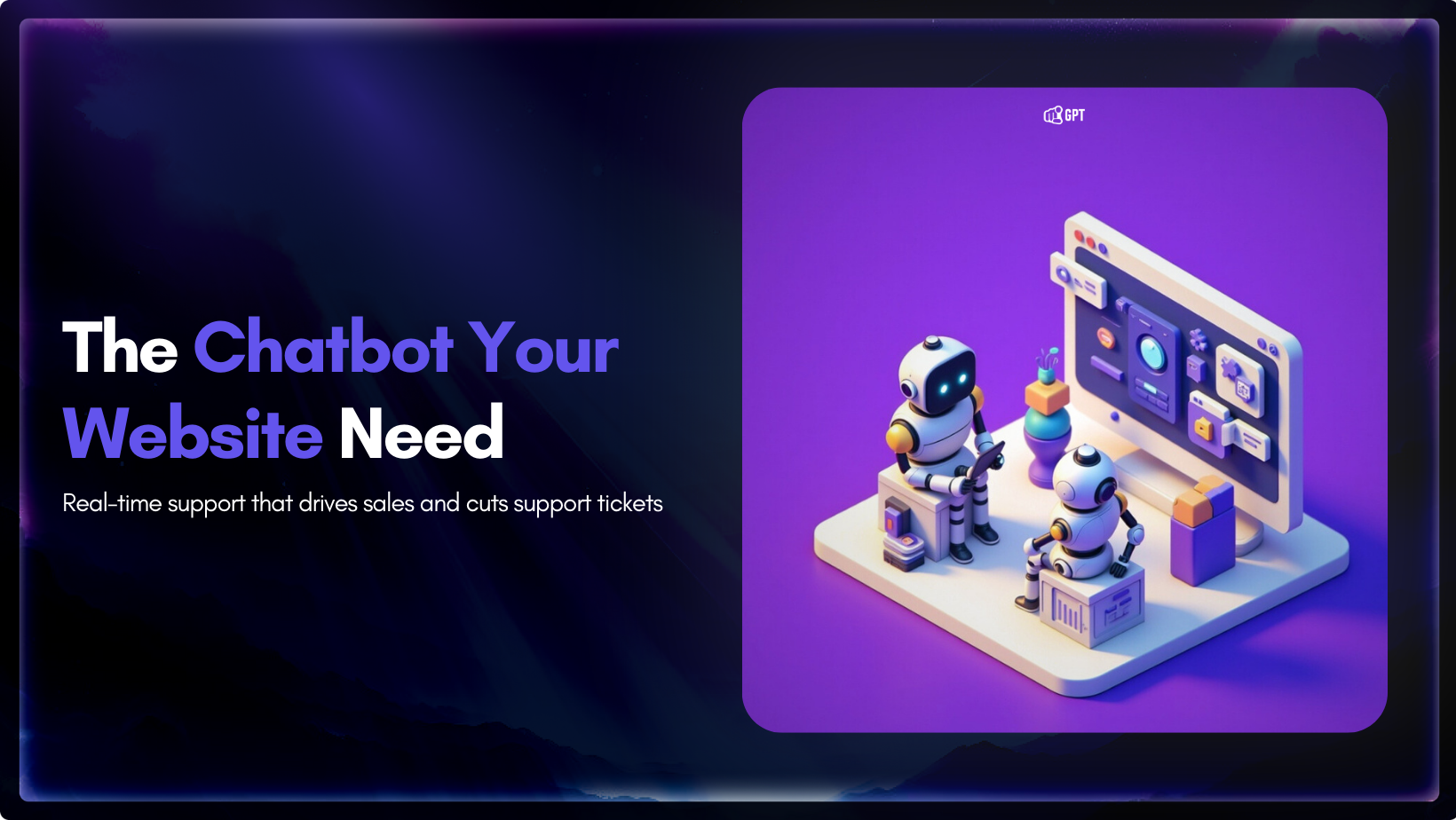
Visitors don’t come to your website just to browse, they come to solve a problem, make a decision, get help, or complete a purchase. In 2025, the most efficient way to help them do that is with an AI chatbot for your website.
In 2025, an effective AI chatbot supports that goal from the moment they land on the page. It pulls live information, completes secure payments, and helps customers choose without forcing them through extra clicks or unnecessary pages.
Consider the customer checking delivery dates while adding items to the cart. Or the one comparing two products before buying. When the chatbot handles these moments, it becomes a natural part of the buying experience rather than a separate step.
This blog explains how to set up a AI chatbot that works in this way and how to measure its impact, giving you a clear view of its effect on both customer satisfaction and revenue growth. Whether you’re running an online store, SaaS platform, or service-based site, you’ll learn how to use AI chat to serve visitors faster and smarter.
AI chatbot for a website in 2025 is an interactive system that works inside your site to communicate with visitors, handle requests, and trigger business actions in real time. It is no longer limited to answering preset questions.
Modern chatbots connect to CRMs, e-commerce platforms, and helpdesk tools, giving you a fully automated website assistant that can book appointments, check inventory, and adapt responses based on customer behavior.
These chatbots use advanced language models combined with your business data to understand user intent, retrieve accurate information, and respond in a natural, human-like way. They are integrated directly into your website, allowing visitors to get help, make purchases, or resolve issues without leaving the page.
Capabilities of in a modern website AI chatbot include:
For visitors, this means faster resolutions and fewer steps to reach what they need. For businesses, it means being able to handle more requests simultaneously without increasing staff load.
An AI chatbot for a website has become a central part of the customer experience strategy. It is designed to improve accessibility, reduce friction, and give every user the same level of attention whether they arrive at 10 AM on a weekday or midnight on a holiday.
AI chatbots for websites can be grouped into three main types, each serving different business needs and visitor expectations.
These use advanced language models to understand intent, maintain context, and adapt to different ways of asking questions. They can handle open-ended conversations, provide tailored recommendations, and pull information from connected systems like CRMs or e-commerce platforms.
It is mostly suited for businesses with complex products or services that require guidance, such as SaaS platforms, consulting firms, or high-ticket e-commerce.
Designed to complete specific tasks directly within the chat window. Transactional chatbots allow customers to:
It is best for E-commerce sites, service-based businesses, and travel or hospitality companies.
A combination of automation and human support. AI handles the majority of routine queries, while complex or sensitive cases are handed over to a live agent in the same conversation thread. This ensures efficiency without losing the human touch for situations where it matters most.
Before choosing your chatbot type, map out your most common customer journeys. The right AI chatbot for your website should integrate smoothly into these workflows, delivering answers and completing tasks without forcing visitors to leave the conversation.
An AI chatbot does more than speed up replies. It changes how people use your website. Visitors no longer need to click through menus or fill out long forms. One conversation is enough to check stock, book a service, or make a purchase.
For your team, it cuts down on routine requests. That means fewer interruptions and more time to focus on the work that truly moves the business ahead.
1. Turning Wait Time into Action
Every second of waiting is a chance for a visitor to leave. An AI chatbot responds instantly, which means the moment someone asks, “Do you have this in stock?” or “What’s the delivery date?” they get an answer before they even think about leaving the page.
2. A Store That Never Closes
Your site becomes the one part of your business that never stops working. A customer planning a wedding in another time zone can confirm catering options at 3 AM local time. It feels like you had a staff member on duty just for them.
3. Handling More Without Adding Headcount
During a holiday sale, your human agents can only handle so many chats. The chatbot can manage hundreds at once without slowing replies or losing accuracy. That means no 45-minute queues and no customers leaving mid-conversation.
4. Accurate Answers, Every Time
Instead of relying on memory or copy-pasting from old documents, the chatbot pulls directly from your live product catalog or CRM. Whether a visitor asks about a delivery date or a return policy, the answer matches the facts — every time.
5. Conversations That Feel Personal
A returning customer opens chat, and the system greets them by name, recalls the espresso machine they bought last year, and suggests compatible accessories they are browsing today. It is the online equivalent of a shopkeeper who remembers you.
6. Visible Impact on Sales and Costs
One YourGPT client reported a 23% increase in same-session purchases after adding proactive chatbot prompts at checkout. Repetitive questions about shipping times, which made up 40% of agent workload, now take zero human hours.
7. Insights You Can Act On
Visitors often repeat the same question about product dimensions. This signals that the information is either missing or not easy to spot on the product page. Making it clearer can improve customer satisfaction and help boost conversions.
When the chatbot is built into the heart of the site, the website shifts from being a static brochure to an active service point. It becomes a place where visitors can get answers, make decisions, and complete purchases in one continuous flow. This changes how customers interact with your brand and how your team manages its time.
Selecting the best AI chatbot tools for your business means finding a balance between features, integrations, and cost. Whether you run a small business or need an enterprise chatbot solution, the table below compares top AI chatbot platforms so you can make an informed choice.
| Platform | Best For | Key Features (2025) | Pricing |
|---|---|---|---|
| YourGPT | SaaS, E-commerce & businesses |
– No-code chatbot builder with drag-and-drop editor – Multilingual support (100+ languages) – AI Studio for creating advanced workflows – Integrated AI Helpdesk for 24/7 automated support – Built-in lead capture & GDPR/SOC2 compliance |
$399/month per 10 users |
| Intercom | SaaS & tech companies |
– Unified helpdesk with AI chat, inbox, and knowledge base – Custom bots for lead qualification and support routing – Multi-channel messaging (email, chat, in-app) – Real-time analytics and reporting dashboards |
From $850/month per 10 users |
| Tidio | Small to mid-sized businesses |
– Lyro AI agent handles up to 70% of FAQs – Drag-and-drop chatbot builder with pre-made templates – Multichannel support (WhatsApp, Instagram, Messenger) – Live visitor tracking and analytics |
From $749/month |
| Zendesk | Customer service-heavy businesses |
– AI-powered knowledge base and FAQ search – Visual conversation builder (500 responses, 2,000 steps) – Sentiment detection & intent recognition (AI add-on) – Seamless escalation to human agents |
From $1,150/month per 10 members |
Tip: Always look for live system integration, ease of training, and scalability when comparing platforms. What works for a startup might not be enough for an enterprise.
Integrating an AI chatbot into your website might seem technical, but many modern platforms simplify the process. Here are the general steps:
Setting up an AI chatbot for your website with YourGPT is a straightforward process that takes just a few minutes from start to finish. Once it’s live, the chatbot will be ready to handle questions, guide users, and automate common tasks — all without requiring constant human input.
Here’s the exact workflow you can follow to get your chatbot built, customized, and integrated on any site:
Go to the YourGPT Chatbot page and register for an account. This will give you access to your dashboard — the central hub for training, customizing, and deploying your chatbot.

Upload the text, documents, and FAQs that contain your core business information. This allows the AI to give accurate, context-aware answers tailored to your visitors.

Adjust the chatbot’s colors, chat bubble design, welcome message, and tone so it feels like a natural extension of your brand.
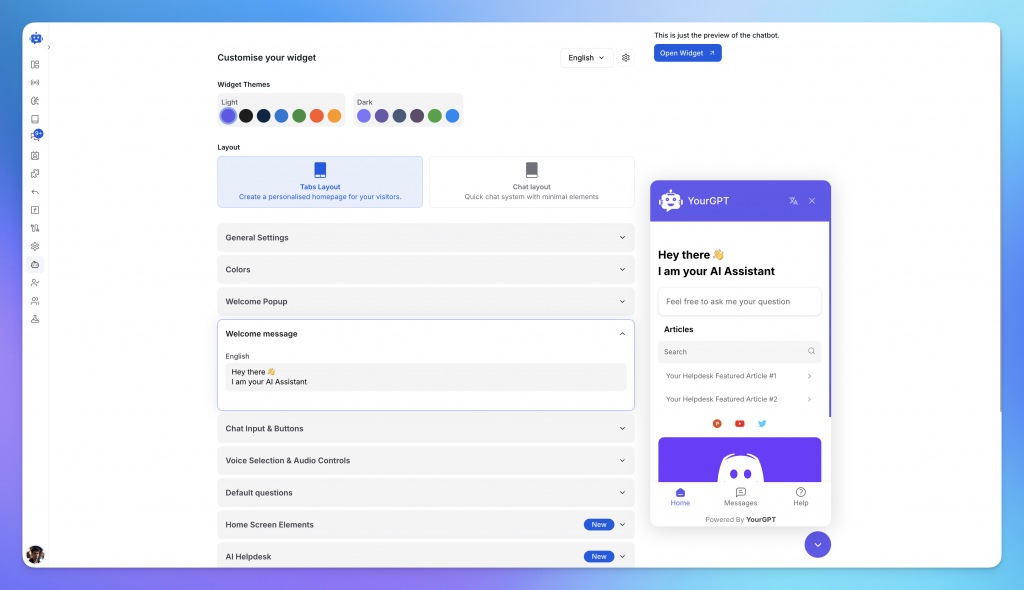
In the Integration section of your dashboard, click to create your widget script. This small piece of code is what connects YourGPT to your website.

Paste the code into your site’s header, footer, or custom code section. The steps are the same for WordPress, Shopify, Wix, Webflow, Squarespace, or a custom HTML site.

Save your changes, load your site, and try it out. Test common customer questions, product lookups, or booking flows to make sure everything works as expected.
An AI chatbot can fit into different parts of a website experience, from first-time visitor engagement to post-purchase support. How it is used depends on the nature of the business and the value you want to deliver at each stage.
By embedding an AI chatbot into the website experience, businesses can engage visitors at the right time, answer questions instantly, and move them closer to a decision without relying on email or phone support.
Building a chatbot is not a one-time task; it requires ongoing training and customization to remain effective. A well-trained chatbot provides accurate answers and delivers a consistent brand experience.
Here are some tips and best practices:
Once your AI chatbot is active, tracking its performance is vital to ensure it provides value. Measuring key metrics helps you understand what is working well and what needs improvement.
Here are some important metrics to track:
Regularly reviewing these metrics helps you optimize your chatbot, making it more efficient and valuable over time.
Understanding the Return on Investment (ROI) for your website chatbot is important for evaluating its financial effectiveness. While certain advantages like improved brand reputation might be intangible, many chatbot benefits are measurable.
The standard ROI calculation is:
ROI = (Net Profit / Cost of Investment) × 100%
In this formula:
Here’s a structured approach to calculating your chatbot’s ROI:
List all costs associated with your chatbot implementation and maintenance:
Types of Chatbot Costs:
Example:
Most companies compare the value of an AI chatbot to hiring additional support staff. For context, effective support operations even when outsourced to countries with lower labor costs—typically require at least four employees (two junior agents, a supervisor, and a floor manager). This approach often leads to inconsistent service and higher management overhead, which is one of the reasons why support quality suffers at scale.
An AI chatbot platform, available 24/7, can handle a much larger workload without fatigue, language barriers, or interruptions. It helps human agents and allows the team to focus on more complex issues, instead of routine queries.
To put the cost in perspective, the $399 monthly fee for an AI chatbot is similar to what an average employee in the USA spends on coffee each month. Americans drink about three cups of coffee per day, at around $5 per cup. That adds up to $15 per day or about $450 per month, just on coffee.
Businesses can provide 24/7 help from an AI chatbot for a price that even less than what a single employee would spend on coffee each month.
Assign clear monetary values to the chatbot’s tangible benefits:
Example:
Total Annual Benefits: $59,000
Now, use your total annual costs and benefits to calculate ROI:
ROI = (($59,000 – $21,788) / $21,788) × 100%
ROI = ($37,212 / $21,788) × 100%
ROI ≈ 170.78%
This clearly shows a strong first-year ROI, returning around $1.71 for every dollar invested.
Chatbots typically become more valuable over time as their performance improves. Looking at ROI over several years highlights their longer-term benefits:
Example (3-Year ROI):
3-Year ROI = (($214,000 – $57,788) / $57,788) × 100%
3-Year ROI ≈ 270.32%
Evaluating ROI over multiple years clearly demonstrates how chatbot implementation significantly benefits both small businesses, by enabling better resource management, and large enterprises, by enhancing scalability and customer experience.
One of the most common mistakes businesses make with chatbots is treating them as a one-time setup. A website chatbot should adapt over time, reflecting changes in customer behaviour, technology, and the market.
In the coming years, you can expect developments such as:
Starting to refine your chatbot now will put you ahead as these capabilities become standard. Businesses that keep training, updating, and expanding their chatbot functions will improve conversions and keep their customer experience competitive.
To get there, create a growth plan for your chatbot. Review it quarterly, refresh the data it uses, add new workflows, and test upcoming AI features.
Join thousands of businesses transforming customer support with YourGPT AI
No credit card required • Full access • Limited time offer

Hotel guests don’t wait for business hours to ask questions. They message whenever it’s convenient for them, which is usually when your staff aren’t available to respond. If they don’t hear back quickly, they book elsewhere. The requests themselves are rarely complicated. Guests want to know about availability, check-in procedures, whether pets are allowed, or […]


TL;DR Lead generation in 2026 works best with a multi-channel system, not isolated tactics. This blog covers 18 proven strategies and 12 optimizations used by top teams. You will learn how to combine AI, outbound, content, and community to build predictable lead flow at any scale. Lead generation is the lifeblood of every business. Without […]


In 2026, “How many AI agents work at your company?” is not a thought experiment. It is a practical question about capacity. About how much work gets done without adding headcount, delays, or handoffs. Most teams have already discovered the limits of chatbots. They answer questions, then stop. The real opportunity is in AI agents […]


TL;DR SaaS support needs chatbots that understand account context, handle real workflows, and preserve conversation continuity. AI delivers the most value during onboarding, billing queries, recurring product questions, and pre-escalation context collection. Tools limited to scripted replies or weak handoff increase friction instead of reducing it. :contentReference[oaicite:0]{index=0} fits SaaS teams that need account-aware automation and […]


Customer support has become a central part of how modern businesses build trust and long-term relationships with their customers. As products and services grow more complex, support teams play a direct role in shaping the overall customer experience, not just in resolving issues after a sale. Support teams today manage conversations across multiple channels, respond […]


Discover how AI appointment booking transforms dental clinic operations by capturing after-hours demand, reducing no-shows, and streamlining scheduling. Learn practical implementation strategies, ROI metrics, and why modern practices are rapidly adopting this technology.
