Create a Custom AI Chatbot GPT with YourGPT in 2 Minutes


Custom AI Chatbot GPT solutions are becoming essential for businesses as customers increasingly expect instant, accurate answers instead of waiting for human assistance. From handling FAQs and capturing leads to providing personalised recommendations, a ChatGPT chatbot can significantly improve response times and customer satisfaction.
The challenge is that most tools are either too basic, require coding skills, or offer limited customization. This makes it difficult to create a GPT AI chatbot that fits your use case, offers advanced capabilities, is trained on your own business data, works across all your channels, and reflects your brand’s voice.
YourGPT solves this by letting you build a Custom ChatGPT AI chatbot in minutes with no coding required. You can train it on your own documents, FAQs, and web content, adjust its look and tone, and deploy it anywhere from your website to WhatsApp, Instagram, and more.
In this blog, we will show you exactly how to create a Custom AI Chatbot GPT with YourGPT, trained on your data, and ready to go live in just 2 minutes.
An AI GPT Chatbot is an intelligent virtual chat based assistant powered by the Generative Pre-trained Transformer (GPT) model. Other platforms are restricted to fixed scripts, but a GPT chatbot can process natural language, understand context, and generate responses that feel closer to human interaction. To learn more, read our full guide on GPT Chatbots here.
When you create a GPT chatbot with YourGPT, you build a conversational agent trained on your own business data, policies and tools. This allows it to:
Because YourGPT supports both custom model, so your ChatGPT AI chatbot can be as general or as specialized as your use case demands.

YourGPT is an AI first platform designed to automate customer support, sales, and business workflows across web, mobile, and messaging apps.
It enables businesses to deploy Custom Chat GPT Chatbots using no-code tools, advanced AI models, and multi-channel integrations—all without needing technical skills.
YourGPT removes the technical barriers by giving you an easy way to build and launch powerful GPTs that works exactly the way you need.
Here is what makes it simple:
By combining advanced GPT technology with a user-friendly interface, YourGPT makes it possible for any business to create a professional-grade ChatGPT chatbot without coding knowledge or complex setup.
Follow these simple steps to get your Custom Chat GPT Chatbot live on your website in just 2 minutes.
1. Sign Up: Visit the YourGPT Chatbot and create an account to add AI co-pilot to your website or any other you want it to deploy.

2. Train: Upload your training data and train your chatbot—no coding required.
Our intuitive, no-code interface lets you easily train your AI chatbot using your own data. We support multiple data sources to give your chatbot the context it needs to deliver accurate, helpful responses.
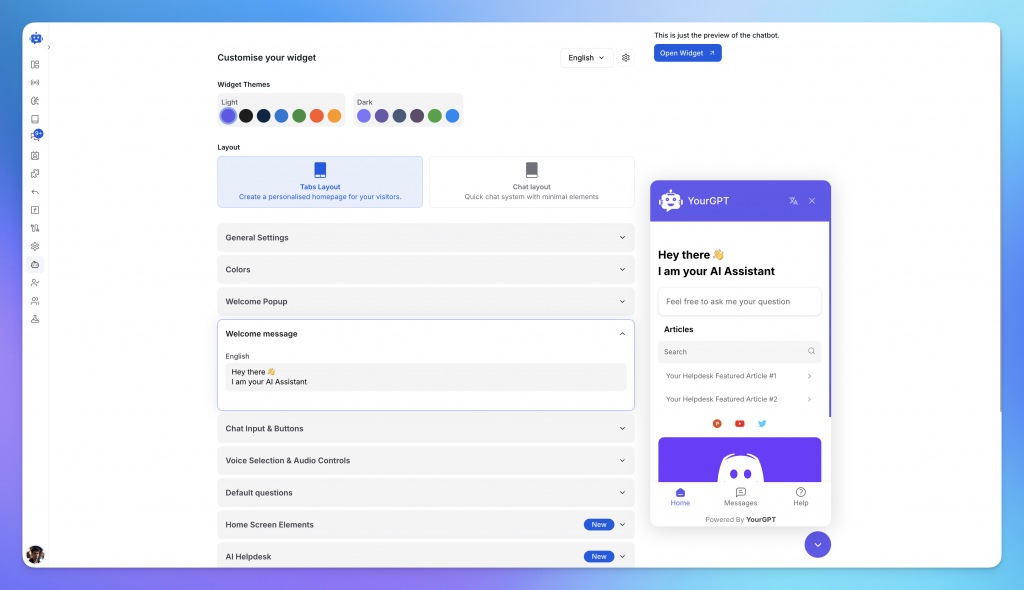
3. Customise: You can customize your chatbot’s look, tone, welcome message, and personality — all without any code.

4. Integrate: Easily embed your chatbot on your website or app using a simple code snippet. You can also connect the chatbot to your preferred social channels for seamless, omnichannel customer engagement.
5. Go Live: Activate your chatbot and start responding to customers in real time.
6. Improve: Track performance with built-in analytics and let the chatbot refine its answers through self-learning.
Train it on your own data, customise the look and tone, deploy it across channels, and track performance with built-in analytics and self-learning.
No credit card required • Full access • Live in 2 minutes
YourGPT Chatbot is more than just a support tool. It is your AI-first platform designed to help you scale support, sales, and operations without added complexity.
Here’s what sets it apart:
With YourGPT, you get fast setup, scalable automation, and a better customer experience—all in one AI platform.
YourGPT provides flexible options for training your Custom Chat GPT Chatbot. You can upload various data types to enhance its capabilities:
User expectations are becoming instant answers whether they are browsing product details, checking order status, or seeking support. If your business relies is not using AI systems delays are inevitable and missed opportunities can cost you sales.
A Custom Chat GPT Chatbot can help you:
When you create a chatbot AI GPT with YourGPT, you can train it on your own documents, FAQs, and product information. This makes it more accurate and relevant than generic AI bots that rely only on general data.
From ecommerce and SaaS to finance and education, an AI-powered chatbot can keep visitors engaged, informed, and ready to take the next step.
| Industry | Example Use Cases |
|---|---|
| Ecommerce | Track orders, handle returns, product FAQ |
| SaaS | Lead qualification, onboarding, subscription help |
| Healthcare | Book appointments, answer patient queries |
| Education | Course recommendations, student onboarding |
| Legal | Initial client intake, legal prerequisites, doc collection |
| Finance | Account questions, loan eligibility checks |
| Marketing | Generate blog posts, ad copy, email campaigns, and social media content |
It’s an AI chatbot trained using your business data to respond to questions quickly and accurately. Powered by GPT, it simulates natural, helpful conversations for websites, apps, and chat channels.
YourGPT uses the latest GPT models for intelligent replies and doesn’t rely on rigid flow-based logic. It offers no-code setup, omnichannel support, and deep customisation using your actual business data.
Yes, you can upload PDFs, paste links, add FAQs, and connect Google Drive or Dropbox to train your chatbot using your real content.
No. YourGPT is 100% no-code. Anyone can set up, train, and deploy a chatbot without writing a single line of code.
Just 2 minutes. Sign up, upload your data, customise, and embed a simple script—done.
Yes. YourGPT supports 100+ languages including Hindi, Tamil, and more—ideal for Indian and global businesses.
Yes. YourGPT has built-in lead collection and CRM/email tool integrations to automate follow-ups.
It’s used across ecommerce, SaaS, healthcare, finance, education, and more. Works for startups and enterprises alike.
Yes. YourGPT includes a self-learning engine that refines answers using real conversations and feedback.
Yes. You can contact our support team, access detailed documentation, or book a demo for guided setup.
Yes. Start with a 7-day free trial. No credit card needed.
Today customers expect quick answers. Whether they want to know your pricing, need support, or have questions about your products, waiting is frustrating.
A custom GPT chatbot is the smart way to provide instant responses, qualify leads, and engage visitors on your website or app.
GPT chatbot built with YourGPT can answer product questions, check order status, explain features, or recommend items based on browsing history in real time.
You can train your AI agent on your business data and tools to provides accurate, brand-specific replies all day without requiring a large support team.
From small businesses to fast-growing enterprises, YourGPT helps you improve customer experience, increase retention, and save time with automated yet personalised support.
Join thousands of businesses transforming customer interactions with YourGPT AI
No credit card required • Full access • Limited time offer
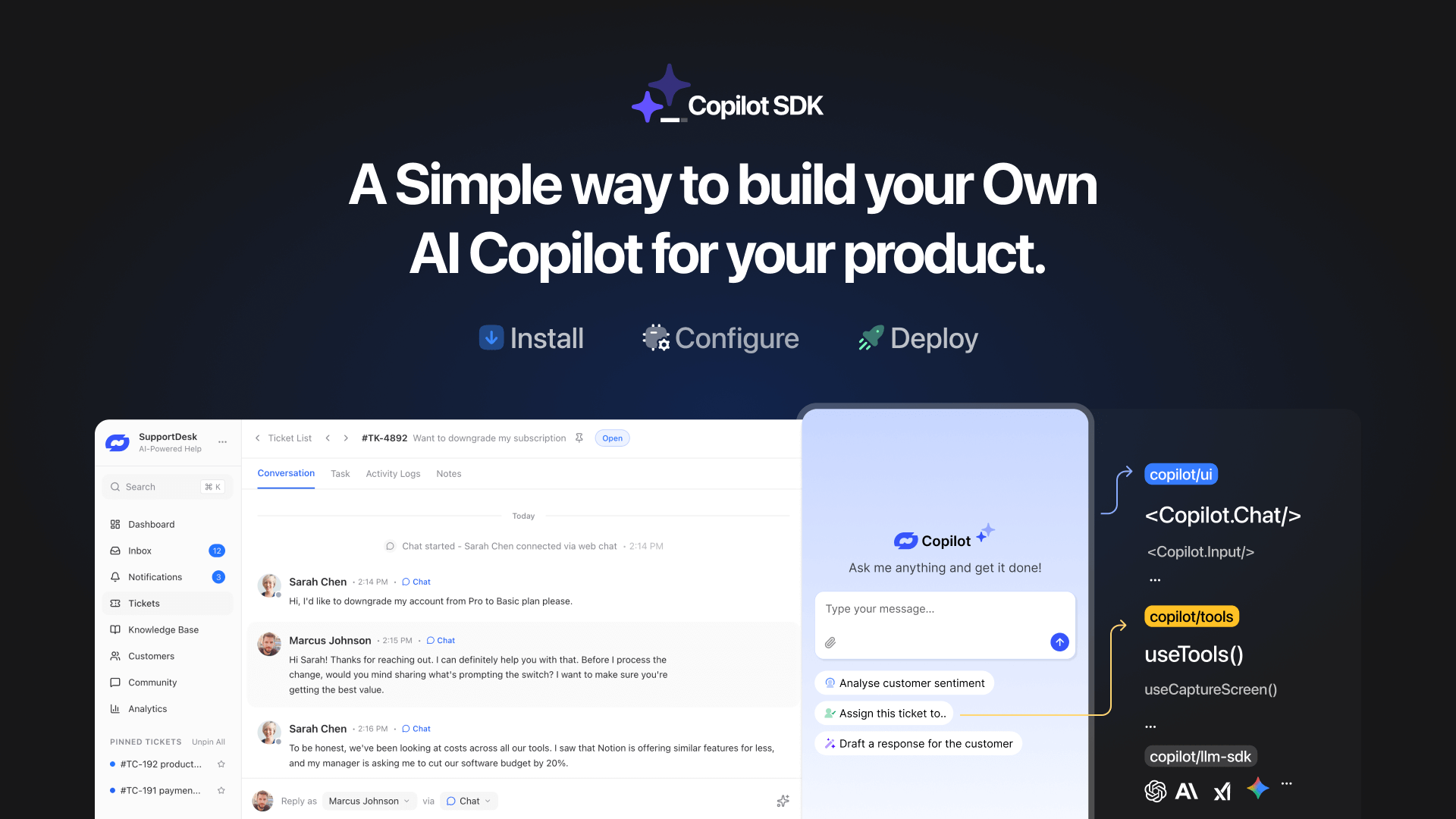
TL;DR YourGPT Copilot SDK is an open-source SDK for building AI agents that understand application state and can take real actions inside your product. Instead of isolated chat widgets, these agents are connected to your product, understand what users are doing, and have full context. This allows teams to build AI that executes tasks directly […]

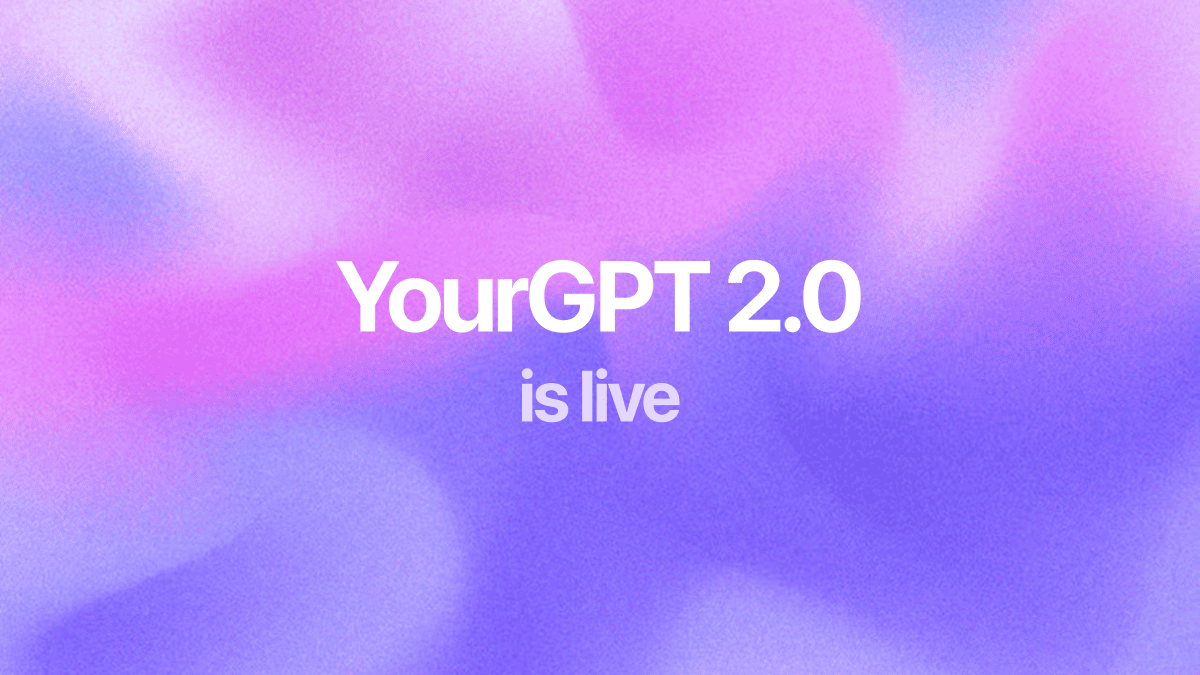
Businesses today expect AI to do more than answer questions. They need systems that understand context, act on information, and support real workflows across customer support, sales, and operations. YourGPT is built as an advanced AI system that reasons through tasks and keeps context connected across every interaction. This intelligence sits inside a complete platform […]

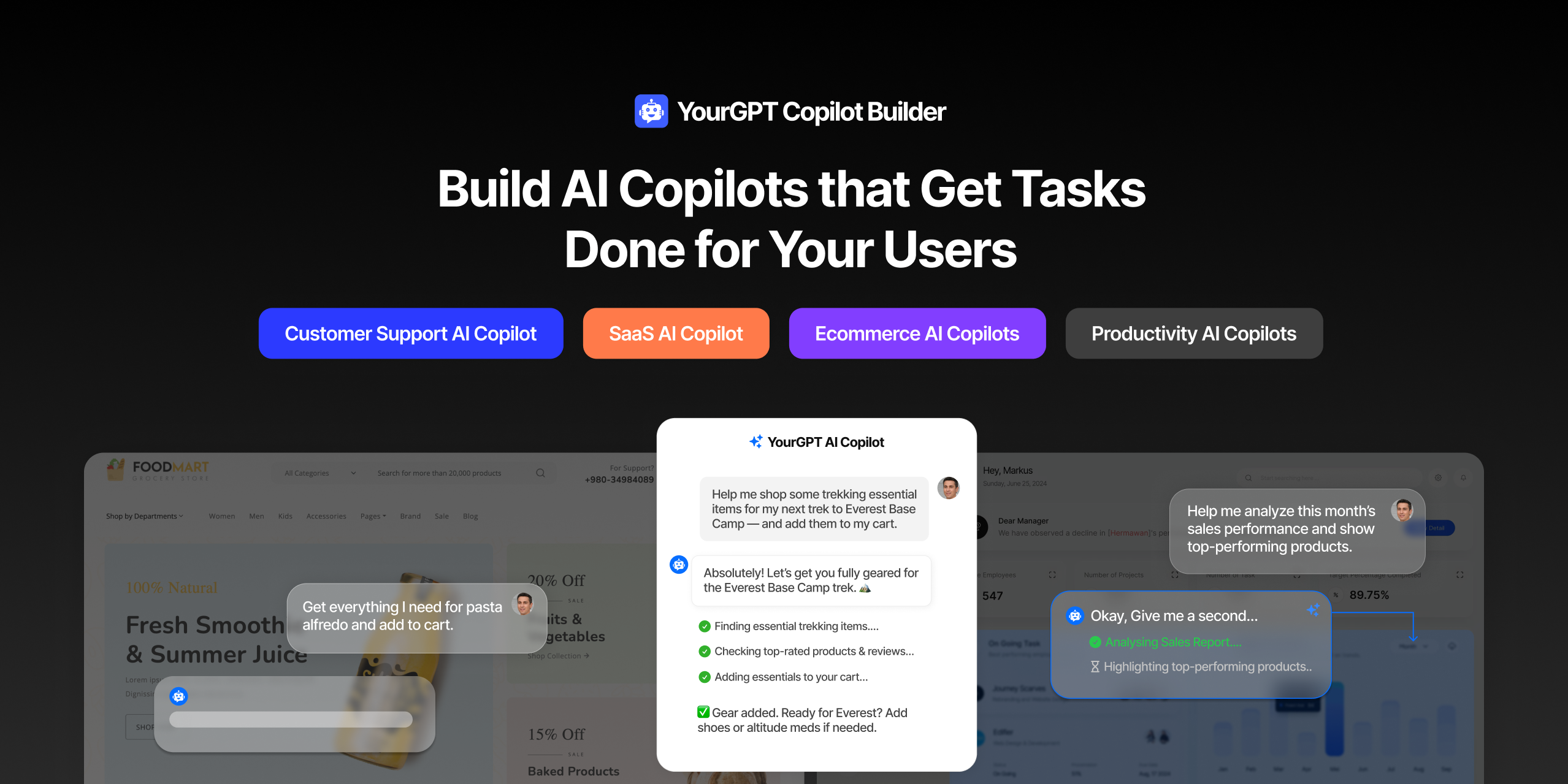
AI can help you finds products but doesn’t add them to cart. It locates account settings but doesn’t update them. It checks appointment availability but doesn’t book the slot. It answers questions about data but doesn’t run the query. Every time, the same pattern: it tells you what to do, then waits for you to […]


GPT-driven Telegram bots are gaining popularity as Telegram itself has 950 million users worldwide. These AI Telegram bots allows you to create custom bots that can automate common tasks and improve user interactions. This guide will show you how to create a Telegram bot using GPT-based models. You’ll learn how to integrate GPT into your […]


TL;DR The 10 best no-code AI chatbot builders for 2026 help businesses launch quickly and scale without developers. YourGPT ranks first for automation, multilingual chat, and integrations. CustomGPT and Chatbase are ideal for data-trained bots, while SiteGPT and ChatSimple focus on easy setup. Other options like Dante AI, DocsBot, and Botsonic specialize in workflows and […]


GPT Chatbot for Webflow: The Key to Exceptional Customer Service Providing great customer service is essential for any business, but managing a high volume of inquiries can be a challenge.If you use Webflow, integrating a webflow chatgpt can simplify this process. This AI-powered webflow chatbot offers consistent, personalised responses to customer queries, helping you manage […]
