6 Best AI Chatbot Plugins for WordPress in 2026 (Tested & Ranked)


A high-performing WordPress website delivers more than just design and content. What matters is how efficiently it engages users and how reliably it handles scale.
AI chatbot plugins are now essential for WordPress sites. They handle support queries, reduce response time to seconds, and operate around the clock without interruption. With 69% of users preferring automated conversations for quick answers, the expectation is already set.
Today’s best chatbots go far beyond scripted flows or keyword triggers. They understand intent, perform tasks, learn from live interactions, and personalize responses for each user. And they integrate seamlessly with WordPress without disrupting your workflow.
But with so many options and a wide range in actual performance, choosing the right plugin matters. This guide breaks down six of the most effective AI chatbot plugins for WordPress in 2026. It covers what they do well, where they fall short, and how to set them up without guesswork.
In 2026, website chatbots act as assistants that answer fast, capture leads, guide checkout, and sync with your stack. The must-haves include RAG-based context, quick integrations, proactive prompts, useful analytics, and reliable scale. For top choices, YourGPT offers an AI-first, no-code, omnichannel platform with voice and workflows. Intercom works best for SaaS lifecycle messaging, ManyChat leads on social and ecommerce, Landbot stands out for structured, no-code flows, Zendesk connects bots with ticketing, Freshchat combines live chat and AI for SMBs, and Zoho SalesIQ fits perfectly within the Zoho ecosystem.
Key Takeaway: Pick a chatbot that fits your goals. Focus on fast setup, clean CMS and CRM connections, proactive engagement, and analytics that drive action. Start with one high-impact use case, measure results, and expand gradually.
A WordPress chatbot is an AI assistant that integrates directly into WordPress websites and online stores, enabling real-time interaction with visitors. These chatbots understand queries, deliver precise answers, and automate key tasks without relying on static scripts or predefined rules.
Modern chatbots now use advanced techniques like retrieval-augmented generation (RAG) to accurately answer from your business knowledge bases, product catalogs, or help documents. This allows them to handle complex questions, provide dynamic support, and maintain consistency across conversations.
They play a important role in customer service, lead generation, and on-site engagement guiding visitors, resolving queries instantly, and escalating to human agents when required. The result: faster support, lower operational load, and better user experience.

A good AI chatbot does more than automate replies. It should improve user engagement, reduce manual workload, and integrate cleanly with your business systems. When choosing a WordPress AI chatbot, focus on these key features:
A capable AI chatbot should understand the meaning behind user query, pick up on intent, and handle follow-up questions without breaking flow.
It must adapt to the conversation, not just reply with pre-scripted responses giving answers that feel relevant and human, not generic.
Top chatbots improve automatically by analysing past conversations.
They identify gaps, adjust responses, and handle edge cases better over time reducing the need for human intervention.
Some use techniques like retrieval-augmented generation (RAG) to pull accurate information from your existing knowledge base or documents.
The chatbot must work with your existing WordPress setup without slowing down your site or clashing with plugins.
If you’re using WooCommerce or other e-commerce tools, it should support product queries, cart reminders, order tracking, and post-purchase FAQs out of the box.
Personalisation should go beyond just using the user’s name.
The chatbot should reference previous sessions, suggest relevant content, and guide users based on past behaviour making every conversation feel intentional.
A strong chatbot contributes to growth.
It can share discount codes, nudge users to complete purchases, or collect emails and phone numbers for follow-ups all while staying within the natural flow of the conversation.
A WordPress AI chatbot with these capabilities doesn’t just save time it improves the quality of user experience and builds stronger connections with your audience.
| Platform Name | Best For |
|---|---|
| YourGPT | No-code chatbot builder with multilingual support, third-party API integration, and omnichannel automation for websites and messaging apps |
| Chatra Live Chat | Combines AI chat and live support with proactive messaging and real-time visitor tracking for small businesses |
| Cliengo Chatbot | Lead generation and sales automation with CRM integration and WhatsApp support |
| ArtiBot | Free chatbot for lead capture, appointment scheduling, and payments with Google Calendar and Stripe integrations |
| Join.chat | WhatsApp and omnichannel chat automation with support for multiple agents, chat funnels, and third-party integrations |
| Robofy.ai | AI-powered chatbot that pulls from your website content to provide multilingual, real-time support across WordPress and WhatsApp |
Choosing the right AI chatbot for your WordPress website can improve customer support, automate tasks, and increase engagement. Here are some of the top chatbot options worth considering:
Choosing the right AI chatbot for your WordPress site depends on what you’re trying to achieve whether it’s lead generation, customer support, or full automation. In this guide, we compare six leading options across critical factors like pricing, integrations, ease of use, customization, and real-time capabilities so you can make an informed decision.
| Platform | Best For | Key Strengths | Ideal Users |
|---|---|---|---|
| YourGPT | No-code AI chatbot creation | Multi-language support, third-party API integration, event-based automation, omnichannel support | Businesses needing customizable, scalable AI chat |
| Chatra Live Chat | Live support + AI | Combines human and AI chat, proactive messaging, real-time visitor tracking, team chat | Small businesses looking for live engagement |
| Cliengo Chatbot | Lead generation & sales automation | CRM integration, WhatsApp & Messenger support, decision tree-based conversations | Sales-driven teams focused on lead capture |
| ArtiBot | Lead capture + appointments | Free plan, Google Calendar sync, Stripe payment support, 24/7 chatbot | Solo service providers, small teams |
| Join.chat | WhatsApp & omnichannel automation | Multi-agent support, omnichannel support (Telegram, Messenger, Instagram), chat funnels | WordPress users focused on WhatsApp engagement |
| Robofy.ai | Fast, AI-powered site chat | GPT-4-based answers, multilingual, pulls from website content, supports WordPress & WhatsApp | E-commerce and content-rich websites |
Here are the top AI chatbots for wordpress plugin with their features, pricing, pros and cons:

YourGPT is a no-code AI chatbot builder that enables businesses to create and integrate AI-powered chatbots into their WordPress websites. It helps automate customer support, enhance engagement, and streamline interactions with advanced AI features.
YourGPT.ai offers several pricing tiers to cater to different needs:
All plans include chatbot studio access, API/webhook integrations, and multilingual support. Businesses can choose a plan based on their needs and upgrade as they grow.

Chatra Live Chat is a customer communication tool designed to improve real-time engagement. It helps businesses respond to inquiries quickly, automate conversations, and provide better support to visitors.
Chatra offers flexible pricing plans:
All plans include a 10-day free trial, allowing businesses to test features before committing.

Cliengo Chatbot is a customer engagement tool designed to assist businesses in automating interactions with website visitors, capturing leads, and enhancing user experience. It offers seamless integration with WordPress, allowing users to easily incorporate the chatbot into their websites.
Cliengo offers several pricing plans:
Extra conversations and agents can be added at an additional cost.

ArtiBot.ai is a free chatbot that helps businesses capture leads, schedule appointments, and accept payments on WordPress websites. It runs 24/7, making it easier to automate customer interactions.
ArtiBot.ai helps businesses automate lead collection, manage appointments, and handle payments without requiring advanced technical skills.

Join.chat is a WordPress plugin designed to enhance customer communication by integrating chat functionalities directly into websites. It offers a range of features aimed at improving user engagement and streamlining support processes.
A 14-day money-back guarantee is available for all plans.

Robofy.ai is a chatbot designed to help businesses with customer support and lead generation on websites. It connects with website content to provide instant responses to visitor questions.
All plans support customizable chatbot design, chat analytics, chat inbox, and AI-powered responses.
Integrating an AI chatbot to your WordPress site can help improve customer support and keep visitors engaged. Here’s how you can easily set up the YourGPT.ai chatbot on your website.
Prerequisites:
1. Log in to Your WordPress Admin Panel: Go to your WordPress dashboard by entering yourwebsite.com/wp-admin in your browser.
2. Navigate to the Plugins Section: From the left-hand menu, click “Plugins”, then select “Add New.”

3. Search for the YourGPT Chatbot Plugin: Use the search bar to look for “YourGPT Chatbot.” Once found, install the plugin and click “Activate” to enable it.
4. Configure the YourGPT Chatbot Plugin: After activation, click “Setup” to start the configuration process.
Copy the Widget ID and enter it in the designated field within the plugin settings on your WordPress dashboard.
5. Save Changes and Test the Chatbot: Click “Save” to apply your settings. Visit your website to check if the chatbot is visible and working correctly.
Following these steps will help you add the YourGPT.ai chatbot to your WordPress site, making it easier to interact with visitors and assist them in real time.
A chatbot can improve customer support, keep visitors engaged, and handle common questions automatically. It allows businesses to respond instantly, collect leads, and provide 24/7 assistance without needing a human agent.
Trusted chatbot providers use encryption, follow GDPR guidelines, and handle data securely. Before choosing one, check its privacy policy and security features to ensure user information is protected.
AI chatbots use Natural Language Processing (NLP) and Machine Learning (ML) to analyze messages, figure out user intent, and generate appropriate responses. They also learn from past interactions to improve over time.
Most well-built AI chatbots are optimized to run smoothly without affecting site speed. However, using poorly coded plugins or adding too many integrations can slow things down. Choosing a reliable chatbot with good performance reviews can help avoid this.
No, most modern chatbots, including YourGPT.ai, have a simple setup process with drag-and-drop tools, so you don’t need technical knowledge to get started.
AI chatbots ask smart questions, collect contact details, and group users based on their needs. They send this information straight to your CRM or email tool so you can follow up without delays.
Yes. Many chatbot plugins work well with WooCommerce. They can answer product questions, track orders, handle returns, and remind users about items left in their cart.
Start with your FAQs, product pages, help docs, and support tickets. Chatbots like YourGPT can pull answers from this content and give users the right response at the right time.
Yes. Most chatbots adjust to mobile screens automatically. They look and work great on phones and tablets, so users get the same experience no matter the device.
Yes. If the chatbot can’t handle something, it can hand the chat over to a real person or ask the visitor to leave their details for follow-up. This helps with complex or sensitive questions.
AI chatbots are now a practical necessity for WordPress websites helping businesses manage customer conversations efficiently, automate routine support, and stay available 24/7. Whether it’s a no-code platform that simplifies setup, a live chat integration that keeps teams connected, or a lead-generation tool built for conversion, the right solution depends on what you need most.
While choosing a chatbot, it’s important to look beyond surface features. Focus on tools that integrate well with WordPress, support multiple channels, and help move visitors toward action whether that’s a purchase, a booking, or a sign-up.
Some platforms offer access to advanced capabilities without requiring technical skills, making them more accessible for growing businesses. These options help teams save time, maintain consistency in communication, and scale support without adding headcount.
Integrating a chatbot into your WordPress site leads to more efficient support, faster response times, and stronger customer relationships driving both satisfaction and growth.
Turn your WordPress site into a smart, automated assistant with top GPT-powered plugins
No credit card needed • Full features • WordPress compatible
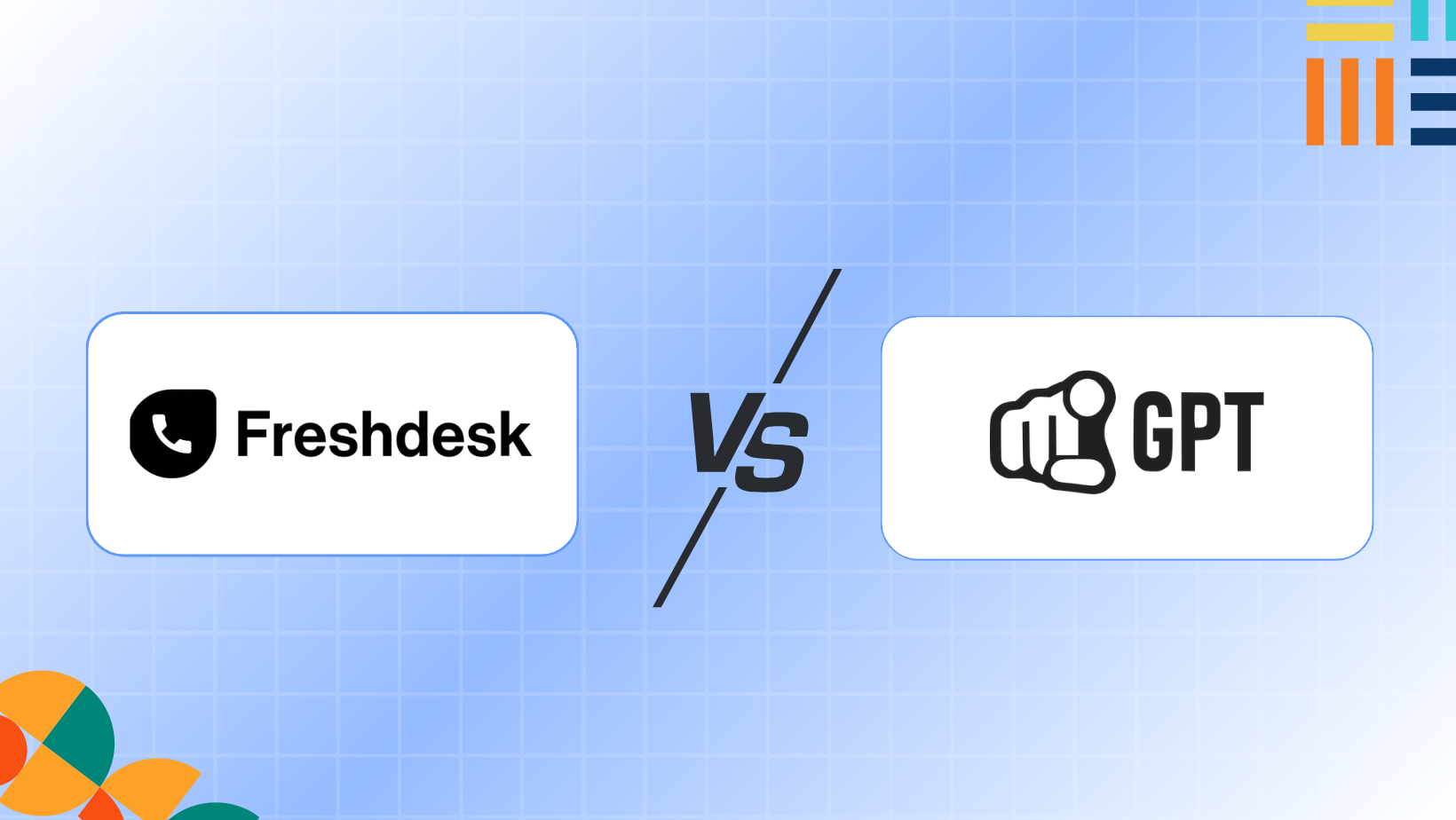
TL;DR: The Core Difference YourGPT Built around AI agents that handle conversations, run workflows, and resolve issues on their own across channels. The goal is to reduce incoming support volume by solving problems before they reach a human. Freshdesk Built around structured ticketing. It focuses on organizing queues, managing SLAs, and tracking agent performance. Humans […]


TLDR Zendesk works well for ticket-based support, but it can feel limiting as teams rely more on automation and multi-channel conversations. This guide compares 7 practical Zendesk alternatives that reduce manual handling and let AI manage common requests across chat and messaging tools Zendesk is one of the popular customer support platform has been around […]


WooCommerce gives store owners flexibility, but that flexibility comes with trade-offs as a store grows. Over time, pages slow down as plugins accumulate, carts get abandoned without obvious reasons, and customer questions start consuming more time than expected. These issues rarely appear all at once, but they compound quickly and directly affect revenue. After working […]


AI customer support tools now form a core part of how many teams handle growing contact volumes and rising customer expectations. At the same time, the market has become crowded, with many similar-looking products and overlapping claims, which makes evaluation harder for support leaders. The AI customer service segment grew from about $12 billion in […]


If you run an Instagram account for business in 2026, you already feel the pressure. The platform has 2 billion monthly users now. About 44% of people on Instagram shop every week, and most expect you to reply to their messages in under an hour. Between creating posts, Stories, and Reels, answering DMs, responding to […]

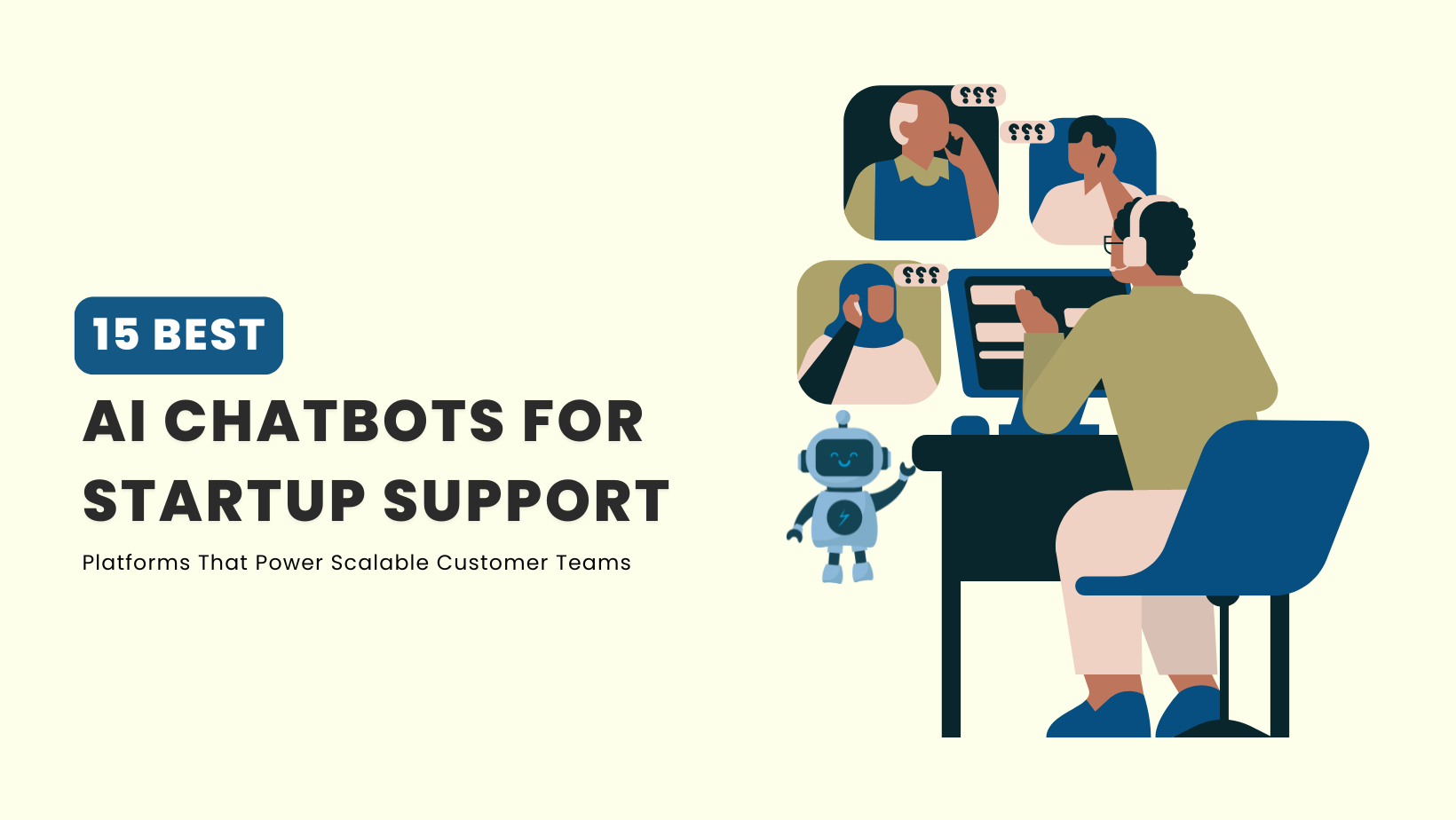
TL;DR Growing startups struggle with rising support volume and limited teams. AI chatbots automate repetitive queries, keep responses consistent, and scale support without extra headcount. Based on 48+ hours of our testing, we evaluated platforms across setup time, accuracy, AI capability, pricing transparency, and real-world performance for startups. AI chatbots help startups manage customer support […]
