7 Leading AI Chatbots for Customer Support in 2026


Customer support leaders face two major challenges in 2026: managing increasing ticket volumes and meeting higher customer expectations. AI chatbots are a possible solutions but choosing the right platform is the most important step. Picking an ineffective chatbot often results in dissatisfied customers and unnecessary expenses.
We have helped over 10,000 businesses, including prominent brands like Sknanb and Healthbird to successfully deploy AI chatbots for customer support. Our recommendations come directly from real-world use, based on live testing, feedback from support agents, and key performance metrics such as response time, ticket resolution rate, and customer satisfaction scores.
This article highlights the seven leading AI chatbots for customer support in 2026, providing complete insight. Whether your priority is ease-of-use, CRM integration, multilingual capabilities, or customisation, you will get a clear guidance to select the most effective AI chatbot for your business.
When evaluating AI chatbots, consider these six essential criteria based on real deployment feedback:
Customers interact through WhatsApp, Instagram, email, and live chat. Choose a chatbot that unifies these channels to avoid wasting time on multiple platforms.
Updating chatbot responses should not require developer involvement. Prioritize solutions that empower support teams directly.
Effective AI chatbots should resolve issues independently, especially outside business hours.
Transfers between chatbot and human agents should be seamless, preserving the customer experience.
Why it matters: Customers find repeating their issues more frustrating than longer wait times.
AI chatbots must reflect your brand’s policies, tone, and details accurately.
An effective AI chatbot should integrate seamlessly into your existing tech stack, not complicate it.
Checklist: Verify the chatbot’s integration capabilities with your existing CRM, ticketing, and reporting systems before purchasing.
Your technical resources, support requirements, and stage of growth will all influence the AI tool you choose. These seven platforms are compared in the table below in respect to use cases, channels, handoff options, and setup complexity.
| Tool | Best For | Channels | Setup |
|---|---|---|---|
| YourGPT | All business sizes | Website, WhatsApp, Instagram, Messenger, Email & more | No-code |
| Zendesk AI | Zendesk users | Website, Messaging, Help Center, Email | Built-in |
| Shared Inbox by Canary | All business sizes | Website, Chatbot, Docs, Email, Web App, Desktop, Mobile | Quick-setup |
| Help Scout | Small support teams | Email, Docs, Live Chat | Low-code |
| Freshdesk | Growing support teams | Website, Email, Ticketing, Social | Plugin-based |
| Kustomer IQ | CRM-focused service teams | Website, Social, Email, SMS | Mid-code |
| Ada CX | Enterprise automation | Website, Mobile apps | Technical |
These 7 AI tools help support teams respond faster, work smarter, and handle more conversations without adding extra staff.

YourGPT is a complete AI first platform that helps businesses create intelligent AI agents for customer support, sales, and business operations without the need for coding.
It uses advanced artificial intelligence (AI) to enable fast, personalised, and accurate interactions across numerous channels, such as websites, messaging applications, Email and more.
See the potential of AI to transform your operations
No credit card required • 14-day free trial • Setup in minutes

Zendesk AI integrates natively into the Zendesk suite, offering AI-powered customer support automation for ticketing, messaging, and email. It’s designed for teams already using Zendesk, making it a plug-and-play upgrade for support operations.
Shared Inbox by Canary is an AI-powered platform built for fast-moving teams. It brings email, automation, and collaboration into one powerful workspace—no more forwarding, CCs, or dropped threads. Designed for simplicity and speed, it helps teams resolve queries faster while staying in sync.
Features:
Pros:
Cons:

Help Scout is a customer communication platform designed for small to mid-sized support teams. It emphasizes a human-first approach, combining shared inboxes with light automation and knowledge base tools.

Freshdesk, powered by Freddy AI, helps businesses manage customer interactions across email, chat, and social media. It’s known for combining traditionalhelpdesk features with intelligent AI for faster ticket resolution.

Kustomer IQ brings conversational AI to CRM-based support, focusing on personalized customer experiences by combining data and messaging in one place. It’s tailored for businesses that want to treat support as a CRM function, not a silo.

Ada CX is an AI automation platform for enterprises, focused on scalable customer service. Its natural language understanding and customization options make it a strong fit for high-volume operations where control and personalization are key.
Based on our experience helping over 10k business in different domain SaaS, eCommerce businesses deploy AI chatbots in 2025–2026, here’s what actually matters when selecting a tool for customer support. This isn’t theory—it’s what works in live environments across startups and enterprises alike.
If your chatbot can’t handle order updates, billing questions, password resets, or product lookups, it won’t reduce workload—it will add to it.
Look for tools that can:
Most support teams don’t have developers on standby. Your tool should launch fast, adapt quickly, and require minimal training overhead.
You’ll want:
Tip: If you need a dev just to change a greeting message, you’ll be stuck every time priorities shift.
AI is great—until it tries to handle refunds for frustrated VIPs. Handoff to agents should be smooth, fast, and fully contextual.
Strong platforms offer:
Customers expect help where they are—be it WhatsApp, Instagram, or your website. And with a global user base, you’ll need multilingual coverage.
Ensure your platform can:
Integrations aren’t a nice-to-have—they’re the glue. AI that doesn’t connect to your CRM, helpdesk, or product systems creates more problems than it solves.
Look for:
Pro tip: YourGPT integrates out-of-the-box with over 100 tools, including Shopify and Intercom—saving teams weeks of setup.
If your team answers the same questions every day or struggles to keep up with messages, it’s time to consider AI. It helps reduce workload and keeps responses fast and accurate.
No. AI handles repetitive tasks so your team can focus on complex issues. It supports your team—it doesn’t replace them.
Yes. Good tools let you train the bot using your help docs, website, and past chats. This helps the bot give answers that match your tone and style.
The bot hands the chat to a human agent. The full chat stays visible, so the customer doesn’t have to repeat anything. This keeps support smooth.
No. Many tools are no-code. You can build and launch a bot using simple drag-and-drop tools. You don’t need a developer.
Yes. Many platforms let you use the same chatbot on your website, WhatsApp, Instagram, Messenger, and more. This keeps your support consistent.
Yes, if you choose the right tool. Look for platforms that follow data privacy laws like GDPR and CCPA. Ask how they store and protect your data.
You’ll likely see faster replies, fewer tickets, and happier customers. AI also helps your team spend less time on repetitive work.
Pricing depends on features, usage, and team size. Some tools have free plans. Others charge monthly. Look for clear pricing with no hidden fees.
The AI chatbot you select for customer support matters. It should definitely improve your team’s performance by speeding up responses and taking care of common queries. When your chatbot handles routine questions effectively, your support agents can focus on issues that need human attention.
First, pinpoint where customers frequently have problems and what tasks slow your team down. Then, choose tools that directly address these specific challenges. Test them thoroughly through free trials or live demonstrations to ensure they’re easy to use and integrate smoothly with your current workflow.
AI chatbots aren’t meant to take over from your human team. Instead, the right chatbot helps your agents do their jobs better, creating a better overall customer experience.
Your human workforce should not be replaced by AI chatbots. In fact, a well-designed chatbot enhances the client experience by assisting your team in doing their duties more effectively.
The right AI chatbot reduces response time, handles repetitive queries, and gives your team space to focus on real customer issues. YourGPT helps teams support users across channels without adding complexity.
Fast setup · 24/7 replies · Multi-channel support · No code required
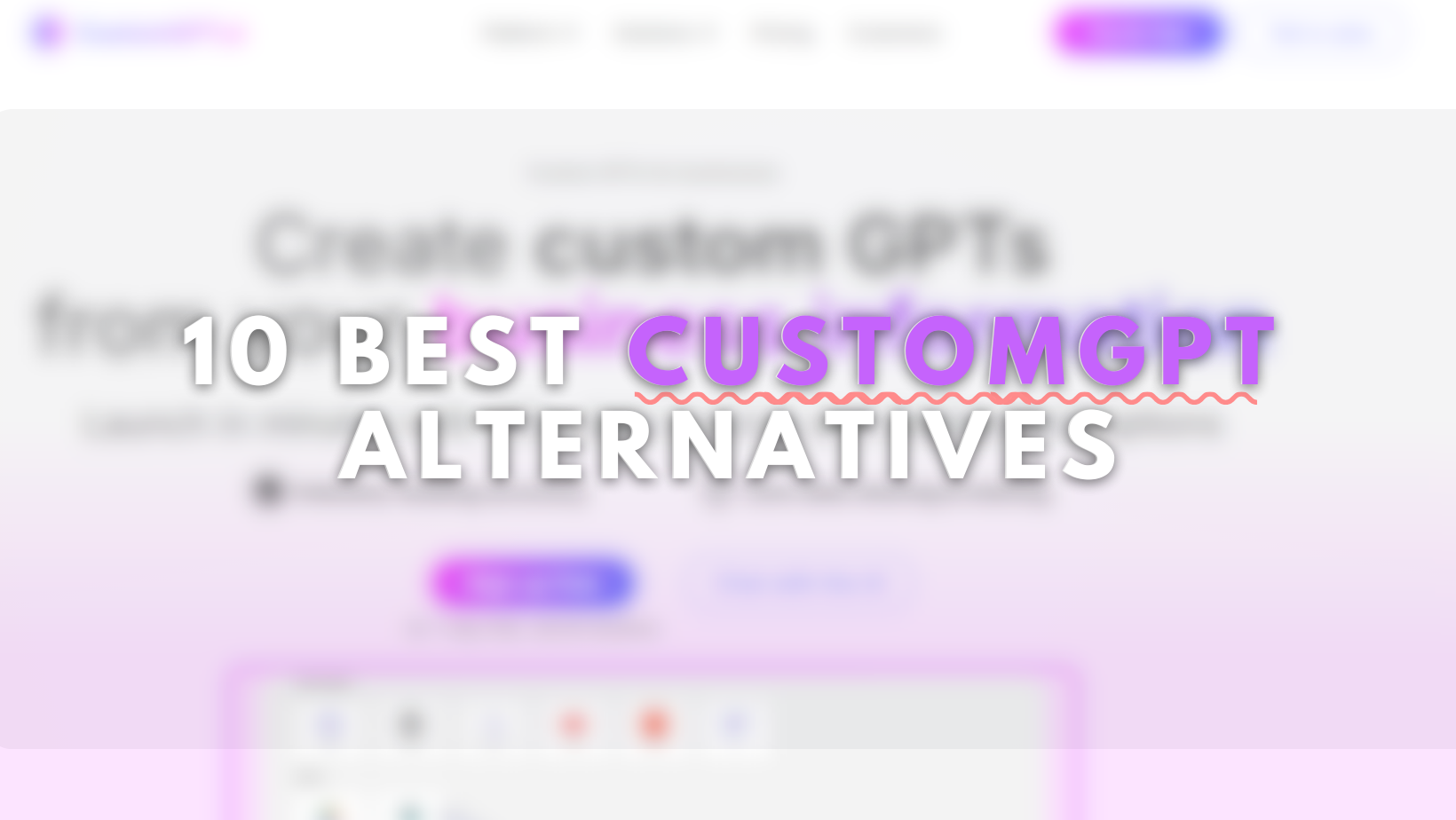
TL;DR CustomGPT.ai offers basic no-code chatbot features. This blog compares 10 alternatives with stronger automation, integrations, and flexibility for scalable customer support. CustomGPT is a no-code AI chatbot platform that allows businesses to build question-answering systems using documents and internal knowledge bases. It is primarily designed for retrieval-based use cases, where users ask questions and […]

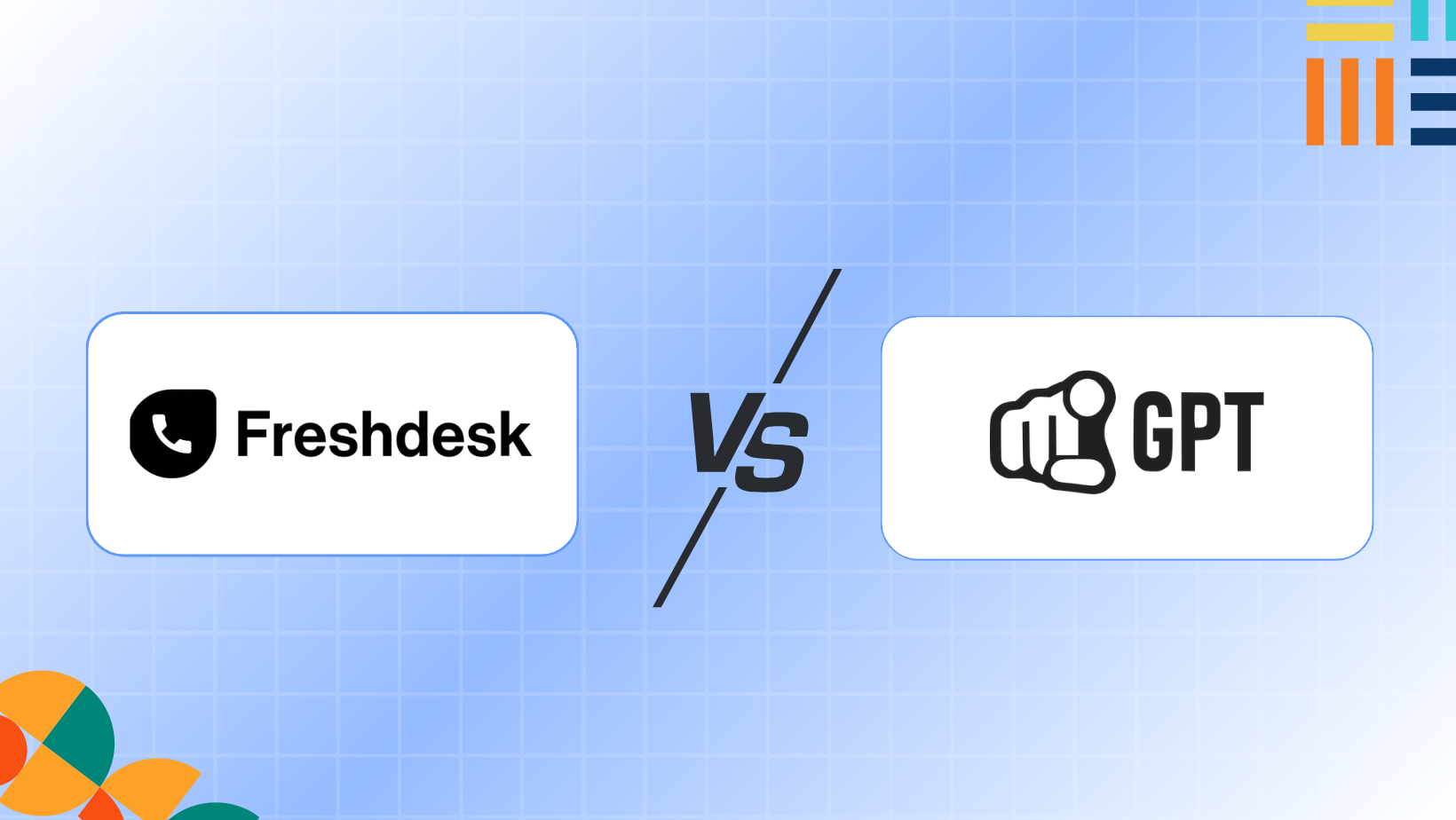
TL;DR: The Core Difference YourGPT Built around AI agents that handle conversations, run workflows, and resolve issues on their own across channels. The goal is to reduce incoming support volume by solving problems before they reach a human. Freshdesk Built around structured ticketing. It focuses on organizing queues, managing SLAs, and tracking agent performance. Humans […]


TLDR Zendesk works well for ticket-based support, but it can feel limiting as teams rely more on automation and multi-channel conversations. This guide compares 7 practical Zendesk alternatives that reduce manual handling and let AI manage common requests across chat and messaging tools Zendesk is one of the popular customer support platform has been around […]


WooCommerce gives store owners flexibility, but that flexibility comes with trade-offs as a store grows. Over time, pages slow down as plugins accumulate, carts get abandoned without obvious reasons, and customer questions start consuming more time than expected. These issues rarely appear all at once, but they compound quickly and directly affect revenue. After working […]


AI customer support tools now form a core part of how many teams handle growing contact volumes and rising customer expectations. At the same time, the market has become crowded, with many similar-looking products and overlapping claims, which makes evaluation harder for support leaders. The AI customer service segment grew from about $12 billion in […]


If you run an Instagram account for business in 2026, you already feel the pressure. The platform has 2 billion monthly users now. About 44% of people on Instagram shop every week, and most expect you to reply to their messages in under an hour. Between creating posts, Stories, and Reels, answering DMs, responding to […]
