From Knowledgebase to Dynamic Actions: AI Chatbot Functions with Real-Time External Services



AI chatbots have become a key player in customer service, offering quick replies to questions on various platforms. Businesses are now seeing the importance of chatbots that do more than just give out canned responses or fetch data. They are moving towards chatbots that perform dynamic actions, like interacting with live services, to make conversations more relevant and personalised.
With YourGPT Chatbot, AI chatbots are not just responding to queries but also solving problems. They can do things like get real-time product information and book appointments right in the chat, making them a crucial part of customer service and sales. These ChatGPT customer service chatbot solutions are transforming how businesses engage with customers.
This shift to dynamic, action-oriented chatbots is part of a bigger change in customer service, significantly improving the customer experience.
By using AI customer service chatbot technology and the advanced capabilities of Chatbot GPT, businesses can offer more efficient and personalised support to their customers. Custom gpt models trained on business content allow these chatgpt website chatbots to understand customer intents and provide relevant, helpful responses.
AI chatbots are transforming customer service. By integrating with real-time external services, these custom ai chatbots go beyond basic queries, offering personalised interactions. Apparently, more businesses are considering using chat gpt ai for online customer interactions.

Traditional chatbots rely on pre-fed information, limiting their responses to user inquiries. This approach, while effective for basic questions, falls short when users need more nuanced assistance.
Dynamic actions (functions) change this, allowing chatbots to perform tasks like booking appointments or inventory information in real-time.
Dynamic actions enable chatbots to connect with external APIs and services, providing up-to-the-minute responses. This capability transforms the chatbot from a simple information provider to a versatile tool that can:
This helps businesses by automating complex tasks, reducing the workload on human agents, giving customers a smooth experience, and improving business operations. Customers get faster, more accurate help that suits their needs and preferences.
AI chatbots have transformed how businesses interact with their customers, offering instant responses to customers’ queries based on a predefined knowledgebase. However, this approach has its limitations.
Traditional chatbots are limited by their preloaded data, unable to offer information beyond what’s already in their database. This limitation often leaves customer queries partially unresolved.
Complex or nuanced questions pose a challenge for these chatbots. Their pre-programmed responses may not fully grasp the context or specific needs, leading to generic or irrelevant replies.
Real-time chatbots can pull information from various data sources on the fly, offering more comprehensive and up-to-date responses and enhancing the overall customer experience.
By connecting to mobile apps, databases, messaging apps, and other systems via api integration, these chatbots can access a variety of business content to better serve customers.
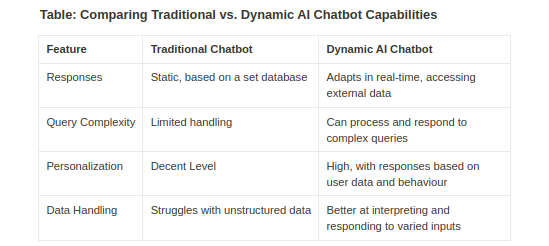
Creating a dynamic AI chatbot that can understand, respond, and improve the user experience on your website is straightforward with the YourGPT Chatbot. This no-code, GPT-based chatbot builder allows for quick and easy setup. Here is how to get your AI chatbot up and running in just a couple of minutes:
1. Sign up: Begin by visiting the YourGPT Chatbot website. Here, you will find the option to create a new account. Sign up by entering your details, ensuring you have access to all the features and functionalities offered by the platform.
2. Choose a Template: Once your account is active, go to the Chatbot Studio and explore the variety of pre-designed chatbot templates available, including Shopify, WooCommerce, and more. These templates were created to suit different business needs and objectives. Select one that aligns with your brand and the type of interactions you envision for your visitors.
3. Customise: After choosing a template, you can start customising your chatbot. The no-code builder provided by YourGPT Chatbot makes this process intuitive and user-friendly.
4. Integrate: With customisation complete, the next step is to integrate the chatbot into your website. YourGPT Chatbot generates a simple code snippet that you can embed into your site’s HTML. This process is designed to be straightforward, ensuring that even those with minimal technical expertise can successfully add the chatbot to their website.
5. Go Live: After integration, it’s time to activate your chatbot. With a click, your AI chatbot will go live, ready to interact with visitors in real time. Watch as it engages users, answers their queries, and provides a seamless experience, all without any additional input from you.
By following these simple steps, you can set up a dynamic AI chatbot that not only enhances the user experience on your website but also supports your business goals by improving business operations, engaging visitors, generating leads, and providing valuable insights. With YourGPT Chatbot, creating an intelligent, responsive, and customisable chatbot is quick, easy, and effective.
Suggested Reading
The evolution of AI chatbots from static knowledge-base responders to dynamic, action-oriented assistants signifies a major leap forward in customer service. By integrating with real-time external services, chatbots have transcended their initial capabilities, now offering personalised interactions and executing tasks beyond mere inquiries, such as booking appointments or processing payments instantly.
This shift not only benefits businesses by automating complex tasks and alleviating the burden on human agents, but it also enhances the customer experience by providing swift, precise responses tailored to individual needs and preferences. Chatgpt customer service chatbot solutions help automate customer service, so businesses can scale up their support and meet changing customer needs.
The creation of dynamic AI chatbots with a no-code builder is straightforward and accessible, helping businesses improve user experiences, engage visitors, generate leads, and gather valuable insights with minimal effort. Use GPT chatbots conversational ai technologies to deliver more natural, improved customer engagement, streamline business operations, and scale with ai automation.

Nearly 70% of shoppers who add something to their cart leave without buying (glued). Some were never serious. But a lot of them had a question, needed a fast answer, and moved on when one did not come. That is the actual problem AI chatbots solve in DTC, when built correctly. A specific shopper, a […]


Small and medium businesses are facing a structural shift. Customers expect instant responses. Work happens across dozens of tools. Teams remain lean. Costs keep rising. Yet service quality is expected to match large enterprises. For years, businesses depended on chatbots, helpdesks, and manual workflows. These systems offered limited relief, handling basic questions and ticket routing […]


Automation defines how modern enterprises execute, respond, and grow. Customer conversations are handled by AI. Transactions move through automated workflows. Approvals route across departments without manual follow-ups. In high-performing organizations, intelligent systems are embedded directly into revenue operations, service delivery, finance, and internal support. Investment trends confirm this shift. The global conversational AI market surpassed […]


Access to clear, accurate information now sits at the center of customer experience and internal operations. People search first when setting up products, reviewing policies, or resolving issues, making structured knowledge essential for fast, consistent answers. A knowledge base organizes repeatable information such as guides, workflows, documentation, and policies into a searchable system that supports […]


TL;DR Agent mining shifts AI from answering questions to executing real work across systems through controlled, repeatable workflows with verification. By automating repetitive operations with guardrails and observability, agents reduce friction, improve consistency, and let humans focus on decisions and edge cases. For a decade, AI was mostly framed as something that answers. It explains, […]


Say “AI” and most people still think ChatGPT. A chat interface where you type a question and get an answer back. Fast, helpful, sometimes impressive. Three years after ChatGPT went viral, surveys show that’s still how most people think about AI. For many, ChatGPT isn’t just an example of AI. It is AI. The entire […]
