Add ChatGPT to WordPress with the Best AI Chatbot Plugin


WordPress powers over 40% of websites worldwide, making it a top choice for businesses. However, as your site grows, so does the challenge of keeping up with user inquiries and providing timely support.
If you’re finding it difficult to manage the inquiries from visitors or keep up with support requests, an AI chatbot might be the solution you need.
Today’s users expect instant responses. They will not wait for an email reply or fill out a form hoping for a follow-up. This is where an AI chatbot for WordPress can make a real difference.
The GPT AI chatbot for WordPress makes it easy to automate responses, capture leads, and improve engagement, all without adding extra strain on your team.
In this guide, you’ll learn exactly how to add a GPT chatbot to your WordPress website in just a few minutes, plus tips to customize it so it works seamlessly with your brand and helps you convert more visitors into customers.
A WordPress AI chatbot in 2025 is far more than a simple question-and-answer tool. It is a smart, adaptive system that can understand context, remember details from earlier in the conversation, and take real actions on your website.
Instead of just replying with pre-written answers, modern AI chatbots can help a visitor complete a booking, recommend the right product, process a return, or guide them through complex forms.
They can connect to your knowledge base, CRM, and other business tools to give accurate, personalized responses based on live data.
When powered by GPT-level intelligence, these chatbots are able to interpret natural language with high accuracy, adapt to different communication styles, and even handle multiple topics in the same conversation.
For a WordPress site owner, that means delivering instant, human-like support that scales effortlessly as your audience grows.
If you manage a WordPress website you know quick responses matter. Product questions need clear answers. Users need a quick path to the right page. Account issues need fast support. Speed sets the tone for trust and conversion.
A GPT-powered AI chatbot gives you that speed without extra workload. By installing one on your WordPress site, you can:
The right setup can make a WordPress AI chatbot feel less like a bot and more like a helpful assistant that is always available.
You can power your website with GPT-5 & other advanced AI models, built for real conversations, and connected with your data.

A GPT-powered AI chatbot can do much more than answer questions. It can enhance how visitors experience your site and help your business turn traffic into meaningful results. Here’s a closer look at the advantages of using the GPT AI chatbot for your website:
Visitors can get answers whenever they need them, whether it is during business hours or late at night. This helps prevent missed opportunities and keeps people from leaving your site frustrated.
An AI chatbot can ask the right questions and collect details such as email addresses or service needs. By the time someone from your team follows up, you already know more about what they are looking for.
Instead of your team spending time on the same basic questions, the chatbot can handle those automatically. This frees your staff to focus on tasks that require a personal touch.
By offering quick answers, helpful suggestions, and links to relevant pages, a chatbot encourages visitors to explore more of your content. This creates a smoother and more engaging experience.
If your audience comes from different parts of the world, the chatbot can respond in the language a visitor prefers. This makes your site more welcoming and easier to use for everyone.
YourGPT built-in multilingual capabilities can automatically detect and respond in the user’s preferred language, improving accessibility and user satisfaction.
From small business sites to high-traffic enterprise platforms, YourGPT scales with your needs. Handle thousands of conversations without delays or interruptions, maintaining performance as your user base expands.
When trained on your own content and resources, the chatbot can respond in a way that reflects your brand and feels relevant to each visitor.

YourGPT’s no-code builder makes it easy to set up your own AI chatbot. If you want full customisation, you can also design AI conversation flows guided AI chatbots, and make it match your brand — all without touching code.
Here’s a quick step-by-step guide to install YourGPT using the plugin marketplace.
Go to your WordPress dashboard and log in using your admin credentials.
From the sidebar, click on Plugins → Add New.
Type YourGPT Chatbot in the search bar and locate the official plugin. Click Install Now, and then hit Activate.


Head back to your WordPress admin. Under the YourGPT plugin settings, paste the Widget ID and click Save.
That’s it. The AI chatbot will now show up on your site and it is ready to chat with your users.
YourGPT gives WordPress site owners a chatbot that is accurate, adaptable, and built for real business needs. It connects to your data, understands complex questions, and guides visitors toward solutions that matter.
YourGPT offers advanced AI technology with practical features that help WordPress site owners improve support, capture more leads, and keep visitors engaged at any time of the day.
Yes. YourGPT offers a no-code WordPress plugin that lets you install a chatbot in minutes without writing a single line of code.
Yes. YourGPT is powered by the latest GPT models, including GPT-4, for more intelligent and human-like responses.
YourGPT has a free plan to help you get started. You can upgrade based on usage and advanced features as your traffic grows.
Absolutely. You can upload your own documents, FAQs, and link YourGPT with your website data to give highly personalized responses.
No. The chatbot runs asynchronously and is optimized for performance. It won’t affect your core web vitals or loading time.
Yes. YourGPT can detect and respond in multiple languages, making it ideal for global websites.
Yes. YourGPT works across all major WordPress themes and plugins, including WooCommerce stores.
Integrating the YourGPT chatbot into your WordPress website can enhance user interactions by providing quick and accurate assistance. With its easy setup and advanced AI capabilities, the chatbot ensures that users receive relevant responses in real time, improving overall satisfaction and engagement.
In addition to offering immediate support, YourGPT helps identify potential leads through insightful conversations. It can be tailored to reflect your brand’s tone and style, making interactions feel personalized and consistent with your messaging.
YourGPT also provides 24/7 support and multilingual capabilities, ensuring that users from all time zones and regions can access help whenever they need it. This reduces the workload on your support team and allows you to maintain an efficient, responsive service.
By adding YourGPT to your WordPress website, you’re improving the experience for both your visitors and your team. Give it a try today and see the difference it can make in driving engagement and customer satisfaction.
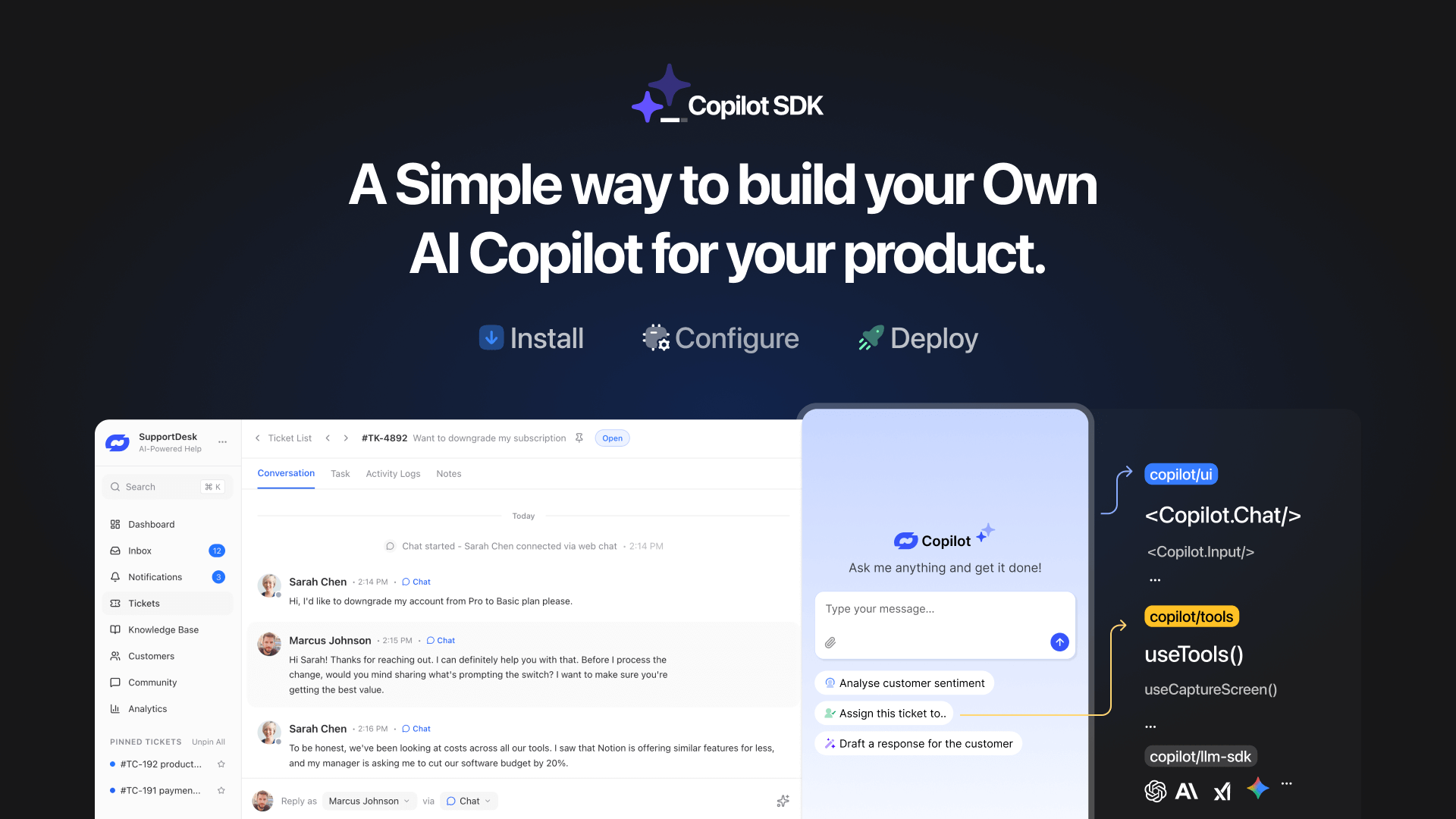
TL;DR YourGPT Copilot SDK is an open-source SDK for building AI agents that understand application state and can take real actions inside your product. Instead of isolated chat widgets, these agents are connected to your product, understand what users are doing, and have full context. This allows teams to build AI that executes tasks directly […]

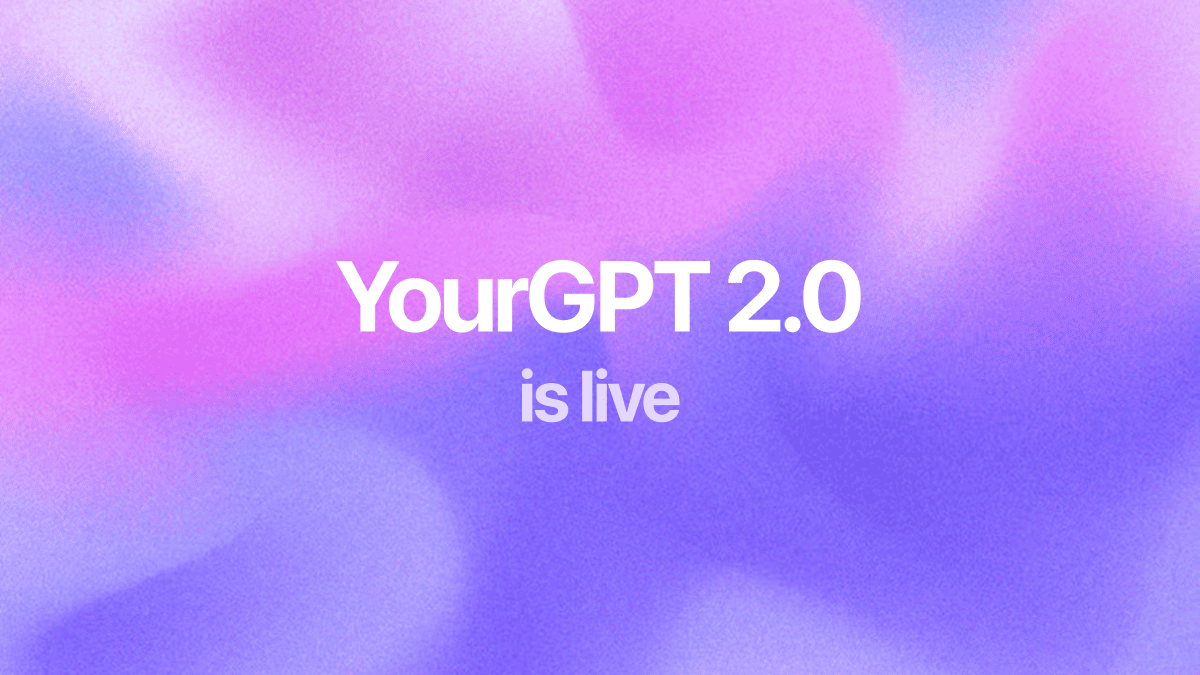
Businesses today expect AI to do more than answer questions. They need systems that understand context, act on information, and support real workflows across customer support, sales, and operations. YourGPT is built as an advanced AI system that reasons through tasks and keeps context connected across every interaction. This intelligence sits inside a complete platform […]

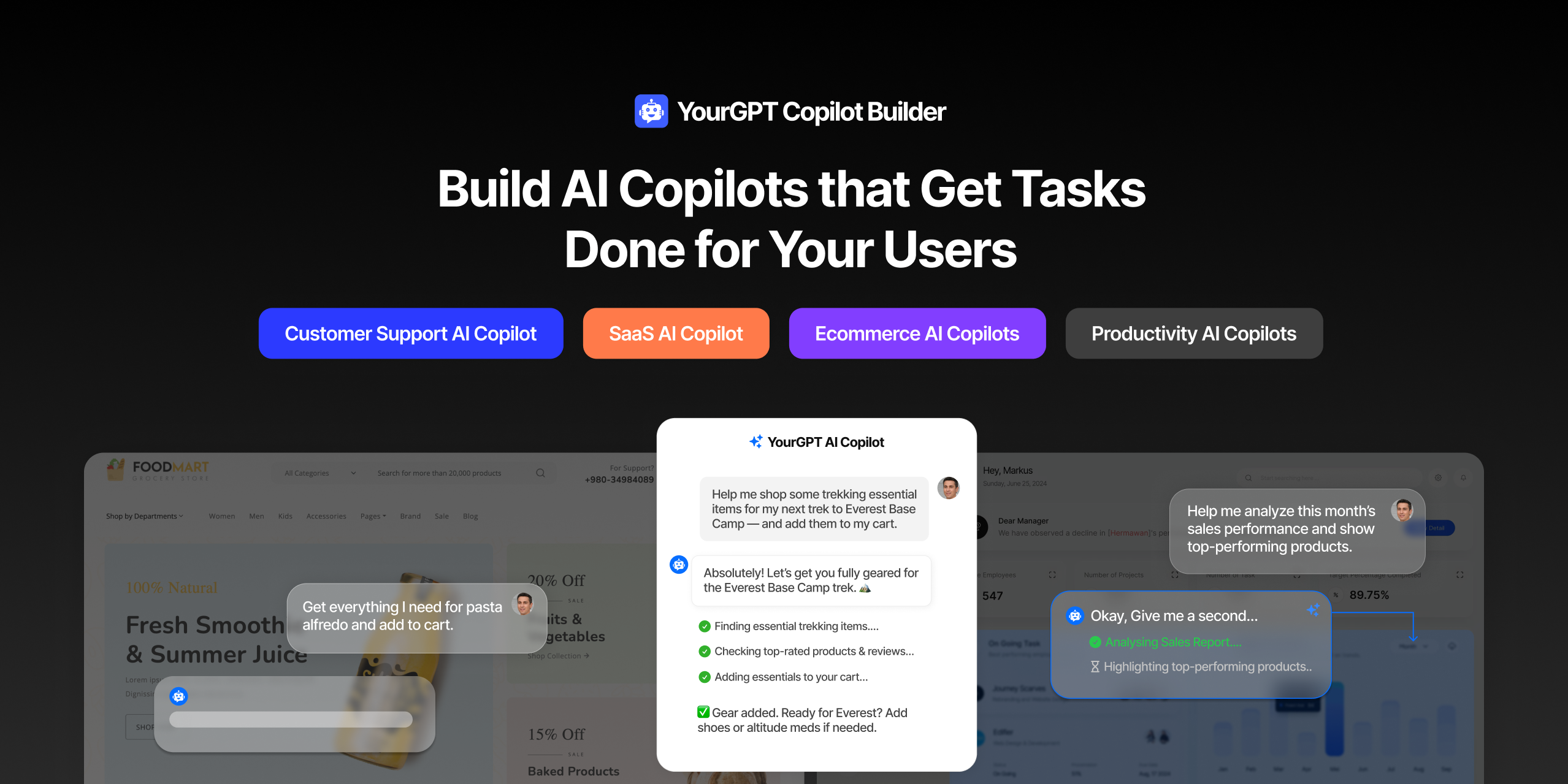
AI can help you finds products but doesn’t add them to cart. It locates account settings but doesn’t update them. It checks appointment availability but doesn’t book the slot. It answers questions about data but doesn’t run the query. Every time, the same pattern: it tells you what to do, then waits for you to […]


GPT-driven Telegram bots are gaining popularity as Telegram itself has 950 million users worldwide. These AI Telegram bots allows you to create custom bots that can automate common tasks and improve user interactions. This guide will show you how to create a Telegram bot using GPT-based models. You’ll learn how to integrate GPT into your […]


TL;DR The 10 best no-code AI chatbot builders for 2026 help businesses launch quickly and scale without developers. YourGPT ranks first for automation, multilingual chat, and integrations. CustomGPT and Chatbase are ideal for data-trained bots, while SiteGPT and ChatSimple focus on easy setup. Other options like Dante AI, DocsBot, and Botsonic specialize in workflows and […]


GPT Chatbot for Webflow: The Key to Exceptional Customer Service Providing great customer service is essential for any business, but managing a high volume of inquiries can be a challenge.If you use Webflow, integrating a webflow chatgpt can simplify this process. This AI-powered webflow chatbot offers consistent, personalised responses to customer queries, helping you manage […]
