Virtual Try-On AI: The Future of Online Shopping and Fashion


Virtual Try-On AI is changing how people shop online.
It helps customers see how clothes, accessories, or makeup will look on them—without visiting a store. All they need is a photo or camera. Behind the scenes, advanced AI and AR (Augmented Reality) make it feel real.
It solves a simple but serious problem in online shopping: no try-before-you-buy. That’s why returns go up and sales go down.
In this blog, we will Cover:
Let’s start by understanding the basics.

Virtual Try-On AI (VTO) uses artificial intelligence (AI), often combined with augmented reality (AR), to show how a product—like a dress, glasses, or makeup—would look on a person.
Instead of imagining how something might fit or look, users can:
The AI then creates a realistic preview, aligning the product with the user’s body, skin tone, facial shape, or measurements. It considers movement, lighting, and scale to make the try-on look natural.
There are two main approaches to Virtual Try-On experiences: AI-based and AR-based. Both serve the same goal—help customers visualise how a product will look on them—but they work differently behind the scenes.
This method uses artificial intelligence, especially generative models like GANs (Generative Adversarial Networks), to create a realistic image of a person wearing the product.
Here’s how it works:
Use cases: Fashion, jewellery, cosmetics, eCommerce chatbots.
AR stands for Augmented Reality. This method uses the device’s live camera feed to overlay digital items in real time—like Snapchat or Instagram filters, but far more advanced and accurate.
Here’s how it works:
Use cases: Eyewear, makeup, footwear, accessories, mobile-first eCommerce.
Many brands now use both methods—AI for static previews, AR for real-time try-ons—to create a complete and flexible customer experience.
Online shopping has grown fast, but one problem hasn’t gone away: uncertainty.
- Will this look good on me?
- Will it fit properly?
- Should I risk buying it without trying?
Virtual try-on directly addresses these concerns.
Customers are more likely to complete a purchase when they feel confident about how the product looks on them.
Fit and appearance-related returns are reduced when users can preview how an item fits their body type or face.
When shoppers feel understood, they’re more likely to return and recommend your store.
Shoppers find what fits faster. No need to browse endlessly or rely only on size charts.
It work on both desktops, whatsapp, telegram, phones without even needing to download any app.
Creating your own Virtual Try-On AI doesn’t require a full engineering team or a big budget. Using YourGPT, you can build and deploy AI try-on experience in minutes—no code, no complex setup.
Start by downloading the Virtual Try-On system template.
This file contains all the pre-built AI try-on logic, image upload flows, and try-on experience generation.
Note: To download the template contact our website support team.
Go to your chatbot Dashboard. if you don’t have an account yet, you can create one for free to get started.
From the left sidebar, go to AI Studio—the visual builder where you manage your AI agent flows.
This is where you’ll import and configure the try-on assistant.
Click the Import button in AI Studio and upload the downloaded system template file. After importing it will ask you for your credentials, you need to add your Key.
Once uploaded, you’ll see a ready-to-go try-on assistant that:
Customise the Try-on Experience as you want it work.
Before publishing, test the assistant end-to-end:
Make sure the try-on image loads correctly and that all fallback messages are in place in case something fails.
Once everything is working smoothly:
Your try-on assistant is now live and can help customers visualise products before they buy—directly from chat.
Once your basic Virtual Try-On AI is live, you can go beyond the default setup and build a more engaging, personalised, and conversion-friendly experience.
Here are powerful enhancements you can implement to make your try-on assistant even more effective:
Ask for the photo once, store it (with consent), and reuse it for future sessions. This means users don’t have to upload the same image each time—making the experience feel smoother and more personalised.
Use in-chat product carousels to display outfits or items, with a “Try-On” button built into each card. This allows users to browse and try on products directly within the chat, without navigating away.
Add a “Try-On” button next to every product listing on your website.
When signed-in then only enable the try-on options for the users.
Once the try-on result is displayed, show:
You can use AI-powered recommendation logic or integrate with your existing product engine.
This helps move users from try-on to add-to-cart, increasing order value without being pushy.
Offer users the option to receive their try-on result via email or text. This lets them:
Virtual Try-On solves a very real problem in online shopping: customers can’t try products before they buy. This leads to uncertainty, hesitation, and more returns than necessary.
By letting people see how clothes, makeup, or accessories would actually look on them, it makes shopping easier and decisions more confident. It’s simple—when shoppers feel sure, they’re more likely to buy, and less likely to return what they ordered.
The technology behind it doesn’t need to be complex for the user. With the right setup, it feels fast, personal, and reliable. That’s what builds trust. And in today’s crowded eCommerce space, trust is what turns visits into sales, and first-time buyers into repeat customers.
Join thousands of businesses transforming interactions with YourGPT AI
No credit card required • Full access • Limited time offer
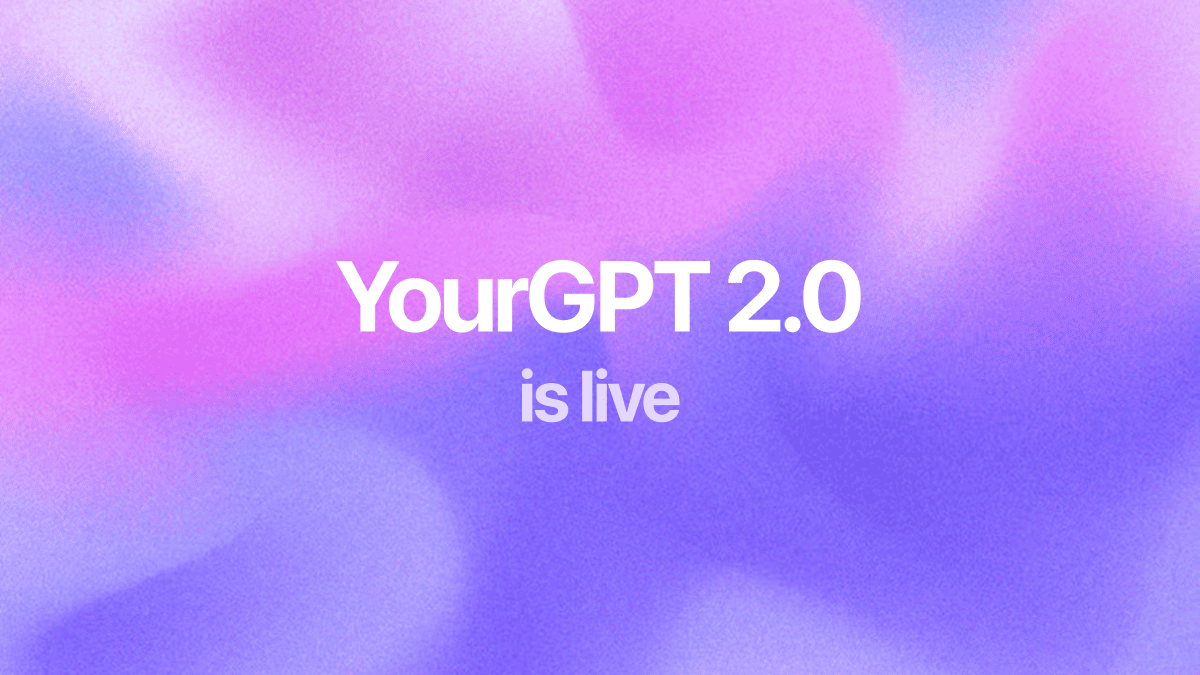
Businesses today expect AI to do more than answer questions. They need systems that understand context, act on information, and support real workflows across customer support, sales, and operations. YourGPT is built as an advanced AI system that reasons through tasks and keeps context connected across every interaction. This intelligence sits inside a complete platform […]

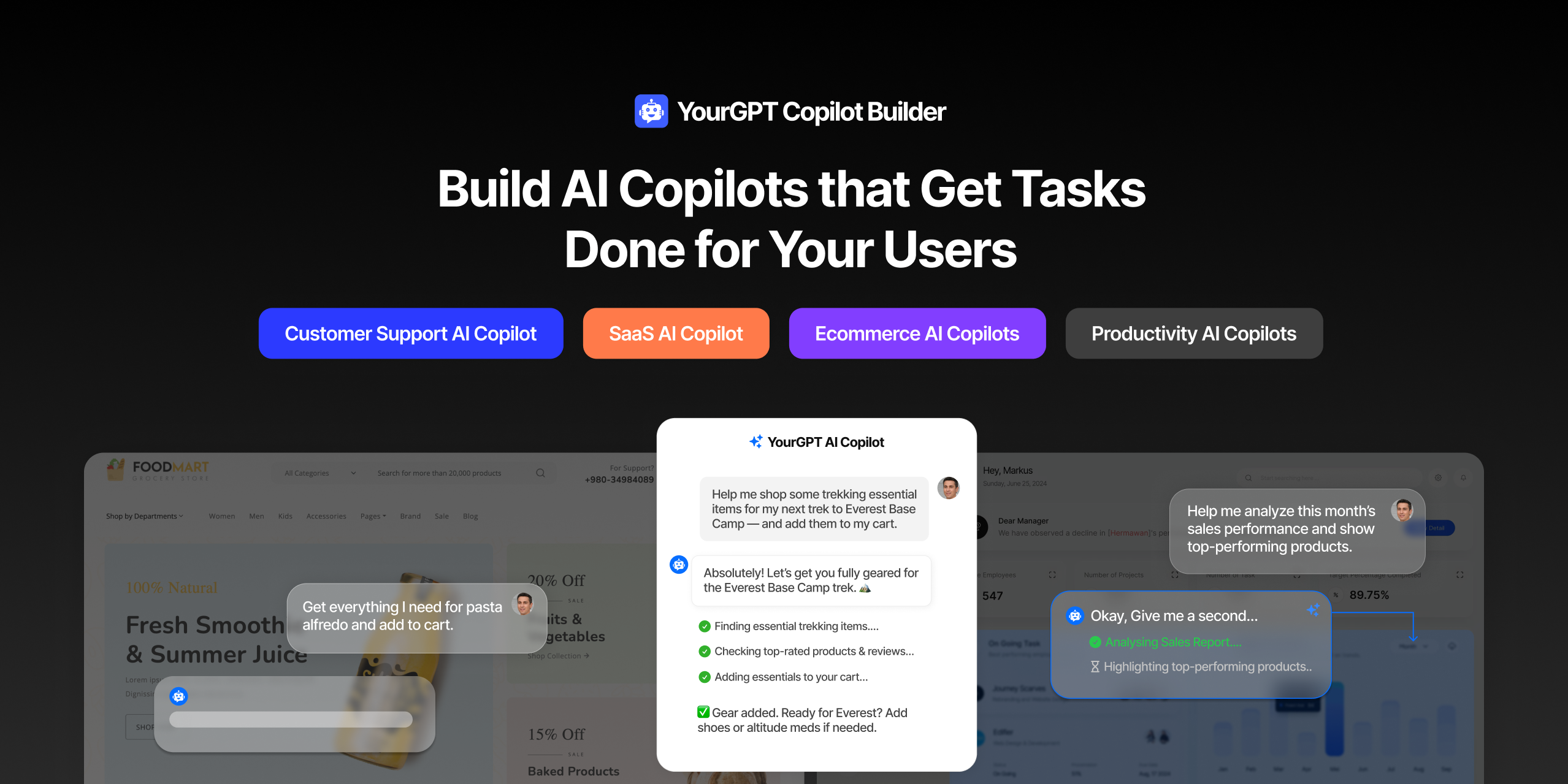
AI can help you finds products but doesn’t add them to cart. It locates account settings but doesn’t update them. It checks appointment availability but doesn’t book the slot. It answers questions about data but doesn’t run the query. Every time, the same pattern: it tells you what to do, then waits for you to […]


GPT-driven Telegram bots are gaining popularity as Telegram itself has 950 million users worldwide. These AI Telegram bots allows you to create custom bots that can automate common tasks and improve user interactions. This guide will show you how to create a Telegram bot using GPT-based models. You’ll learn how to integrate GPT into your […]


TL;DR The 10 best no-code AI chatbot builders for 2025 help businesses launch quickly and scale without developers. YourGPT ranks first for automation, multilingual chat, and integrations. CustomGPT and Chatbase are ideal for data-trained bots, while SiteGPT and ChatSimple focus on easy setup. Other options like Dante AI, DocsBot, and Botsonic specialize in workflows and […]


GPT Chatbot for Webflow: The Key to Exceptional Customer Service Providing great customer service is essential for any business, but managing a high volume of inquiries can be a challenge.If you use Webflow, integrating a webflow chatgpt can simplify this process. This AI-powered webflow chatbot offers consistent, personalised responses to customer queries, helping you manage […]

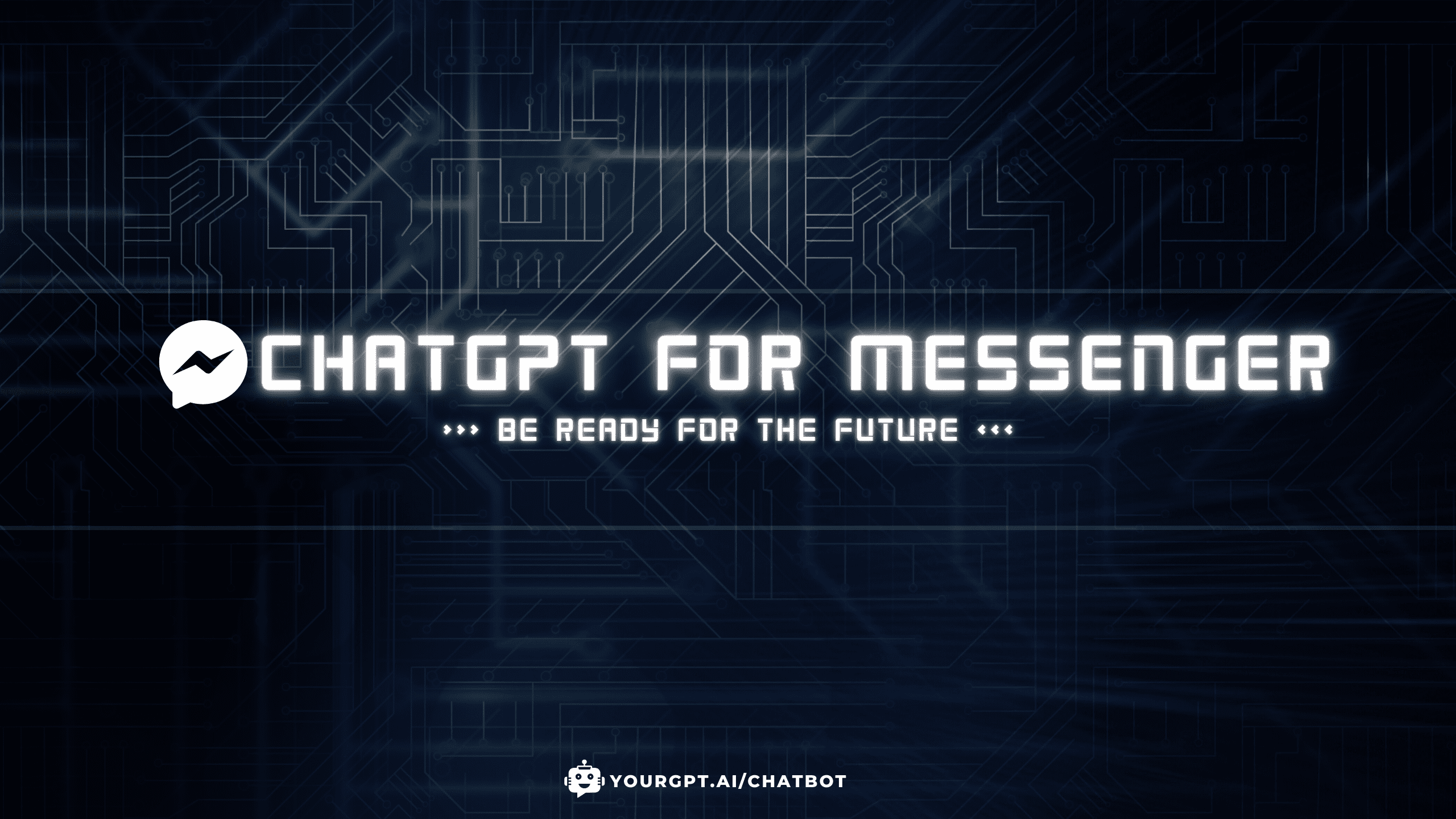
Messenger is an important platform for businesses to engage with customers in real time. With over 1 billion active users on Messenger in 2024, it is a great opportunity for businesses worldwide to connect with their audience. Using YourGPT Chatbot in Messenger can make customer service more efficient. YourGPT Chatbot automates 70% of routine inquiries, […]
