Related posts
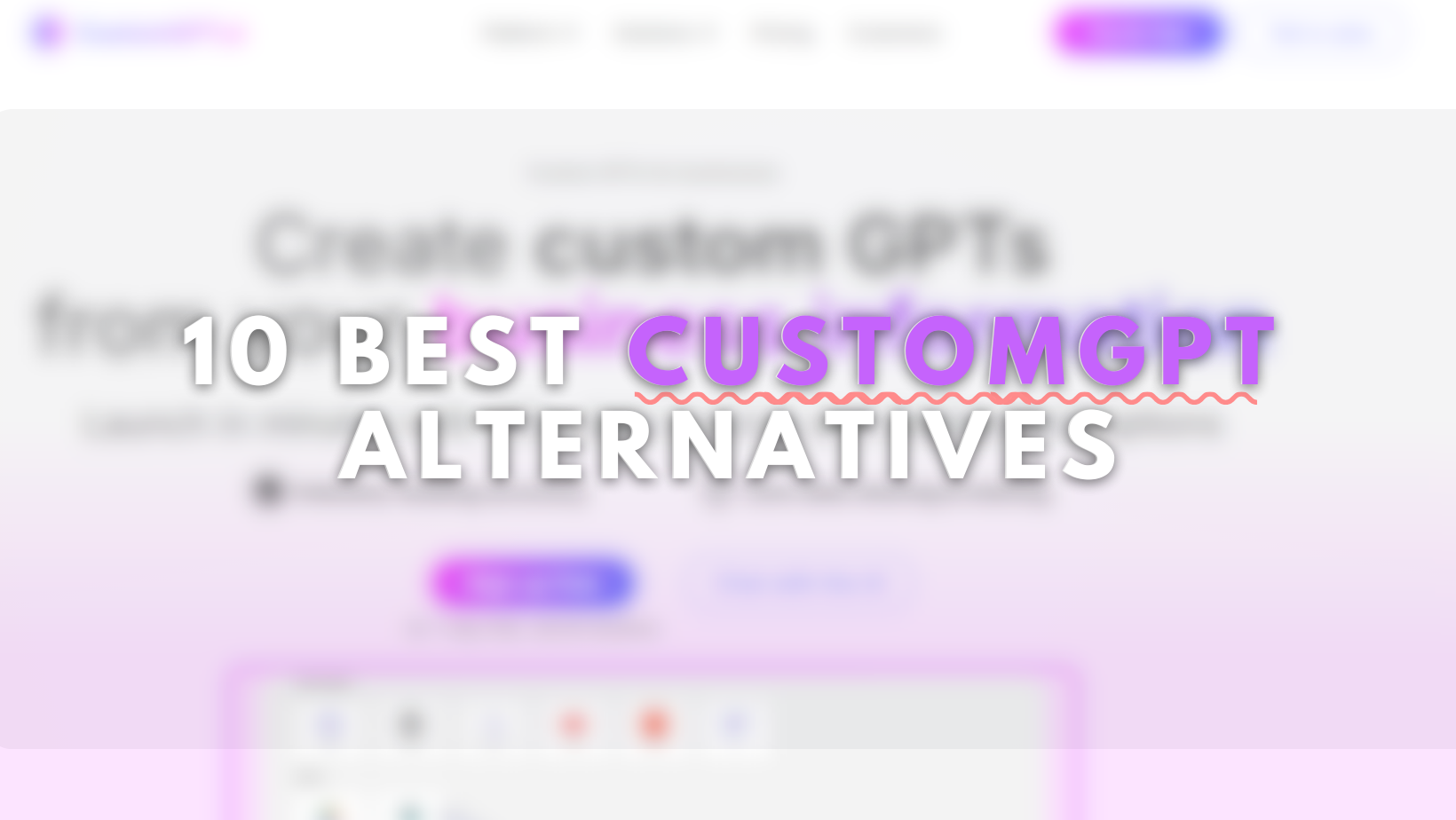
Top 10 Alternatives to CustomGPT in 2026
TL;DR CustomGPT.ai offers basic no-code chatbot features. This blog compares 10 alternatives with stronger automation, integrations, and flexibility for scalable customer support. CustomGPT is a no-code AI chatbot platform that allows businesses to build question-answering systems using documents and internal knowledge bases. It is primarily designed for retrieval-based use cases, where users ask questions and […]

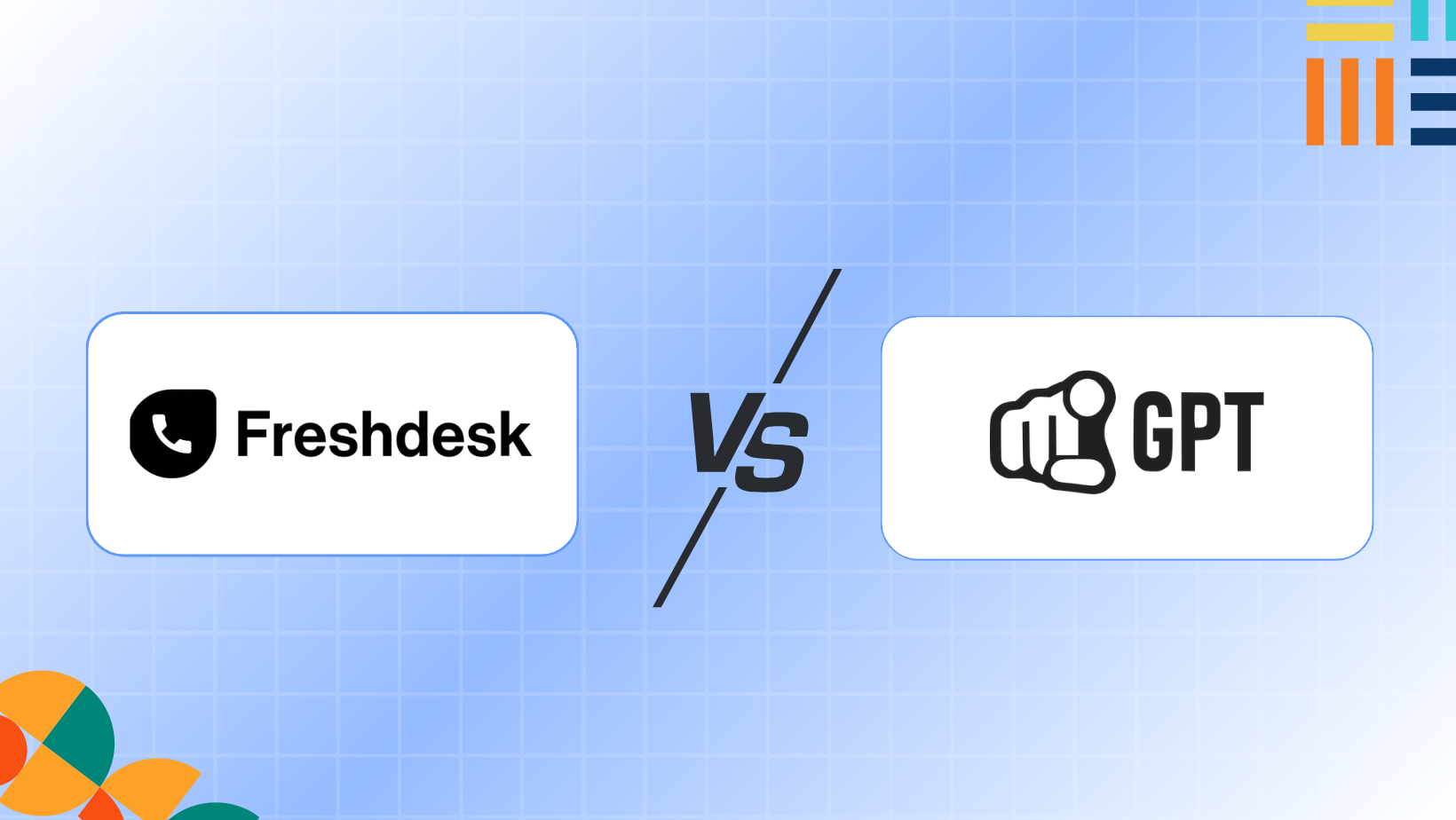
YourGPT vs. Freshdesk: Which Is Best for Customer Support in 2026?
TL;DR: The Core Difference YourGPT Built around AI agents that handle conversations, run workflows, and resolve issues on their own across channels. The goal is to reduce incoming support volume by solving problems before they reach a human. Freshdesk Built around structured ticketing. It focuses on organizing queues, managing SLAs, and tracking agent performance. Humans […]


Top 7 Zendesk Alternatives and Competitors in 2026
TLDR Zendesk works well for ticket-based support, but it can feel limiting as teams rely more on automation and multi-channel conversations. This guide compares 7 practical Zendesk alternatives that reduce manual handling and let AI manage common requests across chat and messaging tools Zendesk is one of the popular customer support platform has been around […]


Best 15 Woocommerce Plugins for Your Store in 2026
WooCommerce gives store owners flexibility, but that flexibility comes with trade-offs as a store grows. Over time, pages slow down as plugins accumulate, carts get abandoned without obvious reasons, and customer questions start consuming more time than expected. These issues rarely appear all at once, but they compound quickly and directly affect revenue. After working […]


10 AI Customer Support Tool Teams for 2026
AI customer support tools now form a core part of how many teams handle growing contact volumes and rising customer expectations. At the same time, the market has become crowded, with many similar-looking products and overlapping claims, which makes evaluation harder for support leaders. The AI customer service segment grew from about $12 billion in […]


11 Best AI Tools for Instagram That Actually Save You Time in 2026
If you run an Instagram account for business in 2026, you already feel the pressure. The platform has 2 billion monthly users now. About 44% of people on Instagram shop every week, and most expect you to reply to their messages in under an hour. Between creating posts, Stories, and Reels, answering DMs, responding to […]
