Create Your Own ChatGPT Trained on Your Documents

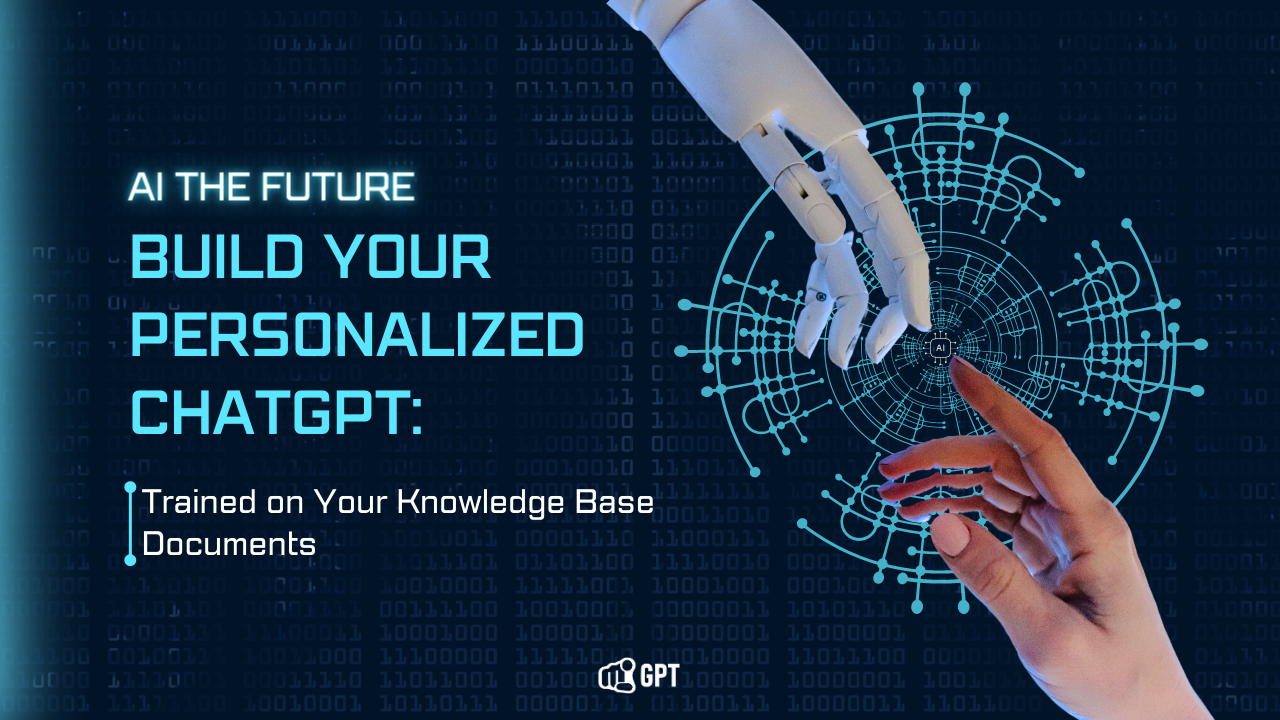
Custom ChatGPT on knowledge Base
In 2025, having quick access to your organisation’s exact information is a must. Standard chatbots or public AI models often give vague or irrelevant answers because they don’t know your specific documents or processes.
Building a personalised ChatGPT trained on your own files lets you solve this problem. It gives precise answers based on your knowledge base — whether it’s manuals, FAQs, reports, or internal policies. This means faster support, better decision-making, and fewer mistakes.
This blog help you how to create such a AI Chatbot. We will cover all the benefits, practical steps to setup, and integrate it with your tools everything without coding.
AI chatbots like chatgpt may be good at general conversation, but when it comes to business usecases and answering questions specific to your company, they often miss the mark. They lack awareness of your internal processes, policies, and customer-specific information—unless you give it the context in your prompt.
A custom ChatGPT is trained on your internal documents, FAQs, SOPs, knowledge bases, and more. A custom ChatGPT trained on your unique business data solves this by:
It not only improves efficiency but also builds trust with users by providing answers that align with your business practices. This ensures your AI delivers the right answers, improving satisfaction and your teams productivity.
From resolving customer queries faster to assisting sales teams with product knowledge, a personalised chatbot becomes a powerful extension of your workforce.
YourGPT AI Chatbot is a no-code platform that helps you build an AI agent trained specifically on your documents. It trains the AI specifically on your company’s documents and knowledge base, converting files like PDFs, Word documents, FAQs, manuals, SOPs, and more into a format the AI can understand within the context of your business.
Here’s how YourGPT stands out and what it offers:
YourGPT AI Chatbot transforms your static documents into an AI assistant that improves communication, speeds up response times, and boosts productivity across your business.
Building a custom ChatGPT with YourGPT is designed to be simple and efficient. Here’s exactly what you need to do in 2 minutes:
Sign up for an account in YourGPT. The registration is simple and requires only basic information to get you started quickly. Once your account is ready, you’ll have access to the AI chatbot builder dashboard.

Next, prepare the documents you want your chatbot to learn from. YourGPT supports a wide range of training file types, including Website, PDFs, Word documents, FAQs, PowerPoint slides, CSV files, and much more.
Upload your files through the dashboard. The system automatically processes and indexes the content, preparing it for training.
After uploading your documents, personalise how your chatbot communicates and performs:
Customising your chatbot’s persona and AI model helps deliver accurate, relevant, and engaging responses tailored to your audience.
Once trained, you can deploy your chatbot where it’s needed most. YourGPT offers easy integrations with popular platforms:
Each integration is designed for easy setup without coding, letting you reach users wherever they prefer to communicate.
Before going live, test your chatbot by asking questions from different topics in your knowledge base.
Your business knowledge evolves, so should your chatbot. Overtime update your documents and retrain the AI to keep answers current and relevant. YourGPT makes this process seamless to ensure your assistant stays effective.
Many organisations have improved their operations with personalised AI agents built on YourGPT. Here are highlights from two clients:
A leading Caribbean bank modernised its customer support using YourGPT, achieving major gains in query resolution and response times.
Read more about SKNANB’s success »
HealthBird expanded its reach and improved customer satisfaction with AI-powered multilingual support and smarter information access.
Take Control of Your Knowledge with YourGPT AI Chatbot
Building a personalised ChatGPT trained on your own documents gives you power to improve customer support, sales, onboarding, and internal operations. It reduces response times, improves accuracy, and boosts satisfaction—both for your customers and your teams.
YourGPT makes this process simple, with no coding needed, flexible integrations, and strong data security. By following best practices and staying proactive with updates, you can create an AI assistant tailored precisely to your organisation’s needs.

Experience the future of AI chatbots today.
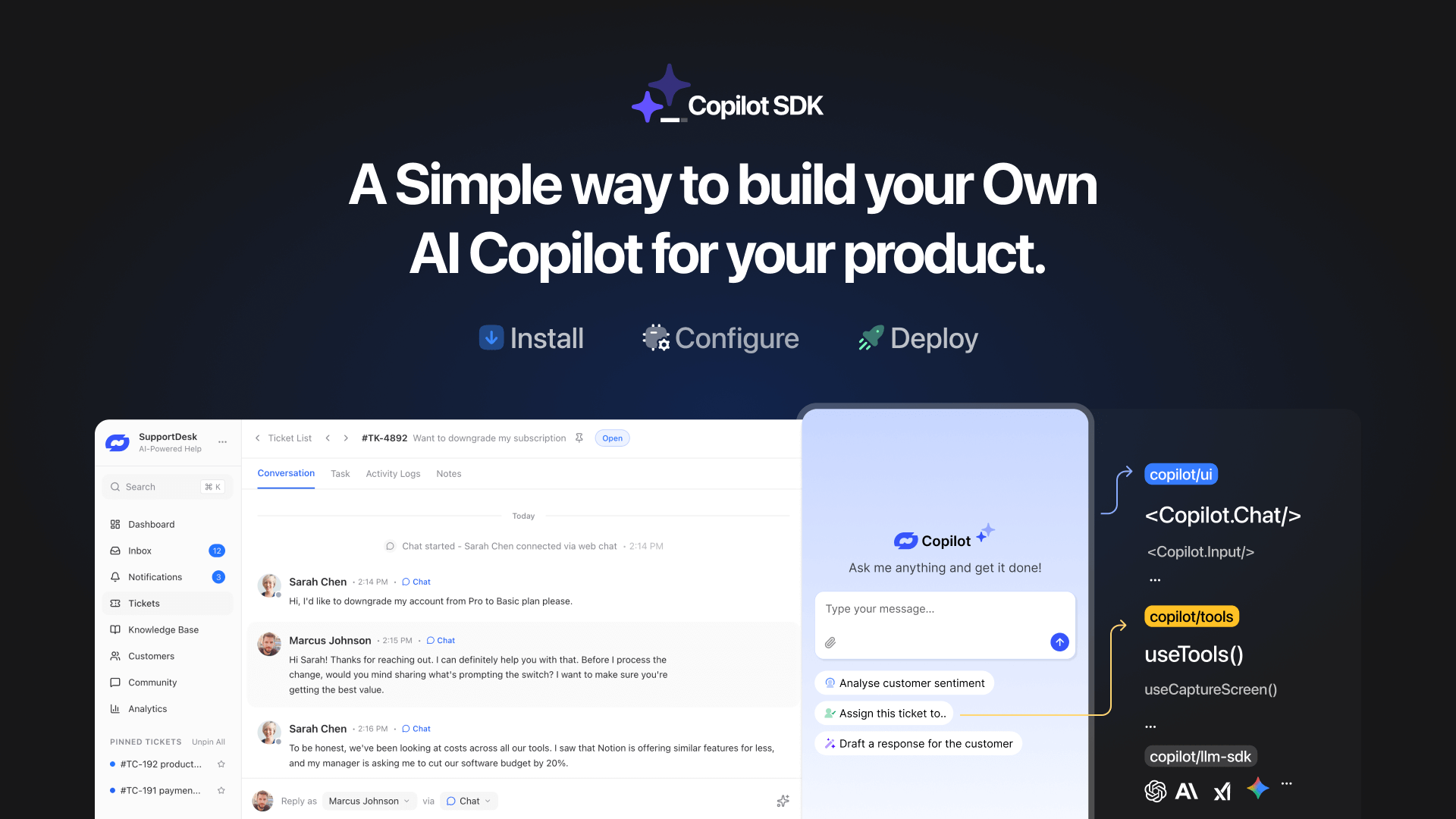
TL;DR YourGPT Copilot SDK is an open-source SDK for building AI agents that understand application state and can take real actions inside your product. Instead of isolated chat widgets, these agents are connected to your product, understand what users are doing, and have full context. This allows teams to build AI that executes tasks directly […]

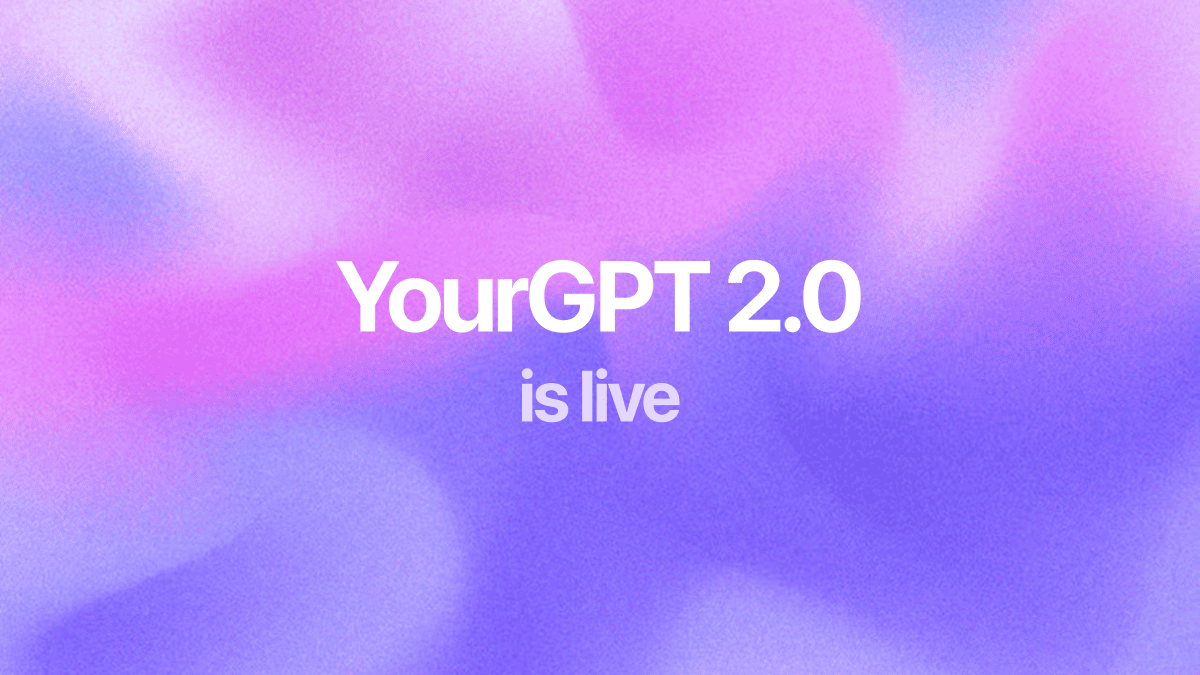
Businesses today expect AI to do more than answer questions. They need systems that understand context, act on information, and support real workflows across customer support, sales, and operations. YourGPT is built as an advanced AI system that reasons through tasks and keeps context connected across every interaction. This intelligence sits inside a complete platform […]

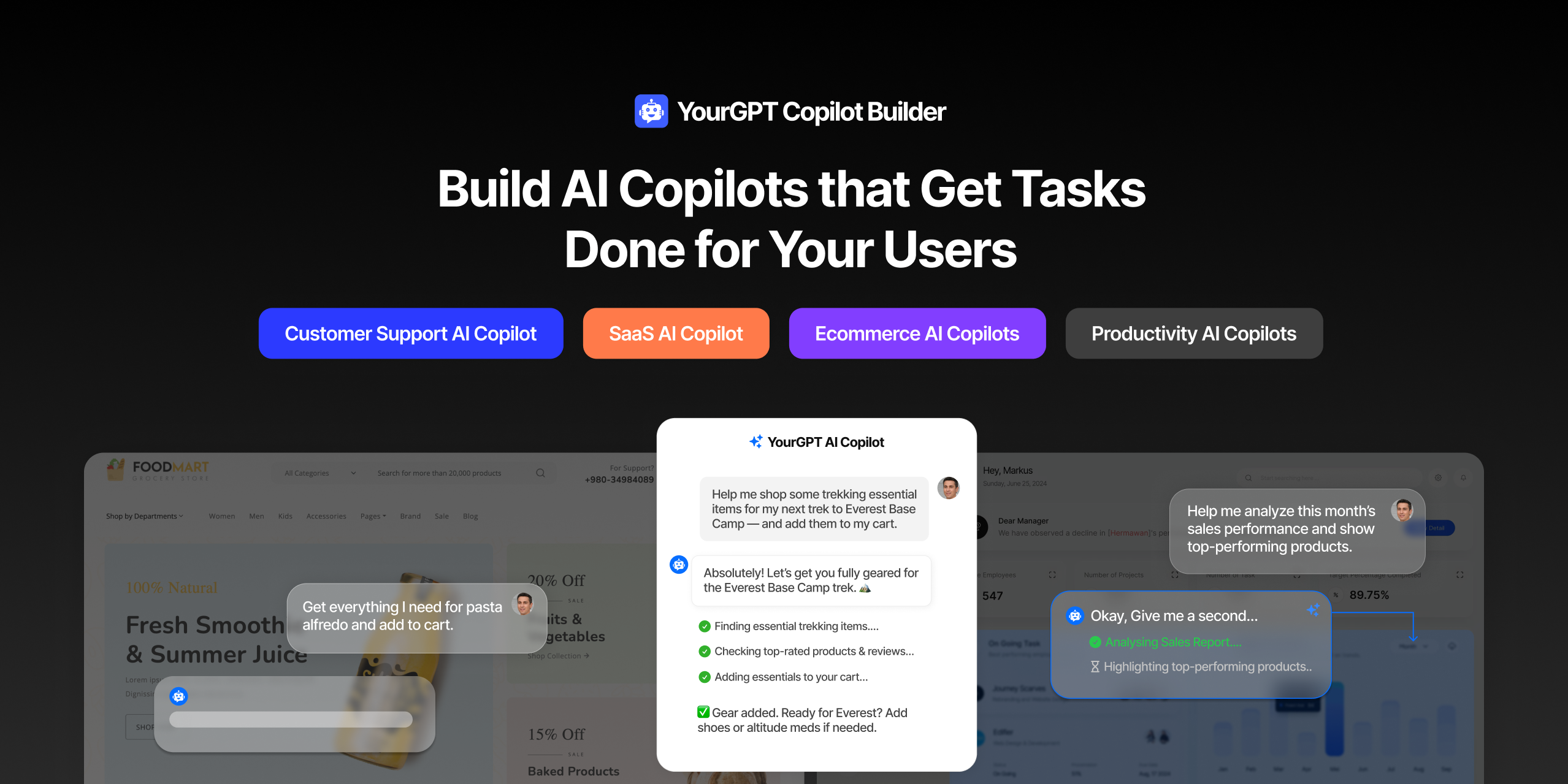
AI can help you finds products but doesn’t add them to cart. It locates account settings but doesn’t update them. It checks appointment availability but doesn’t book the slot. It answers questions about data but doesn’t run the query. Every time, the same pattern: it tells you what to do, then waits for you to […]


GPT-driven Telegram bots are gaining popularity as Telegram itself has 950 million users worldwide. These AI Telegram bots allows you to create custom bots that can automate common tasks and improve user interactions. This guide will show you how to create a Telegram bot using GPT-based models. You’ll learn how to integrate GPT into your […]


TL;DR The 10 best no-code AI chatbot builders for 2026 help businesses launch quickly and scale without developers. YourGPT ranks first for automation, multilingual chat, and integrations. CustomGPT and Chatbase are ideal for data-trained bots, while SiteGPT and ChatSimple focus on easy setup. Other options like Dante AI, DocsBot, and Botsonic specialize in workflows and […]


GPT Chatbot for Webflow: The Key to Exceptional Customer Service Providing great customer service is essential for any business, but managing a high volume of inquiries can be a challenge.If you use Webflow, integrating a webflow chatgpt can simplify this process. This AI-powered webflow chatbot offers consistent, personalised responses to customer queries, helping you manage […]
