Provide Email Support Right From Your AI Chatbot
Seamlessly continue conversations, deliver support, and engage with customers via email—all through your intelligent AI chatbot.
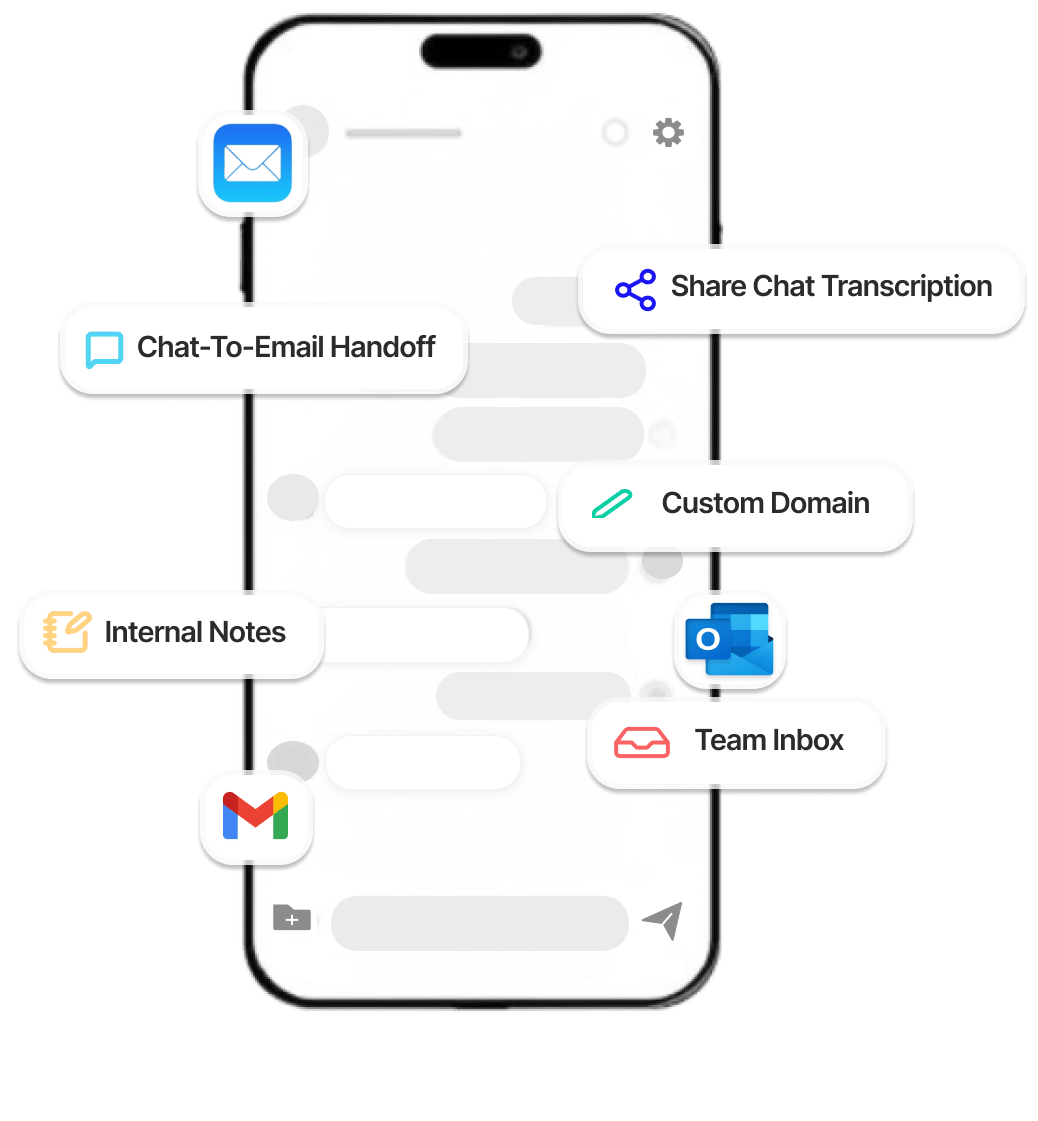
The High Cost of a Disconnected Workflow
When your tools don't talk to each other, this is where customer service falls apart
Incomplete Information
Agents in one channel lack the context from conversations happening in another.
Wasted Time
Valuable time is lost searching for customer history across multiple applications.
Frustrated Customers
Customers are forced to repeat information in different, leading to frustration and churn.
Slower Resolutions
Inefficient workflows prevent agents from focusing on high-impact resolutions.
Equip Your Team with the Right Tool
YourGPT’s Email Integration helps your support team by bringing everything they need in one dashboard.
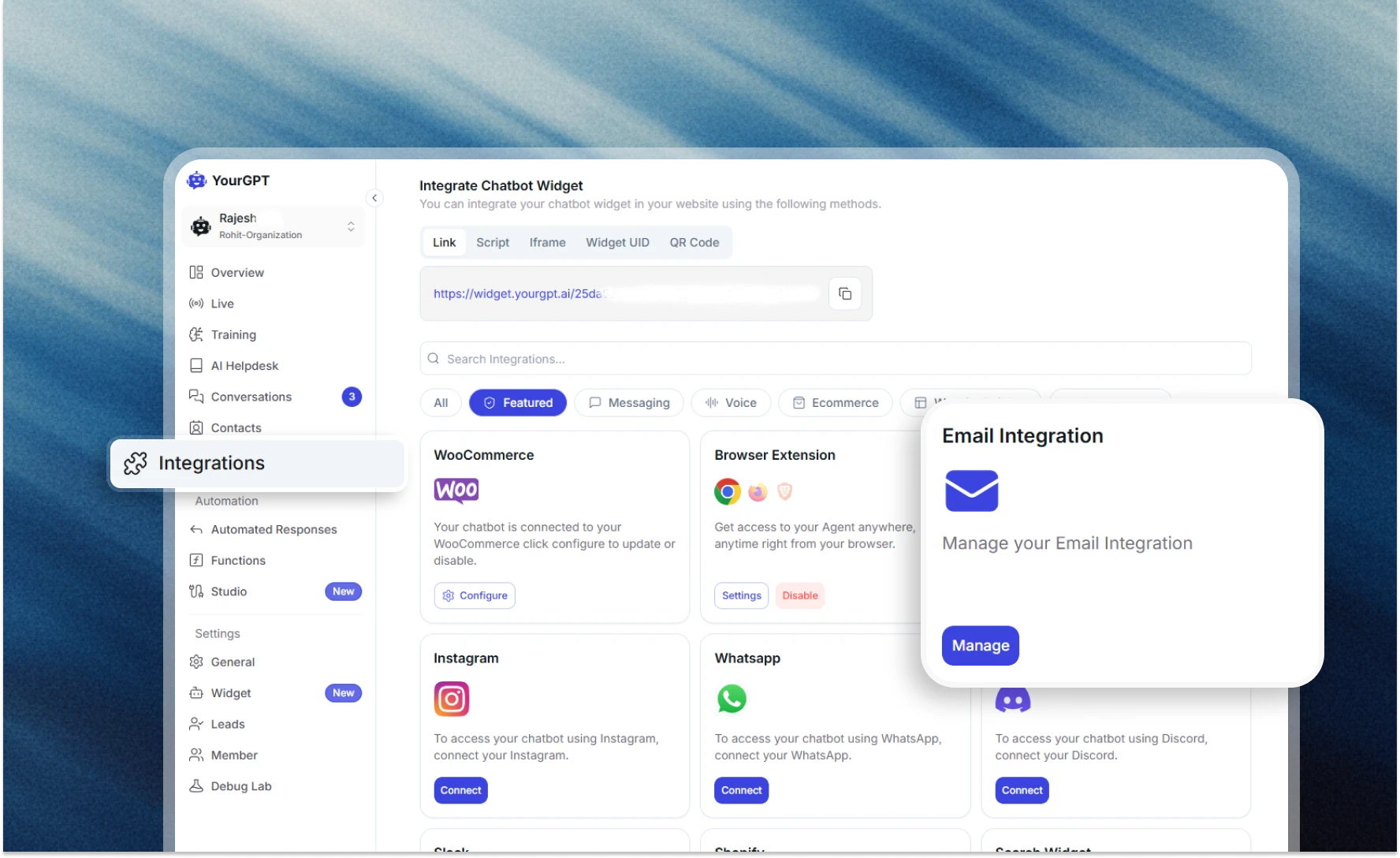
Create Your Workspace
Click 'Manage' and name your workspace to instantly generate your unique YourGPT email address.
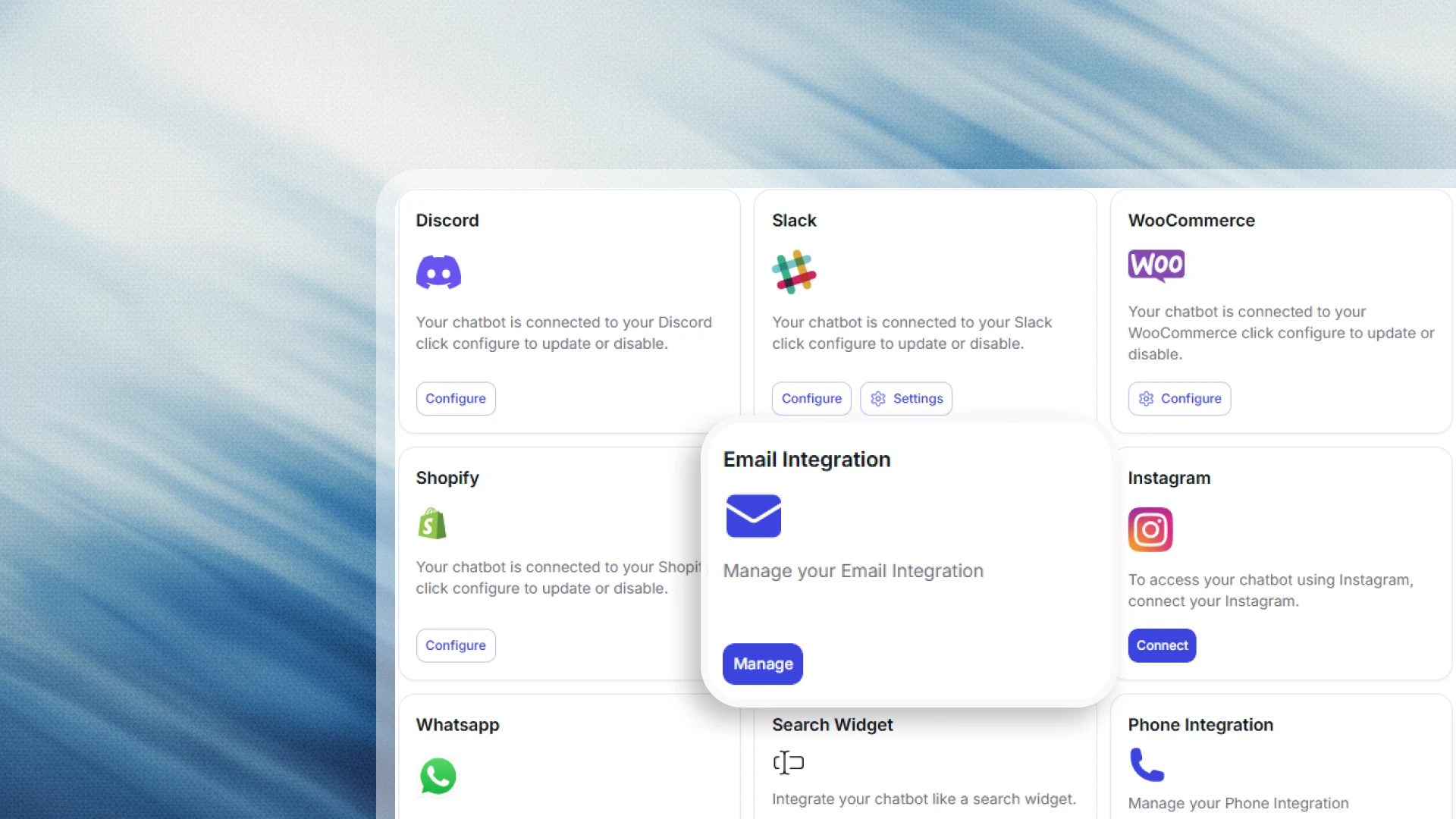
Forward Your Emails
Set up forwarding from your current provider (e.g., Gmail, Outlook) to your new YourGPT address.
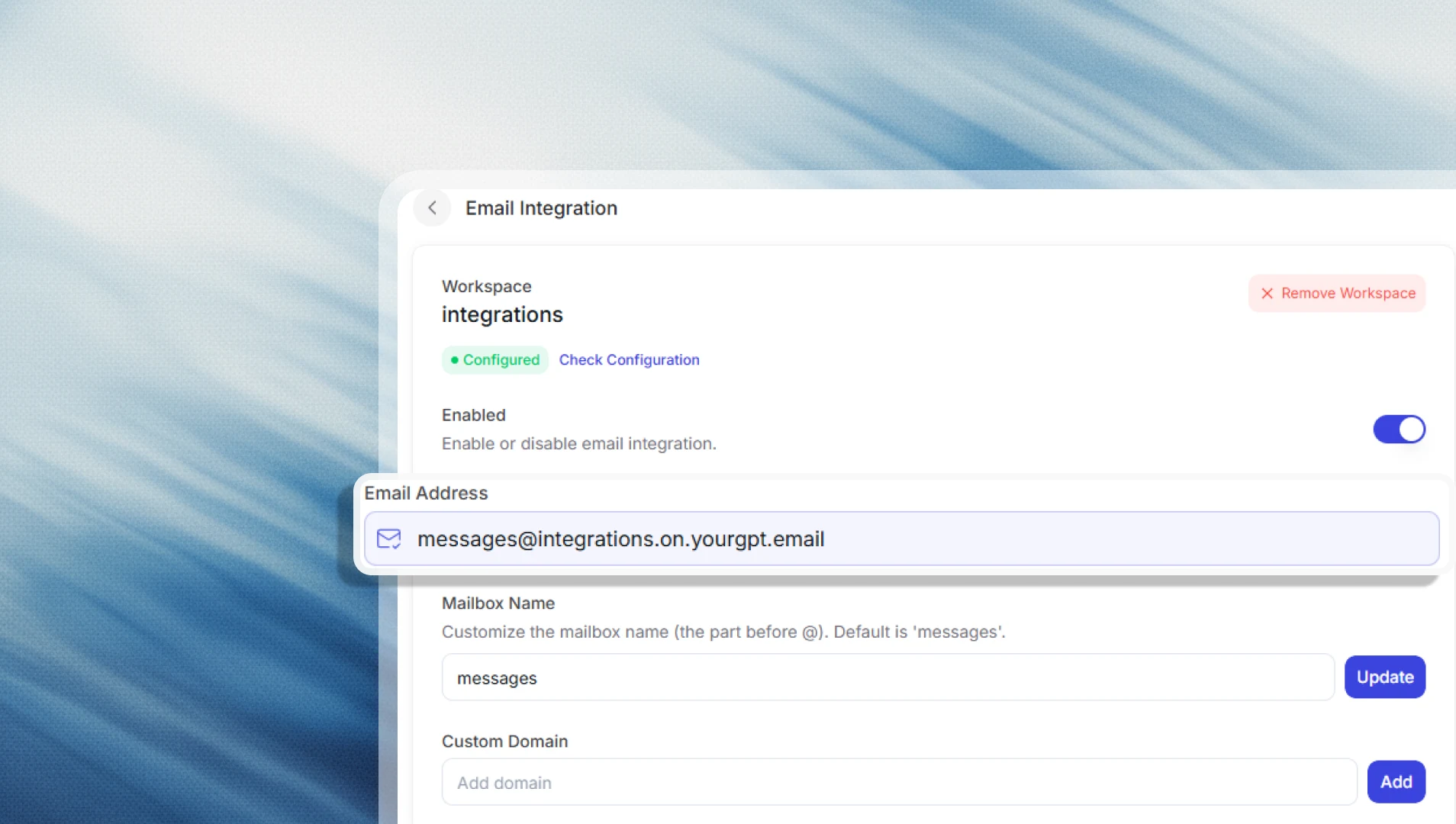
Connect Custom Domain
Configure your DNS records to send and receive emails from your own branded domain.
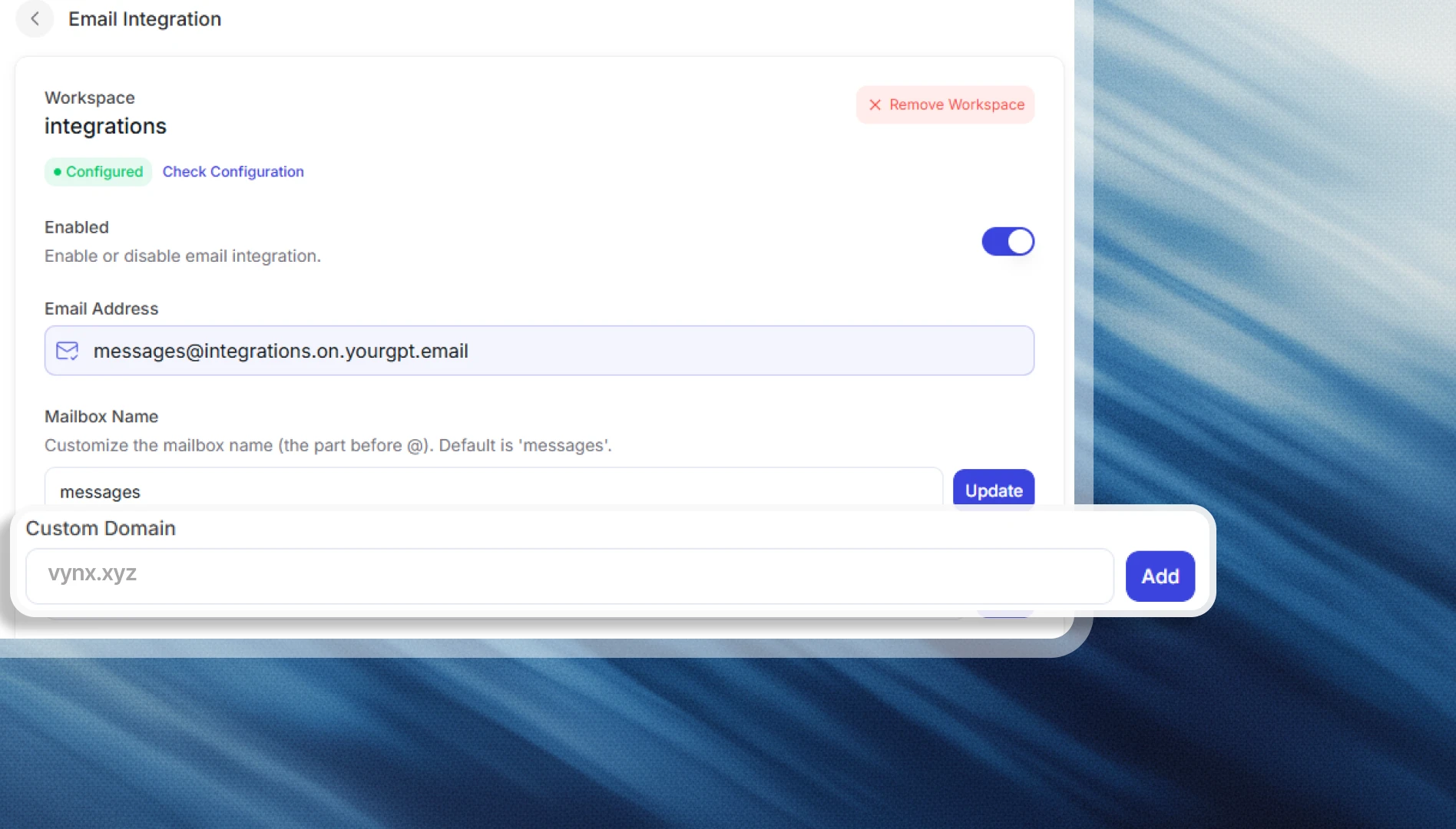
Ready to get started?
Follow these simple steps to set up your email integration and start automating your customer communications in minutes.
Design Custom Email Triggers in the AI Studio
With the YourGPT AI Studio, you have complete control to integrate email directly into your automated processes.
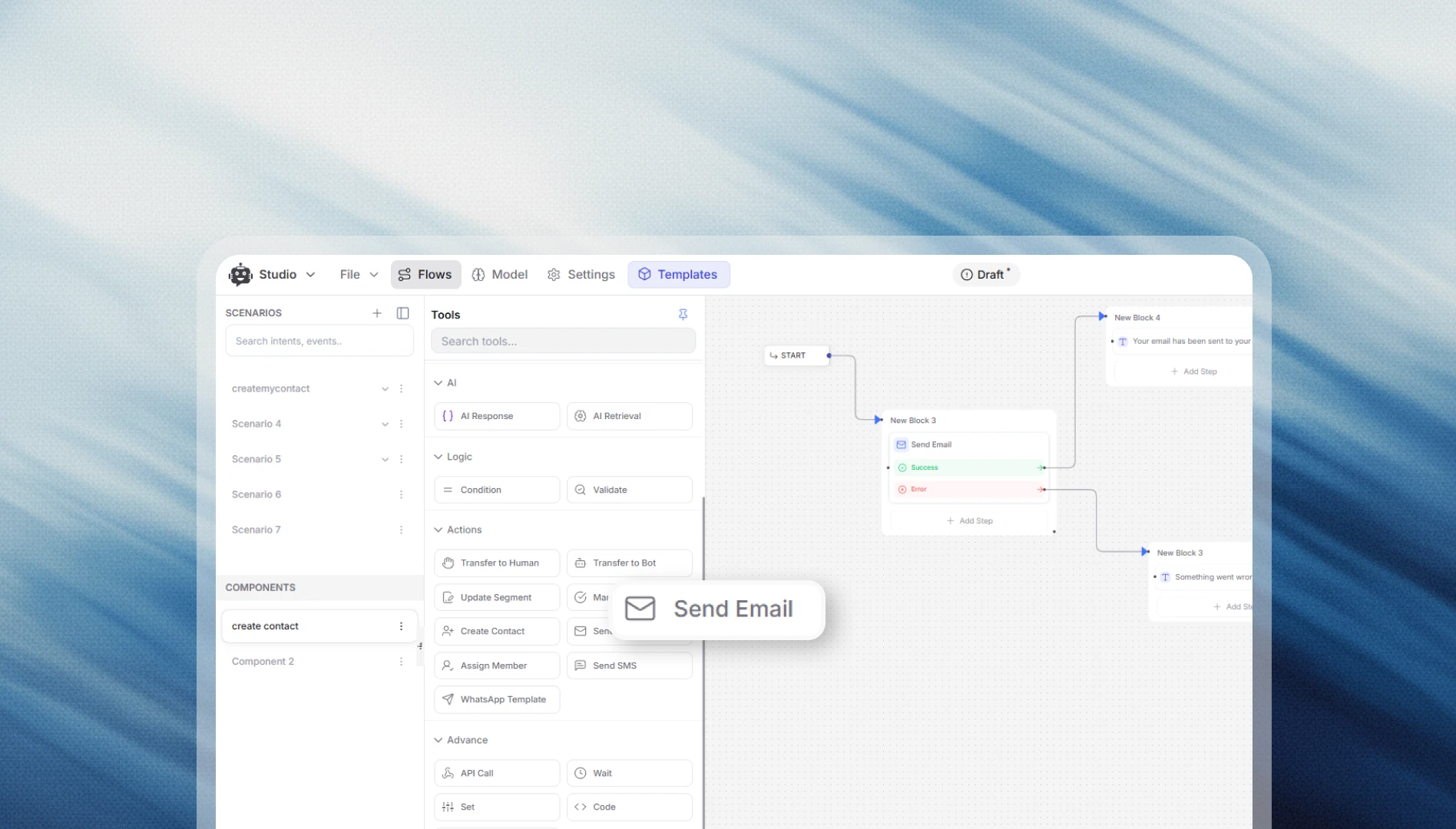
Powerful Email Integration Features
Everything you need to build, deploy, and scale your email communication with advanced AI capabilities
Unified Customer Timeline
See all chat and email interactions with a customer in a single view.
Team Inbox
A shared inbox for your support email, allowing team members to manage conversations collaboratively.
Chat-to-Email Handoff
Give agents the ability to move a live conversation to email for follow-up.
Custom Domain (SMTP)
Configure your settings to send emails from your own professional domain (e.g., [email protected]).
Email Forwarding
Connects with Gmail, Outlook, and any other provider that supports email forwarding.
Share Chat Transcripts
Agents can easily email a copy of a chat transcript to a customer for their records.
Internal Notes
Add private notes to email conversations for team members to see context or instructions.
Chat Participants
See all participants and invite team members to collaborate on a thread.
Secure & Compliant
Enterprise-grade security with GDPR compliance and encryption to keep all communications private.
Your AI Assistant, Right Inside Your Inbox
The YourGPT Browser Extension works alongside the Email Integration to help your agents compose accurate replies instantly and to reduce response times while improving the quality of your email support
Trusted by Businesses Worldwide
YourGPT provides the reliability and security that growing businesses need to manage their most important customer conversations.
"The YourGPT Chrome Extension is central to our workflow. My team uses it to draft email replies directly from our internal knowledge base. It boosted our email productivity by 30%."
Hiroshi
"We use the AI Studio to automate our appointment confirmations. This workflow has reduced the daily phone call burden on our front desk staff and ensures patients get email confirmation. "
Theo
"As a small team, email integration is very useful feature for us and our customer that allow us to directly answer from the email and get notified if any user is waiting for us."
Andrew
Enterprise Security & Compliance
Your data security is our top priority. Built with enterprise-grade security and compliance standards.
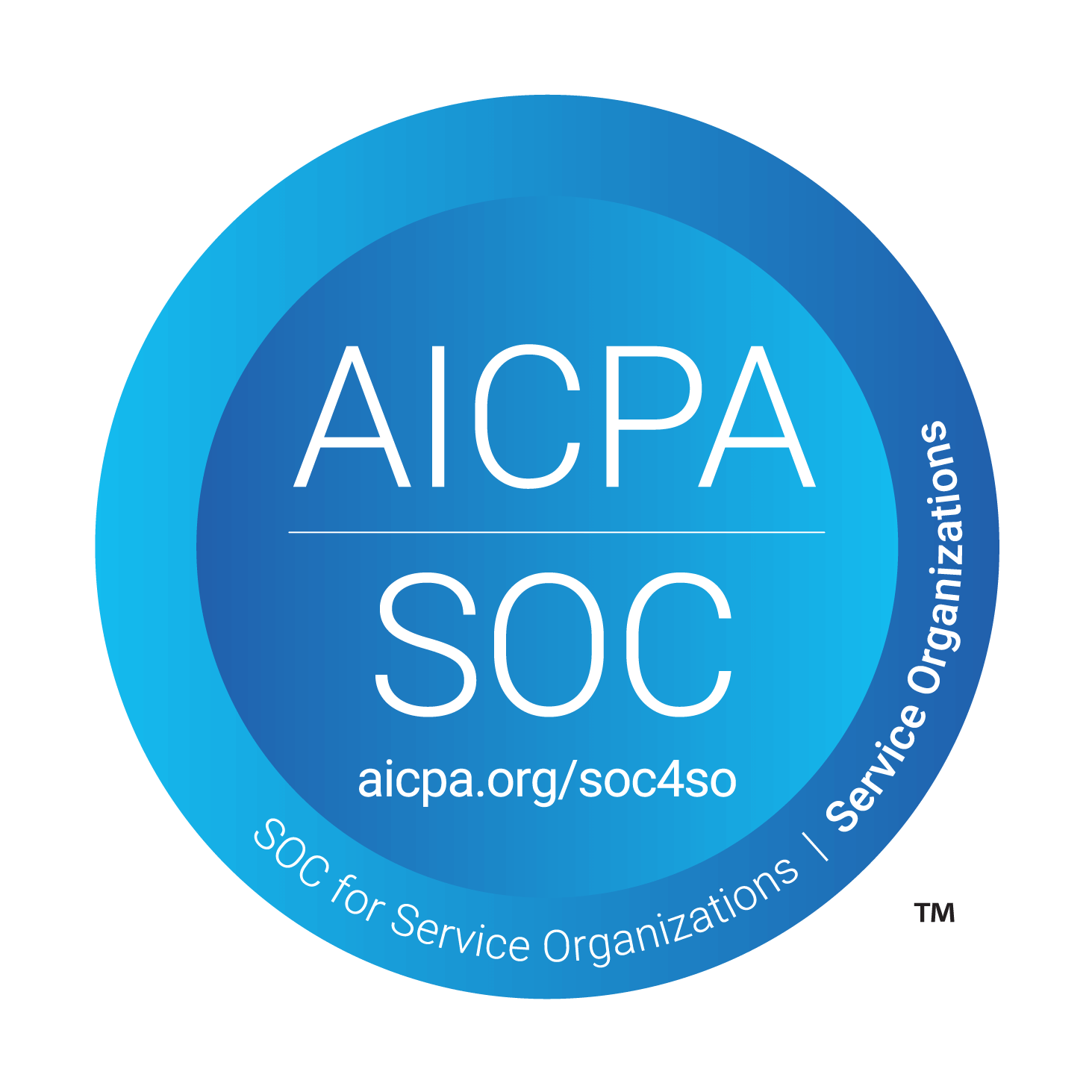
SOC 2 Type 2 Certified
Rigorous security standards with regular third-party audits ensuring enterprise-grade protection.

GDPR Compliant
Full compliance with European data protection regulations for secure customer data handling.
Frequently Asked Questions
Check out the most common questions and answers below
What is YourGPT's Email Integration?
Who is Email Integration for?
How do I set up Email Integration?
- Create Your Workspace: Name your workspace in the 'Manage' section to instantly generate your unique YourGPT email address.
- Forward Your Emails: Configure your existing email provider (e.g., Gmail, Outlook) to automatically forward incoming support emails to your new YourGPT address.
- Connect Custom Domain: Update your DNS records to send and receive emails from your own professional domain (e.g., [email protected]).
Can I use my own company email address?
What is a "Unified Inbox" and how can it improve my team's workflow?
YourGPT’s Email Integration transforms your workspace into a powerful Unified Inbox. This drastically improves your team's workflow by providing a Unified Customer Timeline, where every chat and email from a customer is visible in a single thread. This gives your agents complete context, eliminates the need to search for information, and allows them to resolve issues faster, leading to a significant boost in both productivity and customer satisfaction.
What is Email Forwarding and Which email providers can I integrate with?
[email protected]) to send all incoming emails to the unique address generated by your YourGPT workspace. This is the simple and effective method that allows all your customer emails to appear directly in your unified Team Inbox.How do I manage both live chat and email support in one single platform?
Once you set up email forwarding from your support email address (like from Gmail or Outlook) to your YourGPT workspace, all incoming emails will appear in your Team Inbox right alongside your live chat conversations. This allows your agents to handle both types of inquiries from a single screen, access a complete conversation history for every customer, and provide consistent, contextual support without ever needing to leave the platform.
How can I set up an AI chatbot that also handles my support emails?
- Generate your unique YourGPT email address in your workspace.
- Forward your current support emails to this new address.
- Connect your custom domain to send emails professionally.
How can I manage website chat and customer emails in one single inbox?
Is it possible a hand off from AI chatbot conversation can be answered from email?
What is the ROI of using an AI chatbot for customer support?
Don't see the answer you're looking for ?
Optimize Your Support Workflow Today
Equip your team with the right tools and deliver the efficient service your customers expect. Bring all your support channels together in less than 10 minutes.