Add a Messenger chat widget to your website so visitors can message you instantly, right from any page
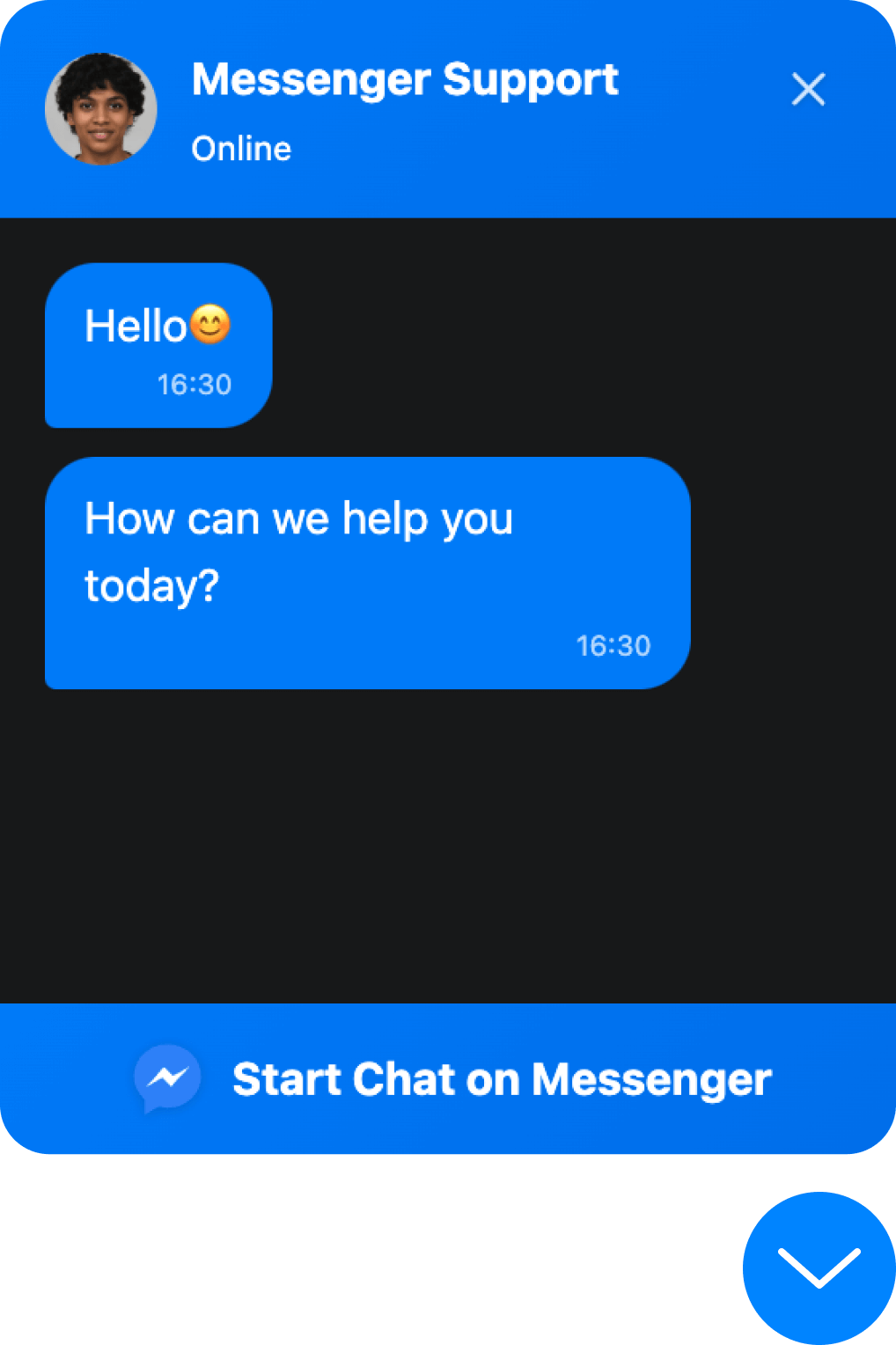
Create your Messenger Chat widget
Configure your widget and add it to your website for free!
Required Information
Enter your Facebook page ID to allow visitors to contact you via Messenger
Widget Customization
Widget Position
You might also like
Why choose the YourGPT widget over the others?
YourGPT is a powerful tool that allows you to create a widget for your website.
Easy-to-use interactive panel
No coding or developer needed — our live editor enables the fastest widget setup, saving you both time and money.
Qualified YourGPT team
Our high-quality support and complimentary integration assistance ensure you enjoy a smooth, hassle-free experience every step of the way.
YourGPT Widget Service
YourGPT offers fast, no-code widget setup with AI features and free integration support for a smooth experience.
Why YourGPT Chat Widget Stands out
Experience the next level of customer engagement with our intelligent chat solution. Connect instantly with your website visitors and transform your customer support experience.

Multiple Social Messaging Widget
Offer WhatsApp, LINE , Telegram, and Messenger in one widget- so users can choose their preferred channel without leaving your site.
Up to 85% boost in engagement
Built for Page Speed and UX
It loads fast and doesn't down your website. it's under 50KB, async-loaded,and optimised for both mobile and desktop.
Instant UX Boost – Seamless browsing experience
Easy to Install on Any Website
Add it to any website in minutes-just copy,paste and go live; fully compatible with Shopify, WordpPress, Wix, and custom sites.
100% integration success rate
Direct Chat Access from Your Website
With one click, visitors can open WhatsApp, LINE, Messenger, or Telegram directly from your site—on mobile or desktop.
1-Click Chat – Instant messaging from your site
Fits Any Business or Use Case
Trusted by ecommerce stores, real estate agents, and educators to connect faster with website visitors
All-in-One Chat Tool – Simple & effectiveWhat Our Happy Clients Are Saying About Us
Find out why clients trust and recommend us. Read real-life success stories and feedback that showcase our impact, reliability, and customer-first approach.
We added the WhatsApp button on our homepage. Customers now reach us with one click.
Rajiv Malhotra
Telegram is our primary channel. The social widget made it easy for users to start a chat directly from our FAQ page.
Lisa Tran
We wanted to offer LINE chat without complicating our website. The widget blends right in — neat, clickable, and quick.
Ahmed Faisal
The widget loads fast, doesn’t affect page speed, and works well on mobile. Took less than 10 minutes to set up.
Victor Nwosu
Clients now contact us directly from property listings via WhatsApp. One button does the job across mobile and desktop.
Daniel Gomez
We serve multiple regions and our clients are mostly on whatsapp. This social widget lets us add WhatsApp widget to our website without coding. Very handy.
Meera
We added the WhatsApp button on our homepage. Customers now reach us with one click.
Rajiv Malhotra
Telegram is our primary channel. The social widget made it easy for users to start a chat directly from our FAQ page.
Lisa Tran
We wanted to offer LINE chat without complicating our website. The widget blends right in — neat, clickable, and quick.
Ahmed Faisal
The widget loads fast, doesn’t affect page speed, and works well on mobile. Took less than 10 minutes to set up.
Victor Nwosu
Clients now contact us directly from property listings via WhatsApp. One button does the job across mobile and desktop.
Daniel Gomez
We serve multiple regions and our clients are mostly on whatsapp. This social widget lets us add WhatsApp widget to our website without coding. Very handy.
Meera
We added the WhatsApp button on our homepage. Customers now reach us with one click.
Rajiv Malhotra
Telegram is our primary channel. The social widget made it easy for users to start a chat directly from our FAQ page.
Lisa Tran
We wanted to offer LINE chat without complicating our website. The widget blends right in — neat, clickable, and quick.
Ahmed Faisal
The widget loads fast, doesn’t affect page speed, and works well on mobile. Took less than 10 minutes to set up.
Victor Nwosu
Clients now contact us directly from property listings via WhatsApp. One button does the job across mobile and desktop.
Daniel Gomez
We serve multiple regions and our clients are mostly on whatsapp. This social widget lets us add WhatsApp widget to our website without coding. Very handy.
Meera
We added the WhatsApp button on our homepage. Customers now reach us with one click.
Rajiv Malhotra
Telegram is our primary channel. The social widget made it easy for users to start a chat directly from our FAQ page.
Lisa Tran
We wanted to offer LINE chat without complicating our website. The widget blends right in — neat, clickable, and quick.
Ahmed Faisal
The widget loads fast, doesn’t affect page speed, and works well on mobile. Took less than 10 minutes to set up.
Victor Nwosu
Clients now contact us directly from property listings via WhatsApp. One button does the job across mobile and desktop.
Daniel Gomez
We serve multiple regions and our clients are mostly on whatsapp. This social widget lets us add WhatsApp widget to our website without coding. Very handy.