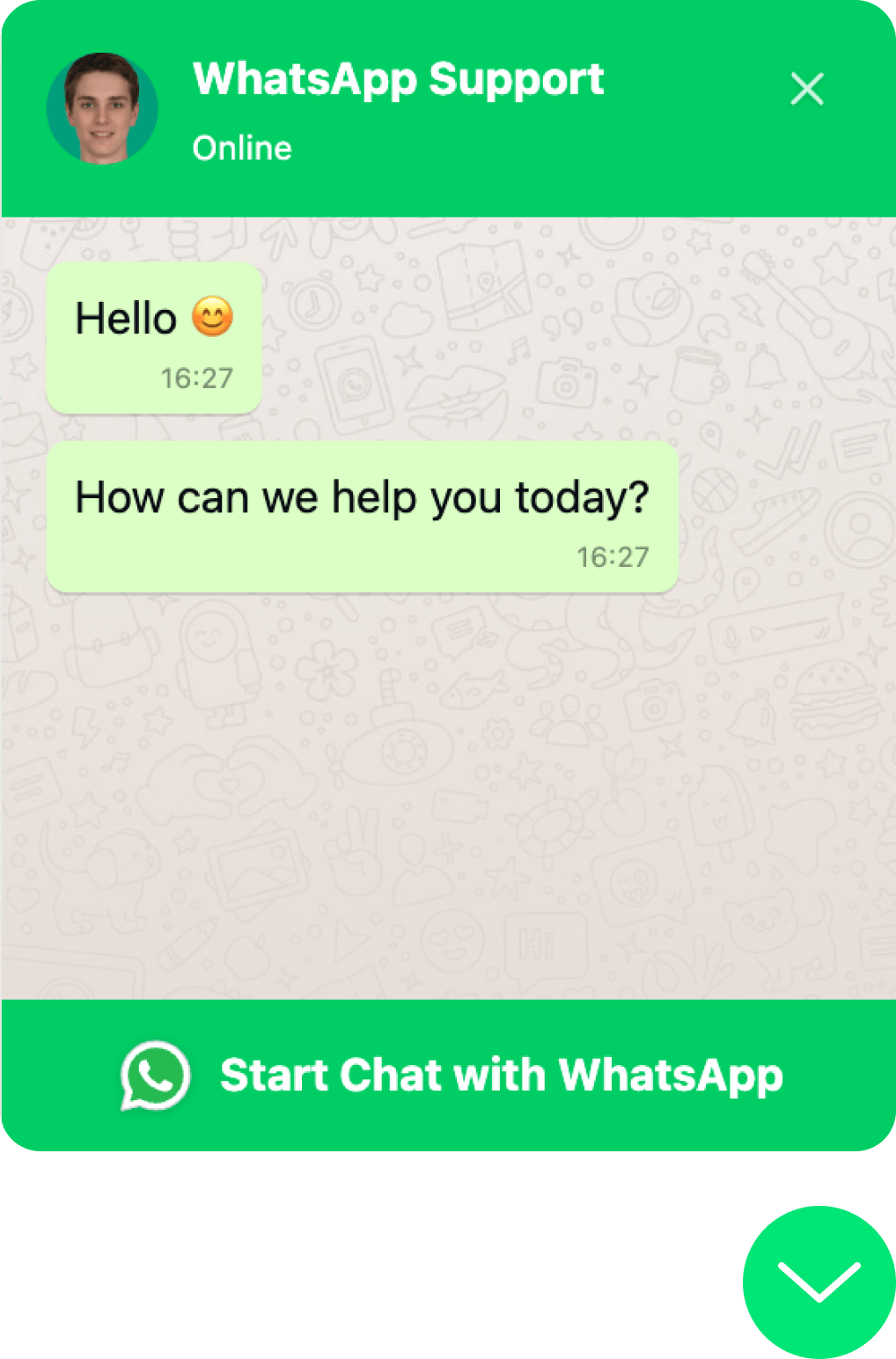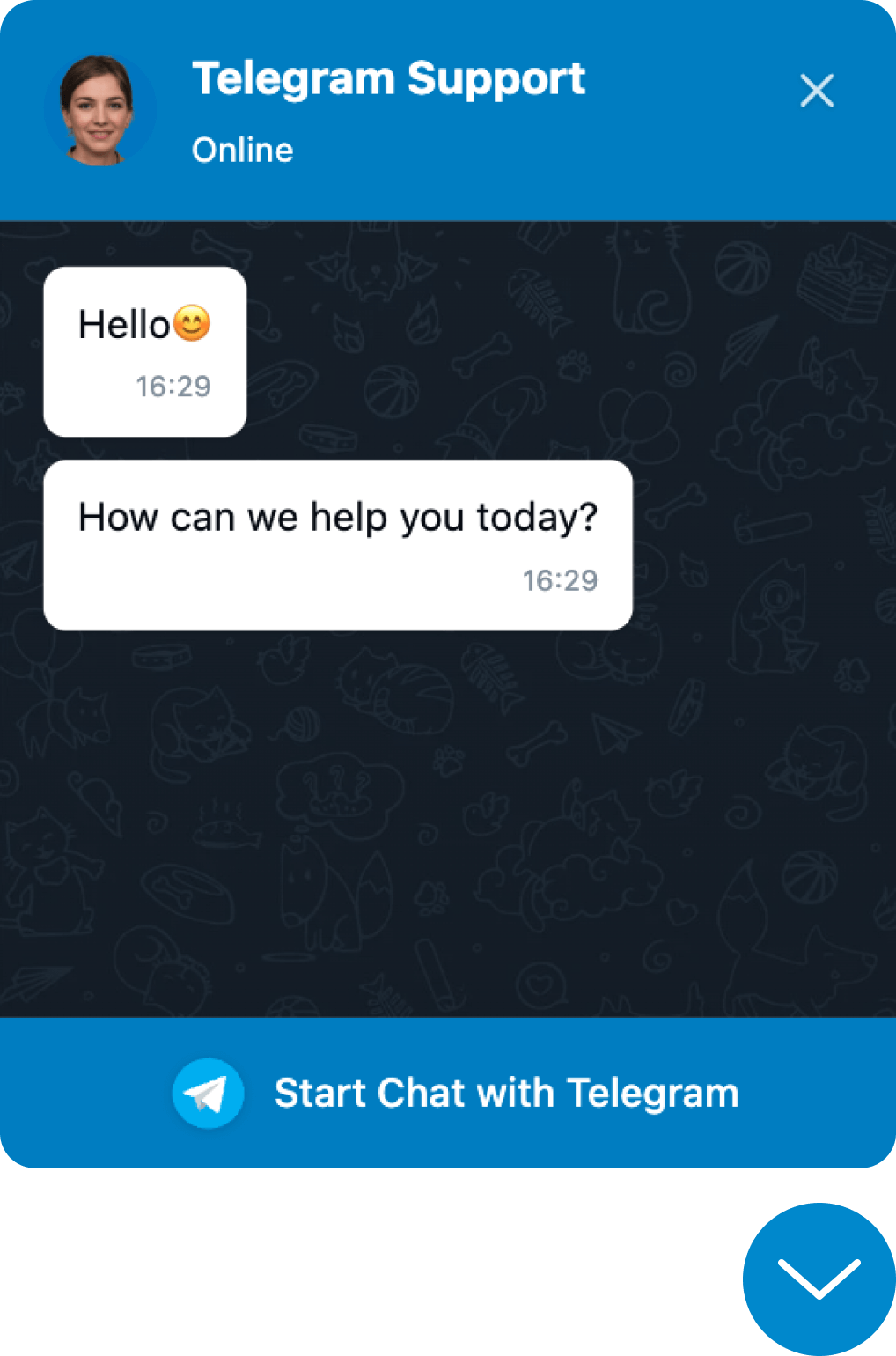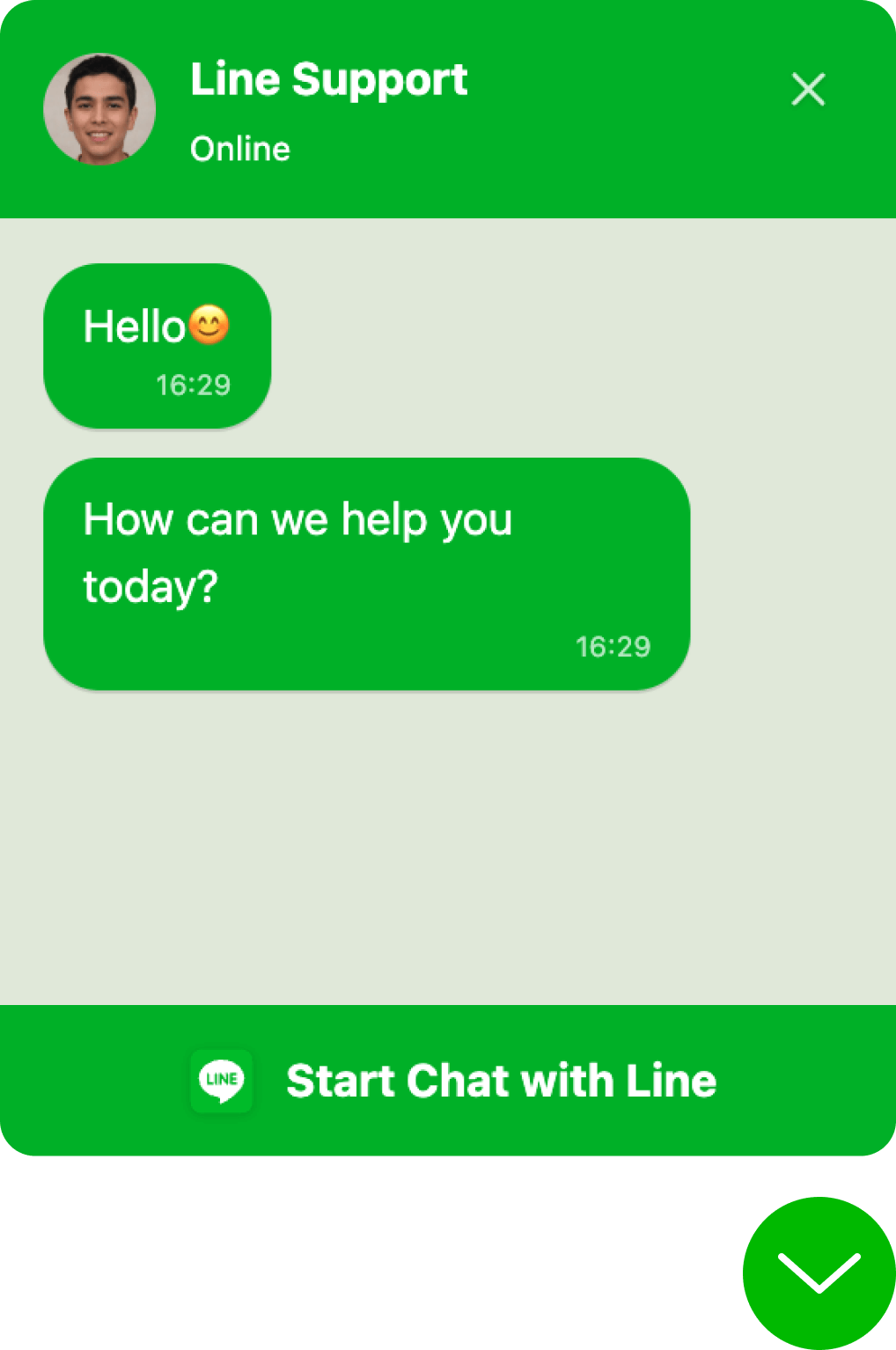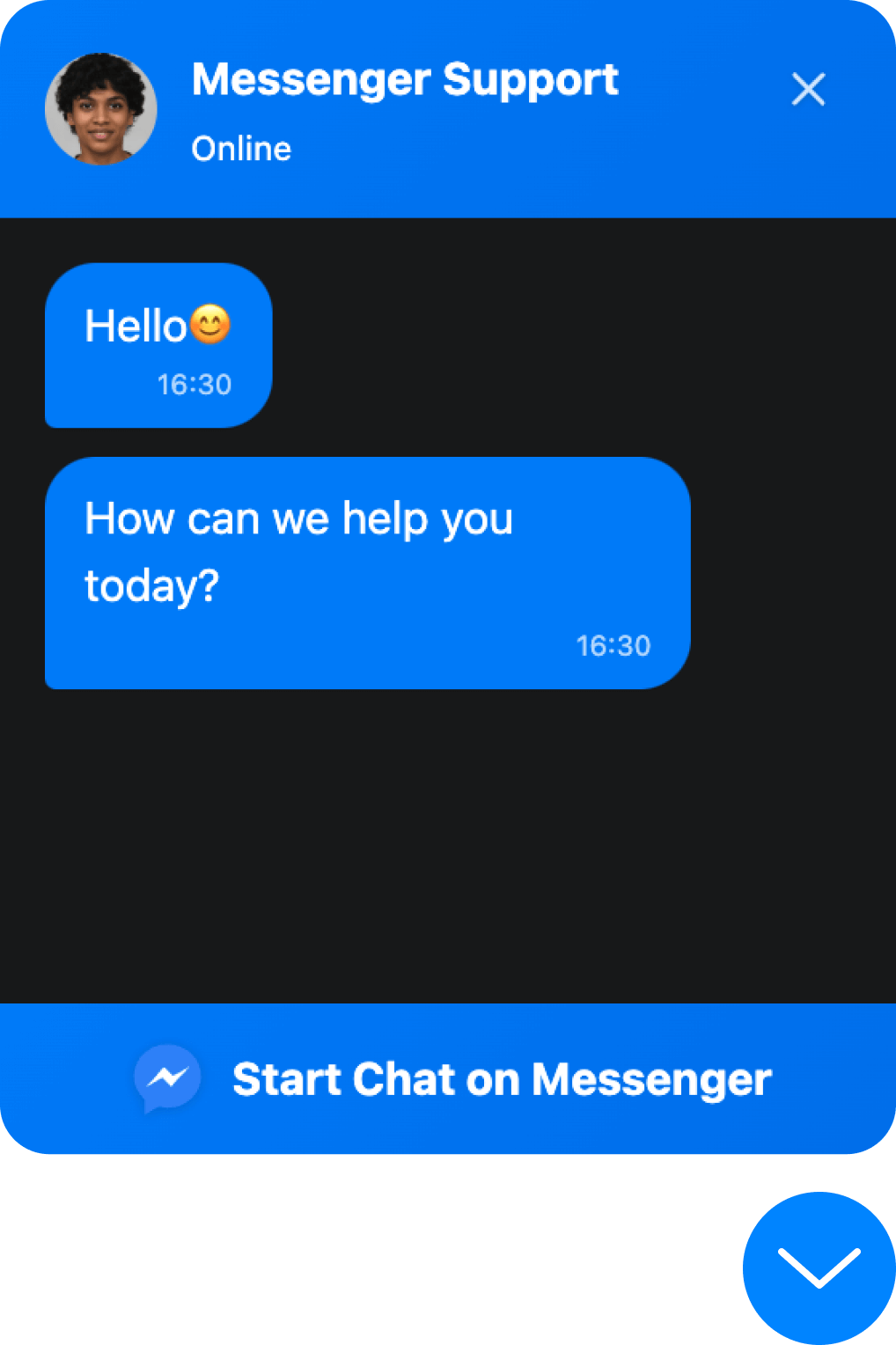SocialWidgetTemplates
Choose a template to customize your social widget
Explore Our Tools
Your Tools, Your Needs: YourGPT Provides What You Want!
AI ChatbotsName & Business
CalculatorsROI & API Pricing
Data ConvertCSV ↔ JSON
LLM ToolsFine-tune & Compare
Generate creative names for your AI chatbots and businesses
Extract and process content from webpages efficiently
Convert between CSV, JSON, and JSONLINE formats seamlessly
AI ToolsData ConversionContent ToolsCalculators
Explore All Tools →
Frequently Asked Questions
How do I add a social media widget to my website?
Simply choose your preferred platform (WhatsApp, Telegram, Messenger, or Line), customize the settings according to your needs, and click 'Generate Integration Script'. Copy the generated script and paste it before the closing </body> tag of your website. That's it!
What social media platforms are supported?
Our widget generator currently supports WhatsApp, Telegram, Messenger, and Line. Each platform has its own customization options tailored to its specific features and requirements.
Can I customize the appearance of the widget?
Yes, you can fully customize your widget. Options include changing the avatar image, display name, welcome messages, button text, and widget position on your website. All changes are instantly visible in the preview area.
Is the widget mobile-friendly?
Absolutely. Our social media widgets are fully responsive and work perfectly on all devices, including desktops, tablets, and mobile phones. You can see how your widget will appear on different devices using our live preview feature.
How many welcome messages can I add?
You can add up to three welcome messages that will be displayed to your visitors when they first encounter the widget. This helps create an engaging first impression and guide users toward taking action.
Can I change the position of the widget on my website?
Yes, you can easily adjust the widget's position using our visual controls. You can set specific values for the distance from the bottom and right edges of the screen to position the widget exactly where you want it.
Will the widget slow down my website?
No, our widgets are designed to be lightweight and optimized for performance. The script loads asynchronously, meaning it won't block your website from loading. The widget appears only after your page has fully loaded.
Do I need coding knowledge to implement the widget?
Not at all. Our tool is designed for users of all technical levels. Simply generate the script with our user-friendly interface, copy it, and paste it into your website's HTML. No coding skills required.
Can I update the widget after implementation?
Yes, you can return to our tool anytime to make changes to your widget. Generate a new script with your updated settings and replace the old script on your website to implement the changes.
Is there a limit to how many widgets I can create?
There's no limit to the number of widgets you can create. However, we recommend using only one social media widget per page to avoid overwhelming your visitors and maintain a clean user experience.