Customer Support vs Customer Service: What’s the Difference?



Customer service builds relationships, and customer support solves technical issues. When both work together, businesses deliver faster resolutions, higher satisfaction, and stronger customer loyalty. YourGPT automates routine tasks so teams can focus on meaningful customer interactions that create lasting connections.
Customer service and customer support are not the same, though most businesses treat them as interchangeable terms. This confusion creates tangible problems: customers get bounced between teams, repeat their issues multiple times, and wait longer for resolution.
Customer service manages the overall relationship with your customers. It covers answering product questions, processing orders, handling billing, and guiding people through their journey with your brand. Customer support solves technical problems. It handles diagnosing bugs, troubleshooting errors, and fixing features that don’t work as expected.
According to Microsoft’s State of Global Customer Service report, 90% of consumers expect businesses to offer self-service options and fast resolutions. When roles blur, neither expectation gets met. A customer with a billing question shouldn’t wait while a service representative tries to debug software. A user facing a technical error shouldn’t explain their problem to three different people.
Companies that distinguish these functions clearly see measurable improvements. Response times drop because the right specialist handles each issue from the start. Satisfaction scores rise because customers don’t waste time navigating internal confusion. Service teams build relationships while support teams solve technical challenges. Both are essential, but they require different skills, tools, and approaches.
This guide explains what each function covers, when your business needs dedicated teams versus cross-trained representatives, and how to structure both for maximum efficiency. You’ll see the key differences, understand where they overlap, and get practical steps to improve how your organization handles both service and support.
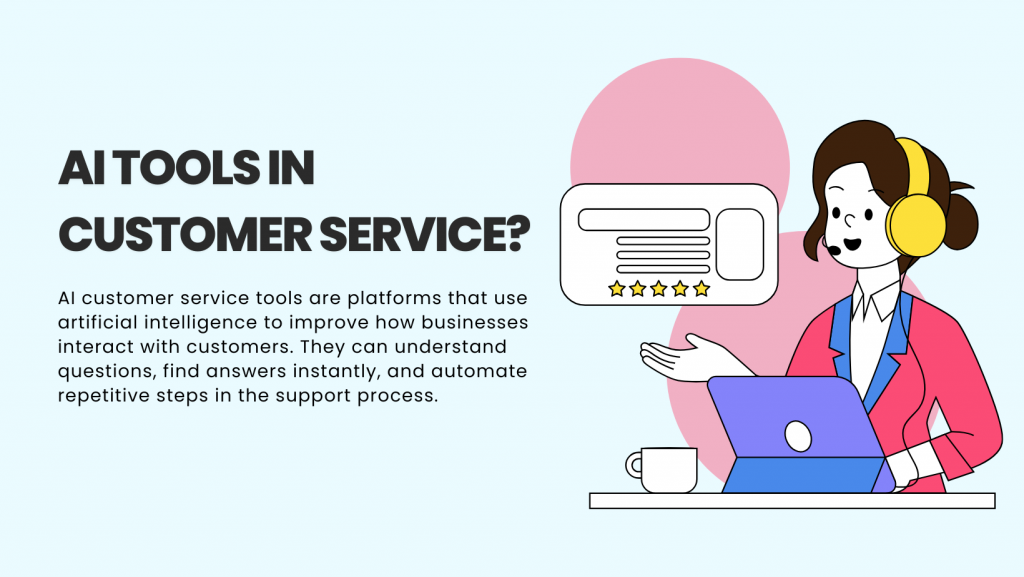
Customer service covers every interaction between your business and customers. Staring from answering pre-sale questions to resolving post-purchase issues. Companies with strong customer service retain 89% more customers than those with weak support.
Customer service happens across three distinct stages, each requiring different approaches and skills.
Before someone buys, customer service teams answer questions about features, pricing, and compatibility. Representatives at this stage guide purchase decisions without pushing. Someone researching project management software needs to understand which plan fits a 15-person team, not just a list of features.
This stage includes product demonstrations, explaining subscription terms, and clarifying return policies. The goal is reducing uncertainty so customers buy with confidence.
Once someone decides to buy, teams process orders, confirm payments, and coordinate delivery. When a customer’s credit card declines, representatives explain the issue in plain terms. Instead of “AVS mismatch detected,” they say “Your bank rejected the payment because the billing address doesn’t match their records. You can update it in your account settings or try a different card.”
Teams also handle order modifications—changing shipping addresses, upgrading delivery speed, or splitting orders across multiple locations.
After delivery, customer service confirms products arrived and work as expected. Teams collect feedback about the purchase experience, share tips for getting more value from products, and handle returns or exchanges.
Good customer service turns first-time buyers into repeat customers. Research shows that 73% of customers stay loyal to brands that provide helpful post-purchase support.
Customer service teams also respond across channels including email, phone, live chat, and social media. They route complex requests to specialists, update account information, and manage complaints before they escalate.
Successful customer service representatives excel at relationship-building through:
Companies that invest in customer satisfaction through skilled service teams. They see measurable returns like higher customer lifetime value, lower churn rates, and more referrals. The difference between adequate and excellent customer service often determines which businesses grow more.
Customer support is a specialized function focused on helping users overcome technical challenges and product-related obstacles. It’s the problem-solving layer that ensures your product or service functions as intended.
While customer service covers the entire customer experience, customer support focuses specifically on technical issues and product functionality.
Support teams diagnose and resolve software bugs, errors, and glitches. When a feature stops working or performance degrades, they investigate the root cause. They handle system failures, identify what’s breaking, and escalate complex technical issues to engineering teams when needed.
A user reporting that their dashboard won’t load gets more than “try refreshing.” Support representatives check error logs, test the feature across different browsers, and determine whether it’s a widespread bug or an account-specific configuration issue.
Support teams walk users through setup, configuration, and installation processes. They explain advanced features and provide step-by-step instructions for complex workflows.
Someone struggling to integrate your API receives specific guidance: which endpoint to use, how to format authentication headers, and what response codes mean. Support doesn’t just say “check the documentation”—they help users apply that documentation to their specific situation.
Support teams create and maintain help documentation, video tutorials, and troubleshooting guides. They build comprehensive knowledge bases that let users solve common problems independently.
These resources need constant updates as products evolve. When a new feature launches or a bug gets fixed, documentation must reflect those changes immediately. Outdated help articles create more support requests, not fewer.
Support teams log recurring technical issues and communicate user pain points to product teams. They see which features confuse users, which bugs appear most frequently, and where the product falls short of expectations.
This feedback influences product development roadmaps. If 200 users report difficulty with the same workflow, that signals a design problem worth fixing. Support teams test and validate fixes before public release, ensuring solutions actually work.
Successful customer support representatives combine technical knowledge with communication ability:
Companies with strong customer support reduce churn and increase product adoption. Users who get fast, effective help when problems arise trust the product more and stick around longer.
Customer support is a subset of customer service, not a separate function. Customer service covers all customer interactions, while support handles the specialized technical branch. Here’s how these functions differ:
| Dimension | Customer Service | Customer Support |
|---|---|---|
| Core Focus | All interactions throughout the customer journey | Resolving product-specific technical issues |
| Primary Goal | Build relationships and ensure satisfaction | Fix technical problems and restore functionality |
| When It’s Needed | Before, during, and after purchase | When technical problems occur post-purchase |
| Problem Type |
General inquiries
pricing, policies, orders
|
Technical issues
bugs, errors, configuration
|
| Approach | Proactive and reactive | Primarily reactive |
| Knowledge Required | Broad product understanding and company policies | Deep technical expertise in product architecture |
| Key Skills | Empathy, communication, conflict resolution | Technical troubleshooting, systems thinking |
| Success Metrics | CSAT, NPS, retention rate, customer lifetime value | First contact resolution, ticket closure rate, resolution time |
| Tools Used | CRM systems, help desks, feedback platforms | Bug tracking, diagnostic software, system logs |
| Works With | Sales, marketing, operations, billing | Engineering, product teams, QA, DevOps |
| Outcome | Customers feel valued and satisfied | Technical problems get resolved quickly |
Both functions use the same communication channels—email, phone, chat, and social media. Both require active listening, clear communication, and problem-solving skills. Both directly impact customer retention and loyalty.
Customers don’t care about the distinction when they have a problem. A frustrated user often needs empathy from service and technical troubleshooting from support.
Understanding the difference helps you build better teams and processes.
More companies now combine service and support into a unified experience, eliminating handoffs between departments that frustrate customers.
Cross-trained representatives handle both general inquiries and basic technical issues. Modern platforms combine CRM and technical support features in one interface, giving both teams access to the same customer history and interaction records.
When technical issues require specialist attention, they transfer smoothly without customers repeating information. This works when representatives understand which problems they can solve and which need escalation. A billing question doesn’t require engineering involvement. A database connectivity error does.
This integrated model reduces resolution time and improves customer experience by treating service and support as complementary parts of the same goal: helping customers succeed.
Defining customer service and customer support clearly helps you build stronger teams, improve response times, and deliver better experiences. The goal isn’t to separate them but to make both functions work together toward one outcome: helping customers succeed.
AI is making this collaboration essential. Automated systems handle routine inquiries, freeing human agents to focus on complex problems that require both empathy and technical expertise. Teams that integrate service and support see faster resolutions and higher satisfaction.
You need both teams working side by side, each with a clear focus.
Customer service manages relationships. They handle onboarding, billing, renewals, and customer feedback that influences sales and product direction.
Customer support manages product performance. They fix bugs, solve technical issues, and report recurring system problems to product or engineering teams.
Keep them aligned by using a shared CRM so every customer interaction is visible to both sides. Hold weekly syncs to review patterns, report recurring problems, and share feature requests. Maintain a feedback loop where service explains user impact and support explains the technical cause.
AI chatbots can triage incoming requests, routing billing questions to service and technical errors to support automatically. This reduces response time and ensures customers reach the right team immediately.
When communication flows both ways, customers get clear answers fast and never feel passed between teams.
Even without a large support team, your service agents should understand basic troubleshooting.
Train them to handle small system issues like payment errors, or product page glitches. Give them access to internal dashboards so they can verify issues directly. Provide quick-reference guides so they can resolve simple problems without escalation.
AI tools can assist here by suggesting solutions based on similar past tickets. When an agent encounters a payment error, the system can instantly display the three most common causes and fixes, reducing resolution time from minutes to seconds.
This saves time, reduces frustration, and shows customers you value efficiency.
If you don’t have separate departments yet, focus on creating simple, repeatable systems.
Define which issues are service-related and which are technical. Set up clear ticket routing rules so requests reach the right person. Measure first-contact resolution to identify where service can handle more before escalating.
AI-powered tools like YourGPT AI can automate this routing process, analyzing ticket content and directing it appropriately. They also handle common questions 24/7, so your small team isn’t overwhelmed by repetitive inquiries.
You don’t need two large teams. You need clarity in roles, consistency in process, and smart automation that amplifies what your team can accomplish.
Customer service manages the overall customer relationship and experience across all touchpoints—from pre-purchase inquiries to post-purchase follow-ups. Customer support focuses specifically on resolving technical issues and product malfunctions. Service builds relationships; support fixes problems. A service representative helps you choose the right subscription plan. A support specialist helps when that subscription fails to activate.
It depends on your product complexity. SaaS companies, tech platforms, and software businesses typically need dedicated support teams because technical issues require specialized knowledge. Retail, eCommerce, and hospitality businesses can train service staff to handle basic technical problems like password resets or checkout errors. Start with one team trained in both areas, then split functions as volume and complexity increase.
Yes, especially in small businesses or startups. A cross-trained representative can handle general inquiries, process orders, and troubleshoot common technical issues. However, as your business scales, separating these roles improves efficiency. Service representatives respond faster when they’re not debugging code. Support specialists resolve technical issues more effectively when they’re not handling billing questions. The split point typically comes when ticket volume exceeds 50-100 per day or when technical complexity requires specialized knowledge.
Customer service handles most billing inquiries—refund requests, invoice questions, payment method updates, and subscription changes. Customer support gets involved when billing problems stem from technical failures—payment gateway errors, failed transaction processing, duplicate charges from system bugs, or integration issues with third-party payment processors. If a customer asks “Why was I charged twice?” that’s service. If the system is incorrectly processing payments due to a code error, that’s support.
Use a unified system where both teams access the same customer history, previous tickets, and interaction notes. When service identifies a technical problem, they should transfer the ticket with full context—not make customers repeat information. Hold regular meetings where support shares common technical issues and service reports customer feedback patterns. Create clear escalation paths so everyone knows when to involve the other team. AI tools can automate this handoff by routing tickets based on content and urgency.
AI tools like YourGPT automate repetitive tasks across both functions. They answer common questions instantly, guide users through troubleshooting steps, and pull information from your knowledge base automatically. AI can triage incoming requests, routing simple service questions to one queue and technical support issues to another. When a problem requires human attention, AI passes along complete context—customer history, previous attempts at resolution, and relevant documentation—so representatives don’t start from scratch. This reduces resolution time by up to 60% while maintaining quality.
Customer Service metrics: Customer Satisfaction Score (CSAT), Net Promoter Score (NPS), customer retention rate, average response time, and customer lifetime value (CLV).
Customer Support metrics: First Contact Resolution Rate (FCR), Mean Time to Resolution (MTTR), ticket backlog, escalation rate, and Customer Effort Score (CES).
Service metrics measure relationship health and long-term loyalty. Support metrics measure efficiency and problem-solving speed. Track both to identify bottlenecks and improve overall customer experience.
Customer service teams need CRM systems (like Salesforce or HubSpot), live chat platforms, email management tools, and customer feedback software. Customer support teams need technical ticketing systems (like Zendesk or Jira Service Management), remote access tools, bug tracking software, and knowledge base platforms. Ideally, both teams use integrated tools that share data. Modern AI-powered platforms like YourGPT combine these functions, giving both teams access to the same customer information and interaction history in one interface.
Build a centralized knowledge base that both teams contribute to and reference. Train both teams on product updates simultaneously so everyone has consistent information. Review customer feedback together monthly to identify patterns—if support sees recurring bugs and service sees related complaints, that’s a product issue to prioritize. Implement AI automation to handle tier-1 questions so human agents focus on complex problems. Most importantly, measure collaboration quality—track how smoothly tickets move between teams and where customers get stuck in the handoff process.
Common mistakes include:
– Treating service and support as completely separate departments with no communication
– Using different systems that don’t share customer data, forcing customers to repeat information
– Ignoring recurring technical issues instead of reporting them to product teams
– Relying entirely on manual responses when automation could handle 40-60% of inquiries
– Measuring only one function (usually service) while support operates without clear performance metrics
– Hiring for service without considering technical aptitude, or hiring for support without assessing communication skills
Customers should contact service for questions about accounts, billing, orders, returns, policy clarifications, or general product information. They should contact support when something isn’t working—software crashes, error messages, features that won’t activate, login problems, or integration failures. In practice, most customers don’t know this distinction, which is why automated routing and cross-trained teams matter. Good systems direct customers to the right team automatically based on their question type.
YourGPT AI creates a unified layer between customers and your teams. It answers common service questions instantly—order status, return policies, account changes. It guides users through basic technical troubleshooting with step-by-step instructions pulled from your documentation. When issues require human attention, it routes them to the appropriate team with complete context. The AI learns from both service and support interactions, improving responses over time and identifying patterns that help you prevent future issues. This means customers get faster help, and your teams handle only the problems that truly need human expertise.
Customer service and customer support share one purpose: creating a positive experience that builds trust and confidence in your product.
AI-powered customer service strengthens relationships by understanding customer needs and providing timely guidance. AI-powered customer support ensures your product performs reliably by resolving technical issues quickly. When both align, customers feel valued and capable, leading to lasting loyalty.
As your business expands, define these roles clearly. Let technical issues go to specialists who can diagnose problems accurately. Let relationship-building moments go to service representatives who understand customer context. Ensure both teams share information in real time so customers never repeat themselves.
This structure improves efficiency and customer satisfaction simultaneously. Representatives handle what they’re best equipped for, customers get faster resolutions, and your business identifies patterns that prevent future problems.
Platforms like YourGPT AI make this easier by automating routine questions, guiding users through troubleshooting steps, and routing complex issues to the right team with full context. Your team focuses on problems that genuinely need human expertise while AI handles repetitive work around the clock.
Strong service builds loyalty. Strong support builds confidence. Together, they create experiences that turn first-time buyers into long-term advocates who recommend your business to others.
Automate customer conversations, resolve technical issues faster, and deliver 24/7 support — all powered by one intelligent AI platform.
Free for 7 days · No credit card required
TL;DR A smart WooCommerce product recommendation plugin helps you show relevant upsells, cross-sells, and bundles that raise average order value without extra traffic. This guide compares 10 plugins, breaks down features that matter, and helps you match the right tool to your store size, catalog, and marketing setup. Online shoppers want stores to match their […]


TL;DR Maven AGI works for enterprise automation but many teams need simpler setup and clearer pricing. This guide reviews 10 proven alternatives for 2025 including YourGPT AI for no-code deployment, Intercom for SaaS engagement, Gorgias for ecommerce, and Zendesk for enterprise operations. Each platform covers specific use cases from customer support to IT automation. Maven […]


TL;DR A few smart apps can transform a Shopify store. This guide lists 17 proven Shopify apps for 2025 that automate work, improve conversions, and boost customer experience based on real merchant performance. Shopify stores thrive when merchants choose apps that genuinely improve operations, not just add tools because they’re popular. The right apps automate […]

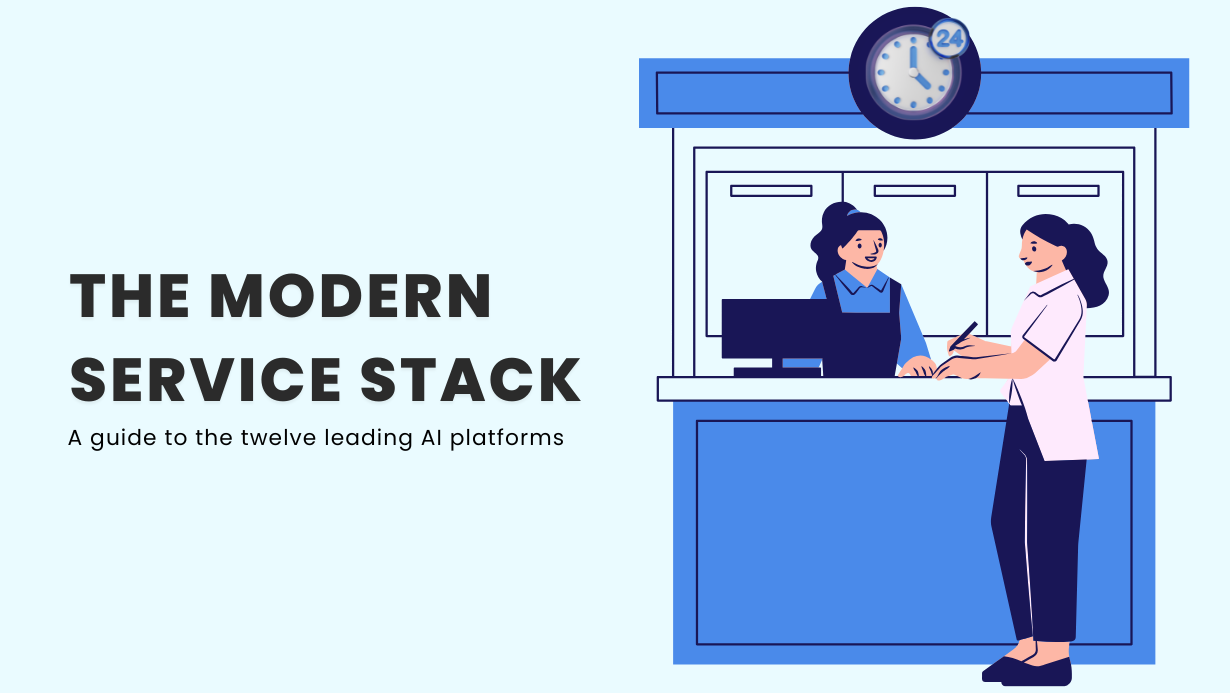
TL;DR The AI Customer Service Stack 2025 covers 12 leading customer service tools. The list covers systems like YourGPT, Zendesk AI, and Salesforce Service Cloud that help scale personalized support. Customer service in 2025 is defined by speed, accuracy, and personal attention.People want quick answers on every channel and expect businesses to understand their needs […]

Ecommerce in 2025 is thriving. Online stores are serving global customers, selling across multiple channels, and offering highly personalized shopping experiences. A big part of this progress comes from AI agents. These intelligent assistants are changing how businesses connect with shoppers. They can answer questions instantly, recommend products based on behavior, track orders in real […]

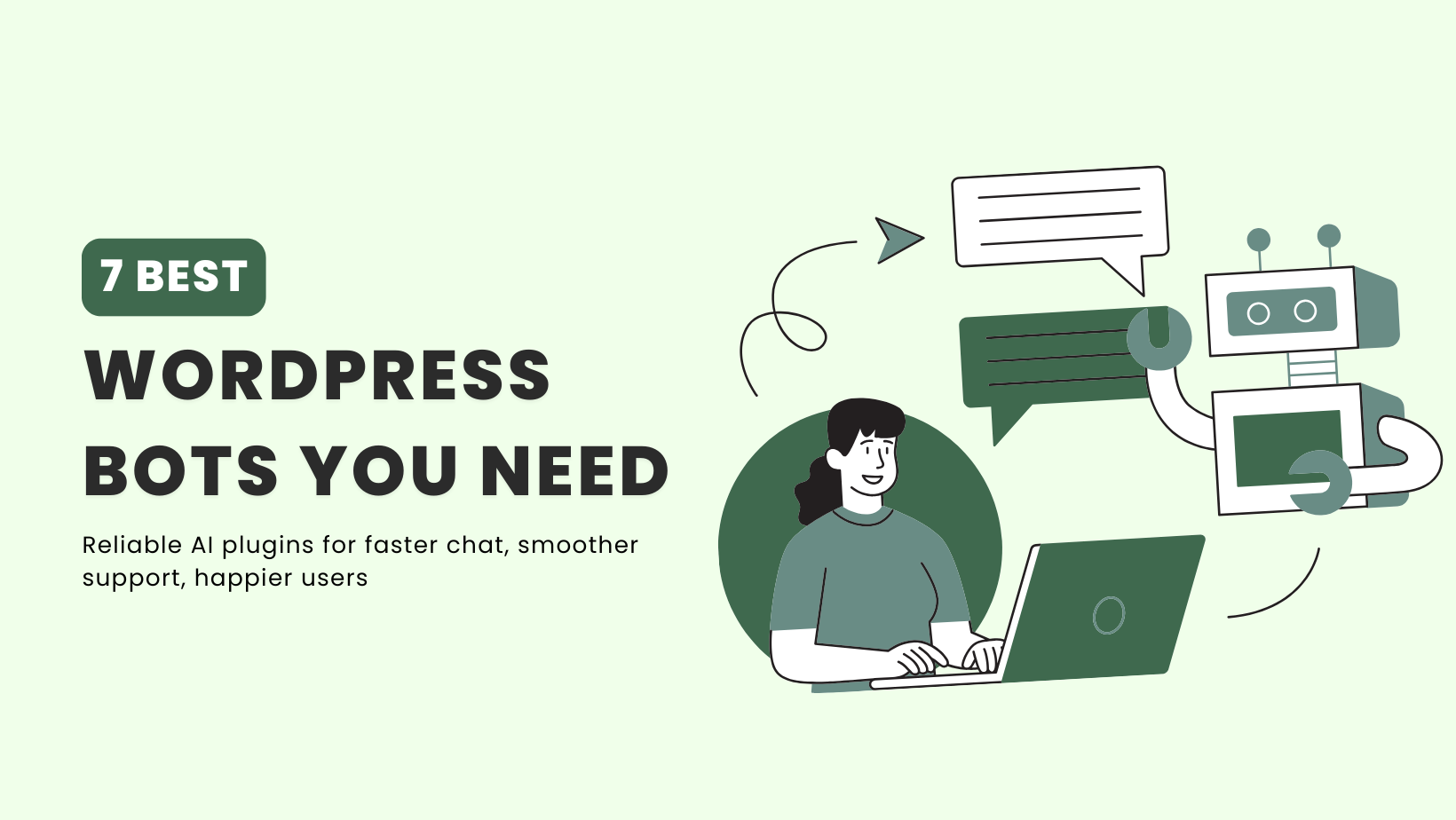
TL;DR In 2025, WordPress users can choose from basic to enterprise-grade chatbots. YourGPT leads with real-time WooCommerce sync, advanced automation, easy setup, and multi-source training. Tidio and WPBot are best for simplicity, while Intercom, Crisp, and IBM Watson fit larger teams with CRM and collaboration tools. Every WordPress site owner faces a common problem. You […]
