Best WordPress Chatbots in 2026: Top 7 AI Chatbot Plugins Compared

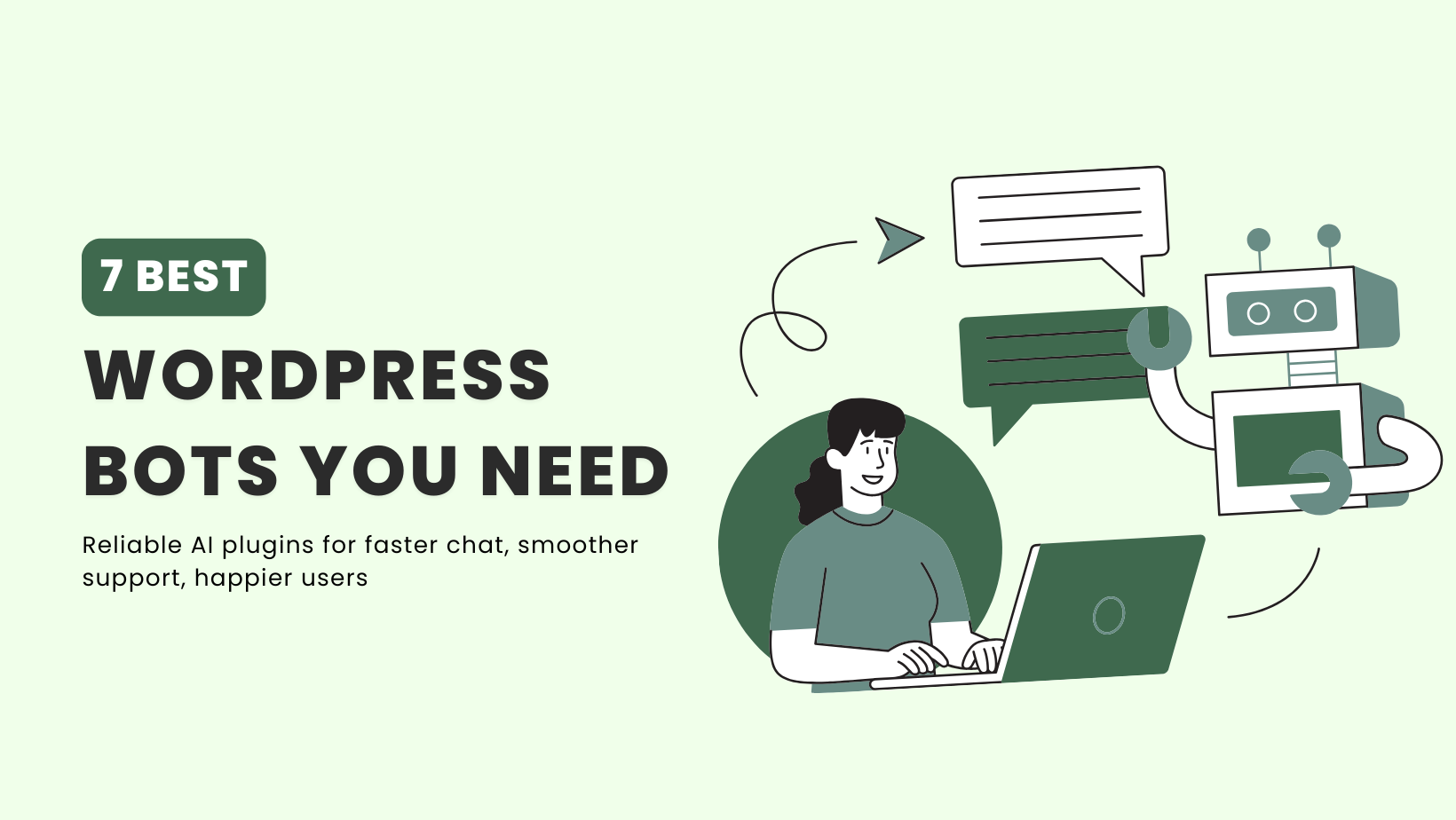
In 2026, WordPress users can choose from basic to enterprise-grade chatbots. YourGPT leads with real-time WooCommerce sync, advanced automation, easy setup, and multi-source training. Tidio and WPBot are best for simplicity, while Intercom, Crisp, and IBM Watson fit larger teams with CRM and collaboration tools.
Every WordPress site owner faces a common problem. You want to respond to visitors, answer their questions, and convert them into customers. But being available all the time is not realistic, and replying manually to every message soon becomes unmanageable.
WordPress chatbots have improved from basic tools with fixed replies to intelligent assistants that can understand context and guide users through real interactions. They can respond instantly, manage routine questions, and support sales or service operations without human involvement.
The real challenge appears when you search for the right one. There are hundreds of chatbot plugins claiming to improve engagement or automate support. Some provide advanced features but need technical setup. Others are easy to install but limited in capability. And pricing often varies between free plans with few functions and paid versions that cost more than expected.
This guide compares the 7 best WordPress chatbots in 2026 based on performance, setup, pricing, and suitability for different types of websites. Whether you run an online store, a membership site, or a SaaS product, this comparison will help you select the chatbot that fits your goals.
Before comparing the top plugins, it helps to understand what makes a chatbot effective. A well-built chatbot should not only respond to visitors but also fit into your broader business workflow.
Important features to consider:
A strong WordPress chatbot balances intelligence, usability, and reliability, creating consistent value for both users and teams.
| Plugin name | Best for | Starting price |
|---|---|---|
| YourGPT | Advanced automation and omni channel deployment | $49 per month |
| Tidio | Small ecommerce stores with cart recovery | $24 billed annually + AI cost |
| WPBot | WordPress native solution for agencies | $39 per year |
| Intercom | Enterprise customer messaging and engagement | $29 per seat per month billed annually plus $0.99 per resolution |
| Crisp | Support teams needing a unified inbox | $45 per month |
| WotNot | No code bot building for lead generation | $23 per month billed annually |
| IBM Watson Assistant | Enterprise AI with compliance certifications | $140 per month |
Now that you know what to look for, let’s compare the top WordPress chatbot plugins available in 2026.
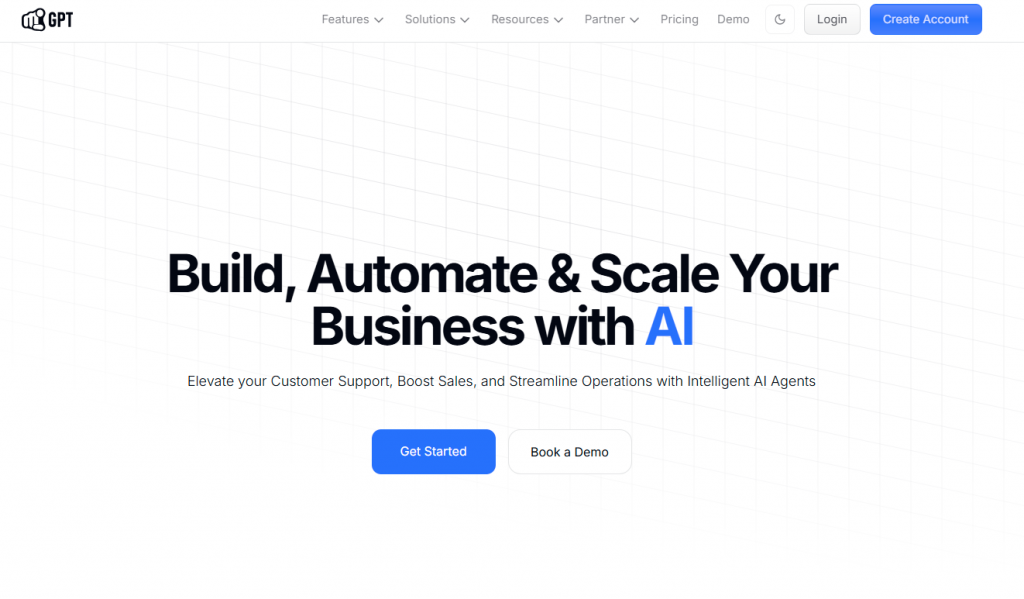
YourGPT is a no code AI platform designed for businesses that need to automate customer support, sales and workflows. It brings together chat, voice capabilities, and workflow automation in a single system, helping online stores handle customer interactions more efficiently with AI first live chat without requiring technical expertise. It is trusted as top rated ecommerce chatbot.
Businesses that want to automate support, sales and workflows at scale. Suitable for online stores, service companies, and teams that manage customer conversations across several platforms.
WordPress Integration: Install the plugin, enter your widget ID, and the chatbot appears across your website instantly.
Pricing: Starting at $59/month (billed annually) | 7-day free trial
Discover how YourGPT AI chatbot can streamline your customer service

Tidio is a versatile WordPress chatbot plugin that blends AI automation with live chat capabilities, making it popular among small to medium-sized businesses. It’s particularly strong for businesses that want automation but still need human intervention for complex queries.
Small e-commerce stores using WooCommerce or Shopify, service-based businesses needing both automation and human chat, and budget-conscious businesses starting with chatbot automation.
Pricing: Free plan available | Paid plans from $19/month
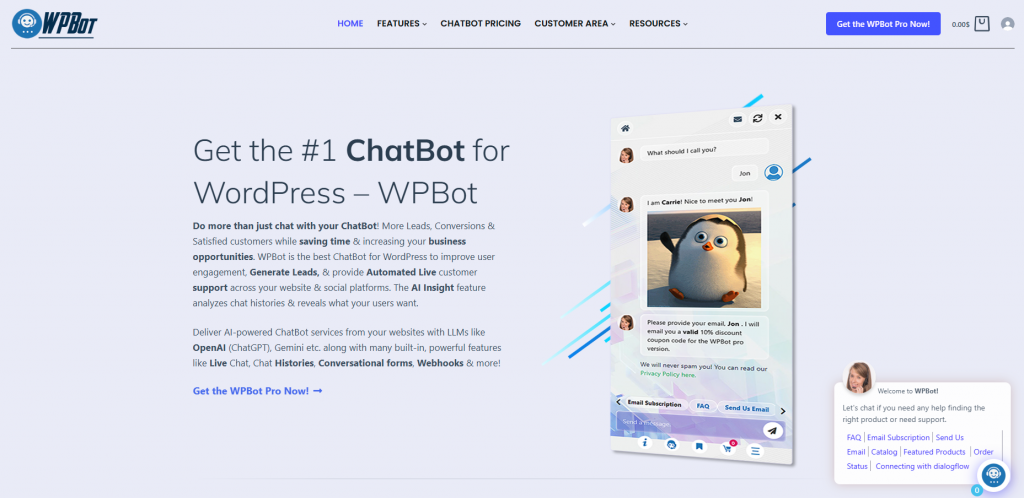
WPBot is a feature-rich AI chatbot designed specifically for WordPress with deep platform integration. It provides 24/7 automated support, lead generation, and data collection directly from your WordPress dashboard.
WordPress developers and agencies managing multiple client sites with lifetime licensing, budget-conscious site owners wanting a free solution with upgrade options, and businesses preferring WordPress-native tools over external platforms.
Pricing: Free version available | Pro plans from $49/year
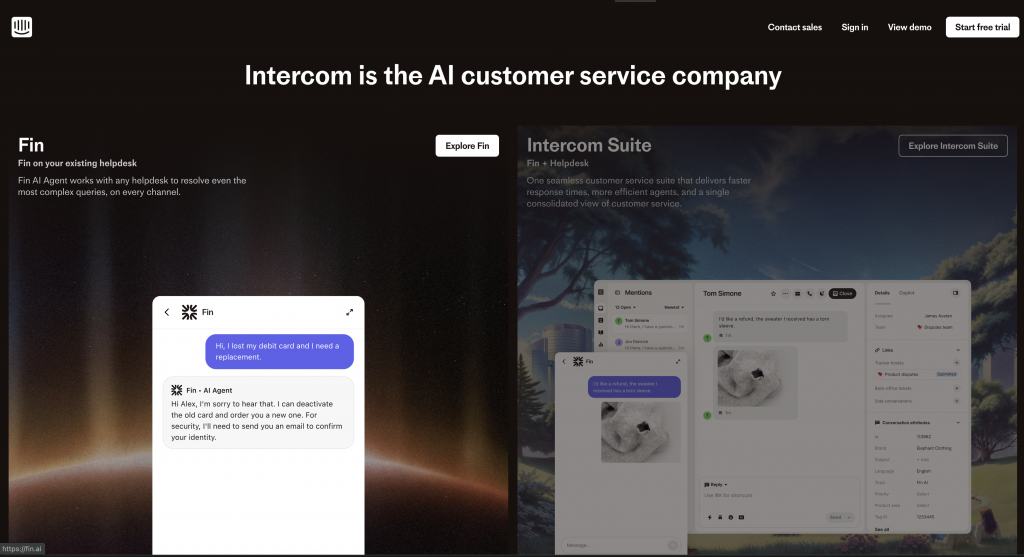
Intercom is an enterprise-grade customer service platform that combines AI-powered chatbots with live chat, help desk, and product tours. It’s designed for businesses that want a comprehensive customer messaging solution with powerful automation capabilities.
SaaS companies and product-led businesses needing sophisticated customer engagement, enterprises requiring advanced automation with CRM integration, and growing companies that want a platform to scale with their needs.
Pricing: Essential at $39/month | Advanced at $99/month | Expert at $139/month (Fin AI starts at $0.99 per resolution)
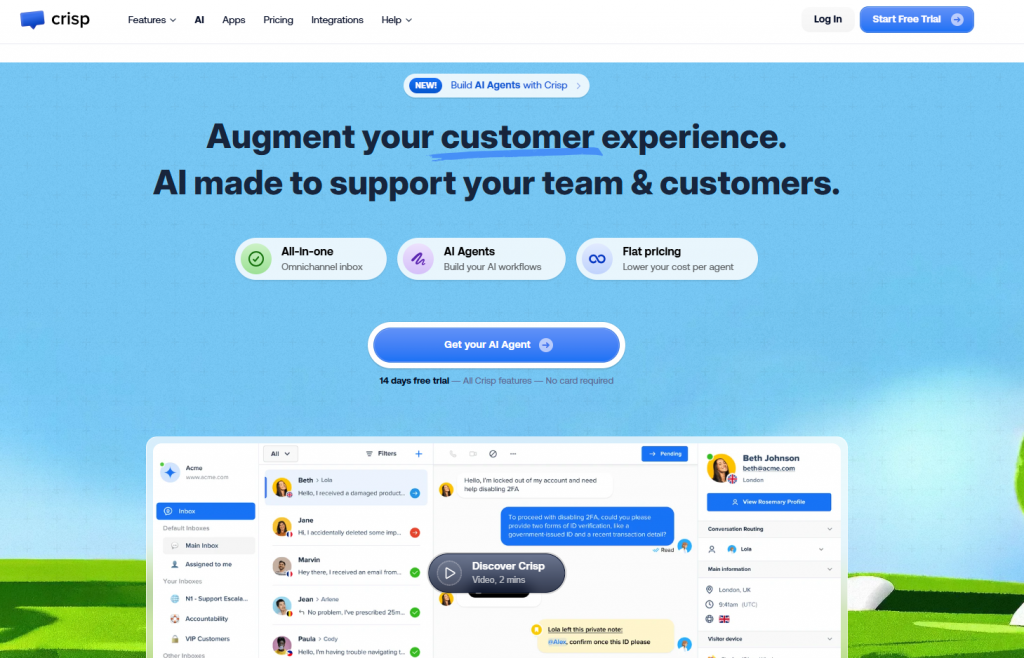
Crisp is an AI-powered business messaging platform that enhances customer experience by providing a complete communication hub rather than just a chatbot. It’s designed as a scalable customer support system for teams.
Customer support teams needing a complete communication platform, agencies managing multiple clients with multi-brand features, and European businesses prioritizing GDPR compliance.
Pricing: Free basic plan | Pro plans from €25/month (~$27)
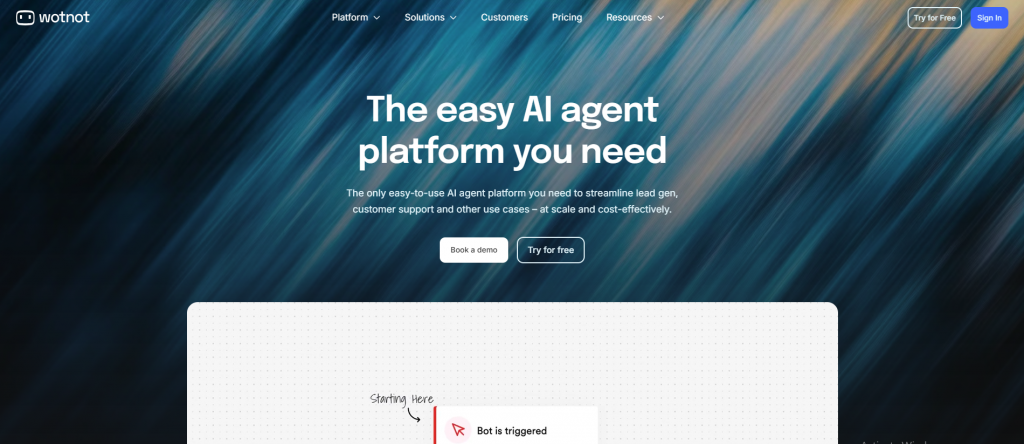
WotNot is described as the easiest platform to build both chatbots and AI agents, offering a super-simple no-code bot builder with complete flexibility. It bridges the gap between simple chatbots and sophisticated AI agents.
Marketing teams focused on lead generation and qualification, non-technical users needing managed services, and small to mid-sized companies wanting professional chatbot setup.
Pricing: Lite at $29/month | Starter at $99/month | Premium at $299/month
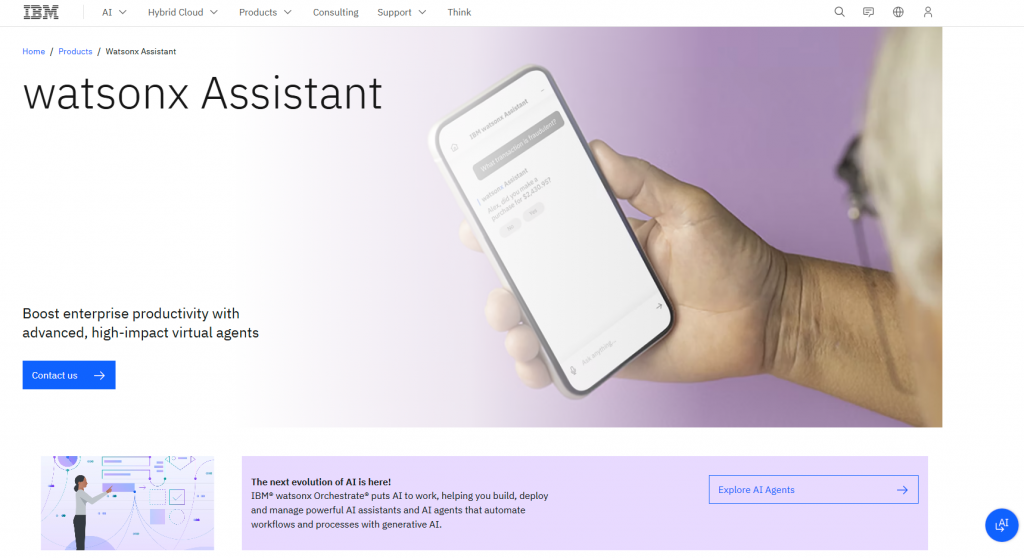
IBM Watson Assistant utilizes IBM’s Watson technology to create virtual assistants with enterprise-grade artificial intelligence and machine learning capabilities for WordPress chatbots.
Large enterprises requiring top-tier AI capabilities, developers building sophisticated conversational AI, regulated industries needing compliance certifications, and organizations already using IBM ecosystem.
Pricing: Free plan available | Plus plans from $140/month
Here’s a quick side-by-side comparison of the top WordPress chatbots:
| Plugin | Best For | Starting Price | Free Trial | No-Code Builder | Self-Learning | Voice Agents | Extensions / Add-ons | AI Platform Scope | Multi-Channel | Lead Capture | Enterprise Security |
|---|---|---|---|---|---|---|---|---|---|---|---|
| YourGPT | Advanced automation & omni-channel businesses | $49 per month | 7-day | ✓ | ✓ | ✓ (Voice AI) | ✓ | AI Agents / AI Studio / AI Helpdesk / AI Search | Website, WooCommerce, WhatsApp, Slack, Messenger | Advanced | SOC 2 Type 2, GDPR |
| Tidio | Small e-commerce and support teams | $24.17 per month billed annually | Free forever | ✓ | ✗ | ✗ | ✓ (Shopify, WordPress, Email) | Chat + Automation + CRM | Website, Messenger, Instagram | Good | Standard |
| WPBot | Agencies using native WordPress tools | $39 per year | Free version | ✓ | ✗ | ✗ | ✗ | Basic Chatbot only | Website | Basic | Standard |
| Intercom | Enterprise messaging & AI support | $29 per seat per month billed annually | 14-day | Limited (Setup needed) | ✓ (Self-training Fin AI) | ✓ (Voice Beta) | ✓ (App Store Integrations) | AI Support + CRM + Analytics | Website, Email, Mobile, Messenger | Advanced | SOC 2, GDPR |
| Crisp | Support teams & collaboration | $45 per month | 14-day | ✓ | ✗ | ✗ | Limited | Live Chat + Inbox | Website, Messenger, Telegram | Good | Standard |
| WotNot | No-code builders for lead generation | $23 per month billed annually | 14-day | ✓ | ✗ | ✗ | Limited | Lead Gen & Chat Automation | Website, WhatsApp, Email | Advanced | Standard |
| IBM Watson Assistant | Large enterprises with compliance needs | $140 per month | No free plan | Limited (complex setup) | ✗ | ✓ (Voice & IVR) | Limited | AI Assistant for Enterprise Workflows | Website, Voice, Mobile | Advanced | Enterprise grade |
Choosing a chatbot for WordPress depends on what you want it to achieve and how much control you need over its setup. The right approach is to map your goals first and then match them with the chatbot’s capabilities.
1. Define your goals
Begin with clarity on what you expect the chatbot to handle:
Knowing this helps filter unnecessary options early.
2. Assess technical comfort
Your setup and team skills decide how complex the chatbot can be.
3. Focus on essential capabilities
Evaluate the functions that make a real difference in performance:
4. Check compatibility with your environment
Integration should be smooth and reliable. The chatbot must work well with WordPress themes, plugins, and external systems such as WooCommerce, CRMs, or support tools. Compatibility ensures the chatbot adds value without affecting performance.
5. Evaluate security and scalability
When dealing with user data, compliance and reliability matter. Look for features such as GDPR or SOC 2 compliance, data encryption, and access control. Confirm that the chatbot can handle increased traffic without slowing your site.
6. Test before deployment
Always test in a live setting before full rollout.
Taking a structured approach makes it easier to choose a chatbot that fits naturally with your workflow, integrates cleanly with your systems, and grows with your business.
A chatbot becomes useful only when it helps real people do real tasks. Setting it up is the easy part. Making it work smoothly is where most teams fall short.
1. Begin with what users actually need
Spend time understanding how visitors use your site. Look through common questions in your inbox or chat history. Identify patterns. If most visitors ask about pricing or order updates, design your chatbot around those first. The more specific you start, the faster it becomes helpful.
2. Train it with real conversations
Feed your chatbot with the same words customers use. Not summaries, but actual phrases from real messages or support tickets. Include incomplete sentences, short requests, and context clues. This helps the chatbot learn how people express intent rather than how your team documents it.
3. Keep conversations short and easy to follow
Every message should move the user forward. Ask one question at a time. Give clear options to choose from. If the user seems lost, offer a quick way to reach your team. A good chatbot should guide, not overwhelm.
4. Design for mobile first
Most users will talk to your chatbot on their phones. Make sure it loads fast, fits the screen well, and uses buttons large enough to tap comfortably. Avoid pop-ups or layouts that block content. A smooth mobile chat experience often makes the biggest difference.
5. Treat analytics as feedback
Numbers only matter if you read them with curiosity. Check where users drop off or repeat the same question. Those moments show what needs fixing. Update the chatbot regularly instead of treating it as a one-time setup.
6. Balance automation with a human touch
Automation should make your support faster, not colder. When the chatbot cannot help, transfer the user to a human who already knows the context. This keeps the conversation natural and saves everyone time.
WPBot and Tidio both offer robust free versions. WPBot provides more features in the free tier for WordPress-specific functionality, while Tidio offers better live chat integration. For advanced AI capabilities on a free plan, IBM Watson Assistant’s developer tier is worth considering.
No. Modern WordPress chatbot plugins like YourGPT, Tidio, and WotNot offer no-code visual builders that anyone can use. However, having development skills enables advanced customization with platforms like YourGPT’s AI Studio that support code execution.
Yes. YourGPT, Tidio, and WPBot all provide native WooCommerce integrations for product searches, cart recovery, order tracking, and customer support. YourGPT offers the most comprehensive e-commerce features with advanced product recommendation algorithms.
Pricing ranges from free (with limitations) to $500+/month for enterprise solutions. Most businesses find suitable options in the $50–$150/month range. YourGPT starts at $59/month, Tidio at $19/month, and WPBot offers lifetime licenses from $49/year.
Quality chatbot plugins like those reviewed here are optimized for performance and won’t noticeably affect site speed. They typically load asynchronously after your main content. Choose plugins with good performance reviews and CDN-hosted resources.
Yes. YourGPT supports 100+ languages with automatic detection, while other platforms like Tidio and WPBot offer multilingual capabilities. The sophistication of language support varies—AI-powered chatbots generally handle multiple languages better than rule-based systems.
Rule-based chatbots follow predetermined conversation paths using keywords and buttons. AI chatbots like YourGPT use natural language processing to understand intent and generate contextual responses. AI chatbots are more flexible but may require more training data for accuracy.
Absolutely. All modern WordPress chatbot plugins are mobile-responsive. Some, like YourGPT and Tidio, also offer dedicated mobile apps for managing conversations on the go. Mobile optimization is crucial since most website traffic comes from mobile devices.
The best WordPress chatbot is the one that fits your business goals, team workflow, and customer expectations. In 2026, platforms vary widely in depth and focus. YourGPT stands out for its advanced AI and multi-channel support, making it suitable for teams that want a single system to manage automation across channels. Tidio remains a practical choice for smaller stores, especially for cart recovery and quick setup, while WPBot integrates smoothly for those who prefer native WordPress tools. For enterprises that need complex AI models and compliance features, IBM Watson Assistant continues to deliver reliability at scale.
Regardless of the platform you choose, success comes from thoughtful setup and continuous improvement. Test the chatbot with real visitors, monitor how it handles recurring questions, and refine its responses over time. A well-trained chatbot does not replace your team but extends its reach, giving every visitor timely and accurate support.
Engage visitors, answer questions, and capture leads directly on your WordPress site. YourGPT’s chatbot works round the clock, connects with WooCommerce, and helps your team focus on what matters most.
Full access for 7 days · No credit card required · Cancel anytime

TL;DR CustomGPT.ai offers basic no-code chatbot features. This blog compares 10 alternatives with stronger automation, integrations, and flexibility for scalable customer support. CustomGPT is a no-code AI chatbot platform that allows businesses to build question-answering systems using documents and internal knowledge bases. It is primarily designed for retrieval-based use cases, where users ask questions and […]

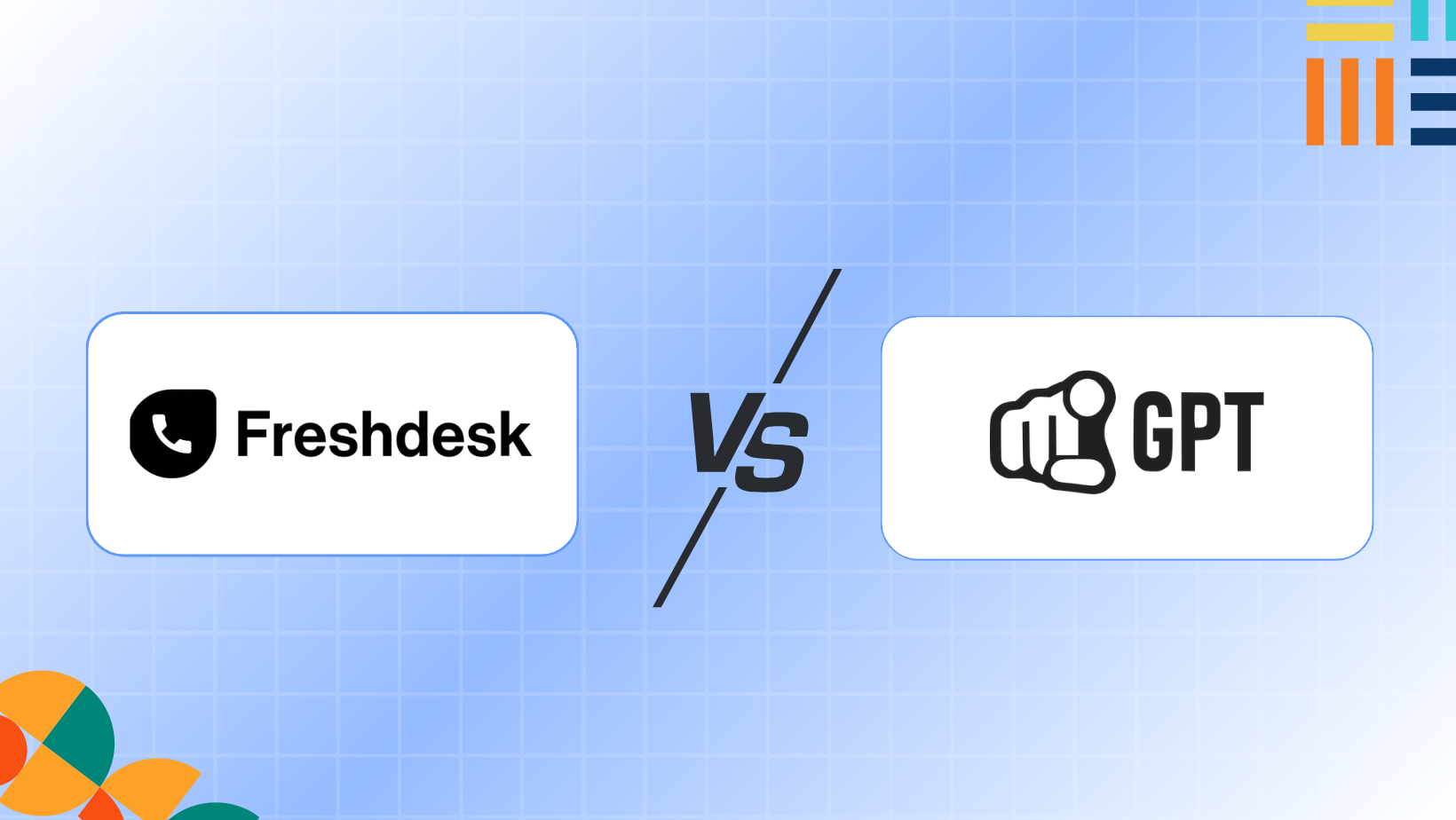
TL;DR: The Core Difference YourGPT Built around AI agents that handle conversations, run workflows, and resolve issues on their own across channels. The goal is to reduce incoming support volume by solving problems before they reach a human. Freshdesk Built around structured ticketing. It focuses on organizing queues, managing SLAs, and tracking agent performance. Humans […]


TLDR Zendesk works well for ticket-based support, but it can feel limiting as teams rely more on automation and multi-channel conversations. This guide compares 7 practical Zendesk alternatives that reduce manual handling and let AI manage common requests across chat and messaging tools Zendesk is one of the popular customer support platform has been around […]


WooCommerce gives store owners flexibility, but that flexibility comes with trade-offs as a store grows. Over time, pages slow down as plugins accumulate, carts get abandoned without obvious reasons, and customer questions start consuming more time than expected. These issues rarely appear all at once, but they compound quickly and directly affect revenue. After working […]


AI customer support tools now form a core part of how many teams handle growing contact volumes and rising customer expectations. At the same time, the market has become crowded, with many similar-looking products and overlapping claims, which makes evaluation harder for support leaders. The AI customer service segment grew from about $12 billion in […]


If you run an Instagram account for business in 2026, you already feel the pressure. The platform has 2 billion monthly users now. About 44% of people on Instagram shop every week, and most expect you to reply to their messages in under an hour. Between creating posts, Stories, and Reels, answering DMs, responding to […]
