What Is Janitor AI? How It Works + The Best Alternative for Builders


Janitor AI has gained attention for letting users build and chat with AI characters. But behind the buzz, many users are now facing API errors, unstable servers, and safety concerns.
This Blog explains what is Janitor AI, how it works, common issues people face, and a better, safer alternative for building your own AI character bot—without touching a single line of code.
Janitor AI is a web-based chatbot platform that lets users create interactive AI characters.
These bot platforms software can simulate conversations and are often used for roleplay, entertainment, or simple customer interaction tasks.
It doesn’t have its own built-in AI model. Instead, you have to bring your own API key—typically from OpenAI or KoboldAI—and manually configure it.
Partially
You can use it at no cost if you choose the built-in “JanitorLLM” option. But this setup tends to be limited and unstable.
If you want a better experience, you’ll likely switch to a paid model from OpenAI or another provider.
Here’s what that looks like as of 2025:
| Model | Input Usage (per 1M tokens) | Output Usage (per 1M tokens) |
|---|---|---|
| gpt-4o-mini | $0.15 | $0.60 |
| gpt-4 | $30.00 | $60.00 |
| gpt-4-turbo | $10.00 | $30.00 |
| gpt-4o | $5.00 | $15.00 |
You also need to handle all API key setup, token cost tracking, and model configuration on your own.
If Janitor AI doesn’t work, you’re not alone. These are the most common complaints:
There’s also no official mobile app, documentation is limited, and if something breaks—you’re mostly on your own.
Janitor AI is not built for secure use. Here’s why:
If you’re building anything serious—especially for business or public use—it’s a risk.
YourGPT is built for users who want:
Whether you’re building AI assistants for your website, WhatsApp, Instagram, or internal support, YourGPT handles it end-to-end.
Here’s how it compares:
| Feature | Janitor AI | YourGPT |
|---|---|---|
| Setup Time | 20–30 mins (manual) | Under 5 mins |
| Coding Required | Yes | No |
| AI Models | Limited | Multiple AI models |
| API Keys Needed | Yes | No |
| Built-in AI Model | No | Yes |
| NSFW Moderation | Weak | Strict controls |
| Business Use | Not Supported | Fully Supported |
| Multi-channel | No | Website, WhatsApp, more |
| Security | None | SOC 2 Type II + GDPR |
| Free Plan | Limited | 7 day free trial available |
Thousands of creators, startups, and support teams have made the switch.
YourGPT is built for creators, startups, and support teams ready to deploy production-grade AI chatbots—fast.
🚀 Start Building—7 Day Free TrialFollow these simple steps to get your custom ChatGPT-powered chatbot live on your website in under 2 minutes—without writing a single line of code.
Start by creating your YourGPT account. This gives you instant access to the no-code dashboard where you can build, train, and deploy AI chatbots for your business or personal use.
Upload your documents, connect URLs, or import support tickets—YourGPT supports multiple data sources like:
All of it is handled through a visual, no-code interface. The chatbot learns instantly from the content you provide.
Use the no code builder to control how your chatbot responds, speaks, and interacts. You can:
With one-click integrations, you can add YourGPT to:
No plugins or API setup required.
Hit publish and you’re done. Your AI chatbot will be live and ready to handle real conversations in real time—24/7.
Yes. YourGPT lets you create fully custom AI agents, train them on your own data, and deploy them on your website or messaging platforms. It’s ideal for creators and developers building AI chatbot products without managing infrastructure or APIs.
No. Janitor AI lacks proper moderation, security standards, and compliance. It’s not recommended for professional or customer-facing use cases.
YourGPT is SOC 2 Type II & GDPR compliant, supports multi-agent logic, and includes analytics, fallback handling, and real-time team collaboration—features that scale with your business.
Yes. YourGPT supports training bots using your PDFs, website content, spreadsheets, or support chat history. No technical knowledge is required.
No. You can build and deploy AI bots with zero coding. A drag-and-drop interface and guided onboarding make it simple for non-technical users.
You can upgrade to a paid plan that suits your use case. We don’t offer a free plan, but the 7-day trial gives full access to test everything before committing.
No. Many characters contain unfiltered content and may not be suitable for minors.
YourGPT supports website embeds, WhatsApp, Instagram, and more platforms. You can manage all bots from one dashboard.
Yes. You can re-create the same characters on YourGPT with better safety, more control, and more deployment options.
If you’re spending time fixing broken APIs or worrying about safety, it’s time to move on. Many businesses also need compatibility with their marketing software to keep customer engagement consistent across channels.
Janitor AI may work for casual entertainment. But if you need a chatbot that’s safe, scalable, and simple, YourGPT is the right tool.
Skip the complexity. YourGPT enables you to create intelligent, custom AI chatbots in minutes—no coding or technical expertise required. Launch your first bot today with our risk-free 7-day trial.
Start Your Free Trial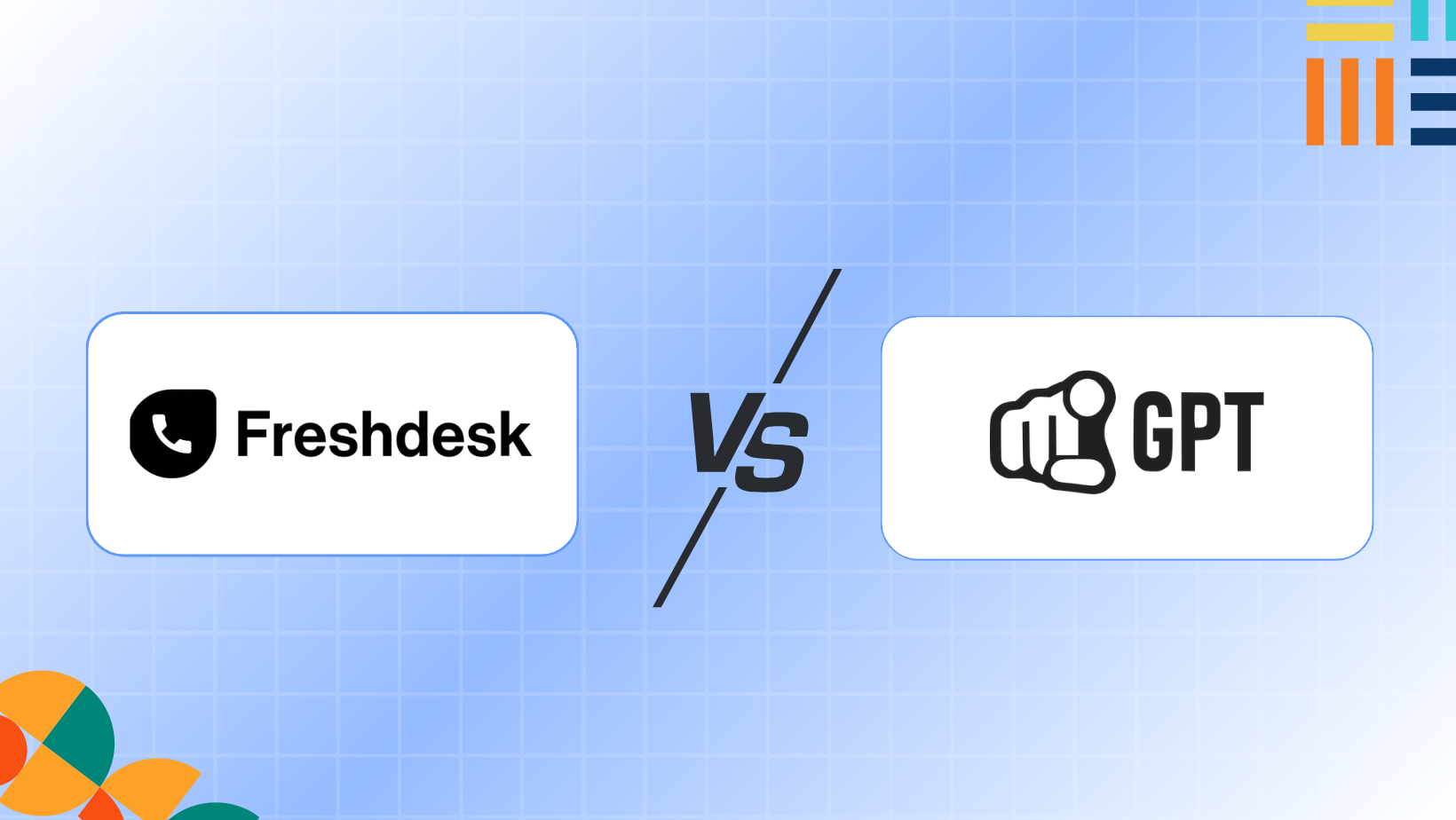
TL;DR: The Core Difference YourGPT Built around AI agents that handle conversations, run workflows, and resolve issues on their own across channels. The goal is to reduce incoming support volume by solving problems before they reach a human. Freshdesk Built around structured ticketing. It focuses on organizing queues, managing SLAs, and tracking agent performance. Humans […]


TLDR Zendesk works well for ticket-based support, but it can feel limiting as teams rely more on automation and multi-channel conversations. This guide compares 7 practical Zendesk alternatives that reduce manual handling and let AI manage common requests across chat and messaging tools Zendesk is one of the popular customer support platform has been around […]


WooCommerce gives store owners flexibility, but that flexibility comes with trade-offs as a store grows. Over time, pages slow down as plugins accumulate, carts get abandoned without obvious reasons, and customer questions start consuming more time than expected. These issues rarely appear all at once, but they compound quickly and directly affect revenue. After working […]


AI customer support tools now form a core part of how many teams handle growing contact volumes and rising customer expectations. At the same time, the market has become crowded, with many similar-looking products and overlapping claims, which makes evaluation harder for support leaders. The AI customer service segment grew from about $12 billion in […]


If you run an Instagram account for business in 2026, you already feel the pressure. The platform has 2 billion monthly users now. About 44% of people on Instagram shop every week, and most expect you to reply to their messages in under an hour. Between creating posts, Stories, and Reels, answering DMs, responding to […]


TL;DR As WhatsApp becomes a core business channel, teams outgrow the basic app and need API-based tools for scale. Platforms such as YourGPT, Respond.io, and Yellow.ai support advanced automation and multi-team workflows, while WATI fits smaller teams needing a simple shared inbox and light automation. WhatsApp has become one of the most important channels for […]
