Create a GPT AI Chatbot for WhatsApp (Full Guide)


WhatsApp is a platform where, as a business owner, you might encounter a challenge: your customers consistently reach out to you with their inquiries via messages.
WhatsApp is a popular platform where many business owners face the challenge of managing a large number of customer inquiries via messages. WhatsApp has nearly 3.2 billion monthly active users worldwide, making it the most popular messaging app. This widespread use means businesses need effective strategies to manage the numerous customer interactions they receive through the platform.
While you want to provide them with the best service, managing all those chats can be overwhelming. However, you can still offer personalised support without having to handle everything on your own.
One effective solution is to use AI-powered chatbots, which use GPT technology to handle up to 70% of your inquiry responses on WhatsApp. With the rise of WhatsApp chat GPT, businesses can use this technology to improve customer interactions efficiently.
Integrating a Chat GPT for WhatsApp can help your business grow. This blog post will help you understand and implement the GPT Chatbot with WhatsApp.
A WhatsApp AI chatbot is an intelligent virtual assistant that operates within the WhatsApp messaging platform, using artificial intelligence to understand and respond to customer messages automatically. When powered by GPT (Generative Pre-trained Transformer) technology, these chatbots can:
A GPT-based WhatsApp chatbot enables businesses to manage thousands of conversations simultaneously while maintaining a personal touch. It helps improve response speed, reduce support costs, and create consistent communication experiences that strengthen customer trust.
Follow these step-by-step instructions to deploy your AI-powered WhatsApp chatbot in under 30 minutes.

Quick Setup Tutorial: If you haven’t created a chatbot yet, follow this guide: How to Make a Custom GPT Chatbot in Just 2 Minutes
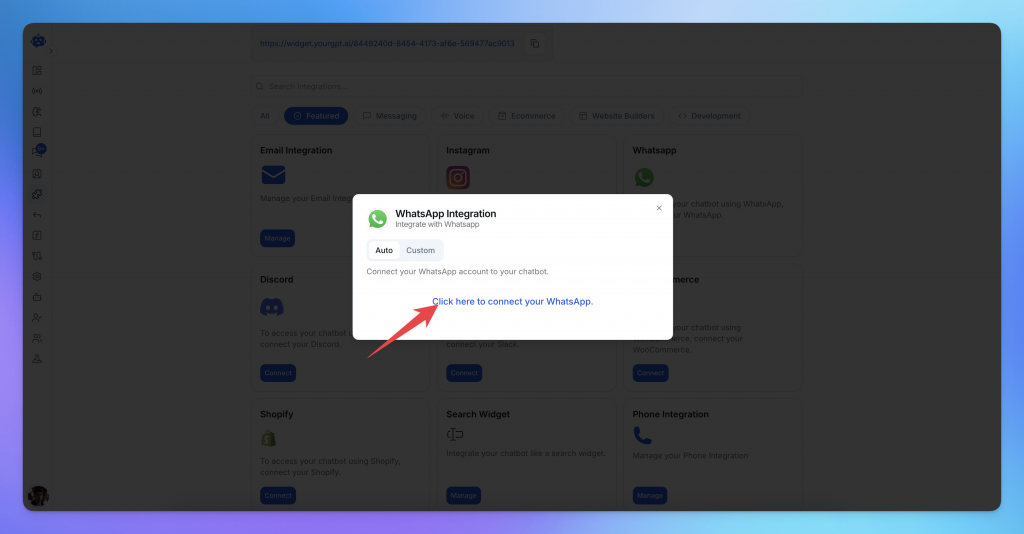
Completing these steps will integrate WhatsApp with your chatbot platform. For detailed information, you can follow our documentation for WhatsApp.
For advanced integration options, explore our more advanced integrations to enhance your chatbot capabilities.
YourGPT Chatbot interaction on WhatsApp
WhatsApp AI Chatbots can instantly answer customer questions, handle many conversations at once, reduce the workload for human agents, reduce operational costs, and provide personalised service. The rise of Chatbot WhatsApp Business enables companies to develop tailored solutions that meet their specific needs.
📚 Related reading: Build AI Chatbot without Coding for Line APP

Suggested Reading
A WhatsApp AI chatbot is an intelligent assistant that helps businesses chat with customers directly on WhatsApp. It can answer queries, manage bookings, send updates, and capture leads in real time. YourGPT allows you to create these chatbots without coding, helping you automate customer communication and improve response time.
No technical experience is required. YourGPT is a no-code chatbot builder that lets you connect your WhatsApp Business account, train your chatbot on your own data, and launch it in minutes. The entire setup is guided and beginner-friendly.
Yes. YourGPT supports over 100 languages and automatically detects the user’s language to reply naturally. It helps businesses serve international customers with accurate, native-level responses.
Yes. YourGPT supports voice-to-voice interactions and image understanding. Customers can send voice notes or screenshots, and the chatbot can interpret and respond to them instantly, offering a natural and intuitive support experience.
Most teams can go live within minutes using YourGPT. Simply connect your WhatsApp Business number, add your data sources, test conversations, and publish. The setup process is fully automated for quick deployment.
Yes. YourGPT integrates directly with the official WhatsApp Business API. It supports approved message templates, automated notifications, and compliance with WhatsApp’s session and opt-in rules, ensuring secure and verified communication.
Yes. YourGPT lets you train your chatbot on your website, FAQs, and uploaded files to create tailored responses. You can also design custom workflows, add business actions, and integrate with your CRM or ecommerce platform for a complete automation setup.
Yes. YourGPT includes smart routing rules that transfer ongoing chats to human agents when needed. The chat history remains visible, so your team can continue the conversation smoothly without losing context.
Yes. With YourGPT’s WhatsApp integration, you can send automated messages for order tracking, payment updates, abandoned cart recovery, and booking confirmations. It keeps customers informed and improves conversion rates.
Migrating to YourGPT is easy. Import your existing chatbot content, connect your data sources, and map conversation flows. Our team provides migration support to ensure a smooth transition without downtime or data loss.
YourGPT integrates with tools such as Shopify, WooCommerce, HubSpot, Slack, Gmail, and other major platforms. You can automate tasks like lead capture, ticket creation, refund tracking, and CRM updates — all within your WhatsApp chat environment.
YourGPT offers dedicated onboarding assistance, live chat support, and detailed documentation. You also get access to ready-made templates, chatbot examples, and best practices to help you go live quickly and optimise your WhatsApp automation strategy.
WhatsApp charges based on message templates and session windows. YourGPT provides a transparent billing dashboard where you can view your usage, track active sessions, and control messaging costs efficiently.
YourGPT is fully compliant with SOC 2 Type 2 and GDPR standards. It includes role-based access control, encryption, audit logs, and data retention policies to safeguard sensitive customer information at all times.
Visit the YourGPT WhatsApp Integration page to start. You can explore setup guides, feature demos, and pricing details to launch your WhatsApp chatbot today.
Integrating a GPT-powered WhatsApp chatbot is one of the most effective ways to improve customer engagement and service efficiency. With YourGPT, businesses can automate real-time conversations, reduce response time, and maintain a consistent brand voice across every interaction.
Whether it’s handling support tickets, sending order updates, or capturing new leads, a WhatsApp AI chatbot built on YourGPT delivers accuracy, speed, and personalization — all without any coding effort.
YourGPT’s WhatsApp Integration helps teams connect smarter with customers, simplify daily workflows, and scale communication across markets. For businesses aiming to provide faster support and build lasting relationships, this is the simplest way to start.

Access to clear, accurate information now sits at the center of customer experience and internal operations. People search first when setting up products, reviewing policies, or resolving issues, making structured knowledge essential for fast, consistent answers. A knowledge base organizes repeatable information such as guides, workflows, documentation, and policies into a searchable system that supports […]


TL;DR Agent mining shifts AI from answering questions to executing real work across systems through controlled, repeatable workflows with verification. By automating repetitive operations with guardrails and observability, agents reduce friction, improve consistency, and let humans focus on decisions and edge cases. For a decade, AI was mostly framed as something that answers. It explains, […]


Say “AI” and most people still think ChatGPT. A chat interface where you type a question and get an answer back. Fast, helpful, sometimes impressive. Three years after ChatGPT went viral, surveys show that’s still how most people think about AI. For many, ChatGPT isn’t just an example of AI. It is AI. The entire […]


Hotel guests don’t wait for business hours to ask questions. They message whenever it’s convenient for them, which is usually when your staff aren’t available to respond. If they don’t hear back quickly, they book elsewhere. The requests themselves are rarely complicated. Guests want to know about availability, check-in procedures, whether pets are allowed, or […]


TL;DR Lead generation in 2026 works best with a multi-channel system, not isolated tactics. This blog covers 18 proven strategies and 12 optimizations used by top teams. You will learn how to combine AI, outbound, content, and community to build predictable lead flow at any scale. Lead generation is the lifeblood of every business. Without […]


In 2026, “How many AI agents work at your company?” is not a thought experiment. It is a practical question about capacity. About how much work gets done without adding headcount, delays, or handoffs. Most teams have already discovered the limits of chatbots. They answer questions, then stop. The real opportunity is in AI agents […]
