Fine-Tuning OpenAI Models


As ChatGPT becomes increasingly popular, we are all aware of the power of Large language models(LLMs) and their ability to understand and generate human-like language. OpenAI, a leading research organization in the field of artificial intelligence, has developed a range of powerful language models, such as GPT-2, GPT-3, and now GPT-4, which have been pre-trained on massive amounts of data.
While these models are incredibly powerful, they need to be fine-tuned for specific tasks. Fine-tuning is the process of retraining a pre-existing model on new data to improve its performance for a particular task. With YourGPT, you can fine-tune OpenAI models with ease. In this blog post, we’ll explore how to fine-tune OpenAI models using YourGPT.
YourGPT is the all-in-one platform that offers you to build & Integrate GPT for your personalized needs. With YourGPT, you can train models on your data, integrate them seamlessly, and quickly monitor and refine them. You can leverage the powerful capabilities of GPT and other Large Language Models (LLMs) to build your own chatbot, personal advisor, knowledge base expert, and much more. YourGPT provides extensive integration support, enabling you to integrate your trained model with a variety of applications such as Discord, Slack, chatbots, Zapier, and more.
YourGPT simplifies the process of fine-tuning models and integrating them anywhere. Here are simple steps you can follow:
When fine-tuning your model, it’s essential to consider several factors. One is the amount of data you have. The more data you have, the better your model will perform. However, even with limited data, YourGPT fine-tuning tools can help you achieve impressive results.
Finally, you need to consider the specific use case you’re optimizing your model for. For example, if you’re fine-tuning a model to generate product descriptions, you’ll need to ensure that your training data includes plenty of product descriptions. YourGPT will help you optimize your model for your specific use case, ensuring that it performs as well as possible.
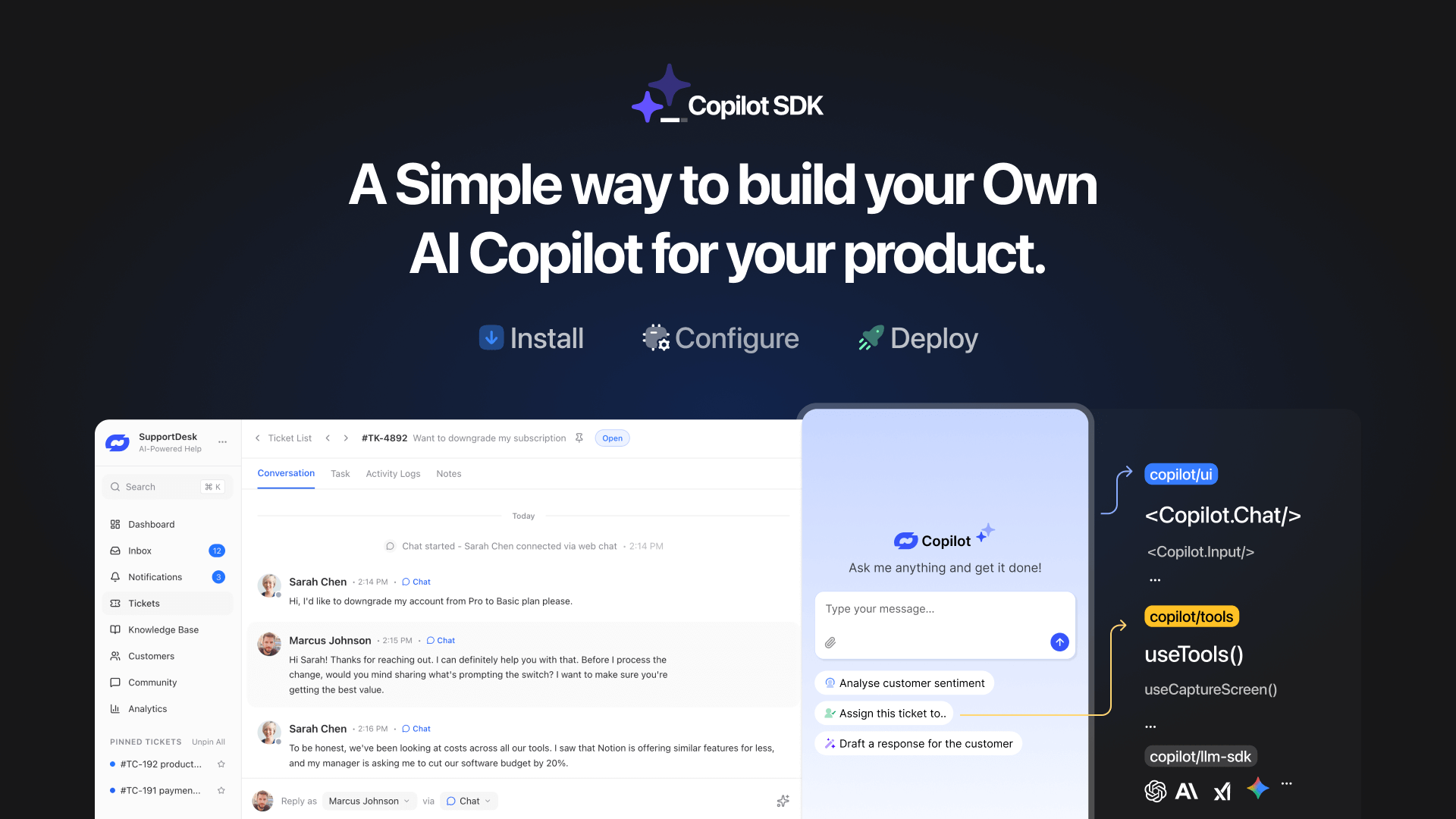
TL;DR YourGPT Copilot SDK is an open-source SDK for building AI agents that understand application state and can take real actions inside your product. Instead of isolated chat widgets, these agents are connected to your product, understand what users are doing, and have full context. This allows teams to build AI that executes tasks directly […]

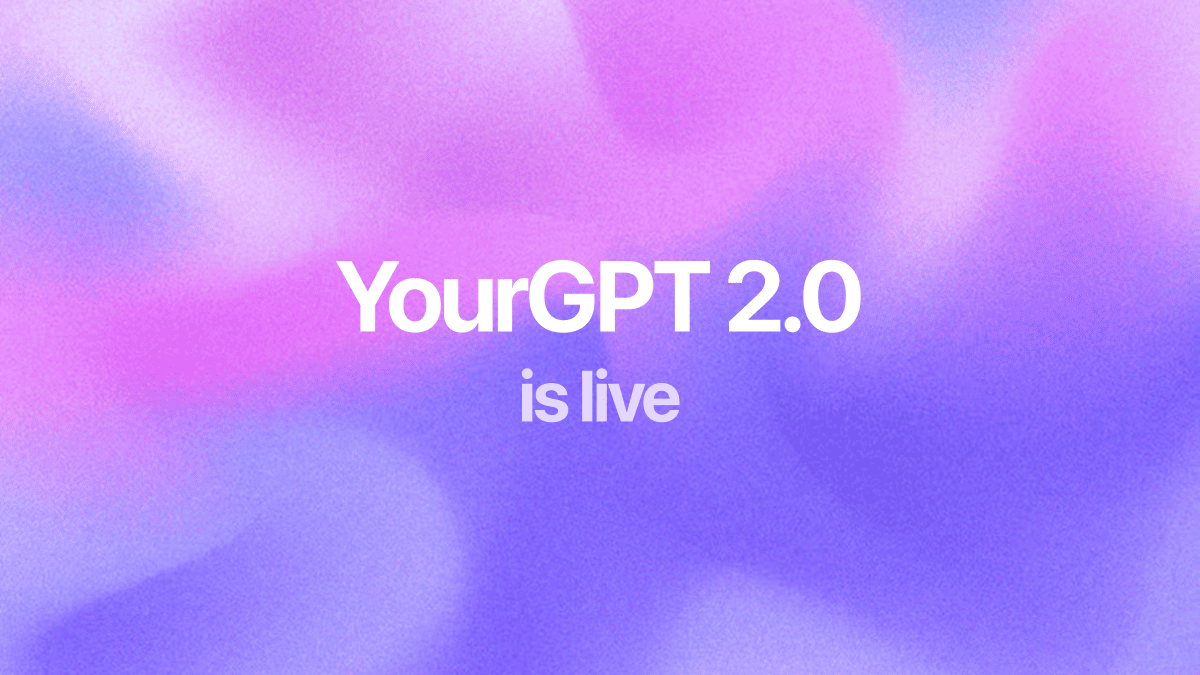
Businesses today expect AI to do more than answer questions. They need systems that understand context, act on information, and support real workflows across customer support, sales, and operations. YourGPT is built as an advanced AI system that reasons through tasks and keeps context connected across every interaction. This intelligence sits inside a complete platform […]

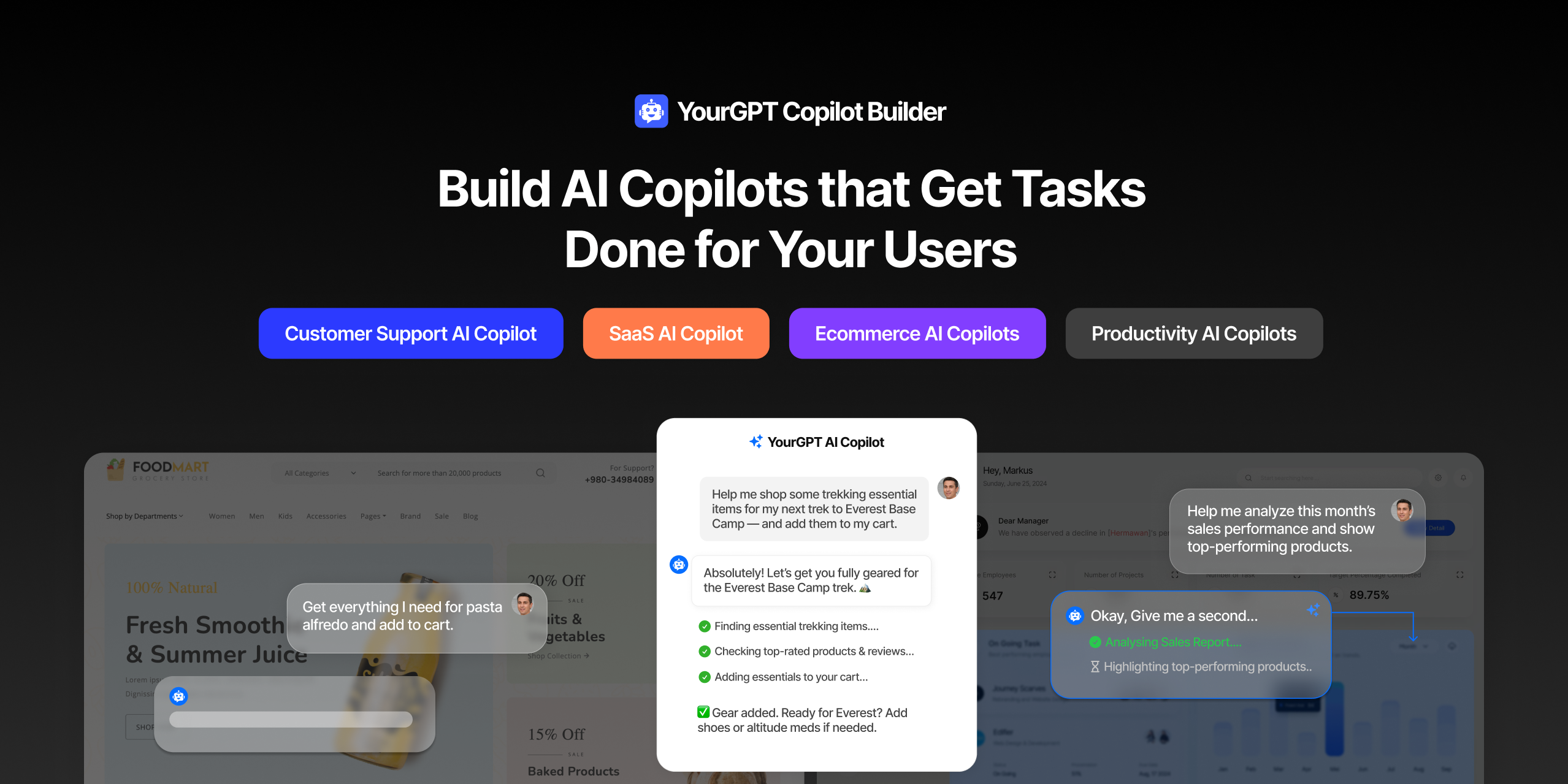
AI can help you finds products but doesn’t add them to cart. It locates account settings but doesn’t update them. It checks appointment availability but doesn’t book the slot. It answers questions about data but doesn’t run the query. Every time, the same pattern: it tells you what to do, then waits for you to […]


GPT-driven Telegram bots are gaining popularity as Telegram itself has 950 million users worldwide. These AI Telegram bots allows you to create custom bots that can automate common tasks and improve user interactions. This guide will show you how to create a Telegram bot using GPT-based models. You’ll learn how to integrate GPT into your […]


TL;DR The 10 best no-code AI chatbot builders for 2026 help businesses launch quickly and scale without developers. YourGPT ranks first for automation, multilingual chat, and integrations. CustomGPT and Chatbase are ideal for data-trained bots, while SiteGPT and ChatSimple focus on easy setup. Other options like Dante AI, DocsBot, and Botsonic specialize in workflows and […]


GPT Chatbot for Webflow: The Key to Exceptional Customer Service Providing great customer service is essential for any business, but managing a high volume of inquiries can be a challenge.If you use Webflow, integrating a webflow chatgpt can simplify this process. This AI-powered webflow chatbot offers consistent, personalised responses to customer queries, helping you manage […]
