10 Best Affordable AI Chatbots Worth Your Money in 2026


AI chatbots are becoming essential tools for businesses of all sizes. In 2026, they’re expected to manage up to 95% of customer interactions across support, sales, and service. More small teams and solo founders are using them to respond faster, reduce wait times, and stay available around the clock—without hiring more staff.
The challenge is finding one that actually works. Many low-cost chatbots leave out important features or charge extra for basics like WhatsApp support and integrations. Others take too long to set up or don’t handle real use cases well.
This blog helps you avoid those problems.
We’ll cover the 10 best affordable AI chatbots for 2026, compare their features, and explain where each one fits best. You’ll also see common mistakes to avoid and tips for picking a chatbot that matches your needs and budget.
Choosing the right tool now can help you serve customers better, save time, and grow without adding overhead.
In 2026, affordable AI chatbots are helping small businesses, startups, and solo founders manage support, sales, and engagement without adding extra staff. The challenge is finding one that works well without hidden costs or missing features. YourGPT stands out as an all-in-one no-code chatbot platform built for multi-channel automation and smart AI workflows. ManyChat dominates social media automation, while Tidio offers a balance between live chat and AI automation for small teams. Wati focuses on WhatsApp-first communication, and Flow XO provides flexibility for teams needing custom logic and integrations.
Key Takeaway: Choose an AI chatbot that combines affordability with real functionality — look for multi-channel support, integration options, and ease of setup to grow efficiently in 2026.

AI chatbots can handle support, answer questions, and qualify leads—but only if they’re built with the right features. A low price might sound good, but it’s not worth much if the bot can’t keep up with your needs.
If you’re comparing best AI chatbot options, here are 8 features that actually matter—so you choose something useful, not just cheap.
| Platform Name | Best For |
|---|---|
| YourGPT | Complete AI platform for support, sales, and workflow automation across multiple channels |
| ManyChat | Marketing automation for Instagram, WhatsApp, and Messenger |
| Engati | Omnichannel chatbot for customer engagement and live chat |
| Aivo | Enterprise-grade AI for real-time support and live agent routing |
| Tidio | Small to medium businesses seeking AI-powered live chat with multichannel support |
| Landbot | Interactive no-code chatbot builder for lead generation and onboarding |
| Chatfuel | Meta-focused chatbot automation for Instagram and Facebook |
| Botsonic | GPT-powered chatbot that uses your content to answer queries |
| Wati | WhatsApp-first chatbot with CRM and team inbox for D2C brands |
| Flow XO | Flexible chatbot builder for multi-channel workflows and integrations |
If you’re looking for an AI chatbot that does the job without draining your budget, here are 10 platforms that stand out in 2026. Each offers practical features, fair pricing, and real use cases for growing teams.

YourGPT Chatbot is a powerful, no-code conversational AI platform built to help businesses automate customer support, lead generation, and internal workflows across multiple channels.
Designed for scale, it combines natural language processing (NLP), machine learning, and visual flow building to create personalized, context-aware conversations. Whether you’re handling FAQs, capturing leads, or guiding customers through onboarding, YourGPT adapts to your needs without requiring technical skills. It works across websites, messaging apps, and social platforms, making it a flexible solution for startups, SMBs, and enterprise teams alike
Support, Sales, SaaS, E-commerce, automation

ManyChat is a marketing-focused chatbot platform built for automating conversations on Messenger, Instagram, WhatsApp, and SMS. It’s designed to help businesses generate leads, recover abandoned carts, and engage customers through social channels—without writing code.
Instagram, Messenger

Engati is an omnichannel AI chatbot and live chat platform designed to help businesses automate support, manage workflows, and engage users across multiple channels. With pre-built templates and integration options, it suits teams looking for both bot-driven and human-assisted conversations.
Customer support teams, service businesses, and multi-channel communication

Aivo is a enterprise service AI platform that uses natural language processing to deliver real-time, human-like support across web, mobile, and messaging channels. It’s designed for businesses that want to offer consistent, on-brand service experiences with minimal delays or escalations.
Customer service teams needing real-time support at scale

Tidio combines live chat and AI chatbot features into a single platform designed for small businesses and startups. It helps automate responses, capture leads, and assist customers in real time—while allowing human agents to jump in when needed.
Small businesses, startups, and service-based websites

Landbot is a no-code chatbot builder that focuses on creating interactive, conversational experiences for websites, WhatsApp, and Messenger. Its visual builder allows teams to design logic-driven flows without writing code—making it ideal for lead generation, surveys, and customer engagement.
Lead generation, surveys, onboarding flows, and branded user journeys

Chatfuel is a user-friendly chatbot builder built primarily for Facebook Messenger and Instagram. It’s designed to help businesses automate customer interactions, answer FAQs, and drive sales through Meta platforms—all without coding.
Small businesses and marketers focused on Instagram and Facebook automation

Botsonic is a GPT-powered no-code chatbot platform that turns your website content into a conversational AI assistant. It’s designed for businesses that want to offer instant, context-aware support without building flows or writing scripts manually.
Startups, helpdesk automation, and simple support use cases

Wati is a WhatsApp-first customer communication platform built for businesses that want to manage support, automate responses, and run campaigns—all within WhatsApp. It combines chatbot automation with a shared team inbox and CRM integration to help teams stay organized and responsive.
D2C brands, sales teams, and customer support over WhatsApp

Flow XO is a flexible chatbot platform built for businesses that need customizable workflows, logic-based automation, and strong integration support. It’s ideal for technical teams looking to build more advanced bots without the high costs of enterprise tools.
Technical teams, internal process automation, and custom integrations
With so many AI chatbot platforms on the market, it’s important to compare them side by side to find one that fits your needs, budget, and channels. Below is a quick breakdown of how the top affordable AI chatbots stack up across essential features—so you can make a more confident choice.
| Chatbot Tool | Best For | GPT Model Support | Multilingual | Integrations | Price | Free Trial | Advanced AI Capabilities | Voice Agent |
|---|---|---|---|---|---|---|---|---|
| YourGPT | AI-first chatbot for support, sales, and workflow automation | ✅ GPT-4o, Claude 4.5, Gemini 2.5 | 100+ | WhatsApp, Instagram, Messenger, Slack, API | $49+ | ✅ 7 days | ✅ Contextual AI, RAG, analytics | ✅ |
| ManyChat | Social media automation (Instagram, WhatsApp, Messenger) | ❌ (Rule-based) | 90+ | Meta, Shopify, Mailchimp, Zapier | $15+ | ✅ | ❌ | ❌ |
| Engati | Omnichannel customer engagement with live chat | ✅ Hybrid NLP | 80+ | Messenger, WhatsApp, Telegram, CRM | $19+ | ✅ | ✅ | ❌ |
| Aivo | Enterprise real-time customer service automation | ✅ Proprietary NLP | Yes | Salesforce, Zendesk, WhatsApp | Custom | ❌ | ✅ | ❌ |
| Tidio | Live chat + AI automation for SMBs | ✅ Lyro AI | 50+ | Shopify, Messenger, Email, Zapier | $24.17+ | ✅ | ✅ Basic AI agent | ❌ |
| Landbot | No-code builder for lead gen and interactive flows | ❌ (Rule-based) | 70+ | Zapier, HubSpot, Slack | $30+ | ✅ | ❌ | ❌ |
| Chatfuel | Meta chatbot for Instagram and Facebook automation | ❌ (Rule-based) | Yes | Facebook Ads, Shopify | $14.99+ | ✅ | ❌ | ❌ |
| Botsonic | GPT-powered chatbot for websites and onboarding | ✅ GPT-4 / GPT-3.5 | 95+ | Web widget, API | $49+ | ✅ | ✅ AI content understanding | ❌ |
| Wati | WhatsApp-first support and CRM automation | ❌ (Flow-based) | Yes | WhatsApp, Shopify, HubSpot | $29+ | ✅ | ❌ | ❌ |
| Flow XO | Workflow-driven chatbot for integrations and automation | ❌ (Rule-based) | 60+ | Slack, Messenger, Telegram, Zapier | $25+ | ✅ | ❌ | ❌ |
An affordable AI chatbot gives you the tools you need without a big investment. It should help with everyday tasks like customer support, lead capture, and automation, while keeping costs predictable and setup simple.
Yes. Many modern chatbots use advanced AI to understand what people mean, not just what they type. Platforms like YourGPT and Engati are affordable but still capable of managing detailed, multi-turn conversations with real context.
Definitely. Chatbots such as YourGPT, Wati, and Tidio can answer customer questions, check order status, and even recover abandoned carts. They help small online stores stay responsive 24/7 without hiring extra staff.
No, you don’t. Tools like YourGPT, Landbot, and Flow XO are made for non-technical users. You can design flows, customize messages, and launch your chatbot using simple visual builders and templates.
YourGPT and Wati both offer strong WhatsApp automation. You can build conversation flows, send quick replies, and manage multiple chats easily from one dashboard.
Multilingual chatbots allow you to talk to customers in their preferred language. Platforms like YourGPT and Botsonic support more than 100 languages, helping businesses connect with customers from different regions and cultures.
Yes, they’re a great way to test the waters. Free trials let you explore how easy the chatbot is to use and whether it fits your business goals. YourGPT offers a 7-day free trial, while Tidio and Botsonic also include basic free plans.
Most platforms easily integrate with CRMs, email tools, and eCommerce apps. For example, YourGPT and Tidio connect with Shopify, HubSpot, and Slack so your chatbot can automate workflows and share data with your existing systems.
YourGPT is one of the best options for support teams. It combines AI automation with human handoff, analytics, and multi-channel messaging. This makes it easy to scale customer service without increasing team size.
Look for three things: ease of use, feature value, and integrations. Can you set it up quickly? Does it use real AI or simple rule-based logic? Can it connect with the tools you already use? A little research upfront will help you choose a chatbot that fits your goals and budget for the long term.
Finding the right AI chatbot in 2026 is not about picking the cheapest option. It is about choosing a tool that truly saves time, supports your customers, and fits into your daily workflow.
Each chatbot in this list offers something different. YourGPT stands out as a complete platform that combines automation, human handoff, and multi-channel support. Tidio and Wati make automation simple for small teams, while Landbot and Flow XO give flexibility to users who prefer visual builders.
If you are running a small business, eCommerce store, or startup, investing in an affordable chatbot can immediately improve response times, reduce workload, and create better customer experiences. Start small, test features with a free trial, and focus on what helps your customers most.
An affordable chatbot is no longer just a cost-saving tool. It is a reliable partner that helps your business stay personal, responsive, and available at all times.
Build a smart, affordable chatbot with YourGPT and manage customer conversations across your website, WhatsApp, and social channels. Stay online 24/7, reduce costs, and improve customer satisfaction — all without technical setup or extra hires.
Free trial · No setup required · Start chatting with your customers today
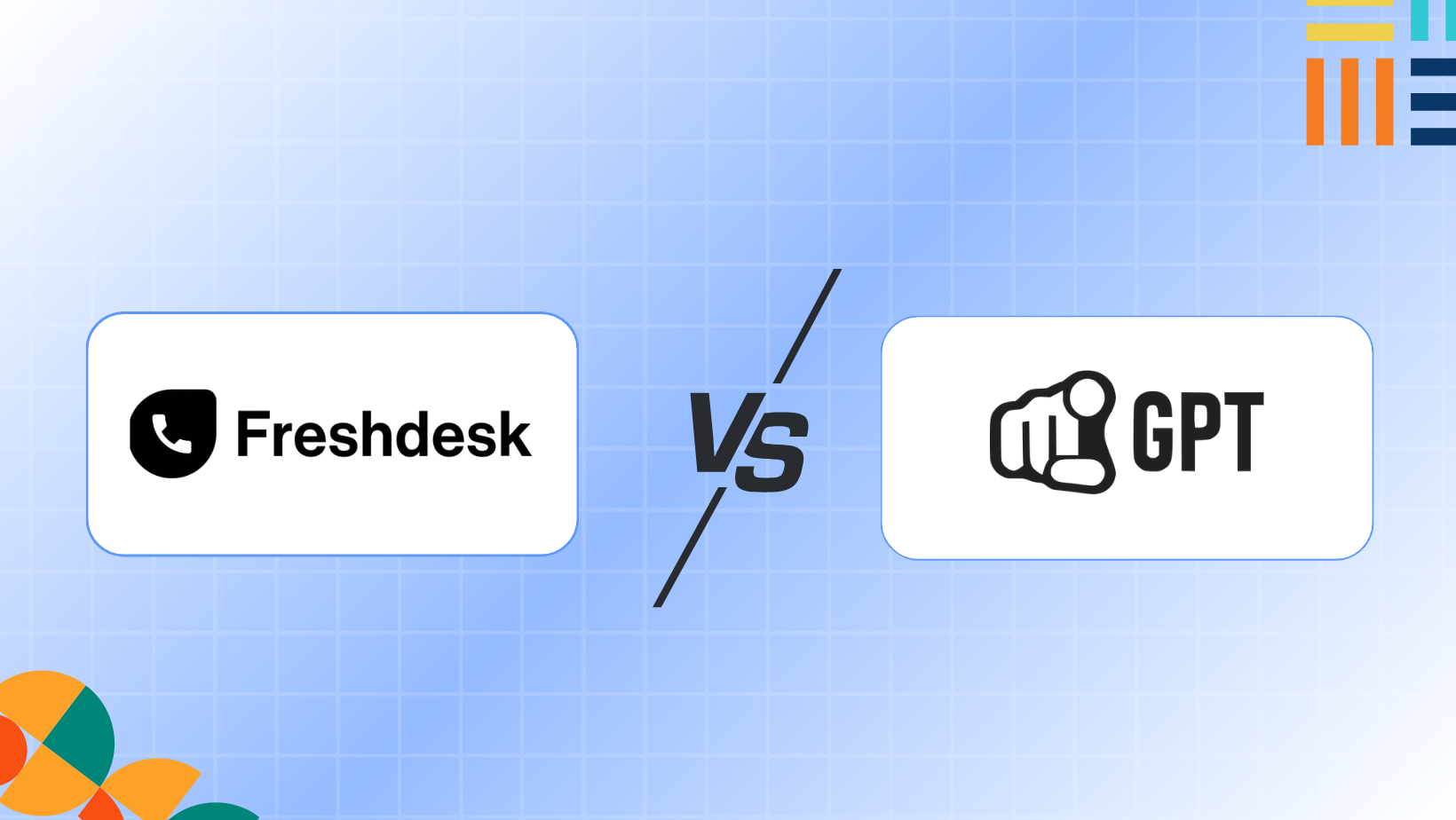
TL;DR: The Core Difference YourGPT Built around AI agents that handle conversations, run workflows, and resolve issues on their own across channels. The goal is to reduce incoming support volume by solving problems before they reach a human. Freshdesk Built around structured ticketing. It focuses on organizing queues, managing SLAs, and tracking agent performance. Humans […]


TLDR Zendesk works well for ticket-based support, but it can feel limiting as teams rely more on automation and multi-channel conversations. This guide compares 7 practical Zendesk alternatives that reduce manual handling and let AI manage common requests across chat and messaging tools Zendesk is one of the popular customer support platform has been around […]


WooCommerce gives store owners flexibility, but that flexibility comes with trade-offs as a store grows. Over time, pages slow down as plugins accumulate, carts get abandoned without obvious reasons, and customer questions start consuming more time than expected. These issues rarely appear all at once, but they compound quickly and directly affect revenue. After working […]


AI customer support tools now form a core part of how many teams handle growing contact volumes and rising customer expectations. At the same time, the market has become crowded, with many similar-looking products and overlapping claims, which makes evaluation harder for support leaders. The AI customer service segment grew from about $12 billion in […]


If you run an Instagram account for business in 2026, you already feel the pressure. The platform has 2 billion monthly users now. About 44% of people on Instagram shop every week, and most expect you to reply to their messages in under an hour. Between creating posts, Stories, and Reels, answering DMs, responding to […]

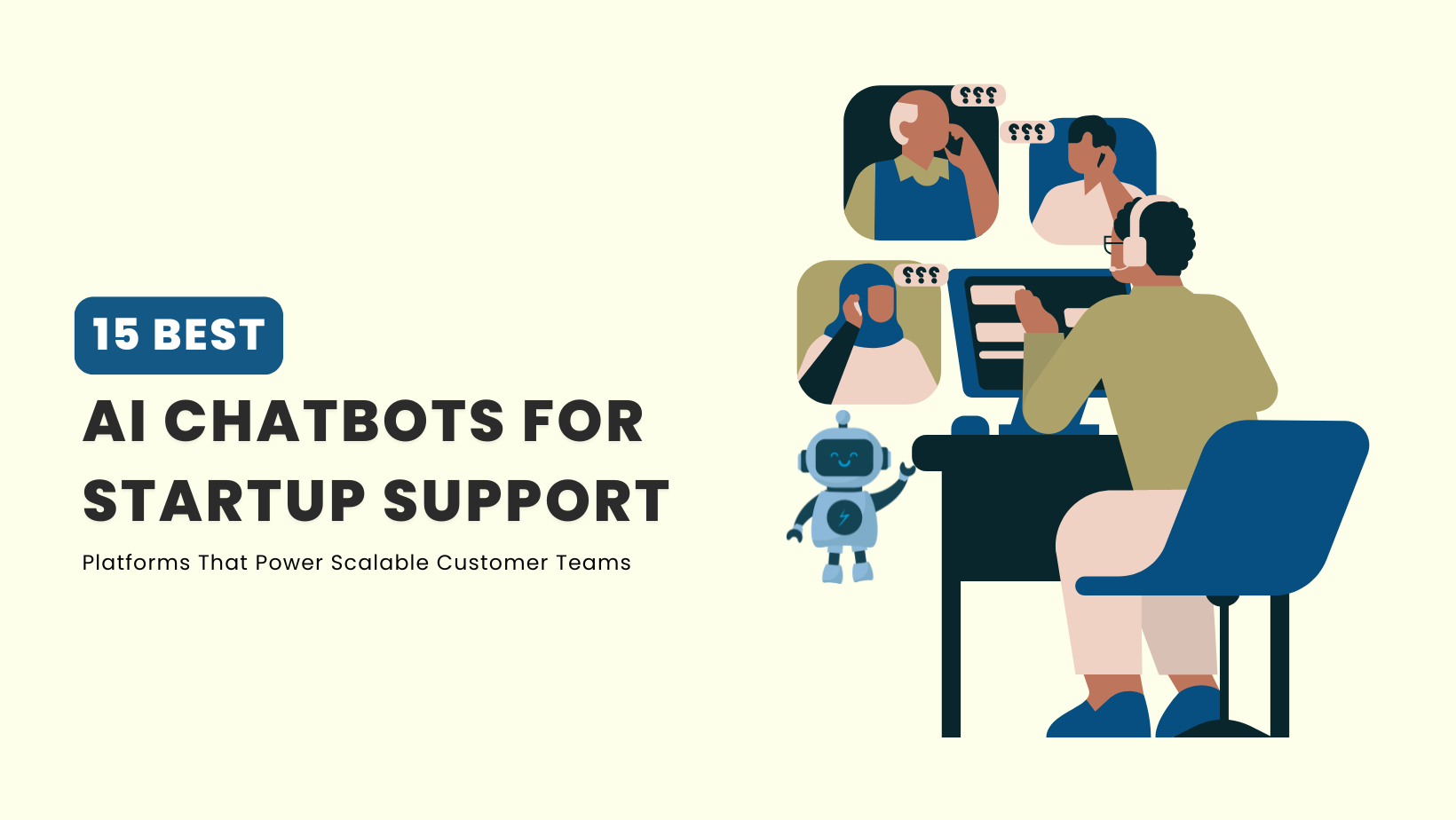
TL;DR Growing startups struggle with rising support volume and limited teams. AI chatbots automate repetitive queries, keep responses consistent, and scale support without extra headcount. Based on 48+ hours of our testing, we evaluated platforms across setup time, accuracy, AI capability, pricing transparency, and real-world performance for startups. AI chatbots help startups manage customer support […]
