A Guide to Building an AI Knowledge Base

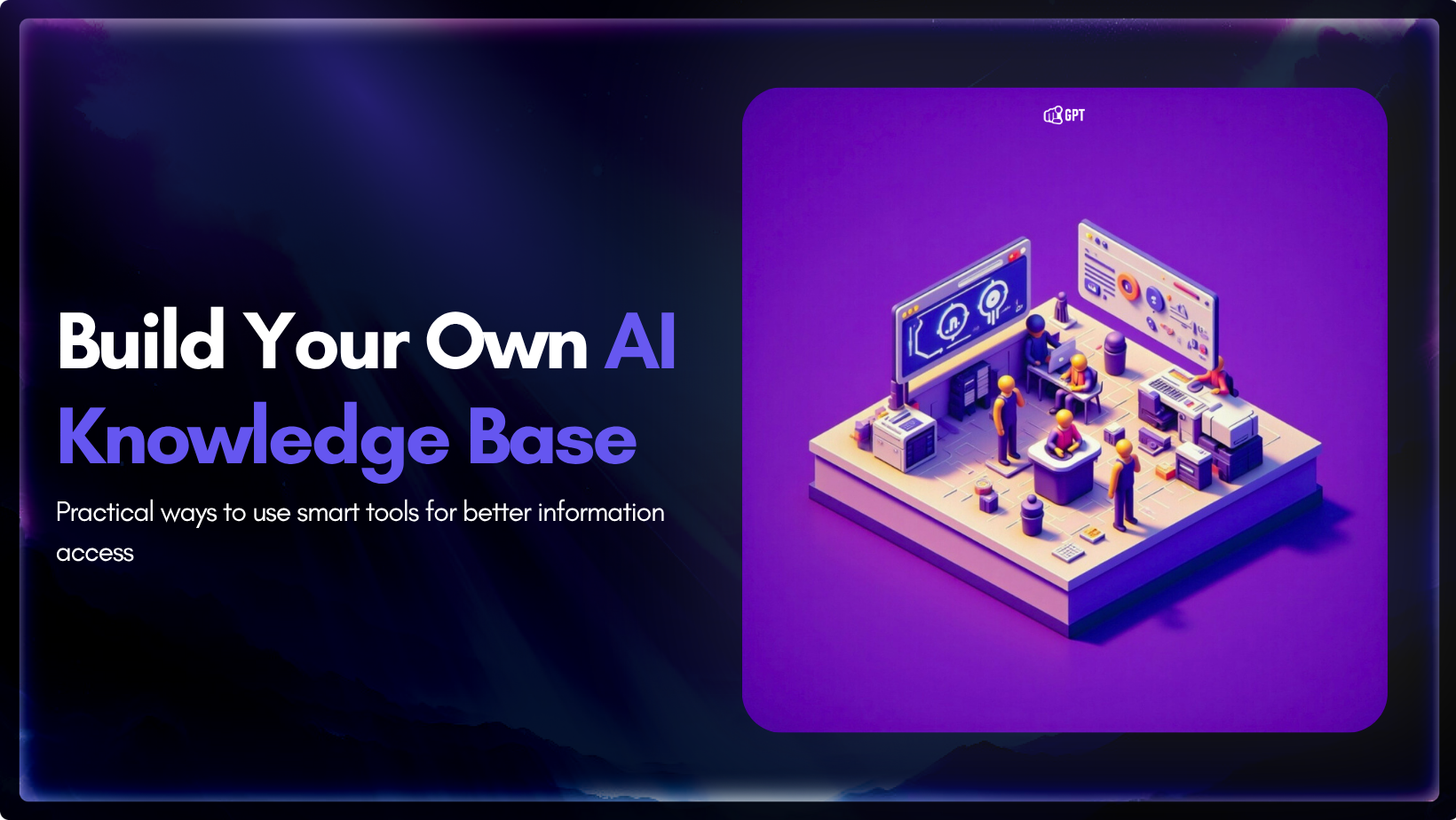
An AI knowledge base lets customers find instant, accurate answers without waiting for human support. It learns from interactions, identifies content gaps, and improves over time. Building one involves organizing your data, training the AI, connecting it across channels, and continuously optimizing based on real customer queries.
Customer support is not all about front-desk human agents answering chats, phones and closing email tickets all day.
Sometimes the best support happens when customers get what they need without waiting at all. They type a question, get the right answer immediately, and move on with their day. The problem gets solved before your support team even sees it.
That’s what an AI knowledge base does. It’s a self-service system built on your company’s actual information (policies, product details, common solutions) that gives people instant answers without making them wait for your team.
According to Zendesk, 69% of customers prefer solving problems on their own rather than contacting support anyway.
In this article, we’ll explain what makes an AI knowledge base different from a regular FAQ page and walk you through the eight steps to build one that actually reduces your support workload across every channel you use.
An AI knowledge base is your company’s information (policies, FAQs, product details, support solutions, training materials) organized in a way that AI can actually understand and use to help customers.
The difference from a regular knowledge base matters. A traditional FAQ page waits for customers to find the right article themselves. You search for “refund” and hope something relevant shows up. If you type “get my money back” instead, you might get completely different results or nothing at all.
An AI knowledge base works differently, It uses semantic understanding. When someone asks “I want my money back for this broken product,” the system understands what they actually mean (they need a refund for a defective item), searches through everything you’ve documented about returns and refunds, and responds with the specific steps they need to take. It understands intent, not just keywords.
Here’s what happens behind the scenes:
The big difference is that AI knowledge bases learn and adapt. Traditional FAQs stay the same until someone manually updates them. AI systems notice patterns (lots of people asking about shipping to Canada lately), identify gaps in your content, and can flag what needs to be added or clarified.
66% of customer service teams use a knowledge base to assist customers and provide accurate support, and this figure is expected to increase significantly as AI adoption surges. Here’s why.
Typical customer support comes through calls, emails, and even live chats with varying response rates. Some, for days or weeks, and others as short as minutes. Your customers need to wait until they get a response. On the other hand, AI knowledge bases enable self-service with near-instant, personalized responses, thereby reducing wait time.
Your support team works 9 to 5. Your customers have problems at midnight, on weekends, and during holidays. A traditional knowledge base makes them hunt through articles themselves. Most give up and either wait until Monday or just leave angry.
An AI knowledge base works like having a support agent available every hour of every day. Someone in Mumbai needs help at 2 AM local time? They get it. Someone in California has a question at 11 PM? Answered immediately. No “we’ll get back to you during business hours” messages.
When your best support agent leaves, years of experience walk out the door with them. They knew which workaround fixes that weird billing error. They remembered that customers using the old Android app need different instructions. They could spot the difference between a simple question and a complex issue in seconds.
That knowledge usually disappears. New hires spend months learning things that should take days because everything lives in someone’s head instead of in a system.
AI knowledge bases preserve all of it. Every solution, every workaround, every edge case gets documented and stays accessible. New team members can search the knowledge base the same way customers do and find answers that took your senior staff years to learn.
Traditional FAQs are static. You write them once, and they stay exactly the same until someone manually updates them. If 50 customers ask about something you didn’t document, too bad. They all get nothing useful.
AI knowledge bases identify patterns automatically. When multiple people search for “shipping to United States?” and don’t find good answers, the system flags it as a content gap. When people read an article but still contact support afterward, that tells you the article didn’t actually solve their problem. The AI can surface these issues so your team knows exactly what content to create or fix.
Support teams using AI can reduce their support volume by 11%-30%. Building an AI knowledge base helps you achieve similar results. Here’s how to.
You have two options here. Build everything from scratch (hire developers, train AI models, spend 12-18 months and hundreds of thousands of dollars) or use an existing platform that already handles the complicated parts.
Unless you’re a massive enterprise with unlimited budget, the second option makes more sense.
What actually matters when choosing a platform:
Can it pull from multiple sources? Your knowledge lives in different places (your website, Google Drive, PDFs, old support tickets, Notion docs). The platform needs to import from all of them without making you manually copy everything.
Does it understand context? Keyword matching is not enough. The AI needs to understand that “refund,” “get my money back,” and “return this” all mean the same thing.
Can you see what’s working? You need analytics showing what people search for, which articles help, and where the system fails.
Does it connect to your existing tools? If it can’t integrate with your chat system, or CRM, you’ll end up with disconnected tools nobody uses.
Platforms like YourGPT’s AI Helpdesk handle this out of the box. You get the AI, the analytics, the integrations, and the ability to deploy across multiple channels without building anything from scratch. The quality of your AI knowledge base depends entirely on the platform you choose, so this decision matters more than any other step.
Your knowledge exists in three places right now. Organized content (help articles, product docs, FAQs), messy content (support ticket responses, email conversations), and undocumented expertise (what your senior support people know but never wrote down).
Start with what you already have. Export your existing help center articles, product documentation, training materials, and policy documents. You probably have 60-70% of what you need already written. It’s just scattered across 10 different systems.
For the undocumented knowledge, you need to extract it from people’s heads. Interview your experienced support staff. Ask them what questions they answer that aren’t in the docs. Record how they handle edge cases. This takes time, but it’s the difference between a knowledge base that covers 70% of questions and one that covers 95%.
Don’t forget content you didn’t think of as “support material.” Your blog posts explaining features, your case studies showing how customers use your product, your onboarding emails walking people through setup all count as knowledge base content.
You’ve got all this content now. Before feeding it to your AI, clean it up.
Remove duplicates. If five different support agents documented the same solution five different ways, keep the best version and delete the rest. Get rid of outdated information (that workaround from 2022 that doesn’t work anymore needs to go). Delete anything with sensitive customer data, internal notes not meant for public view, or test content.
Then organize it logically. Group related topics together (all billing questions in one area, all technical issues in another). Use clear titles that match how people actually ask questions. “How to request a refund” works better than “Refund Policy Documentation v3.2.”
Create connections between related information. Your article about returns should link to your article about refund timing. Your troubleshooting guide should reference your setup instructions. These connections help the AI understand relationships and suggest relevant information.
The better organized your content is, the faster and more accurately the AI can find answers. Think of it like organizing a library. The AI can read every book either way, but finding the right information happens much faster when books are shelved logically.
Tags help AI find the right information quickly. But most people overcomplicate this. They create 50 different categories with subcategories and end up with a tagging system nobody maintains.
Keep it basic. Tag by topic (billing, technical, shipping, returns), by product (which product or feature this relates to , such as a catalog of apparel), and by customer type if relevant (new user, existing customer, enterprise client).
Tags power two things that matter. First, they help the AI narrow down where to search (someone asking about billing doesn’t need to see results about technical setup). Second, they enable related content suggestions (people reading about refunds probably also care about return shipping costs).
Don’t spend weeks perfecting your tagging system. Basic, consistent tags that actually get used beat elaborate systems that don’t.
Most knowledge bases wait for questions then respond. Smart ones anticipate what people need next.
When someone asks “How do I return this?”, a reactive system gives them the return policy. A proactive system gives them the return policy and follow up suggestions.
You can build this using YourGPT’s Proactive Support Intelligence that already analyze conversation patterns and suggest related information without you programming every scenario.
You can build this using YourGPT’s Proactive Support Intelligence, which benefits industries like debt relief companies, by analyzing conversation patterns and suggesting related information without you programming every scenario.
Your AI will need human agents sometimes. Accept this now and plan for it.
Someone has a complex technical issue that requires diagnosing their specific setup. Someone hits an edge case your documentation doesn’t cover. Someone is frustrated and just wants to talk to a person.
Make it easy to reach a human. Add clear options like “Chat with support,” “Create a ticket,” or “Request a callback” when the AI can’t help. Don’t hide these options hoping people will give up. Frustrated customers who can’t get help become ex-customers who leave bad reviews.
The best systems (like YourGPT) handle escalation smartly. When the AI recognizes it’s out of its depth, it transfers to a human agent with full conversation context. The customer doesn’t need to repeat everything. They continue where they left off.
Building the knowledge base is pointless if customers can’t access it. You need to put it where people naturally look for help.
Website chatbot is the most common option. A chat widget sits in the corner of your website. Customers click it, ask their question, and get instant answers. It feels like talking to support but responds immediately. This works well because people are already on your site when they need help.
Knowledge base portal gives customers a dedicated self-service help center portal. Your customers can search for what they need, browse articles, and find solutions on their own. Think of it as a smarter FAQ page.
Iframe embed lets you put the knowledge base inside your existing pages. Maybe you want it in your product dashboard, on your checkout page, or inside your customer portal. The iframe loads your AI knowledge base without customers leaving the page they’re on.
Search widget works best for documentation sites or content-heavy pages. Add a search bar anywhere on your site, and the AI searches your entire knowledge base to return relevant answers. Customers type their question right where they’re reading and get contextual help immediately.
Most businesses use multiple deployment options. Chat widget on the main website, search widget in the documentation, an embedded help center or uses knowledgebase in browser extension in the product dashboard. Deploy once, use everywhere.
Your AI knowledge base launches. Good. Now the real work starts.
Track what people search for. Are you missing content? Track which articles get low satisfaction ratings. Those need rewriting. Track what queries return no useful results. Those are content gaps to fill. Track how often people escalate to human support after using the knowledge base. That tells you where the AI isn’t helping.
Review this data weekly. You’ll spot patterns fast. Twenty people searched for “bulk pricing” this week but you don’t have an article about it? Create one. That article about API setup has a 35% satisfaction score? The instructions probably don’t work. People keep contacting support after reading the password reset guide? Test it yourself and find out what’s wrong.
AI knowledge bases aren’t something you set up once and forget. Companies that treat them as living systems and update them continuously see sustained ticket reduction of 25-40%. Companies that launch and ignore them see initial improvements disappear within months.
Schedule monthly content audits. Assign someone to own knowledge base maintenance. Make updating documentation part of your product release process. When you ship a new feature, update the knowledge base the same day.
Simply integrating an AI knowledge base into your support system can slash your ticket volume and reduce team strain by a significant amount. A smaller query backlog means your team can focus on other core tasks. Besides, faster response enabled by AI algorithms can enhance customer satisfaction and boost your revenue.
So, whichever way you look at it, building an AI knowledge base is an investment in your company’s long-term growth. For a quick recap of the steps, start by selecting a comprehensive, centralized AI-powered tool like YourGPT to set up your knowledge base.
Then feed your tool with all the essential data you can harvest or create, implement a tagging system, and embed privacy protections for all queries, if required by law. Develop a proactive response engine and integrate human escalation paths. Lastly, continuously evaluate and improve your knowledge base.
Give customers fast, accurate answers without tickets. Connect your docs, FAQs, and product guides, enable semantic search, and serve help across your site and chat with no code.
7-day free trial · No credit card required

Access to clear, accurate information now sits at the center of customer experience and internal operations. People search first when setting up products, reviewing policies, or resolving issues, making structured knowledge essential for fast, consistent answers. A knowledge base organizes repeatable information such as guides, workflows, documentation, and policies into a searchable system that supports […]


TL;DR Agent mining shifts AI from answering questions to executing real work across systems through controlled, repeatable workflows with verification. By automating repetitive operations with guardrails and observability, agents reduce friction, improve consistency, and let humans focus on decisions and edge cases. For a decade, AI was mostly framed as something that answers. It explains, […]


Say “AI” and most people still think ChatGPT. A chat interface where you type a question and get an answer back. Fast, helpful, sometimes impressive. Three years after ChatGPT went viral, surveys show that’s still how most people think about AI. For many, ChatGPT isn’t just an example of AI. It is AI. The entire […]


Hotel guests don’t wait for business hours to ask questions. They message whenever it’s convenient for them, which is usually when your staff aren’t available to respond. If they don’t hear back quickly, they book elsewhere. The requests themselves are rarely complicated. Guests want to know about availability, check-in procedures, whether pets are allowed, or […]


TL;DR Lead generation in 2026 works best with a multi-channel system, not isolated tactics. This blog covers 18 proven strategies and 12 optimizations used by top teams. You will learn how to combine AI, outbound, content, and community to build predictable lead flow at any scale. Lead generation is the lifeblood of every business. Without […]


In 2026, “How many AI agents work at your company?” is not a thought experiment. It is a practical question about capacity. About how much work gets done without adding headcount, delays, or handoffs. Most teams have already discovered the limits of chatbots. They answer questions, then stop. The real opportunity is in AI agents […]
