WordPress AI Chatbot: Complete Guide for 2026


WordPress powers over 43% of all websites worldwide, from personal blogs to large online stores. As your site attracts more visitors, the number of customer queries, support tickets, and sales requests rises fast. But providing 24/7 responses isn’t practical for most teams.
According to SuperOffice, 90% of buyers expect an immediate response when seeking support.
WordPress AI chatbots address this challenge. These intelligent assistants uses ai models natural language processing to understand visitor messages and respond instantly with relevant information. They learn from every chat, understand context, and can handle detailed product or service questions on their own.
Many businesses using AI chat on WordPress see faster replies, better customer engagement, and higher sales. WooCommerce stores use chatbots to suggest products, answer order questions, and prevent abandoned carts, which leads to happier customers and more completed purchases.
This guide help guide you with everything you need to know about WordPress AI chatbot. we will understand the basics and how it helps. we will also cover real examples from e-commerce automation, healthcare, and service websites that show how AI chat improves support and turns visitors into customers.
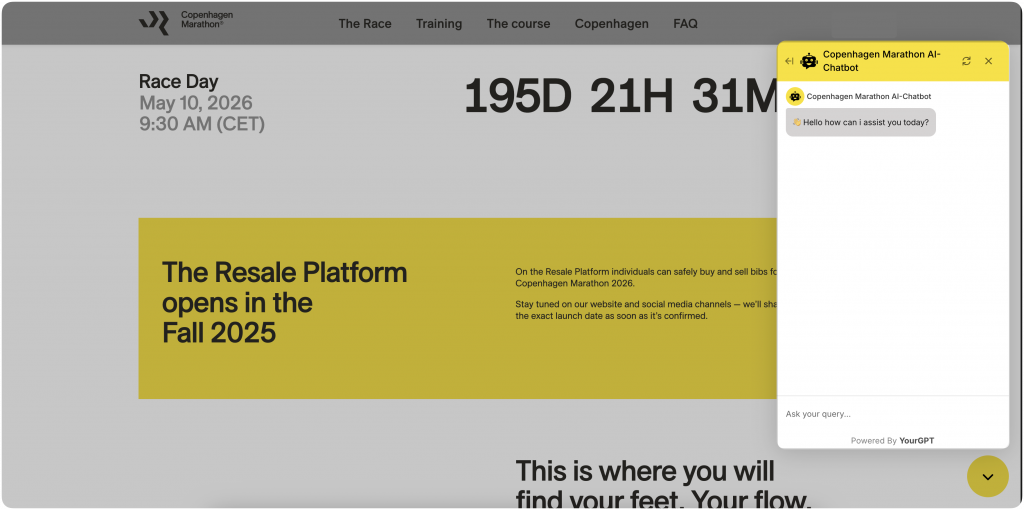
A WordPress AI chatbot is a smart assistant built into your WordPress site that automatically chats with visitors. It understands what people type, recognises intent, and replies with relevant information using advanced language models. This helps you offer real-time support and accurate answers without needing someone to monitor every message.
The AI agent learns from your business content, including product guides, help articles, FAQs, and policies. This allows it to give accurate answers that match your brand voice. Here are some reasons makes modern WordPress AI chatbots different:
On WordPress, the best AI chatbots come as plugins that fit easily into your existing website. They connect with popular page builders, link to WooCommerce for order tracking and product suggestions, and sync with your CRM to capture leads automatically.
Knowing how WordPress AI chatbots work helps you set them up more effectively. Here is what takes place when a visitor asks a question on your site.
Before your AI chatbot can respond accurately, it needs to understand your business. You can train it using data sources such as:
The platform processes this information and creates a structured knowledge base. The richer your training data, the more reliable your AI agent becomes.
The AI uses natural language processing to understand what a person truly means.
For example, questions such as “Do you ship to Australia?”, “Can I get this delivered down under?” and “What countries do you deliver to?” use different words but mean the same thing. The AI recognises them semantically as one query about international shipping.
When a visitor asks a question, the AI retrieves the most relevant information using semantic search, which matches meaning instead of exact words. It then generates a clear, human-like response that fits the context of the conversation and reflects your brand tone.
For actions like booking appointments, the AI can execute multi-step workflows. Through AI Studio visual builders, you define logic flows that allow the agent to call APIs, query databases, or trigger automations.
When the AI is unsure of an answer, it keeps humans involved through a structured review process. It can:
WordPress AI chatbots install as lightweight plugins that connect easily to your site. The AI processing runs on secure external servers, so your WordPress hosting remains unaffected. The plugin manages visitor identification, conversation history, and integrations with tools such as WooCommerce and membership platforms.
Adding an AI chatbot to your WordPress site brings clear improvements in customer service, sales, and daily operations.
Your chatbot stays available around the clock, giving customers instant answers whenever they need help. This consistent availability improves user satisfaction and supports visitors across time zones.
AI chat replies instantly, removing delays that often cause visitors to leave before completing a purchase. Quick answers keep users engaged and help reduce cart abandonment in online stores.
By managing repetitive questions automatically, AI chat reduces the burden on your human support team. This helps your staff focus on complex issues while keeping response quality high.
AI chatbots deliver perfectly consistent responses based on your official documentation. This is valuable for compliance-sensitive industries like financial services and healthcare. When you update your knowledge base, the AI immediately incorporates changes.
AI chatbots qualify prospects through conversational interactions, collect contact information, and route hot leads to your sales team. WooCommerce stores benefit from AI-powered product recommendations that suggest specific products based on customer needs.
AI chatbots can manage any number of conversations at once, whether it’s ten or ten thousand. They maintain consistent performance even during peak periods such as product launches or festive sales, ensuring every visitor gets a timely response.
Every conversation reveals what customers care about most and highlights where your content can improve. Advanced platforms include AI analytics dashboards that track conversation volume, resolution rates, and customer sentiment to help refine your support strategy.
AI chatbots improve satisfaction by providing instant help when needed. For hospitality businesses, guests can ask about amenities instantly. For real estate websites, potential buyers can get property information and schedule viewings.
Every business uses chatbots differently. Understanding the main types helps you choose the one that fits your website and customers best.
These AI agents specialize in answering questions based on your documentation and content. They’re ideal for customer support, FAQ automation, and self-service knowledge bases. The AI trains on your help center articles, product guides, policies, and procedures to provide accurate answers to common questions.
Ideal applications: Support-heavy websites, SaaS products, membership sites, educational institutions.
Focused on converting visitors into customers or qualified leads, these chatbots engage website visitors with targeted questions, qualify leads based on their responses, and route hot prospects to sales teams. They can also book demos, schedule calls, and capture contact information naturally during conversations.
Ideal applications: B2B websites, service businesses, software sales, real estate, financial advisors.
Specialized for online stores, these AI agents help customers find products, answer questions about specifications and compatibility, provide size recommendations, track orders, and process returns. They integrate deeply with WooCommerce or other e-commerce platforms to access real-time product and order data.
Ideal applications: WooCommerce stores, online retailers, marketplaces, D2C brands.
These chatbots handle booking appointments, checking availability, sending reminders, and managing calendars. They integrate with scheduling systems like Calendly, Google Calendar, or custom booking systems to provide friction-free appointment setting.
Ideal applications: Healthcare providers, service businesses, consultants, salons and spas, professional services.
Supporting 100+ languages with automatic language detection, these AI agents serve global audiences by conversing in each visitor’s preferred language. The AI automatically detects the language used in the first message and responds accordingly, or can switch languages mid-conversation if requested.
Ideal applications: International businesses, tourism sites, global e-commerce, educational platforms.
Some platforms offer specialized AI agents tailored to specific industries with pre-trained knowledge and workflows. These include banking chatbots for account inquiries and transactions, healthcare assistants for patient scheduling and medical information, hotel concierge bots for guest services, and real estate agents for property searches and showing scheduling.
Ideal applications: Industry-specific businesses requiring specialized knowledge and compliance.
Setting up an AI chatbot on WordPress is now simple and quick. Modern platforms such as YourGPT make the entire process take only a few minutes from start to finish. Here’s how it works.
Selecting the right AI chatbot platform is crucial for your WordPress site’s success. You need a solution that balances powerful features with ease of use, ensuring your chatbot can grow with your business needs while remaining simple to manage.
YourGPT offers comprehensive WordPress integration with key features including:
For detailed comparisons of WordPress chatbot options, check our guide on 6 Best AI Chatbot Plugins for WordPress in 2025.
Create an account and begin the training process:
The initial training typically takes 10-30 minutes depending on your content volume.
Make the chatbot visually match your WordPress site:
Installing the chatbot on WordPress typically works one of two ways:
Method 1: WordPress Plugin
Method 2: Code Embed
Before you make the chatbot visible to visitors, test it thoroughly. Start by checking common questions to see if the AI provides accurate and useful answers. Then try unusual or complex queries to ensure it handles unexpected situations properly.
If you’ve set up workflows such as appointment scheduling or lead capture, run through the complete process to confirm everything works. Finally, check how the chat widget performs on mobile devices to make sure the experience is smooth for all users.
Make your chatbot live and monitor its performance:
The first few weeks of monitoring are crucial for optimization. Expect to make frequent adjustments as you learn how visitors use the chatbot.
For a comprehensive tutorial with screenshots and troubleshooting, see our detailed guide on how to add AI chatbot to WordPress.
Successfully implementing AI chat on your WordPress site requires more than just installing the technology. Follow these proven best practices to maximize results.
Your AI chatbot is only as good as the information it has. Invest time in gathering comprehensive training data:
Be transparent about what visitors are interacting with:
For your most common visitor journeys, create structured conversation flows:
AI chatbot performance improves with active management:
Companies that actively optimize their chatbots see steady improvement in resolution rates and customer satisfaction.
Make the transition to human agents smooth:
Use available data to make conversations more relevant:
Configure your AI to reflect your brand personality:
Over 60% of website traffic comes from mobile devices. Ensure your chatbot works flawlessly on small screens:
YourGPT gives WordPress site owners everything they need to build, automate, and manage AI-powered conversations without writing a single line of code. It combines fast setup, advanced automation, and enterprise-grade reliability in one platform.
The YourGPT plugin installs directly from the WordPress directory. Once connected to your account, your AI agent is live across your website in under two minutes. You can read more about the setup of wordpress on our docs.
AI Studio is a visual workflow builder that gives complete control over AI behavior. Design complex automation using drag-and-drop logic:
YourGPT connects with more than ten leading AI models, including GPT-5, Claude, and Gemini. You can choose the best model for each task faster models for quick queries and advanced ones for complex customer requests.
Build your AI agent once, then deploy it everywhere:
Manage all conversations from a single unified inbox.
YourGPT includes deep WooCommerce integration that lets your AI:
The AI becomes a 24/7 sales assistant that increases conversions.
YourGPT follows strict enterprise-level standards with SOC 2 Type 2 certification, encrypted conversations, and zero data retention. It meets GDPR requirement ensuring your data remains private and never trains external AI models.
Plans are available for every stage of growth. The Starter plan suits small WordPress sites that needs FAQs automation, the Professional plan adds AI Studio for custom workflows, and the Advanced plan supports high-traffic websites with more advanced usecases.
Enterprise options are available for large teams needing custom features and dedicated support. You can start with a 7-day free trial with no credit card required.
YourGPT brings enterprise-grade AI platform to WordPress, helping you launch your first AI agent in minutes and scale your business with confidence.
No. Modern AI chatbot platforms provide WordPress plugins with one-click installation. You don’t need any coding or technical skills to get started. Advanced customization might benefit from developer help, but basic implementation is designed for non-technical users.
Pricing varies by platform and usage volume. Entry-level plans typically start around $59–79 per month, with more advanced plans ranging from $200–500 monthly for high-volume sites. Most platforms offer free trials so you can test before committing. YourGPT provides flexible pricing starting at $59/month with a 7-day free trial.
Yes. Quality WordPress AI chatbot platforms include native WooCommerce integration for handling product questions, order tracking, recommendations, and cart recovery. Look for platforms that specifically advertise WooCommerce support like YourGPT’s WooCommerce integration.
Advanced platforms support 100+ languages with automatic language detection. The AI detects the language used in the first message and responds accordingly, making it ideal for international WordPress sites serving global audiences.
Quality AI chatbots include confidence scoring and escalation mechanisms. When the AI isn’t confident about an answer, it can ask clarifying questions, offer related information, or escalate to a human agent with complete conversation context. You should never see the AI “hallucinating” or making up answers.
Basic setup typically takes 10–30 minutes including plugin installation, training on your content, and widget customization. More sophisticated implementations with custom workflows and integrations might take a few hours to configure properly. The technology is designed for rapid deployment.
No. Quality chatbot platforms use asynchronous JavaScript that loads after your page content, ensuring no impact on page load speeds. The actual AI processing happens on external servers optimized for language models, not on your WordPress hosting.
WordPress AI chatbots have matured into intelligent systems that manage customer support, sales, and daily operations with accuracy. They offer clear benefits such as faster responses, lower support costs, higher conversions, and easy scalability.
It is best to begin with simple automation. Start by handling frequent customer questions, observe real interactions, and refine the chatbot based on usage. As it becomes more effective, expand it to include lead qualification, appointment scheduling, or product recommendations for your store.
Whether you run a small business website or a large WooCommerce store, AI chatbots make automation practical and measurable. They help you save time, improve service quality, and deliver visible results for your business.
Ready to automate your WordPress customer service and sales? Start your free 7-day trial with YourGPT and experience the difference intelligent AI automation makes. No credit card required, full feature access, and expert support to guide your implementation.

Nearly 70% of shoppers who add something to their cart leave without buying (glued). Some were never serious. But a lot of them had a question, needed a fast answer, and moved on when one did not come. That is the actual problem AI chatbots solve in DTC, when built correctly. A specific shopper, a […]


Small and medium businesses are facing a structural shift. Customers expect instant responses. Work happens across dozens of tools. Teams remain lean. Costs keep rising. Yet service quality is expected to match large enterprises. For years, businesses depended on chatbots, helpdesks, and manual workflows. These systems offered limited relief, handling basic questions and ticket routing […]


Automation defines how modern enterprises execute, respond, and grow. Customer conversations are handled by AI. Transactions move through automated workflows. Approvals route across departments without manual follow-ups. In high-performing organizations, intelligent systems are embedded directly into revenue operations, service delivery, finance, and internal support. Investment trends confirm this shift. The global conversational AI market surpassed […]


Access to clear, accurate information now sits at the center of customer experience and internal operations. People search first when setting up products, reviewing policies, or resolving issues, making structured knowledge essential for fast, consistent answers. A knowledge base organizes repeatable information such as guides, workflows, documentation, and policies into a searchable system that supports […]


TL;DR Agent mining shifts AI from answering questions to executing real work across systems through controlled, repeatable workflows with verification. By automating repetitive operations with guardrails and observability, agents reduce friction, improve consistency, and let humans focus on decisions and edge cases. For a decade, AI was mostly framed as something that answers. It explains, […]


Say “AI” and most people still think ChatGPT. A chat interface where you type a question and get an answer back. Fast, helpful, sometimes impressive. Three years after ChatGPT went viral, surveys show that’s still how most people think about AI. For many, ChatGPT isn’t just an example of AI. It is AI. The entire […]
