The 10 Best ChatGPT Alternative in 2026


ChatGPT is still one of the most widely used AI tools, yet many new platforms in 2026 are designed to perform better for specific tasks. These tools are faster, more specialised, and built to meet real needs in business and daily work.
From research and real time insights to customer support, automation, website building, and content creation, there are AI solutions tailored for every use case. Some are suited for individuals and startups, while others support the scale of large teams and enterprises.
This article covers the 10 best ChatGPT alternatives in 2026, showing the strengths of each tool so you can find the one that fits your goals and helps you work smarter.
The market for AI tools has expanded rapidly, and many ChatGPT alternatives now serve specific needs such as writing, coding, research, or workflow automation. Here is an overview of the top options.
When searching for a ChatGPT alternative, look beyond marketing claims to find tools that work naturally. When choosing a alternative, these points matter most:
In short, the right ChatGPT alternative is the one that fits your specific needs and excels at the tasks you use most often.
Understanding ChatGPT’s limitations makes it easier to see why alternatives are useful.
| Limitation | Details | Impact on Users |
|---|---|---|
| Outdated Knowledge | Can only access up to its training cutoff web search helps but is still limited | You may get incomplete or outdated answers about recent events |
| Makes Up Facts | Sometimes produces confident but wrong information | You need to double check important facts from other sources |
| Struggles with Hard Problems | Has trouble with complex logic and multi step tasks | You cannot rely on it for difficult problems that need deep thinking |
| Forgets Earlier Conversation | Cannot remember details from the start of long chats | You must repeat information in longer conversations |
| Privacy Issues | May store conversations for training unless opted out | Your sensitive information might not stay private |
When choosing an alternative, think about which of these problems affect you most, and pick a solution that handles those issues better.
This article reviews the 10 best ChatGPT alternatives, covering their features, pricing, and limitations so you can easily decide which tool fits your needs
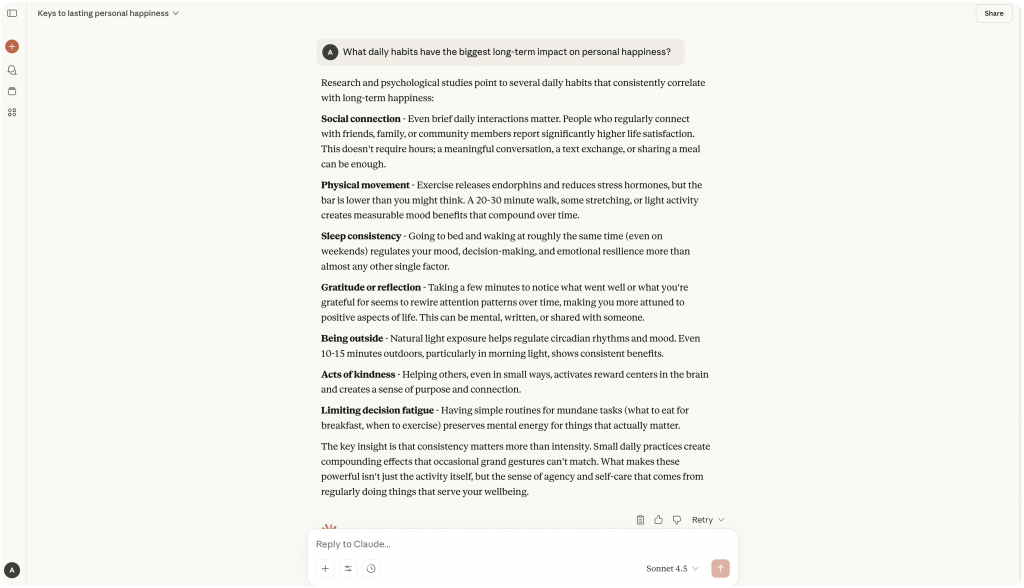
Claude, developed by Anthropic, is built for users who need reliability beyond casual conversations and the flexibility to connect Claude with their existing tools and workflows. It focuses on ethical AI practices, fairness, and privacy, making it suitable for sensitive industries such as healthcare, finance, law, and education.
Claude excels at handling extended conversations and large documents with up to 200,000 tokens. This makes it useful for long reports, contracts, research studies, or business plans where maintaining context is essential.
Alongside its document handling, Claude is strong in coding support and writing tasks. It writes clearly and naturally, making it effective for drafting, editing, and refining professional or creative work. It can also help developers with structured, logical coding assistance.
Claude’s training reduces bias and errors, helping professionals trust it with projects where accuracy and responsibility matter.
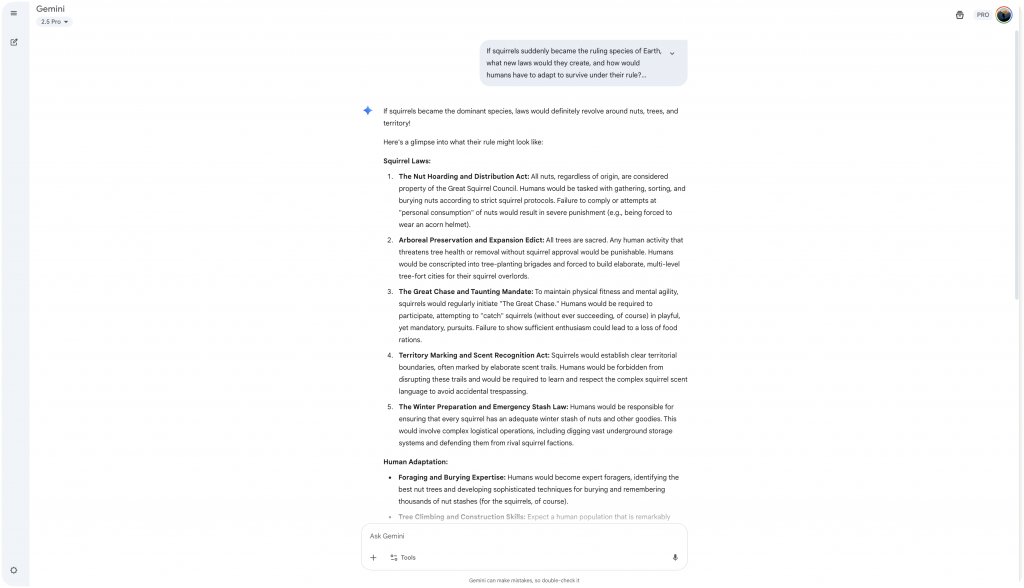
Gemini is designed to integrate directly with everyday Google Workspace tools such as Docs, Sheets, Slides, Gmail, and Drive. It helps teams write, organise, and collaborate more efficiently without disrupting their existing workflow.
Its key strength is real-time access to Google Search, web results, and YouTube. This allows users to bring in current information while working, making Gemini highly effective for research, content creation, market analysis, and report building. The live connection ensures accuracy and relevance at every step.
Gemini also supports multimodal inputs — text, images, and video. Whether drafting a blog post, selecting visuals, or summarising a video for presentations, it processes content quickly and effectively.
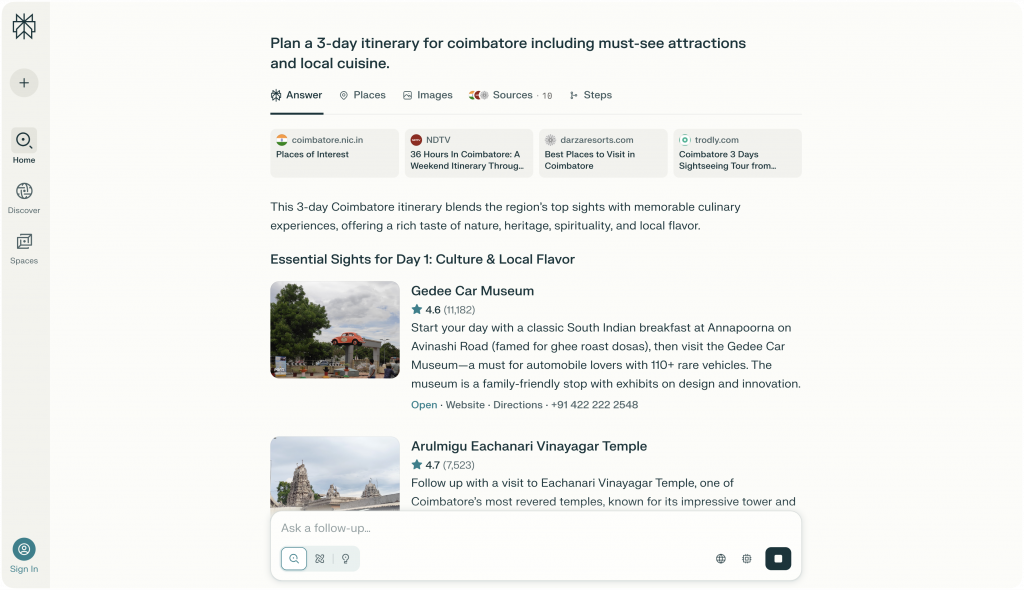
Perplexity is built for users who need fast, reliable answers backed by real sources.
Instead of pulling from outdated information, it searches the live web for every question you ask. It then organizes the results into clear, easy-to-read summaries and cites every source directly.
This type of generative AI search saves time by delivering verified answers without endless clicking.
This means you don’t have to spend time checking multiple websites or worrying about where information came from. Whether you’re working on research papers, news articles, business reports, or market studies, Perplexity helps you find verified facts quickly without digging through endless search results.
Because it connects to live web data, Perplexity is always up to date. You can track breaking news, market trends, academic studies, or competitor updates in real time — and trust that the information is current and clearly sourced.
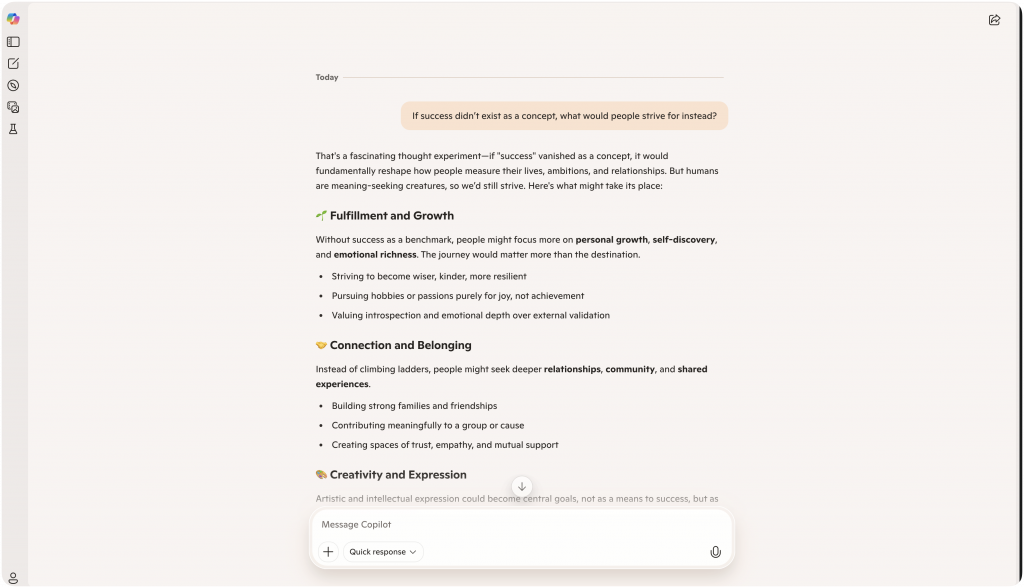
Microsoft Copilot fits directly into Word, Excel, Outlook, and Teams, helping users work faster without changing the tools they already use.
It acts like an extra set of hands, assisting with tasks like drafting documents, analyzing data, managing emails, and summarizing meetings — all without breaking your workflow. It also complements broader automation strategies, such as enhancing the user experience with human escalation, to maintain quality when AI needs backup.
Copilot understands the context of your work. In Word, it can build drafts or suggest edits based on your notes. In Excel, it helps create formulas, find patterns in data, and organize reports. In Outlook, it suggests professional email responses. In Teams, it can summarize meetings and capture action points.
Everything happens inside the apps you already know, making it easier to stay focused and productive.
Security is a major strength. Copilot follows Microsoft’s enterprise-grade security and compliance standards. Your documents, emails, and conversations stay protected, making it a strong choice for businesses that need both productivity and data protection.
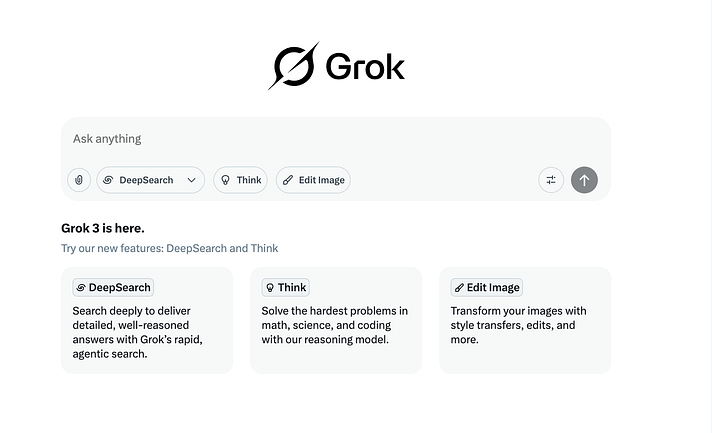
Grok AI is built into X (formerly Twitter), giving users quick access to live conversations, trending topics, and breaking news.
It connects directly to what’s happening right now, helping you stay updated without getting lost in endless scrolling.
Grok’s style is natural and easy to follow. Instead of sounding technical or stiff, it delivers updates with a smart, conversational tone.
This makes it easier to track important discussions, whether you’re following global news, industry trends, or community conversations.
For users who need speed — like social media managers, journalists, or brands — Grok highlights real-time insights without the clutter.
Many of these users also rely on AI-powered chatbots to improve customer satisfaction across platforms by reacting quickly to trends and conversations.
Grok is free to use, making it accessible for individuals, teams, and businesses looking to stay connected to real-time information without extra cost.
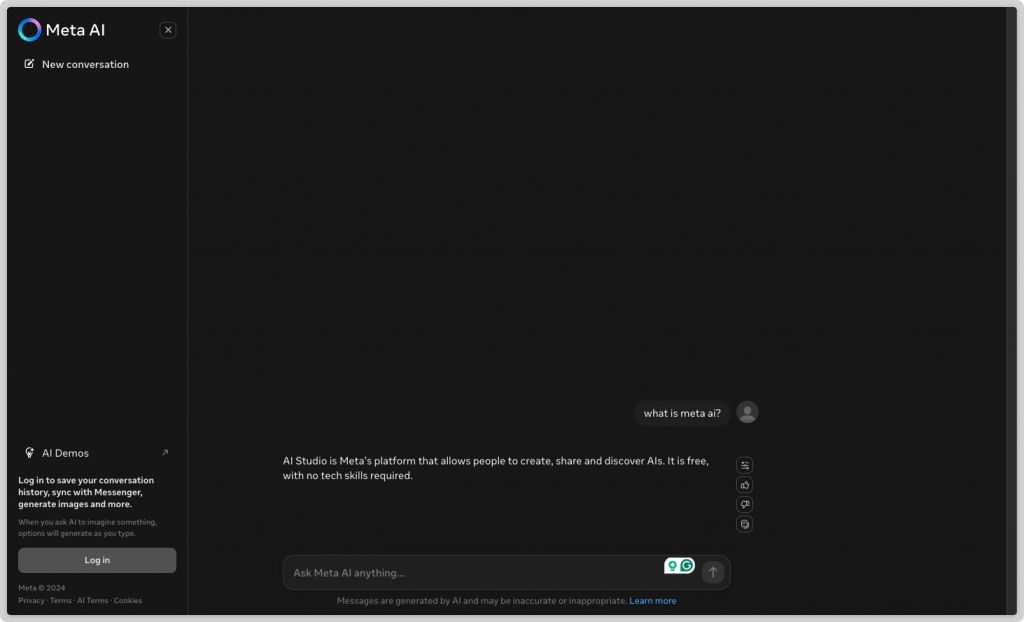
Meta AI is built directly into WhatsApp, Instagram, and Messenger, making it easy to create content, answer questions, and stay connected without leaving your favorite apps.
It brings AI tools into daily conversations, helping individuals and small businesses work faster and more efficiently.
With Meta AI, you can write posts, reply to messages, and even generate images—all inside the apps you already use. Its use of interactive messages to enhance customer experience makes it especially helpful for businesses engaging audiences across platforms.
If you need a caption idea, a quick reply to a customer, or a simple graphic, Meta AI helps you get it done without switching between different platforms.
The setup is simple. You don’t need technical skills to use Meta AI. Its easy-to-understand interface makes it accessible for anyone, whether you’re managing a growing business or building a personal brand.
Meta AI’s flexibility saves time and keeps communication flowing, making it a useful tool for creators, entrepreneurs, and everyday users who want quick support without complexity.
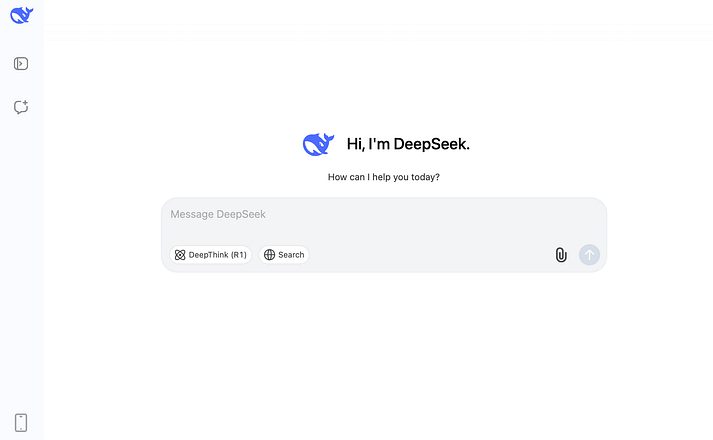
DeepSeek is designed for users who need clear, structured reasoning—not just quick answers.
It explains each step it takes, helping you understand the full path to a solution, whether you’re solving math problems, working on coding tasks, or analyzing scientific data.
Instead of giving a final result and moving on, DeepSeek breaks problems down into simple, organized steps.
This makes it easier to follow the logic, check your work, and build a stronger understanding over time. Its structured approach also complements long context window and RAG-based models that support complex, multi-step tasks.
DeepSeek also runs with a lightweight design. It works quickly and efficiently without needing heavy hardware or complicated setups.
This makes it accessible for students, engineers, researchers, and developers who need reliable support for serious work but don’t want to deal with extra system demands.
By focusing on transparency, clear reasoning, and speed, DeepSeek helps users solve problems with more confidence and accuracy.
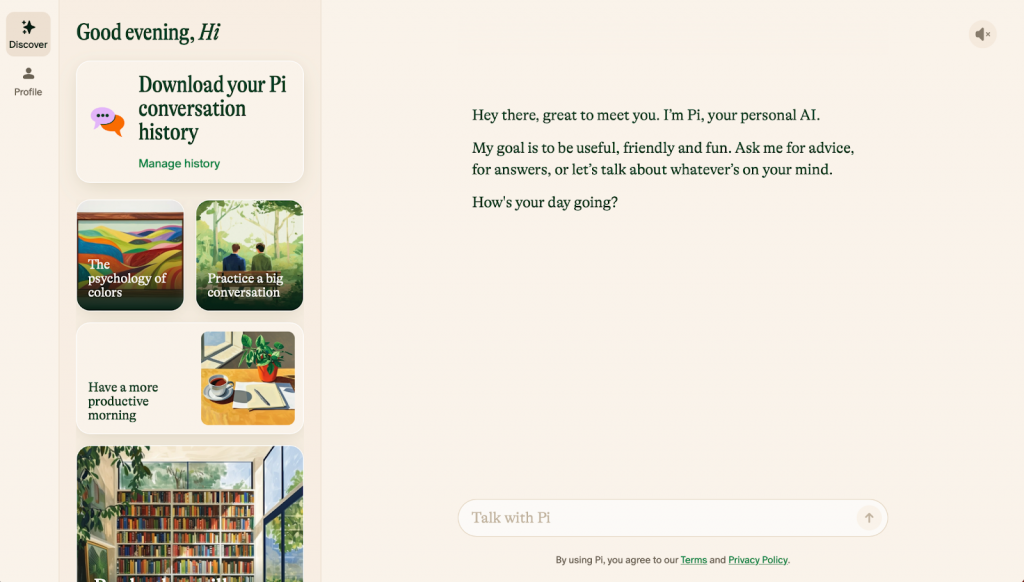
Pi by Inflection AI is designed to offer smart, personal support through natural conversations.
You don’t need any technical skills or setup. You simply start chatting, and Pi responds with advice tailored to your situation, helping you think more clearly and stay organized.
Pi works best when you need to slow down, sort through your thoughts, or make decisions.
It doesn’t overload you with technical details. Instead, it asks helpful questions, offers practical suggestions, and keeps the conversation focused on what you want to achieve.
Its conversational approach reflects the growing importance of automated responses that enhance efficiency across AI-powered tools.
Whether you’re planning a project, weighing a decision, brainstorming new ideas, or managing daily tasks, Pi stays responsive to your needs.
It acts like a steady, supportive partner — one that helps you think better without adding pressure or complexity.
Pi is available anytime you need a second opinion or a fresh perspective, making it a useful tool for busy professionals, students, and anyone who values clear, simple support during their work or learning.
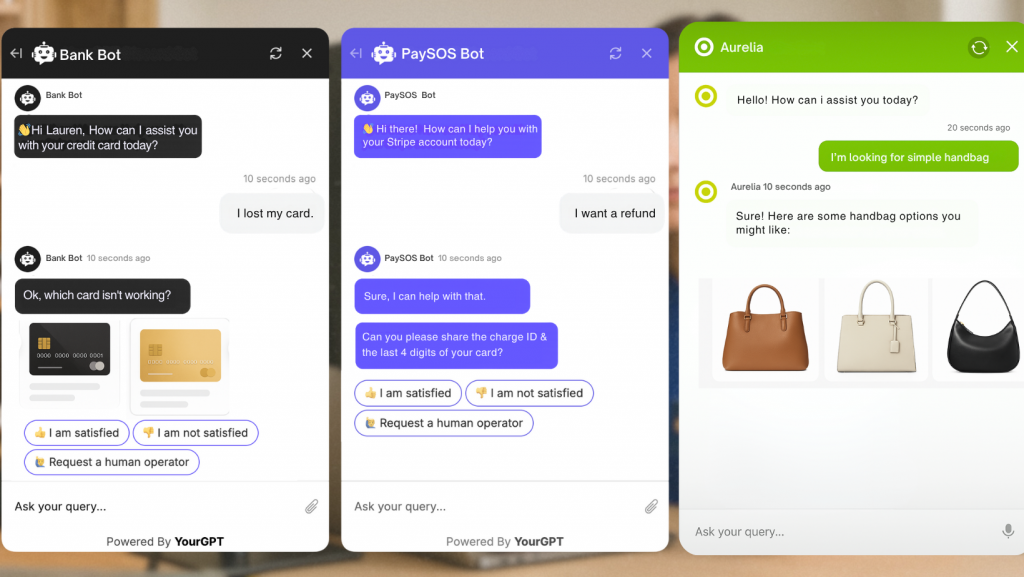
YourGPT is a no-code platform that helps businesses create and configure AI agents for specific use cases. It provides the tools needed to build solutions for customer support, sales, or workflow automation, allowing teams to connect company data, set behaviours, and deploy agent without much technical expertise.
Users can upload or connect FAQs, product manuals, internal documents, and support transcripts. The platform then enables retrieval-augmented responses, helping the AI deliver answers aligned with business standards.
Deployment is possible across websites, mobile apps, and messaging platforms such as WhatsApp, Messenger, and Slack, with API support for deeper integrations into CRMs and business systems. YourGPT stands out as a solution for companies that want AI to function as an extension of their brand rather than just a generic chatbot.
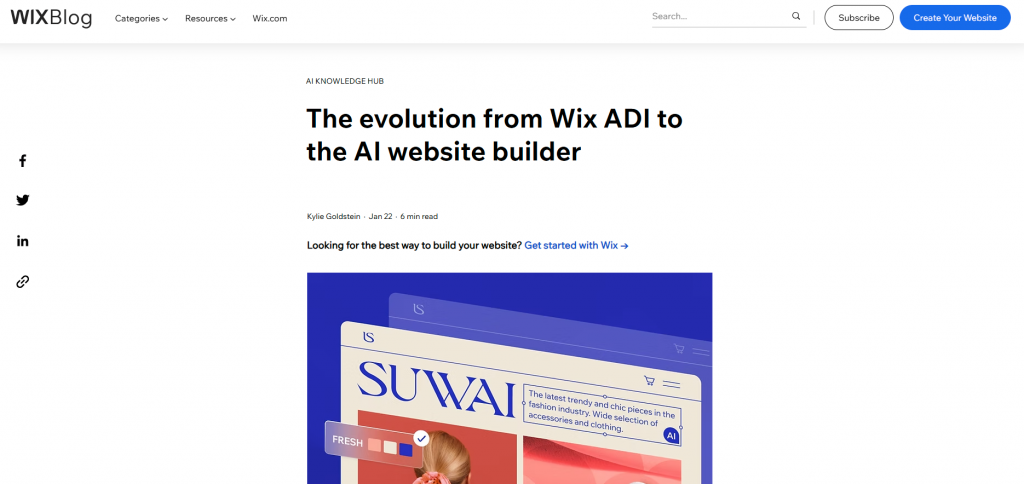
Wix AI Builder helps you build a complete, professional website without needing any technical skills.
You start by answering a few simple questions about your business, your style, and the features you want.
Based on your answers, Wix automatically designs a site for you — handling the layout, structure, and even basic content. The process is quick and simple.
Instead of choosing templates or figuring out design rules, you get a ready-to-use site in minutes.
If you want to make changes after launch, the standard Wix editor lets you adjust layouts, update text, add sections, or customize colors through an easy drag-and-drop system.
Wix AI Builder is a good fit for entrepreneurs, freelancers, and small business owners who want to get online fast without getting stuck in technical details.
It gives you a professional-looking website while keeping full control in your hands for future updates.
Choosing the right AI platform depends on your goals. We’ll cover important factors like pricing, model capabilities, integration options, customization, and support to help you make a smarter choice.
| AI Tool | Best For | Strengths | Ideal For |
|---|---|---|---|
| Claude | Coding and Creative Writing | Natural writing, Long-form support, Ethical AI | Professionals in healthcare, finance, education |
| Google Gemini | Google Ecosystem Integration | Google Workspace integration, Real-time search, Multimodal support | Businesses using Google Workspace |
| Perplexity AI | Research and Fact-Checking | Real-time web access, Clear citations, Summarized content | Researchers, journalists, marketers |
| Microsoft Copilot | Business Productivity | Native Microsoft 365 integration, Contextual document assistance, Security compliance | Teams and enterprises on Microsoft 365 |
| X Grok AI | Real-Time Social Media Insights | Real-time trending insights, Witty tone, Free access | Social media managers, journalists |
| Meta AI | Social Media Content Creation | WhatsApp/Instagram/Messenger integration, Text and image generation, User-friendly | Creators and small businesses on Meta platforms |
| DeepSeek | Logical Reasoning and Science Tasks | Transparent reasoning, Strong logic and science skills, Lightweight | Academics, engineers, coders, learners |
| Pi | Friendly Personal AI Conversations | Emotionally intelligent, Thoughtful responses, Always available | Individuals, learners, casual users, personal assistants |
| YourGPT AI | Creating Custom AI on Your Data | No-code AI builder, Train on proprietary data, Multichannel deployment | Businesses needing custom AI with brand voice |
| Wix ADI | Quick Website Building | No-code website builder, AI-driven templates, Easy customization | Entrepreneurs, freelancers, small businesses |
For most teams Microsoft Copilot and YourGPT are strong options. Copilot works inside Word Excel Outlook and Teams. YourGPT lets you configure an assistant on your company data so it matches your brand and workflows.
Perplexity AI is a good choice for research. It pulls live information from trusted sources shows clear citations and presents concise summaries so you can verify facts fast.
Yes. Grok AI and Meta AI both offer useful free features. Grok provides real time updates on trending topics. Meta AI helps create text and images inside WhatsApp Instagram and Messenger.
Claude places strong focus on safety and responsible use. Many teams in healthcare finance and education prefer it for sensitive work where data protection matters.
YourGPT suits businesses that need a custom assistant. You can connect your data set guardrails and deploy across web apps and messaging with API support.
Yes. Google Gemini can fetch live data from Search YouTube and the wider web. This helps with research planning and content tasks that need fresh facts.
Claude and DeepSeek are strong picks for coding tasks. claude is the best coding model. DeepSeek handles logic and explains solutions step by step.
Start with your main need. For research use Perplexity AI. For stronger security use Claude. For website building use Wix ADI. For a custom assistant on your data use YourGPT. Pick the tool that matches your goal.
Switch only if your work needs features that ChatGPT does not provide. If you need live data stronger controls or tighter app integration then an alternative may fit better.
The best ChatGPT alternatives in 2026 offer clear advantages for specialised tasks. Claude excels at human like writing and long form content. Google Gemini enables multimodal work with text, images, and video inside Google Workspace. Perplexity AI stands out for research with real time information and citations. YourGPT supports businesses with custom AI agents for customer support, sales and workflows. Wix ADI simplifies website building for entrepreneurs and small businesses.
The right choice depends on your needs. Creative professionals benefit from Claude, teams working in the Google ecosystem find Gemini efficient, businesses choose YourGPT for branded ai agents, researchers uses Perplexity AI.
Together, these ChatGPT alternatives cover a wide range of use cases. Selecting the one that matches your goals helps you save time, reduce errors, and improve outcomes. A thoughtful choice today lays the foundation for better productivity, research, and sustainable growth in the future.
Deliver faster customer support, boost sales conversations, and automate workflows that slow your team down. Start using AI assistants built for real business results.
Start Free Trial
WooCommerce gives store owners flexibility, but that flexibility comes with trade-offs as a store grows. Over time, pages slow down as plugins accumulate, carts get abandoned without obvious reasons, and customer questions start consuming more time than expected. These issues rarely appear all at once, but they compound quickly and directly affect revenue. After working […]

AI customer support tools now form a core part of how many teams handle growing contact volumes and rising customer expectations. At the same time, the market has become crowded, with many similar-looking products and overlapping claims, which makes evaluation harder for support leaders. The AI customer service segment grew from about $12 billion in […]


If you run an Instagram account for business in 2026, you already feel the pressure. The platform has 2 billion monthly users now. About 44% of people on Instagram shop every week, and most expect you to reply to their messages in under an hour. Between creating posts, Stories, and Reels, answering DMs, responding to […]


TL;DR As WhatsApp becomes a core business channel, teams outgrow the basic app and need API-based tools for scale. Platforms such as YourGPT, Respond.io, and Yellow.ai support advanced automation and multi-team workflows, while WATI fits smaller teams needing a simple shared inbox and light automation. WhatsApp has become one of the most important channels for […]


A customer sends an urgent question while your support team is offline. The delayed reply leads to frustration, and a small issue becomes a poor experience. This happens daily for businesses that cannot offer consistent, real-time support. AI chatbots help solve this. They respond instantly, understand context, guide customers through solutions, and transfer complex issues […]

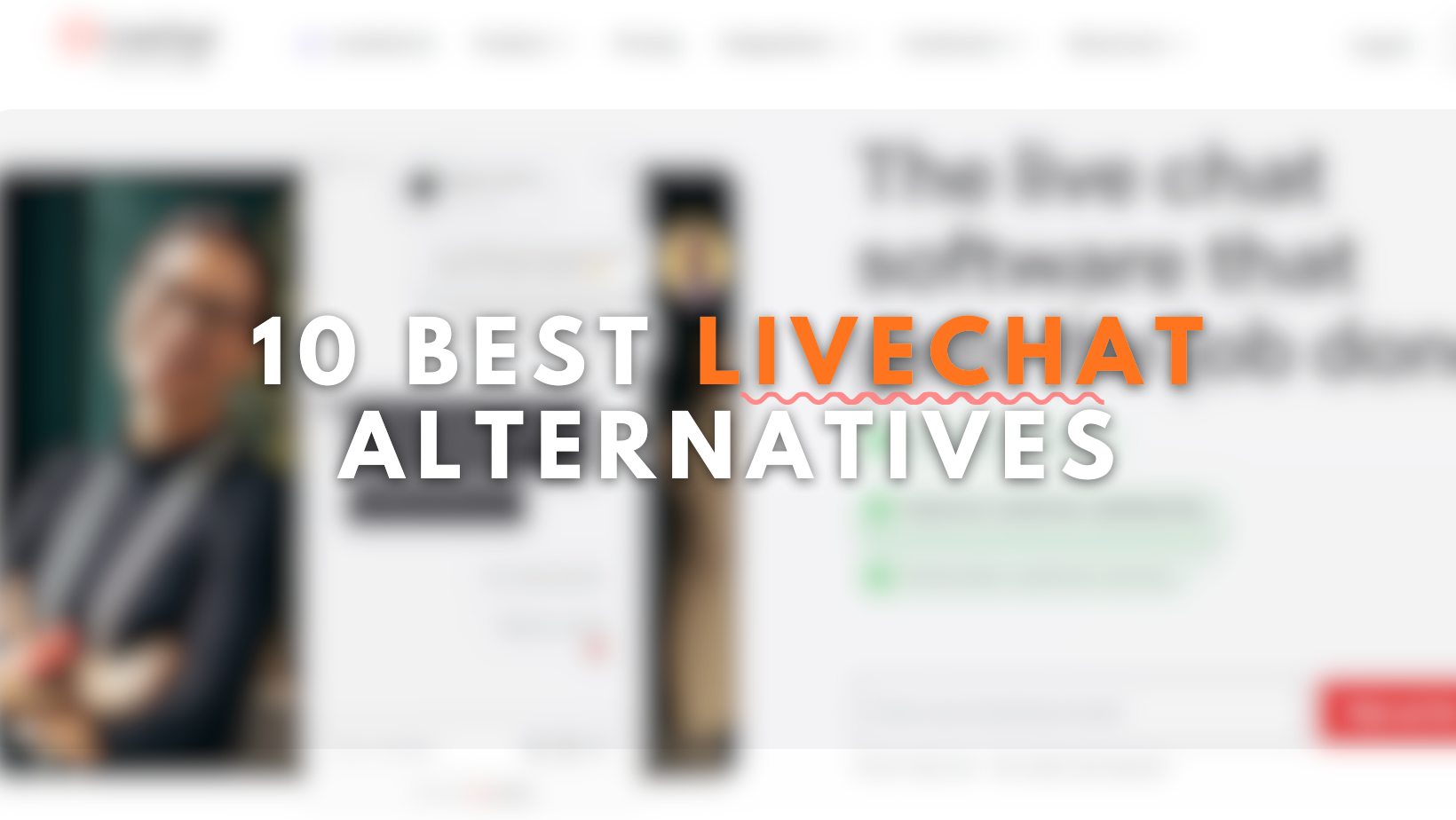
LiveChat is a customer messaging platform that has helped many teams handle customer questions through basic chat widgets, but the way businesses support customers has changed. People now expect quick answers across more channels, and support teams want tools that cut down on repetitive work instead of adding to it. As a result, many companies […]
