AI Support Agents Explained: Benefits, Setup, and Impact


AI Support Agents
Customer support isn’t just a department—it’s the backbone of any organisation. Many businesses face a common challenge as support requests grow, answering every question quickly and accurately becomes more difficult.
AI support agents help your team answer customer questions quickly and accurately, any time of day. As support requests increase, these smart assistants take care of routine questions and support tasks, so your team can focus on high stake tasks.
AI support agents work alongside your team. This means your customers get instant replies, your team feels less pressure, and support becomes faster and smoother—whether it’s through chat, WhatsApp, or phone.
In this blog, we will cover what are support agents, how AI support agents work, the real benefits for your team, and why more businesses are choosing them to improve customer service.

An artificial intelligence support agent is like a digital team member handling customer service interactions, answering questions, and completing support tasks independently using artificial intelligence without either requiring or with minimal human intervention.
Natural language, context analysis, decision-making, and action-taking ability of AI support agents allow them to solve customer problems autonomously across mumultiple channels .
AI support agents can operate in several forms:
These systems automatically handle customer support tasks like answering queries, resolving issues, and routing requests using chat and voice.
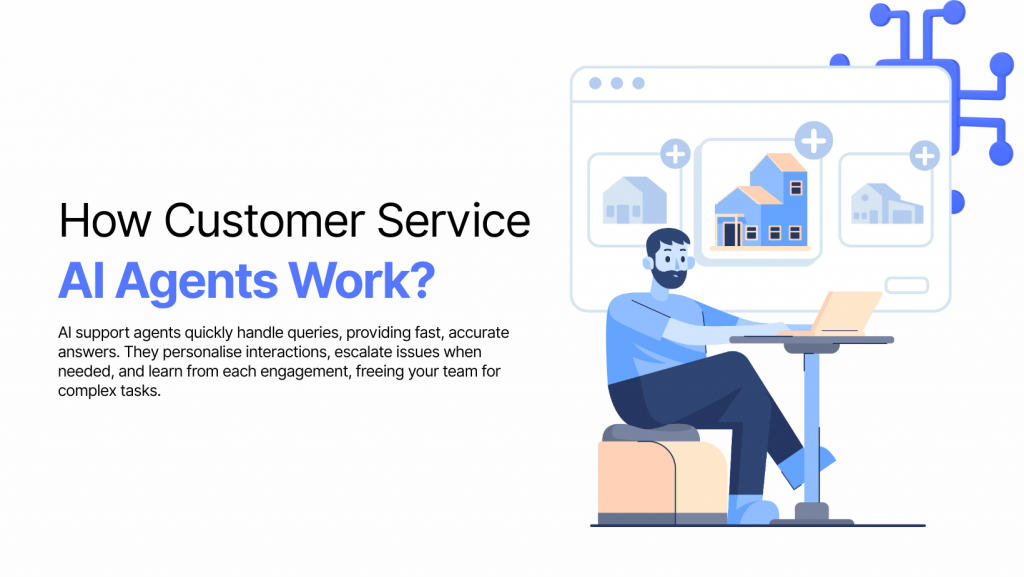
You can decide if support AI agents are a good fit for your company by learning how they work in customer service. These smart virtual agents are made to automate repetitive support tasks, find quick solutions to issues, and provide clients with seamless support.
Here is a step-by-step breakdown of how an AI support agent operates:
With this process, AI support agents deliver consistent, reliable support—helping businesses respond faster and freeing up human agents for cases that truly need empathy or expertise
Rising customer expectations, limited team capacity, and the demand for 24/7 service define some of the toughest challenges modern companies face—which AI customer support agents help to solve.
Here are 6 reasons businesses are looking to integrate AI support agents:
AI customer support agents allow businesses to reply to customer queries almost instantly. This level of speed meets today’s customer expectations and helps prevent frustration that often results from waiting in long queues.
Unlike human agents, AI support agents do not take breaks or follow fixed schedules. They are available at all hours, which means your customers can get help during weekends, late nights, or even public holidays.
AI systems can handle a large number of conversations at the same time. As your business grows or during busy seasons, these agents make sure that every customer is attended to without putting extra pressure on your team.
AI support agents reply based on your company’s documented policies and up-to-date knowledge base. This ensures customers receive correct and uniform answers, regardless of when or how often they reach out.
When integrated with systems such as CRMs or order databases, AI support agents can reference a customer’s order history or previous interactions. This level of personalisation makes each customer feel valued and understood.
Automating routine and repetitive queries helps control hiring costs. As your support volume increases, AI customer support agents help manage demand without the need for constantly expanding your support team.
AI-powered agents are made to respond to repetitive, high volume inquiries, freeing up your human workforce to focus on important work. In addition to saving time, this modification reduces operating expenses and boosts overall productivity.
AI answers common questions instantly. Consumers no longer have to queue for responses on common problems, returns, or orders. Platforms like YourGPT guarantee every question gets a quick, accurate answer by offering instantaneous support across chat, email, SMS, and WhatsApp.
You can provide 24/7 support without increasing your Team size. AI does not require overtime or shift scheduling because it operates 24/7, including on weekends, holidays, and evenings.
AI automatically tags and summarises each conversation, reducing the need for agents to sift through lengthy chat logs. This means important details are organised and easy to find. When a human agent takes over, they can quickly review the summary and continue helping the customer without missing any context.
YourGPT automatically suggests draft responses for agents by using past chats and your company’s internal guides. This helps agents reply faster and keeps the quality of responses consistent across your support team.
What does this mean in practice?
AI support agents help businesses save time and manage resources more effectively. By automating routine work, they make it easier for teams to provide faster and more reliable service—both now and as the business grows.
Using AI support agents helps make customer service faster and better by taking a practical, efficient approach.
Start with a clear plan. Every business has unique support goals, so it’s important to define what you want the AI to achieve from the beginning. Here’s how to set up YourGPT:
Sign up for an account in YourGPT. The registration is simple and requires only basic information to get you started quickly. Once your account is ready, you’ll have access to the AI chatbot builder dashboard.

Next, prepare the documents you want your chatbot to learn from. YourGPT supports a wide range of training file types, including Website, PDFs, Word documents, FAQs, PowerPoint slides, CSV files, and much more.
Upload your files through the dashboard. The system automatically processes and indexes the content, preparing it for training.
After uploading your documents, personalise how your chatbot communicates and performs:
Customising your chatbot’s persona and AI model helps deliver accurate, relevant, and engaging responses tailored to your audience.

Once trained, you can deploy your chatbot where it’s needed most. YourGPT offers easy omni-integrations with popular platforms:
Each integration is designed for easy setup without coding, letting you reach users wherever they prefer to communicate.
Before going live, test your chatbot by asking questions from different topics in your knowledge base.
Support content changes. Schedule updates to your knowledge base and retrain the AI as needed. Periodic improvement keeps your AI agent effective and reliable.

Book a demo with our experts to learn more about YourGPT and how it can help your business.
When customers ask vague questions, AI can struggle or give unhelpful answers. Defining a clear bot persona—such as being polite, concise, and asking clarifying questions helps keep the conversation on track.
Train your bot to politely ask for more details instead of guessing. This ensures a smoother experience and prevents misunderstandings.
AI support agents are great for handling routine tasks efficiently, but some complex or sensitive issues are better managed by a human. Set up smart escalation rules, and include the full chat history during handoff so customers don’t need to repeat themselves. Monitoring these escalations helps continuously improve the support experience.
When AI isn’t connected to live data or updated resources, it can give incomplete or outdated answers.
To address this:
Generic or impersonal replies can make support feel robotic. By integrating the AI with customer data, replies can include order details, account status, or previous interactions, helping every answer feel more relevant and personal.
Inconsistent tone or language can turn customers off. Define clear tone guidelines, and review conversations often to refine phrasing. Enable multilingual or localised responses where needed so your AI always matches your brand voice.
Some customers are still resistant to automation and may get frustrated if they can’t reach a person easily. Make it obvious when they’re speaking to an AI and a simple way to connect with a human agent at any time.
Letting AI operate without boundaries leads to mistakes. Define clear rules for what the AI should handle.
With the right setup, ongoing updates, and clear limits, AI support agents can deliver efficiency gains without compromising the quality your customers expect.
Selecting between human support teams and AI support agents is about combining their strengths. Providing fast, accurate, and personalised customer service works best when both work together in the right balance.
| Aspect | AI Support Agents | Human Support Teams |
| Availability | 24/7, works on weekends and holidays without breaks | Limited to working hours unless shifts are extended |
| Response Time | Instant replies within seconds | Variable, depends on queue and agent availability |
| Scalability | Can handle hundreds of conversations at once | Scales by adding more staff, which increases costs |
| Consistency | Always delivers standardised responses from the knowledge base | May vary depending on agent training and experience |
| Personalisation | Uses customer data to tailor answers, but limited in empathy | Provides emotional understanding and builds stronger rapport |
| Complex Issue Handling | Handles routine, repetitive, and data-driven queries well | Better suited for sensitive, ambiguous, or high-stakes cases |
| Cost Efficiency | Low incremental cost after setup | Higher cost per conversation as team grows |
AI support agents provide speed, scalability, and consistency, making them well suited for repetitive tasks and after-hours support. Human teams are essential for complex problem-solving, empathy, and situations that require careful judgment.
For most businesses, the best results come from a hybrid model where AI manages routine queries and directs complex cases to human agents. This approach gives customers quick answers while preserving a personal touch.
AI support agents are used across many industries where speed, availability, and accuracy are top priorities in customer service.
AI agents manage product queries, order tracking, returns, and promotions in real time. They help retailers offer instant support during peak sales seasons without adding temporary staff.
Banks use AI agents for balance inquiries, loan application status, fraud alerts, and payment reminders. This reduces call centre load while ensuring customers get timely information.
Telecom providers handle a high volume of billing, plan changes, and technical support requests. AI agents respond instantly and escalate complex network issues to engineers.
Healthcare organisations use AI agents for appointment scheduling, prescription refills, insurance queries, and patient follow-up reminders. They improve access to care outside clinic hours.
Airlines, hotels, and travel agencies rely on AI agents for booking confirmations, itinerary changes, flight updates, and customer inquiries during travel disruptions.
Software companies deploy AI support agents to handle troubleshooting, account management, and onboarding. They also integrate product updates into support flows to improve adoption.
Today, many industries are rethinking customer service by letting AI support agents handle routine queries, high-volume requests, and 24/7 availability. This gives human teams more time to focus on complex issues that require expertise and empathy, while customers still receive quick, consistent answers.
AI support agents powered by advanced Artificial intelligence models to understand context and intent, allowing them to handle more flexible, real-world conversations also one distinction AI agent are capable to perform realtime actions to fully automate workflows. Traditional chatbots follow fixed scripts or may basic AI and can’t adapt to unexpected user inputs.
No. AI is best for handling repetitive, high-volume tasks. Human agents are still essential for complex, sensitive, or judgment-based issues. The most effective setups blend both.
They use advance AI models to identify intent from customer messages, with provided tool it can perform further actions like tracking an order, resetting a password, or asking a billing question—then act based on that intent.
AI support agents can be deployed across website chat, WhatsApp, email, Messenger, mobile apps, and voice channels like IVR systems.
They integrate with CRMs, order systems, and help desks to access real-time information like order status, previous tickets, or account details—making responses more personalized.
Yes. AI can misinterpret intent or provide inaccurate responses if the content it uses is outdated or the query is unclear. That’s why regular training, escalation rules, and oversight are important.
When needed, AI passes the full conversation history and context to a live agent, so the customer doesn’t need to repeat themselves.
AI support agents help your team deliver faster, more accurate service as customer demand grows. With thoughtful setup and the right tools, they become a reliable part of your support team to deliver excellent support. By automating repetitive tasks and improving accuracy, they free up human agents to focus on complex issues that actually need a person.
Success comes from thoughtful execution: clear goals, real training data, and the right mix of automation and human fallback.
Platforms like YourGPT offer multi-channel AI agents with built-in CRM integrations—making it easier to start with AI support and scale as you grow. It’s built to make support more efficient from day one.
Save time, cut costs, and deliver instant replies—trusted by 10,000+ businesses already using AI support agents.
No credit card needed • 7-day free access

Say “AI” and most people still think ChatGPT. A chat interface where you type a question and get an answer back. Fast, helpful, sometimes impressive. Three years after ChatGPT went viral, surveys show that’s still how most people think about AI. For many, ChatGPT isn’t just an example of AI. It is AI. The entire […]


Hotel guests don’t wait for business hours to ask questions. They message whenever it’s convenient for them, which is usually when your staff aren’t available to respond. If they don’t hear back quickly, they book elsewhere. The requests themselves are rarely complicated. Guests want to know about availability, check-in procedures, whether pets are allowed, or […]


TL;DR Lead generation in 2026 works best with a multi-channel system, not isolated tactics. This blog covers 18 proven strategies and 12 optimizations used by top teams. You will learn how to combine AI, outbound, content, and community to build predictable lead flow at any scale. Lead generation is the lifeblood of every business. Without […]


In 2026, “How many AI agents work at your company?” is not a thought experiment. It is a practical question about capacity. About how much work gets done without adding headcount, delays, or handoffs. Most teams have already discovered the limits of chatbots. They answer questions, then stop. The real opportunity is in AI agents […]


TL;DR SaaS support needs chatbots that understand account context, handle real workflows, and preserve conversation continuity. AI delivers the most value during onboarding, billing queries, recurring product questions, and pre-escalation context collection. Tools limited to scripted replies or weak handoff increase friction instead of reducing it. :contentReference[oaicite:0]{index=0} fits SaaS teams that need account-aware automation and […]


Customer support has become a central part of how modern businesses build trust and long-term relationships with their customers. As products and services grow more complex, support teams play a direct role in shaping the overall customer experience, not just in resolving issues after a sale. Support teams today manage conversations across multiple channels, respond […]
