Build WhatsApp AI Agent: No-Code Guide (15 Min Setup) 2026


Two billion people use WhatsApp every month. Most of them prefer sending a message over calling customer service or filling out forms. It’s faster and fits into how they already communicate.
However, most businesses struggle to meet that expectation. As a result, questions about whether products work together often go unanswered for hours. Requests for order status go unanswered. Scheduling appointments is slow and done by hand. Support teams answer the same five questions dozens of times a day, and more complicated problems get stuck in the backlog.
WhatsApp AI agents solve this timing problem. They answer common questions instantly, book appointments, send order updates, and pass complicated requests to your actual support team. When set up properly, they can significantly improve first contact resolution by handling issues completely on the first interaction. But they also do more than support work. Businesses use them to onboard customers, chase late payments, confirm deliveries, and handle coordination between internal teams.
This guide walks through building one from scratch. You’ll learn how to get approved for WhatsApp Business API, train an agent using your actual business information, and avoid the mistakes that make automated systems feel unhelpful or annoying.

A WhatsApp agent is a conversational system built on the WhatsApp Business API that uses natural language understanding to manage two-way communication between a business and its users. It listens, interprets intent, and responds with accuracy that feels human.
Instead of relying on fixed menus or keyword-based scripts, the agent can process open-ended questions, follow context across messages, and tailor replies using customer information. It improves continuously as it interacts with more users, strengthening accuracy and consistency over time.
A WhatsApp AI Agent can:
This flexibility allows it to operate as more than a customer-support bot. It can serve as a sales assistant, an operations coordinator, or even a service desk for internal teams.
In short, a WhatsApp AI Agent is an always-on digital representative that works within a familiar channel, speaks in your brand voice, and keeps every interaction timely and relevant.
To understand why AI Agents are better than chatbot, look at this comparison:
| Feature | Standard Whatsapp Chatbot (Rule-Based) | WhatsApp AI Agent |
|---|---|---|
| Core Technology | Relies on basic “If/Then” logic and rigid decision trees. | Powered by Advanced AI Models (LLMs) and Natural Language Understanding. |
| User Experience | Robotic and menu-driven. Users often get stuck in loops (“Type 1 for Sales”). | Human-like and conversational. It understands nuance, slang, and typos. |
| Handling Questions | Fails if the user doesn’t use exact keywords. (e.g., “Sorry, I didn’t catch that.”) | Reasons through complex queries to find the answer in your knowledge base. |
| Context Memory | Zero memory. It treats every message as a standalone interaction. | Remembers conversation history, allowing for follow-up questions and flow. |
| Setup & Maintenance | Requires hours of manual scripting and constant updates for new scenarios. | Auto-trains in minutes by reading your existing website, PDFs, and docs. |
| Language Support | You must manually translate every script for each language. | Instantly fluent in 100+ languages without any additional setup. |
| Flexibility | Limited to pre-set paths. If a user goes off-script, the bot breaks. | Adaptive. It can switch topics (e.g., from Sales to Support) seamlessly. |
The way people communicate with businesses has changed permanently. WhatsApp is now the first place customers turn to for product questions, delivery updates, or service issues. Businesses that respond instantly build trust and close sales faster, while those that delay lose attention to quicker competitors.
An intelligent WhatsApp chatbot helps maintain that speed and consistency. It allows a business to operate round the clock, managing large volumes of conversations without depending on human availability. Customers receive quick, accurate replies to their questions at any hour.
Beyond speed, the strength lies in context. AI-driven automation uses customer data and past interactions to personalise replies. For instance, it can recognise returning users, recall their previous purchases, and recommend products that match their preferences. Conversations feel more natural and helpful than scripted.
The benefits extend across departments:
WhatsApp’s reach and open rate make these interactions far more effective than traditional channels such as email or live chat. Messages are seen and acted upon almost immediately.
By integrating an AI-powered WhatsApp automation system, a business builds stronger connections, reduces manual workload, and stays available at all times. It becomes a single channel that drives support, engagement, and growth together.
Before creating a WhatsApp AI agent, there are a few essential steps and approvals to complete. These ensure that your setup runs smoothly, meets Meta’s business requirements, and supports automation at scale.
You must have a verified WhatsApp Business Account to access the API. Verification confirms that your business name, website, and contact details are legitimate. This not only builds customer trust but also enables features such as green checkmark display and official notifications.
Each WhatsApp AI chatbot or automation setup requires a dedicated phone number that will serve as your business identity on the platform. This number must be unique and cannot be linked to the standard WhatsApp or WhatsApp Business App. Once verified, it becomes the channel through which your AI agent communicates with users.
All WhatsApp Business API access is managed through Meta Business Manager. You will need an active account with administrative permissions. This platform allows you to manage verification, assign developers, and control message templates and billing.
The fastest way to create and manage your WhatsApp automation is through a no-code chatbot platform. A tool such as YourGPT lets you quickly get started train AI using your existing content, and design workflows for advanced needs when needed, and integrate with the WhatsApp Business API without writing a single line of code.
WhatsApp requires pre-approved message templates for outbound messages such as alerts, reminders, or promotions. Submitting these templates early ensures your automation can communicate proactively with customers once launched.
These prerequisites act as the foundation for a reliable and compliant WhatsApp automation setup. Once these elements are ready, you can move ahead to the actual build and integration process.
Once your business account and approvals are ready, you can begin building the agent. The process involves defining goals, selecting the right platform, creating conversation logic, connecting it with WhatsApp, and testing before launch.
Start by identifying what you want the WhatsApp automation to achieve.
Examples include:
A clear goal helps you design focused workflows and avoid unnecessary complexity.
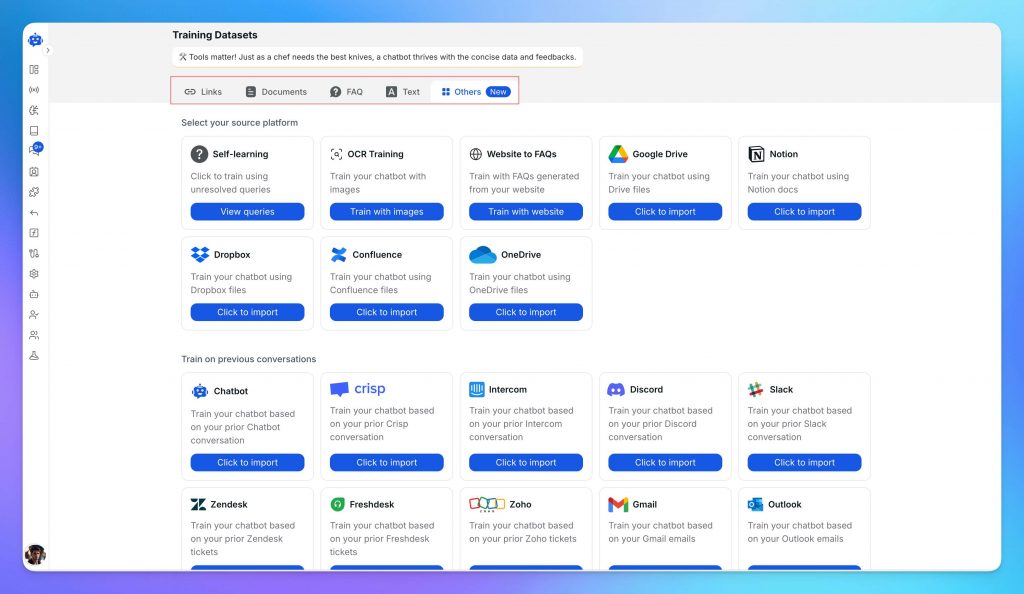
With the goal in place, start training your AI using business data such as FAQs, product documents, and support logs.
Use varied examples of how customers phrase the same question so that the system can recognise intent accurately. The stronger the training data, the smoother the conversations.
Include escalation rules so that complex or high-priority cases are handed over to human agents. This balance between automation and human support keeps the experience reliable.

You match your brand’s voice by defining a “Persona” that dictates its tone and by customizing its “widget” visual to match your site’s design.
This is what shapes how the chatbot feels to users.
For examples, refer to our chatbot persona guide.
Once your AI agent is built, it’s time to integrate it into WhatsApp. Follow the steps below:
Go to your Project Dashboard → Integration → WhatsApp.
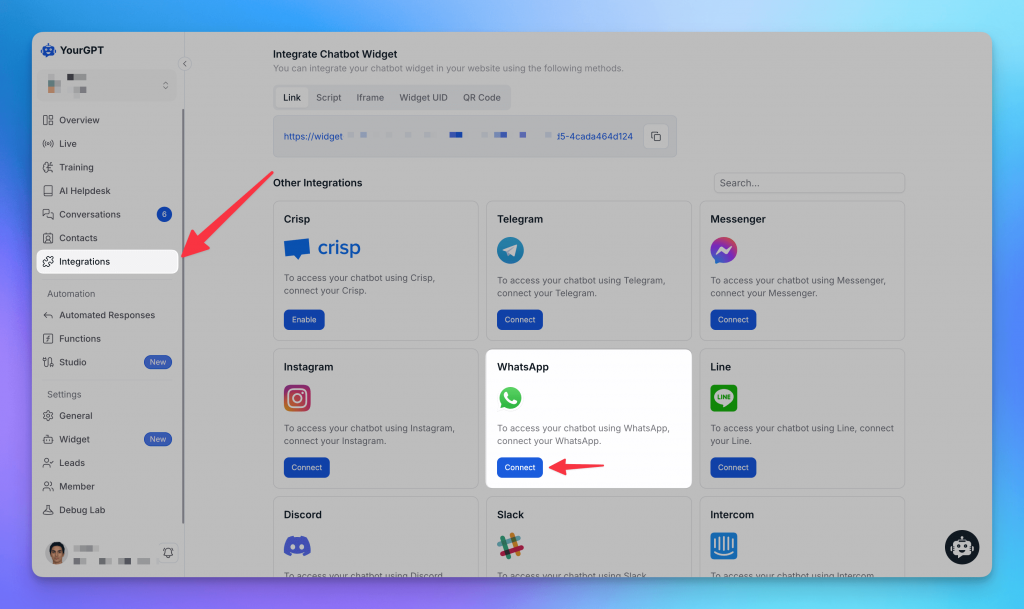
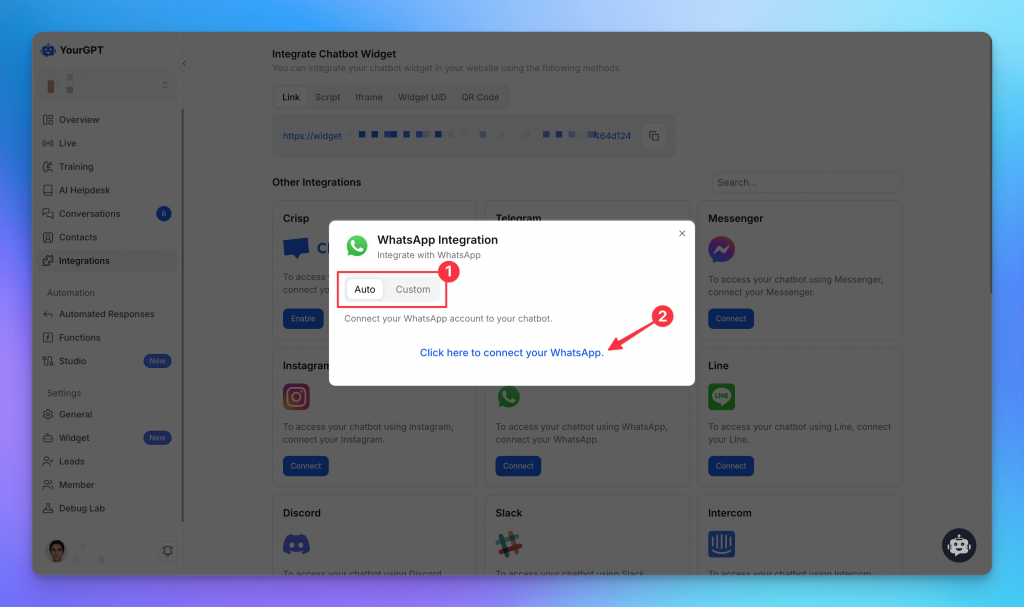
YourGPT supports two connection options:
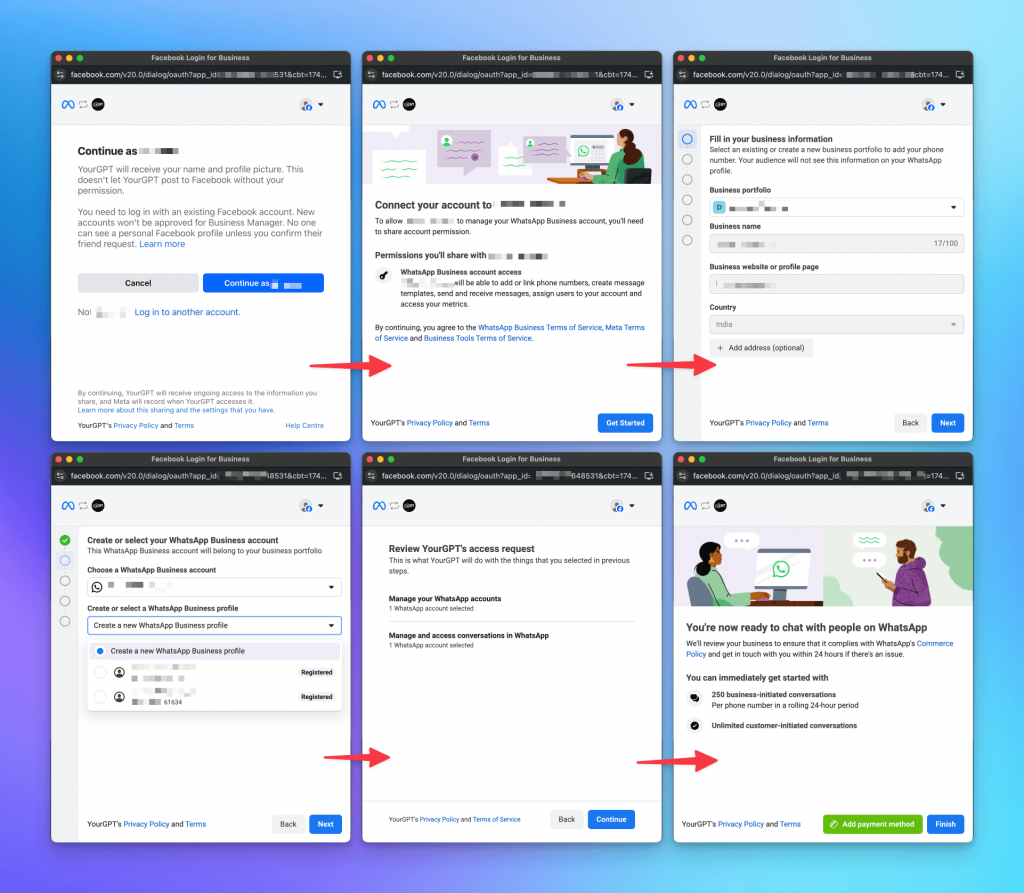
After selecting your method, YourGPT will redirect you to the official Meta portal.
Here, log into your Meta Business Manager account and:
Once authorised, the system will confirm that your number is successfully linked.
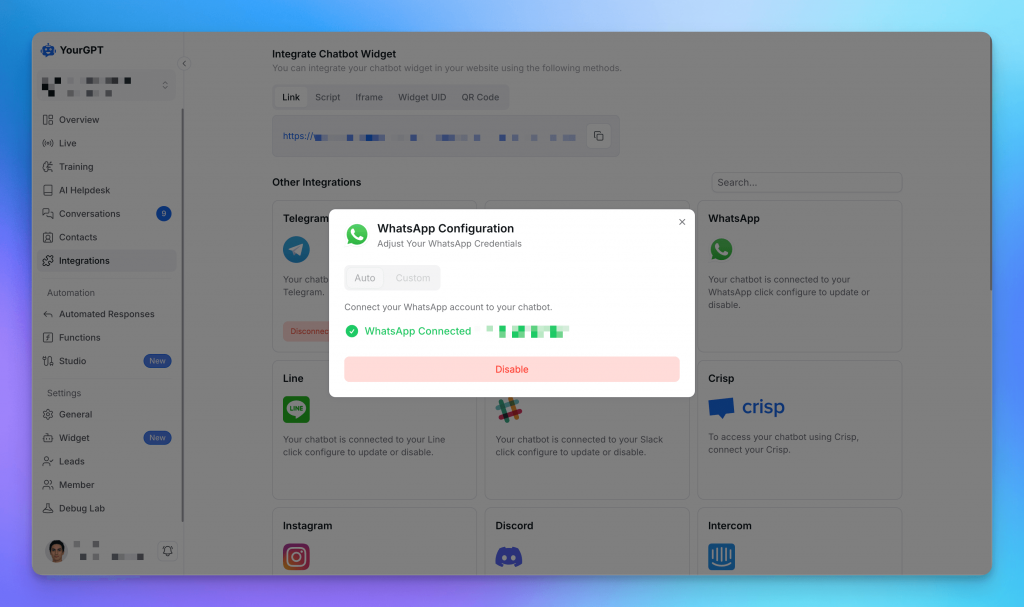
After integration, send a test message from your WhatsApp account to the connected business number. Your AI agent should instantly reply with the default welcome message or trained responses.
If the message fails, review the integration logs within YourGPT for authentication or permission errors.

All incoming and outgoing WhatsApp messages appear inside your YourGPT dashboard under the WhatsApp channel. You can measure performance using Chatbot Analytics.:
After connecting your AI agent to WhatsApp, the next step is continuous improvement. Real users will message differently than your test data predicted. Analysing these interactions helps you improve accuracy, speed, and user experience over time.
Encourage users to rate their chat experience or leave short feedback messages. Even a simple “Was this helpful?” prompt gives valuable insight into response quality. Use this data to identify messages that confuse users or fail to solve their queries.
YourGPT provides detailed performance metrics for every channel, including WhatsApp. Regularly monitor:
These metrics highlight where the automation is strong and where retraining is needed.
Language, customer needs, and product information change over time. Periodically retrain your agent using new data from recent chats, FAQs, and product updates. YourGPT allows you to upload new files or refresh connected sources, ensuring the agent always reflects the most current information.
Look for gaps in your chat history where the AI agent responded with fallback messages. Add new intents or answers for those cases. This steady expansion of coverage improves the agent’s ability to handle edge questions that come up infrequently.
Integrate CRM or user data to make responses context-aware. For example, the agent can greet returning customers by name, recall previous purchases, or recommend a related product. Personalisation increases engagement and reduces repetitive queries.
Set clear escalation paths for when AI should hand over to a live agent. Complex issues or emotional situations often need a human response. A balanced system builds trust and prevents frustration, keeping your WhatsApp channel both efficient and empathetic.
Finally, measure how the automation affects business outcomes. Track metrics such as lead conversion rate, ticket deflection, and customer satisfaction. These indicators show whether your WhatsApp AI agent is contributing to measurable growth or needs further refinement.
Continuous optimisation is what separates a working chatbot from a performing one. With YourGPT’s training tools and analytics, improvement becomes a simple, ongoing process rather than a full rebuild.
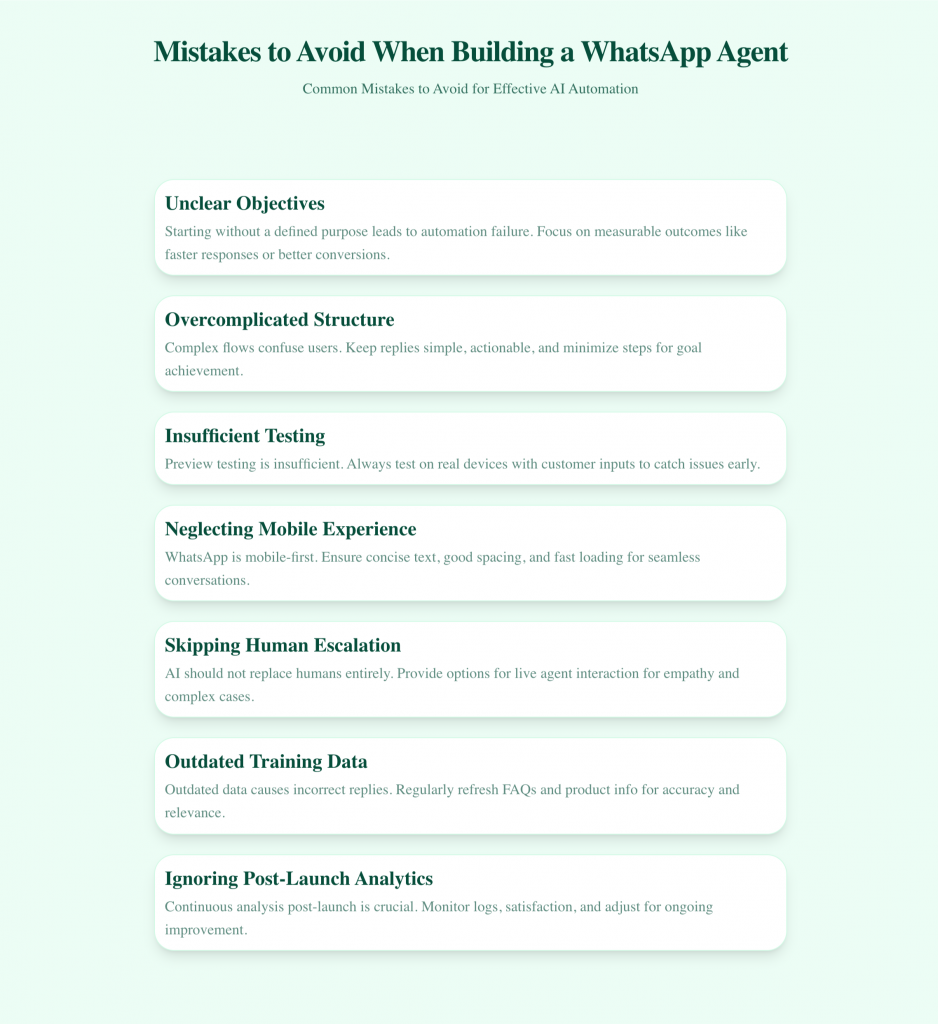
Even with the right tools, many WhatsApp automation projects underperform because of bad setup, poor planning or weak execution. Most problems come from unclear goals, overcomplicated design, and limited testing. Avoiding these mistakes ensures your AI agent delivers consistent results and a smooth experience.
Starting without a defined purpose is one of the biggest reasons automation fails. A WhatsApp agent designed to do everything often ends up doing nothing well. Focus on measurable outcomes such as faster responses, fewer support tickets, or better lead conversion.
Complex flows confuse users. Avoid adding too many buttons, options, or conditions. Keep replies simple and actionable. Users should reach their goal in as few steps as possible.
Testing only in a preview window does not reflect how real users type or behave. Always test your agent on real devices and with real customer inputs before launch. This helps identify missing intents, slow replies, or confusing responses early.
WhatsApp is a mobile-first platform. Long replies, bulky images, or unclear formatting make conversations hard to follow. Keep text concise, add spacing between messages, and ensure quick loading on slower networks.
AI automation should not replace people in every situation. Some cases require empathy, exceptions, or verification. Always include an option for customers to speak with a live agent when needed. This keeps your communication trustworthy and professional.
When your training data is outdated, the agent gives incorrect (hallucinated) or incomplete replies. Refresh FAQs, product information, and support scripts regularly. Continuous updates keep the system accurate and relevant.
Once the agent goes live, ongoing analysis is essential. Monitor chat logs, resolution rates, and satisfaction scores. Adjust replies, retrain intents, and add missing questions. Improvement should be a continuous process, not a one-time setup.
Avoiding these mistakes saves time, improves accuracy, and ensures your WhatsApp AI agent remains reliable long after deployment.
WhatsApp automation is now used across industries to improve customer experience, reduce manual effort, and keep communication active round the clock. The table below summarises how different sectors use AI agents effectively.
| Industry | Primary Use Cases | Key Outcomes |
|---|---|---|
| Ecommerce & Retail | Product queries, order tracking, return management, cart recovery | Faster responses, fewer support tickets, improved sales conversions |
| Real Estate | Lead qualification, property suggestions, visit scheduling | Quicker enquiry handling, higher conversion to site visits |
| Healthcare | Appointment booking, reminders, test result sharing, patient queries | Reduced no-shows, faster service, improved patient satisfaction |
| Education | Admission support, course details, fee reminders, student FAQs | Streamlined admissions, timely communication, fewer manual enquiries |
| Legal & Consulting | Client intake, document collection, meeting scheduling | Shorter processing time, improved client experience |
| Logistics & Delivery | Shipment tracking, address updates, delivery confirmations | Real-time updates, reduced support calls, higher delivery accuracy |
| Hospitality & Travel | Booking assistance, itinerary updates, guest feedback | Better guest engagement, faster booking response, higher reviews |
| Finance & Insurance | Policy renewals, payment reminders, claim tracking, account updates | Fewer missed renewals, better retention, reduced support load |
| Internal Operations | Team coordination, attendance reporting, shift reminders | Improved internal efficiency, faster communication |
Across industries, WhatsApp AI agents are not limited to answering questions. They manage transactions, automate workflows, and create consistent experiences that build customer trust and save operational time.
Before publishing your WhatsApp AI chatbot, verify every step below to ensure smooth automation, data compliance, and reliable integration with the WhatsApp Business API. A complete setup using YourGPT prevents launch issues, protects customer data, and helps your AI agent perform with accuracy from day one.
Completing this WhatsApp AI launch checklist helps your automation perform securely and effectively from day one. It improves visibility on search, strengthens compliance signals for generative platforms, and ensures every YourGPT-powered WhatsApp chatbot delivers a reliable business experience.
No. Modern platforms like YourGPT are “no-code.” You can build, train, and launch a powerful AI agent using a simple drag-and-drop interface. You can design conversation flows and automate tasks without writing a single line of code.
A WhatsApp AI agent can manage 24/7 customer support, answer common questions, qualify leads, schedule appointments, track order status, and even process sales. It acts as an automated first line for your support, sales, and operations teams.
First, you need access to the WhatsApp Business API. A complete platform like YourGPT handles the application process for you. Once your account is approved, you simply connect your YourGPT agent to your WhatsApp number through the integration settings, and it’s live.
Instantly. The AI agent provides 24/7, immediate responses to all customer inquiries. This eliminates waiting times and allows your human team to focus only on the complex issues that the AI escalates to them.
Platforms like YourGPT include a complete analytics dashboard. You can track key metrics like total conversations, automation rate (how many chats it solved without a human), customer satisfaction scores, and see the exact questions users are asking.
Yes. Security is a top priority. YourGPT is built with data privacy in mind, offering features like data encryption and full compliance with regulations like GDPR and CCPA. WhatsApp’s end-to-end encryption also applies, ensuring you maintain control over your customer data.
WhatsApp has become one of the best ways for businesses to talk to one other, and an AI agent adds structure and smarts to that arena. It makes discussions into chances to help, grow, and keep customers.
When an AI agent is trained well, it does much more than simply answer questions. It listens carefully and understands what people truly mean. It also remembers past conversations, which helps it respond in a way that feels personal and familiar.
Over time, it learns to adjust its replies based on the situation, creating a smoother and more meaningful experience for the user. Instead of a single exchange, every message becomes part of a continuing relationship. This is how long-term value is built through steady, accurate, and consistent communication.
Using YourGPT, businesses can build these experiences without coding or complex infrastructure. The platform simplifies every step, from data training and integration to monitoring and improvement. Each interaction is secure, compliant, and aligned with your brand’s tone.
It’s not about how many agents you have anymore. It’s about how well they work together. With YourGPT, you can set up a WhatsApp AI agent that helps with customer support and sales, so you can reply faster, understand customers better, and stay connected when it matters most.

TL;DR Lead generation in 2026 works best with a multi-channel system, not isolated tactics. This blog covers 18 proven strategies and 12 optimizations used by top teams. You will learn how to combine AI, outbound, content, and community to build predictable lead flow at any scale. Lead generation is the lifeblood of every business. Without […]


In 2026, “How many AI agents work at your company?” is not a thought experiment. It is a practical question about capacity. About how much work gets done without adding headcount, delays, or handoffs. Most teams have already discovered the limits of chatbots. They answer questions, then stop. The real opportunity is in AI agents […]


TL;DR SaaS support needs chatbots that understand account context, handle real workflows, and preserve conversation continuity. AI delivers the most value during onboarding, billing queries, recurring product questions, and pre-escalation context collection. Tools limited to scripted replies or weak handoff increase friction instead of reducing it. :contentReference[oaicite:0]{index=0} fits SaaS teams that need account-aware automation and […]


Customer support has become a central part of how modern businesses build trust and long-term relationships with their customers. As products and services grow more complex, support teams play a direct role in shaping the overall customer experience, not just in resolving issues after a sale. Support teams today manage conversations across multiple channels, respond […]


Discover how AI appointment booking transforms dental clinic operations by capturing after-hours demand, reducing no-shows, and streamlining scheduling. Learn practical implementation strategies, ROI metrics, and why modern practices are rapidly adopting this technology.


Growth-focused teams move faster when their tools work together instead of competing for attention. Modern development depends on multiple systems to ship code, review changes, monitor services, and access data. Each system serves a purpose, but routine work often means moving between dashboards, scripts, and internal tools. These small transitions shape how consistently a team […]
