How to Integrate AI Agent in React Native (2026)


React Native has simplified cross-platform mobile app development, allowing developers to build for both Android and iOS within a unified workflow. As user expectations have changed fast, apps are often required to provide intelligent, context-aware experiences instead of relying solely on visual appeal and smooth navigation.
Integrating conversational AI into mobile apps has become essential in today’s market. Modern chatbots handle customer inquiries, provide product recommendations, and offer round-the-clock assistance—all within your app. For example, companies have reported up to 20% increases in repeat purchases after deploying 24/7 chatbots in their applications.
But building a chatbot from scratch is complex. YourGPT provides a production-ready AI solution that integrates into React Native applications in under 10 minutes.
In this hands-on tutorial, I’ll walk you through the complete integration process for native iOS and Android platforms—from installation to deployment. Whether you’re building for e-commerce, fintech, healthcare, or any other domain, you’ll have actionable guidance for adding intelligent automation to your mobile app.
Adding a chatbot inside your app isn’t just convenient—it’s an experience upgrade. Here’s what makes it valuable:
YourGPT’s no-code builder makes it easy to train, personalize, and deploy your AI assistant across web, WhatsApp, and now your React Native mobile app.
Before starting, make sure you have:
Before integrating the AI bot into your React Native app, you need to create and configure your AI assistant in the YourGPT platform. This section covers the complete setup—from account creation to obtaining your widget ID.
Getting started with YourGPT is straightforward and free. Follow these steps:
No Credit Card Required: YourGPT offers a free 7 day trial that’s perfect for testing and small projects. You can upgrade anytime as your needs grow.
Once your account is ready, create the chatbot that will power conversations inside your React Native application.
Steps to create your chatbot:
https://yourcompany.com)You’ll need the Widget ID to connect your chatbot to React Native.
How to find it:
https://widget.yourgpt.ai/1240281d-8254-4173-af6e-q69777ac9013

npm:
npm install @yourgpt/react-native-sdkyarn:
yarn add @yourgpt/react-native-sdknpm:
npm install react-native-webviewyarn:
yarn add react-native-webviewcd ios
bundle install
bundle exec pod install
cd ..With packages installed, you’re ready to implement the chatbot in your app.
In your App.tsx or main entry file, wrap your app with the YourGPTProvider component:
import React from 'react';
import { SafeAreaView } from 'react-native';
import YourGPTProvider from '@yourgpt/chatbot-reactnative';
function App(): JSX.Element {
return (
<SafeAreaView style={{ flex: 1 }}>
<YourGPTProvider widgetId="YOUR_WIDGET_ID">
{/* Your app components */}
</YourGPTProvider>
</SafeAreaView>
);
}
export default App;Important: Replace "YOUR_WIDGET_ID" with the actual widget ID you copied in Step 1.3.
Create a new file at components/OpenBot.tsx:
import React from 'react';
import { Button } from 'react-native';
import { useYourGPT } from '@yourgpt/chatbot-reactnative';
export default function OpenBot() {
const { open } = useYourGPT();
return <Button onPress={open} title="Open Chatbot" />;
}That’s it! Your YourGPT chatbot is now ready to use. When users press the button, the chatbot will open in a modal overlay.
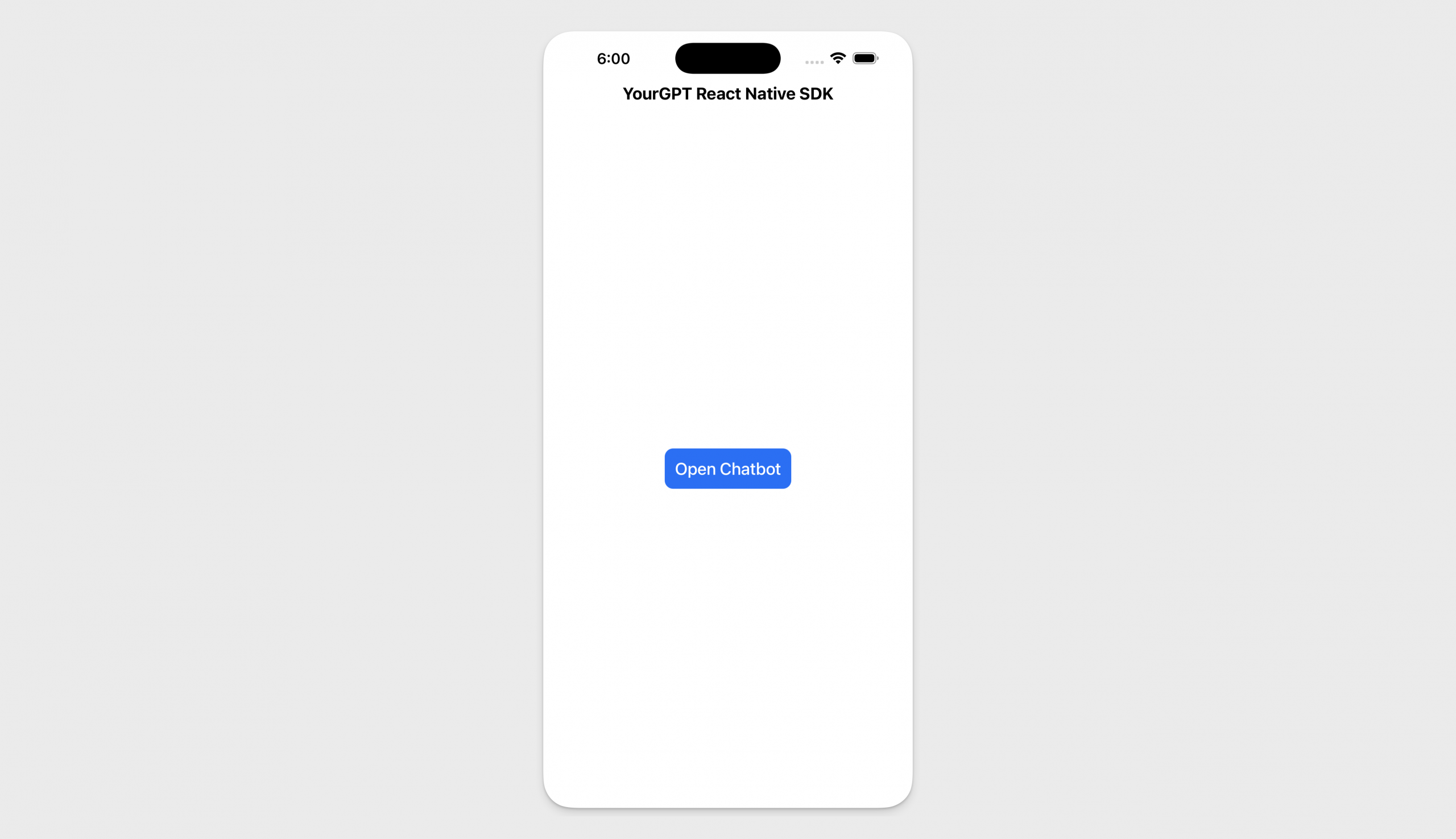
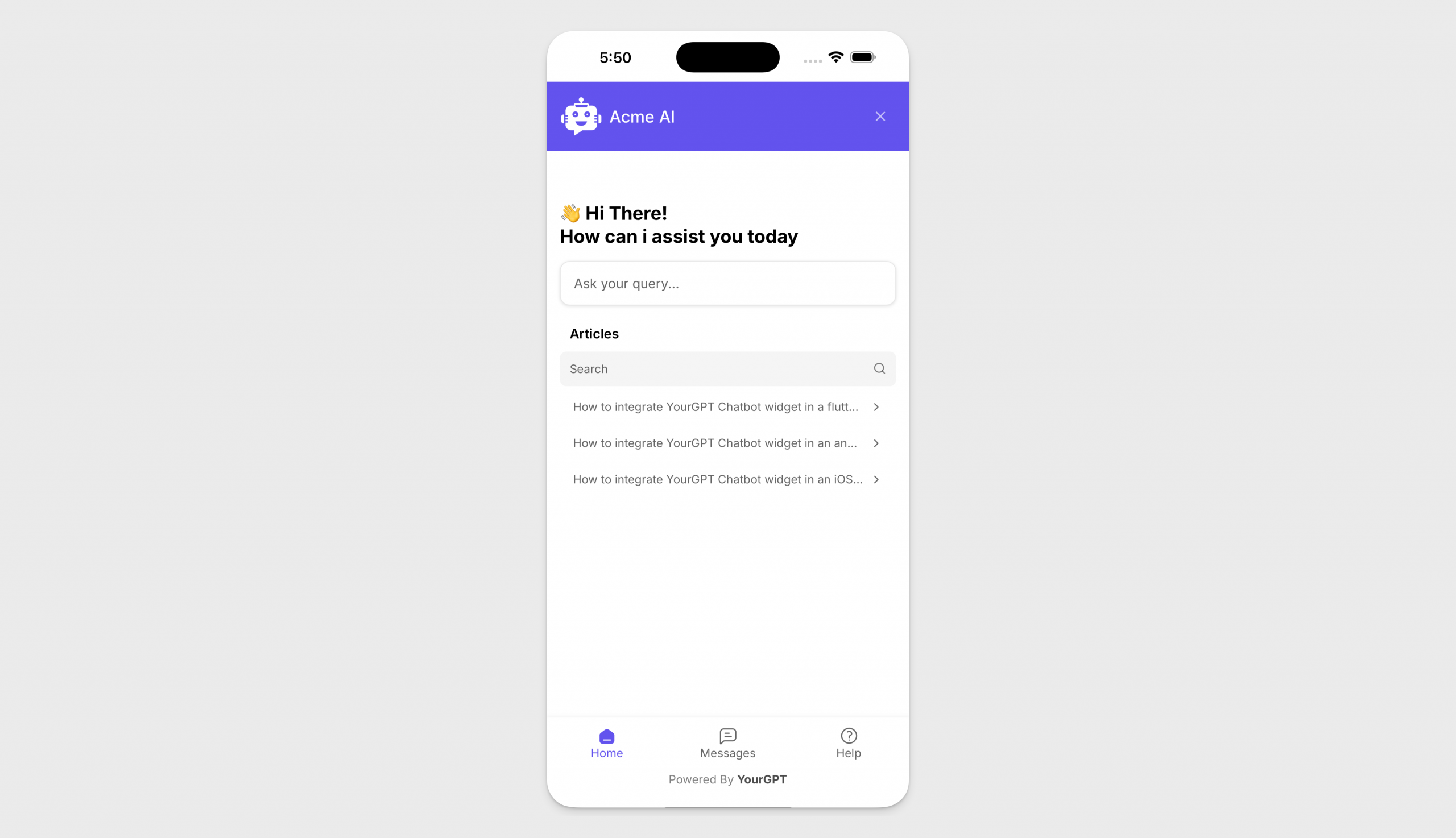
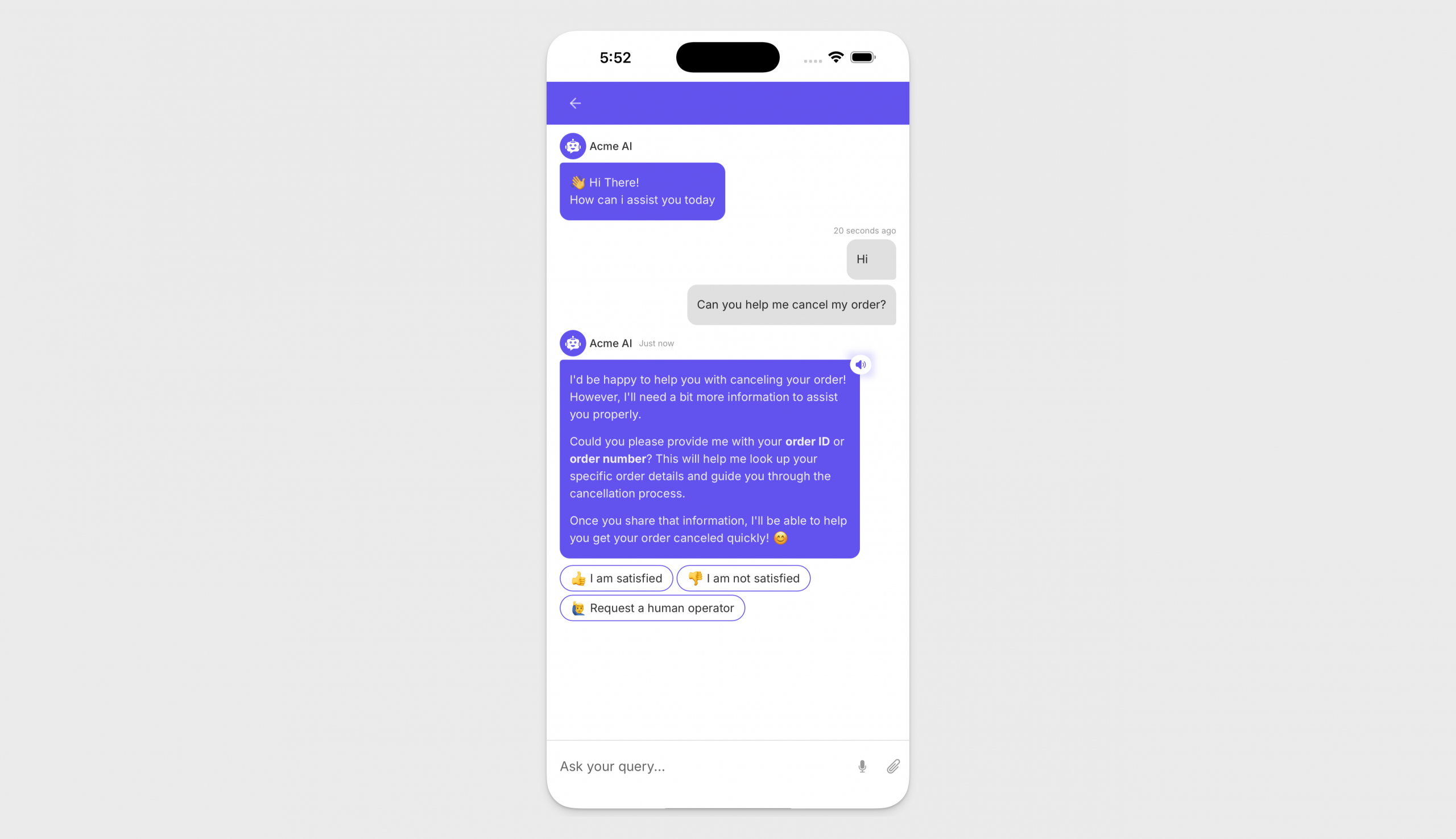
The YourGPTProvider requires only your widget ID:
<YourGPTProvider
widgetId="your-widget-id" // Required
/>For additional customization options and advanced configuration, check out the official YourGPT React Native SDK repository on GitHub.
Before deploying to production, thoroughly test your chatbot:
You’re now part of a growing community of developers building intelligent mobile experiences. Here’s how to stay connected:
This makes YourGPT one of the fastest ways to add an AI assistant to your React Native mobile application.
You just turned your React Native app into something smarter. Your users can now get help instantly without leaving the app. No more waiting for email replies or digging through FAQ pages.
But here’s what really matters: this chatbot will handle about 70% of your customer support questions automatically. That means fewer tickets for your team, faster responses for your users, and actual data on what people are struggling with in your app.
And you built this in 15 minutes. No backend setup. No machine learning degree required. Just a WebView that works on both iOS and Android.
What to do next:
Customize the styling to match your brand. Add the chat button to your main screens where users actually need help. Test it on real phones, not just the simulator. Check your YourGPT dashboard regularly to see what questions come up most. Then update your knowledge base based on real conversations.
The integration is done. Now make it better.
Happy coding! 🚀

TL;DR Lead generation in 2026 works best with a multi-channel system, not isolated tactics. This blog covers 18 proven strategies and 12 optimizations used by top teams. You will learn how to combine AI, outbound, content, and community to build predictable lead flow at any scale. Lead generation is the lifeblood of every business. Without […]


In 2026, “How many AI agents work at your company?” is not a thought experiment. It is a practical question about capacity. About how much work gets done without adding headcount, delays, or handoffs. Most teams have already discovered the limits of chatbots. They answer questions, then stop. The real opportunity is in AI agents […]


TL;DR SaaS support needs chatbots that understand account context, handle real workflows, and preserve conversation continuity. AI delivers the most value during onboarding, billing queries, recurring product questions, and pre-escalation context collection. Tools limited to scripted replies or weak handoff increase friction instead of reducing it. :contentReference[oaicite:0]{index=0} fits SaaS teams that need account-aware automation and […]


Customer support has become a central part of how modern businesses build trust and long-term relationships with their customers. As products and services grow more complex, support teams play a direct role in shaping the overall customer experience, not just in resolving issues after a sale. Support teams today manage conversations across multiple channels, respond […]


Discover how AI appointment booking transforms dental clinic operations by capturing after-hours demand, reducing no-shows, and streamlining scheduling. Learn practical implementation strategies, ROI metrics, and why modern practices are rapidly adopting this technology.


Growth-focused teams move faster when their tools work together instead of competing for attention. Modern development depends on multiple systems to ship code, review changes, monitor services, and access data. Each system serves a purpose, but routine work often means moving between dashboards, scripts, and internal tools. These small transitions shape how consistently a team […]
